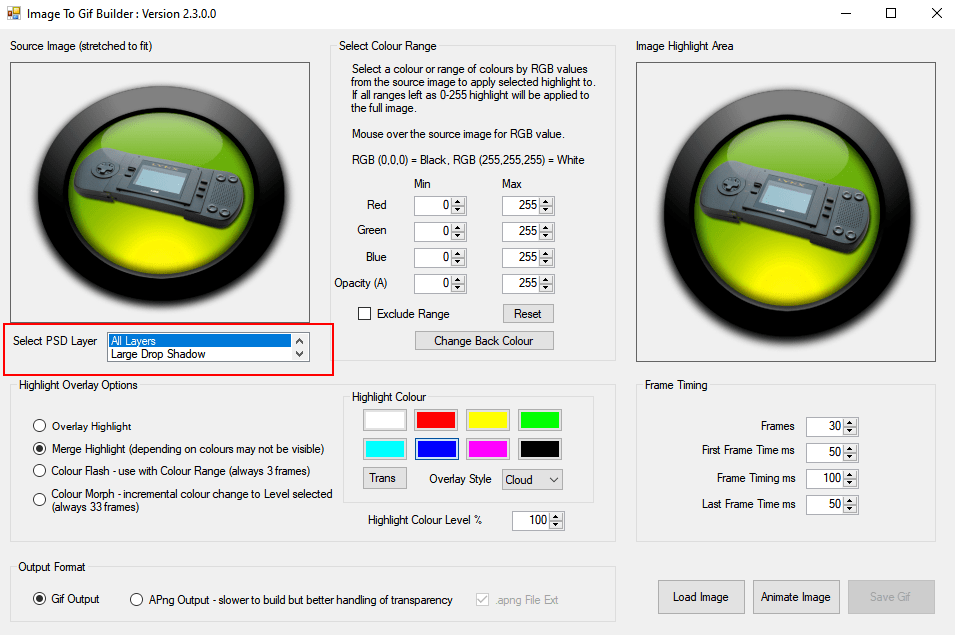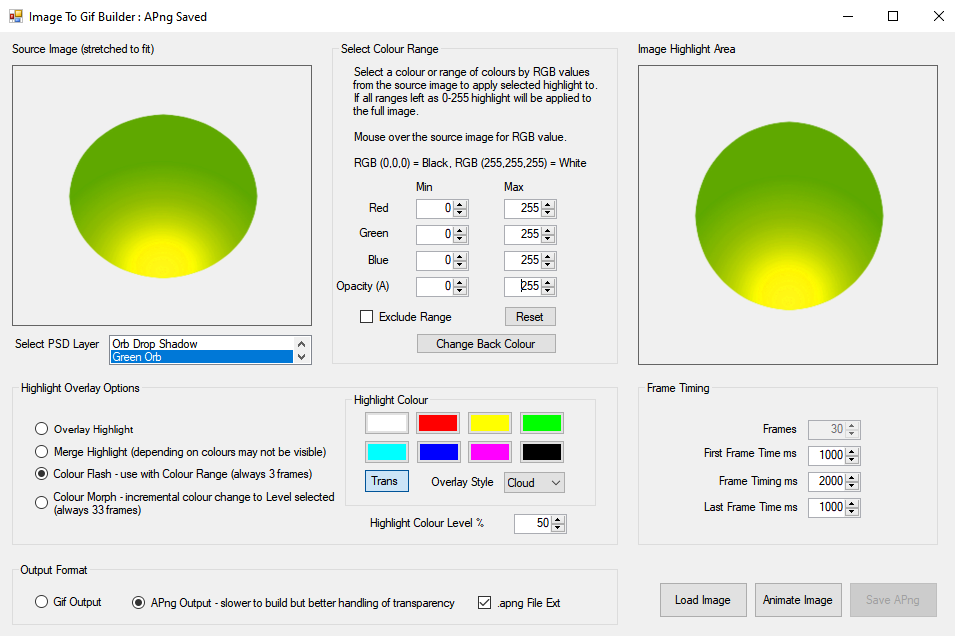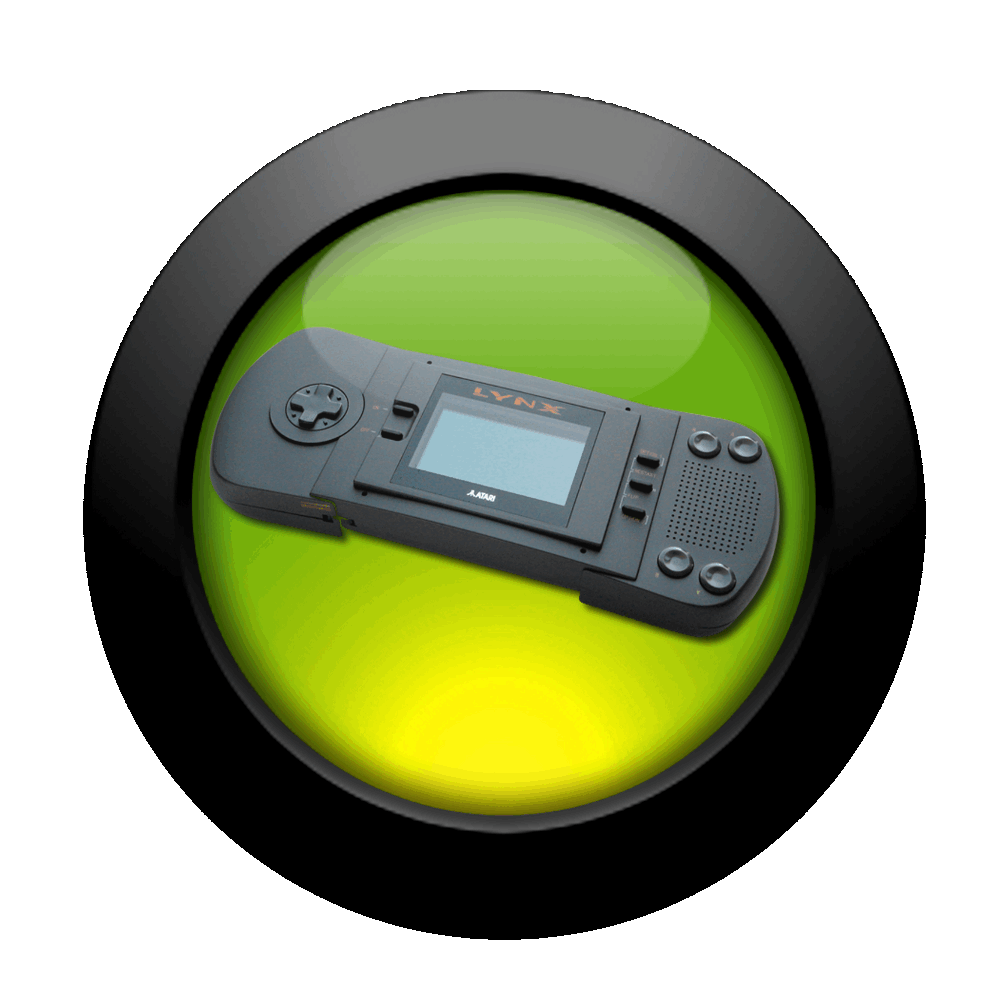-
Posts
1895 -
Joined
-
Last visited
-
Days Won
164
Content Type
Profiles
Forums
Events
Downloads
Store
Articles
Everything posted by scutters
-
Couldn't see anything about xdmd in windows\assembly\ if that's where you mean(?) That's because i'm special! Good news is not seen any more crashes with smaller image frames in the apngs under 4.80 32bit. Might just be being lucky at the moment rather than anything else though.
-
Nope!... Hoping to update a few things next year so will probably rebuild then.
-
Still the same badformat error with 4.80 x64 unfortunately (one day i'll reload windows, honest, it's only been a year! ) Will see if reducing apng wheel frame sizes in the 32bit version helps for now..
-
That's bad news (for me) - i think i still have the 64 bit issue on the cab for PinballX, https://www.gameex.info/forums/topic/23122-pinballx-362-64bit/ Darn...
-
Testing a few apng wheel images in pinballX (mainly only 2 frame apngs if that matters), scrolling the wheel... PinballX can crash out after a while, no pattern to it that i've seen. Happened a couple of times. I do also have apng company logos but not seen the problem before with only those in use (but i have also only just updated to 4.80 from 4.79) Error in log attached. Let me know if you need more info.. PinballX.ini log.txt
-
Draco makes a good point!... you may well be able to bulk convert the readme's to page 2 instruction cards or something. The stats plugin Mike mentioned could display a comment field from the xml, although it'd be one line only and you'd need to edit the xml or use database manager for the comment fields (doesn't sound like a plan from your previous comment)... Maybe there is one other existing option though, but it would depend on your setup flexibility - if you have room on a dmd lcd screen or somewhere you could probably open the text files in notepad to a set location as a launch before process and close it after when exiting the table.
-
Not sure what you have in your readme files. This is a typical instruction card image; Maybe you can just use those rather than converting your files?, and then map PinballX to show them on a button press (or even have them permanently displayed for each table on their own screen) Let us know if you need more help
-
Not sure, but i think you're trying to scale down a larger image to 128*32? I don't think there's an easy way to downscale an image to 128*30 with good results every time, it will depend on the source image. Most of the time you'll probably end up having to manually edit pixels to make it look 'ok'. Losing details is inevitable at that res. You could try changing the resampling type used when downscaling (i'm not a photoshop user so don't know where that dialog is), or try scaling down in 3 or 4 steps reducing the res each time which can produce different results.
-
Not sure what you mean? pbx recorder can loop through all tables in your pinballx databases. Anyway, like i said - nice to have an alternative, thanks.
-

Americas Most Haunted- Ultradmd- Flexdmd issue
scutters replied to [email protected]'s topic in General
I must be lucky, ultradmd works fine for me - so i've not really looked at flexdmd. I think you'll get a better response in the flexdmd thread https://www.vpforums.org/index.php?showtopic=43569&page=1 Maybe the answer is already in there somewhere, dunno.. -
Nice, pbx recorder can grab table/backglass images (using ffmpeg) too but alternatives are always good!
-
Sounds like an existing feature request; Put a like on it!
-
I found the attachments for the post mentioned above in my recycle bin so i've added them back. Not sure what happened or if it could have been fixed at forum level, but i guess for me at least this is resolved now
-
How lucky are you?!.. man i'm jealous. Nice cab
-
Version 2.3 now released. This includes different types of overrlays for selection and in use in the app (was previously a stripe only but now you can choose from stipe, cloud, check or star patterns for different effects) The app can also now be used with psd files, allowing for layer selection. Example using (@Draco1962 's Handheld file https://www.gameex.info/forums/files/file/29-handheld-logos-round-glass/) When a psd file is loaded a list of visible layers will be shown; You can then select a layer.. The app will apply the the chosen effect to that layer only and then flatten the resulting frames before building the output (note, this is shown as a gif for forum compatibility, to use the Trans option to change a layer or image opacity the app will only only apng output);
-
The difference in the wheel overlay for DMD style and neon is probably due to the format (dmd are gif, neon are apng). I guess PinballX just pulls the first frame out differently depending on type. For the gifs if you have a static png with the same name in the company logos folder then pinballx should use that for the wheel overlay instead of a gif frame. But yes you can also turn them off in the wheel, in settings under general settings, wheel overlay images. I did have a note about it on the download at one time, i seem to have deleted it along the way somewhere so i'll add it back. Cheers!
- 29 replies
-
- company logos
- gif
-
(and 4 more)
Tagged with:
-
This should work for you; https://www.gameex.info/forums/topic/22396-resolved-no-b2s-after-launch/?do=findComment&comment=187413 "Go to you visual pinball\ tables folder and take a backup copy of B2STableSettings.xml. Then add <FormToFront>1</FormToFront> to the top section of the original file." Although i'd suggest that using / recording videos will work better overall if you have the drive space. The choice is yours though!
-

dmd videos are not able to be played in windows nor in pbx
scutters replied to bpjacobsen's topic in General
Just noticed you have an x offset for dmd in pinballx ini as well; [DMD] Enabled=True monitor=1 x=1405 y=350 width=980 height=260 Try setting x and y to 0. Does the dmd screen display in the right place when running pinballx (in the front end)? Why the numbers in your screen shots confuse me; If screen 3 is backglass then why is the freezy/dmddevice x offset value 2240 as i assume that is meant to run on screen 2? You also say pinballx dmd is set to match freezy/dmddevice settings, but freezy has w=600, h=150. Pinballx has h=260, w=980? Summary, Check the registry vpiname values for position Confirm what number screen is what in windows Remove the x y offsets for dmd in pinballx config, and confirm screens are positioned correctly when running pinballx (and also in game) Let us know the above, post a new copy of log and ini file, screenres.txt and dmddevice.ini files too. Hopefully then the numbers for your setup might start making sense! -

dmd videos are not able to be played in windows nor in pbx
scutters replied to bpjacobsen's topic in General
Screen 3 in windows is the DMD, not as B2S setup screenshot?.. just trying to make sense of the numbers. I thought pinballx only grabbed vpinmame location if that window was found running i maybe wrong, maybe it's grabbing those settings anyway if pinmame itself is active. I forget the registry key but if you're familiar with regedit you can search for vpinmame and find values under it for each rom (dmd_x, dmd_height etc or something like that). What do the x,y,w,h values for show for the 24 rom? if no entry for a 24 rom name then check 'default' key values. If you're not familiar with regedit then the SetDMD utility can set vpinmame dmd location too. If the values are from the vpm registry then I'm guessing at some stage screen numbers/positions have changed, and vpinmame was originally configured to use a different location. That might also explain screen numbers. edit - just replied to your post on vpforums about pbx recorder. That will be a good alternative if we can't get pinballx recording to work right for you, but i'm pretty sure we can get both methods working. -

dmd videos are not able to be played in windows nor in pbx
scutters replied to bpjacobsen's topic in General
Do you have a vpinmame dmd window running offscreen and freezy/external dmd running in the pinballx dmd area? Unless you've changed some other config i can't see where the x offset used in the log is coming from for the DMD (-offset_x 3360), same with the area size being captured (900x225) which also doesn't match your screenshot. If you ALT+TAB with 24 running are their two DMD displays windows? (pinballx will record the vpinmame window if found running regardless of your config for dmd location) If there's only one DMD window please post a new/latest version of your pinballx.ini and let us know your screen set up in windows, what screens are where and what resolution (maybe then the 3360 offset will make sense), and it might be the be the capture size that needs changing to even numbers for both x & y (so make dmd 900*226 or something). If there's two DMD displays then you need to choose which one you want freezy or vpinmame, move that to the dmd area and turn off the other. -

dmd videos are not able to be played in windows nor in pbx
scutters replied to bpjacobsen's topic in General
Please attach a new log file after trying to create a dmd video. Please also confirm if other videos can be created ok (backglass etc) and just to be clear, a video file is created for the dmd but it just can't be played in pinballx (attach a copy of one of those too if you can)? Thanks. -
Just a quick question, i've noticed on some old posts (not all?) attachments are no longer valid. For example image and video in this post; https://www.gameex.info/forums/topic/25368-scutters-pincab/?do=findComment&comment=198665 but an image 3 posts before it is fine (but the video isn't). Can anything be done to fix the old links? I'm guessing the links broke in a forum update, or maybe it's something to do with my attachment limit? (but i think i did see similar on other posts where the attachments weren't mine)
-

dmd videos are not able to be played in windows nor in pbx
scutters replied to bpjacobsen's topic in General
I think you're saying the DMD's are recorded ok but not full screen? not sure what your settings are now in PinballX. - but i think in PinballX you should set it to use the full visible screen (and record that area which contains a smaller DMD window) and then control the actual DMD size in freezy or vpinmame settings. But i may have misunderstood entirely.. examples/screenshots and updated/current ini file will help if so -
@tominohio Can you attach your Pinballx log.txt file and a copy of your PinballX.ini file? And just to be clear you are using B2S in the front end (so not video or image files)?. If so try using media files instead, PinballX can record videos if you don't have them. @AndyMcDandy PbxRecorder does offfer the option of capturing images rather than videos. Having a similar option iin PinballX sounds like a good feature request! https://www.gameex.info/forums/topic/22259-pinballx-enhancementsfeatures-requests/
-
Yep, it makes sense to me to prioritise videos over images if the filename is the same. @fuzhou Any help with the German translations will be greatly appreciated, especially from someone who has virtual pinball experience!
- 369 replies
-
- 1
-

-
- mikedaspike
- scutters
-
(and 1 more)
Tagged with:






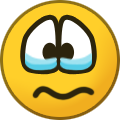
(Stern2012).thumb.png.4779f51cc9067b98f79e4caee7a0506a.png)