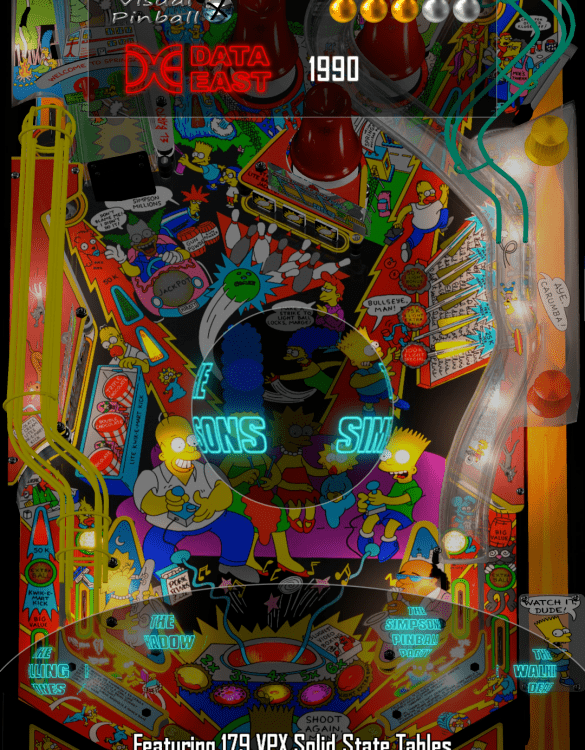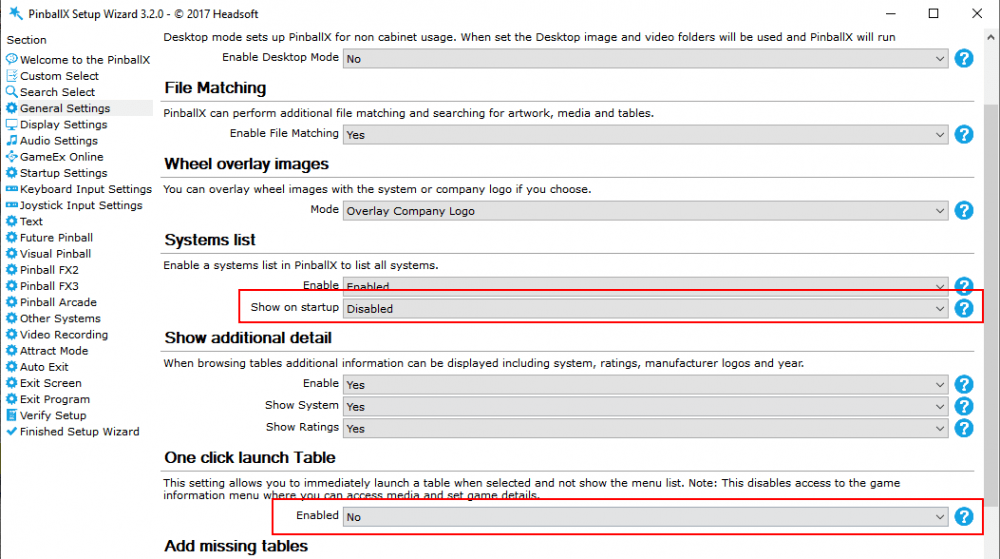-
Posts
1895 -
Joined
-
Last visited
-
Days Won
164
Content Type
Profiles
Forums
Events
Downloads
Store
Articles
Everything posted by scutters
-
Not stupid Mike. It was my suggestion to try it to try and get round the dmd image capture issue (another thread). @DBrown67 Can you attach your pinballx log and ini files after recording a playfield video via PinballX , and if the file is small enough attach the video too (if one is created!). Would be interesting to see the log for the acdc/24 dmd recording too. Think it'll need Tom to work out what's happening but they should help. I do think think the general recommendation is not to have hardware acceleration enabled in LAV settings though. Screenshot lav settings and attach them too!. Also, please confirm if you have hardgrab.exe in the pinballx folder or if you removed it in earlier troubleshooting.
-
I've done a fair bit of ffmpeg scripting.. if you let me know what size your dmd screen is, the actual dmd size on it and the position (x/y offsets) i should be knock it up for you pretty quickly. Edit - i guessed a bit. Think these match the 'fulldmd centred' look, two versions in the zip file of the No DMD.mp4 file one with black border and one with a frame around the dmd (i used one that will come out with the next freezy release, also in the zip id the png image used as background - the image can be changed and script re-run to build a different version). Just need to rename to 'No DMD.mp4' and drop it in your PinballX\media\videos\ folder. For ref ffmpeg commands (assuming the No DMD.mp4 and frame.png are in the same folder as ffmpeg) so can be adjusted.. Add border; ffmpeg -i "no dmd.mp4" -vcodec libx264 -crf 23 -pix_fmt yuv420p -profile:v baseline -level 3 -movflags faststart -filter_complex [0]pad=w=106+iw:h=380+ih:x=53:y=190:color=black "No DMD blackborder.mp4" Overlay on the frame image; ffmpeg -loop 0 -i frame.png -i "no dmd.mp4" -vcodec libx264 -crf 23 -pix_fmt yuv420p -profile:v baseline -level 3 -movflags faststart -filter_complex "overlay=53:190" "No DMD framed.mp4" No DMD videos.zip
-
Wow.. you've had some issues! Here's a few thoughts, but suggest splitting things off into separate threads for anything you haven't resolved. Pbx recorder not recording videos - Are the videos blank, or not created at all?. Maybe download/try a different version of ffmpeg in the pinballx folder. If that doesn't work, pbx recorder creates a log file too - attach that in a thread. PinballX playfield videos upside down - recorded upside down is normal. PinballX will flip it when used in the front end. screenrescheck.exe - just allows you to confirm your vp\tables\screenres.txt setttins (as they are what pbx recorder will use) Loading gif - Can be changed, it's the loading.gif file in PinballX\media\images\. You can create a new gif on ezgif.com if you have a couple of images (to avoid pinballx stretching them add a blank/transparent border around the images), or you could change the canvas size of the existing loading gif file so it appears smaller in use - lunapic.com will all you to increase the canvas size to add a transparent border. PinballX table videos too fast (i assume you mean playback speed) - probably best to just create a new post for that so Tom can have a look. Attach your log and ini files. Not sure if you've sorted out the DMD image capture you originally posted about along the way or not...
-
I'd give videos a go again if i were you, you might be pleasantly surprised.. Both native PinballX and Pbx Recorder allow you to set a time limit for the video, so long as you remember to set that the files produced can be pretty small. I set the length at 5secs for my videos and 4k table videos are normally around 2Mb. And as far as i know if you create videos using either of those methods they always will be muted, so there should be no problem with table audio files.
-
Simple underlay attached that should fit around wheels created with the spinball app, and tie in with the style of the Additional Detail area box without obscuring the playfield view much (make sure you set underlay image type in PinballX display settings to Fill screen) Posted here as i don't think it'll work at all well with 'standard' wheel types. Unzip the attached and copy to PinballX\Media\Images\ folder to use it for all systems, or rename as a system name and place in PinballX\Media\System Underlays\ folder if only using for a specific system. underlay.zip
-
Just run the installer and install straight over the top, it won't affect your pinballx settings or media. It's as simple as that!, i install straight over the top with new updates to PinballX and have never had an issue. Try the screen capture again after updating, there may have been a fix/change that'd affect it. Edit - Sorry... I've now realised having never used screen capture for images (i've only ever used videos) i'm not really sure how it works in PinballX so some of my previous advice may be total tosh. Still update PinballX though. And if you still have no luck (and you still want to use images in the front end rather than video) then give pbx recorder a go (latest version 1.9 https://forums.gameex.com/forums/topic/17684-pbx-recorder-captures-playfield-backglass-and-dmd-videos-and-images/?do=findComment&comment=195930) that will allow you to record videos or images for individual tables or loop through all your tables and capture DMD only if you want, I think it'll work for you grabbing the full screen DMD area. Sorry again for for my previous probable time wasting!.
-
Forget my previous reply... This is now possible directly in PinballX V5.01 and later (https://forums.gameex.com/forums/topic/26018-news-pinballx-501/) Just change the commas in your example to pipe ( | ) characters, e.g,; [filter]System=VpinballXdescription=year_from=year_to=category=manufacturer=Inder|Maresa|Sonic|Juegos Popularesfile=
-
Darn, logs don't show screen image capture like for video capture. Nevermind. Just to be be clear the Game Over image you posted isn't itself stretched, but it is stretched when used in the front end (as only the DMD was captured in the centre of the screen, rather than capturing full screen). The image captured should actually have been something like this instead (with the white area being your underlay)? Edit - And you still need to update PinballX!
-

Malzbie's Pinball Collection - On my cabinet
scutters replied to joyrider3774's topic in User Projects
Saw this link posted on vpinball https://steamcommunity.com/sharedfiles/filedetails/?id=2244646187, multiscreen support? I don't have Malzbies, so just posting for info @joyrider3774 / other users, maybe of use? -
For the system name wheel images use the PinballX\Media\System Logos\ folder. Name file as the system name, like e.g. 'Visual Pinball X.png' For the background image / video the file should be name e.g. '- system -.png' for an image and placed in \PinballX\Media\Visual Pinball X\Table Images Desktop\ for Visual Pinball X etc. More info here;
-
You have 3 options, You can manually copy files into the \media\visual pinball\ appropriate sub folders, naming the files to match the table name or description You can import the files using Game Manager which is in your PinballX folder. This will put the files in the right place and name them correctly. You can use PinballX database manager which is an enhanced version of Game Manager and drag drop the files in the interface there, or import media from file / ftp / mega links. The last option is probably best
-
If you still have problems you'll need to attach more info on your setup (pinballx.ini) , what you have got set up so far (launch before bat file script etc) and what your pinball wicked settings are. Otherwise it's just guessing..
-
Ok, it doe sound like PinballX captures only 4:1 DMD when running rather than the full screen dmd area. Can you attach your pinballx.ini and the log.txt file after capturing a non 4:1 table and a 4:1 dmd table, that will maybe show the difference and help Tom. Also, are you using vpinmame for the dmd or external / freezy (and if using freezy is pinmame dmd disabled - i.e. only one DMD visible if ALT+TAB'ing)? (unrelated to the screen capture issue and i know i mentioned it before - but rather than run a puppack for each table to show the underlay video on the dmd screen couldn't you just use the video in pinballx as a table dmd video and then 'not hide' on game launch? just seems a bit over engineered to create a pup pack for each table)
-
V2.2 posted. Added; AutomaticosALT.apng Barni.apng Bill Port.apng CIC Play.apng EMAGAR.apng Epic Games.apng Epic Pinball.apng Interflip.apng Joctronic.apng Magic Pixel.apng Malzbie Games.apng MARSA.apng Pinball Fantasies.gif Sport Matic.apng
- 29 replies
-
- 1
-

-
- company logos
- gif
-
(and 4 more)
Tagged with:
-
Sounds like PinballX is recording the correct full screen dmd area as assigned in PinballX for non dmd games, but where a rom is used it is recording / capturing only the dmd area in the centre of that screen. So i guess pinballx is clever enough to use the actual pinmame dmd dimensions/location rather than just the assigned pinballx settings? @DBrown67 Not sure what the the underlay mp4's you're using are like - do they have anything in the dmd letterbox area or just a blank, if they have a manufacturer logo or something maybe as a quick fix / workaround you could just use them as is as dmd videos rather than using them as underlays to create dmd images? .. But maybe i've misunderstood entirely! Whatever, time to update your PinballX install anyway
-
Actually, looks like there were some plans a few years ago - https://github.com/vpdb/agent Before my time in the vpin world. Might be abandoned? Probably best off asking in the VPDB forum where @freezy will see it
-

Showing random videos in the DMD screen
scutters replied to 805gadgetman's topic in PinballX Media Projects
First thought was that you could utilise the 'no dmd.mp4' in the media\videos folder instead of 'runfile.mp4' - but the problem you'd have is that as the dmd video is in use in the front end before the game is launched file locking would be an issue, so i don't think your current method will work. Instead i'd suggest using an external video player like ffplay on the dmd with launch before and after scripts in PinballX. You can probably adapt @joyrider3774's scripts here to strip out the ffplay commands for your use. Depending on your setup you might need to account for tables that use the DMD so the video doesn't launch for those, but not a problem if all the non dmd tables are under their own system. -
Do you have magna save (page) buttons mapped the same as left/right flippers? You need to attach your log.txt and pinballx.ini files! Also, is this is new controller (and buttons ok in game etc)? Thanks
-
That's the pinballx\media\videos\no dmd.mp4 file. Maybe an online tool or ffmpeg can resize that expanding the canvas to have a blank area around it to prevent the stretching, never tried. If you delete that file PinballX will use the pinballx\media\images\no dmd.png instead (that's the file i replaced on my setup)... but if you update PinballX the missing No DMD.mp4 will be added back, so you just need to remember to delete it again after (my custom No DMD.png file isn't overwritten in PinballX updates). Edit - resizing the 'no dmd.mp4' file to add a border is possible with ffmpeg, see 2nd answer here https://stackoverflow.com/questions/48485799/ffmpeg-extend-not-resize-video-size-by-adding-box-or-border. So, two main options for you - either resize / pad the No DMD.mp4 file, or delete it and edit / change the No DMD.png file as you wish for your setup.
-
Alaw?! . I'm in Bramley these days. From memory the batch option in Irfanview isn't the most intuitive. Maybe one of Tom's convert-it solutions has a good bulk image canvas resizer, don't know.
-
I think your best option is to change PinballX settings to the full screen option, and then resize or recreate your dmd screenhots. Apps like irfanview or faststone photo resizer have bulk/batch modes that can probably resize the canvas of your existing images centred (I've not checked!). That way it'll work for dmds with different ratios\size when you capture them (as you can display in correct aspect ratio using freezy now you're not tied to a 4:1 display area). I changed my virtual dmd setup a while back in a similar way but i went a different route, i use a single 'no dmd.png' image in PinballX for 90% of my tables which is just a frame that the dmd sits on top of when running, and in PinballX i run the stats plugin (sorry, shameless plug ) to display in a 4:1 window on top of the same frame. Then i just have slightly different dmd images in pinballx for the different dmd ratios, or the same frame with a company logo in the middle for EM tables. any pup packs just get displayed in fullscreen on top. You can just about see what i mean in the video in this post https://forums.gameex.com/forums/topic/25368-scutters-pincab/?do=findComment&comment=198665. Might be worth a thought?
-
Please attach your pinballx\config\pinballx.ini and pinballx\log\log.txt files (the log after having a crash). Are you familiar with windows event viewer?, please also check that for critical errors at the time of the crashes in the windows logs \ application section. Something weird is happening with your system but it's hard to guess what with the information provided. If you've only installed pinballx as 64bit so far try installing as 32bit instead.
-
Tbh it sounds more windows / driver related than pinballx for that part of your issue. No logs so not sure what GPU or Win version you're on, but i'd suggest you reinstall lav codecs and update drivers.
-
I'm running the latest PinballX with VPX full screen exclusive and do not see the issues you're reporting (multi presses to exit, black screen after a few secs of loading video) It sounds like you have new and old versions of PinballX installed in parallel?, make sure you don't have any compatibility setting differences between the two (don't run in compatibility mode), or one running as admin etc. I'd also suggest it is worth posting the requested config and log files (from both working old version and the problematic new one) for comparison, along with a screen shot of your VPX video prefs - if you want to get it sorted out!
-

Pinballx will not show Future Pinball tables in wheel list
scutters replied to Mike Iacaruso's topic in General
You have one click launch enabled, so you don't see a menu appear when you select a game (the menu allows you to change between game systems and lists). You could also show the system list at startup if you want where you could select future pinball as a system These two settings; PinballX Database Manager is a replacement for the game manager that comes with PinballX. You can download it here; The app comes with a pdf file that should help you, or there's a support thread with more information. I think it's pretty darn good (but i may be a little biased! )