If neither of those of work for you, you can donate any amount by clicking here. |
-
Posts
313 -
Joined
-
Last visited
-
Days Won
11
If neither of those of work for you, you can donate any amount by clicking here. |
MrGrynch replied to tthurman's topic in Social Club
MrGrynch replied to MrGrynch's topic in PinballX Media Projects

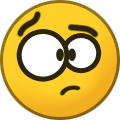
Tagged with:





