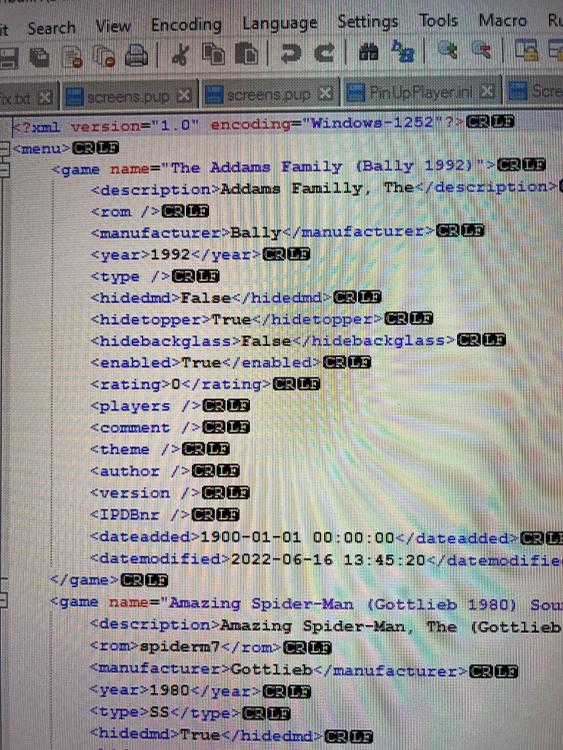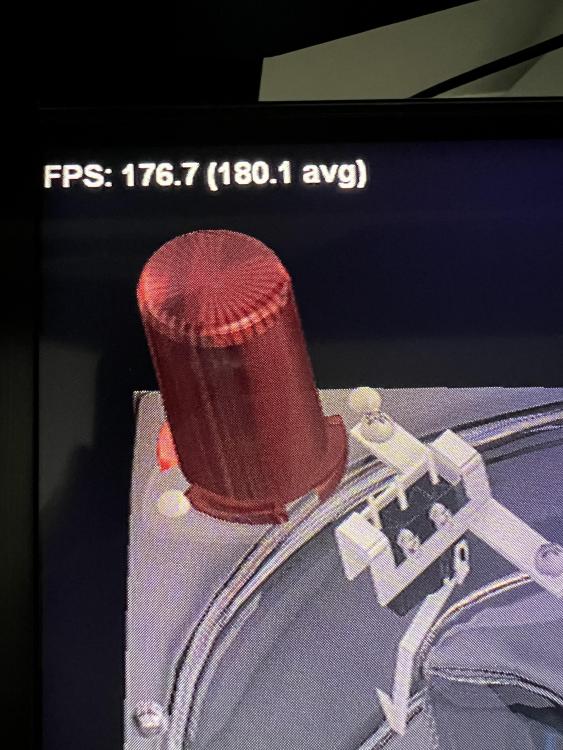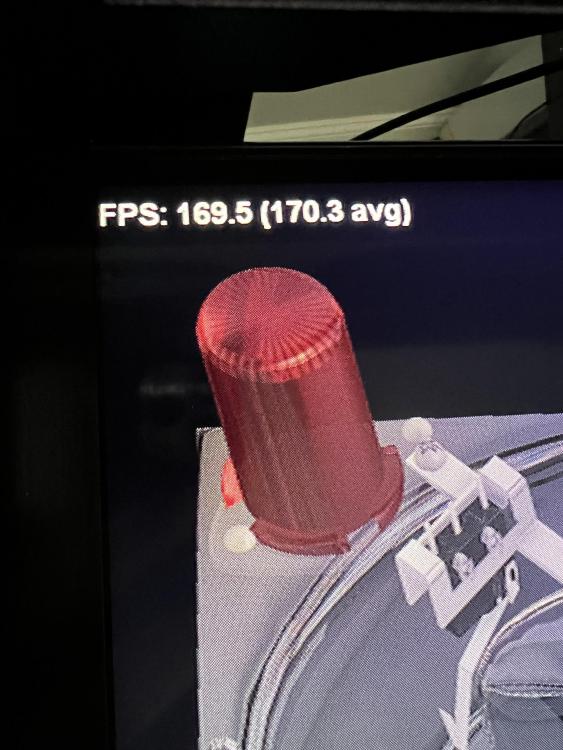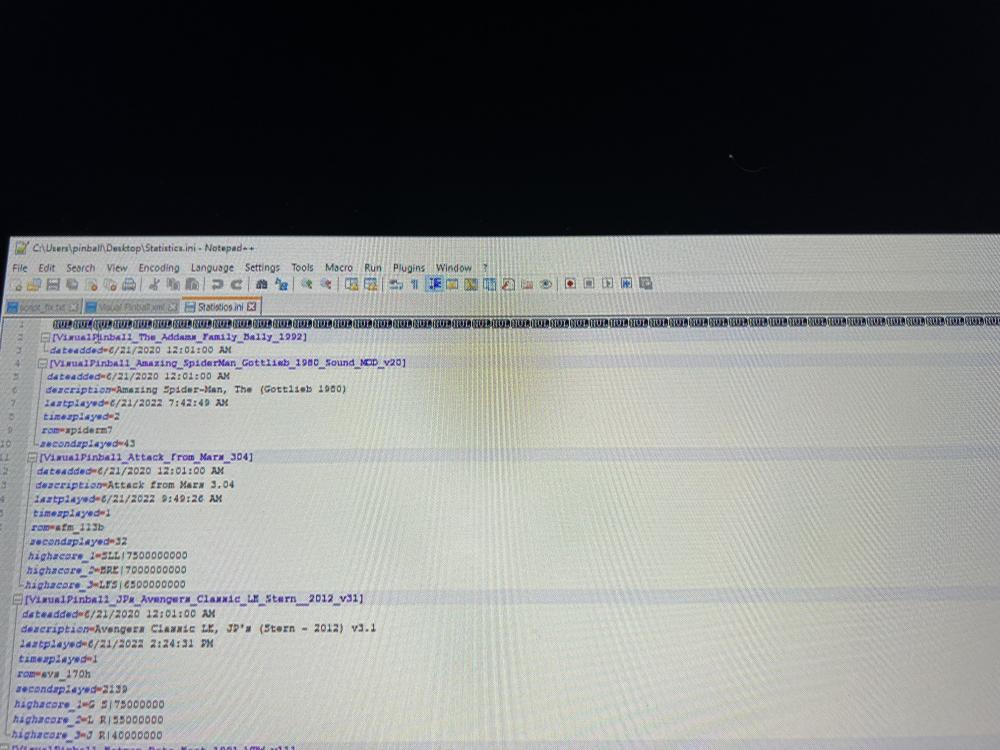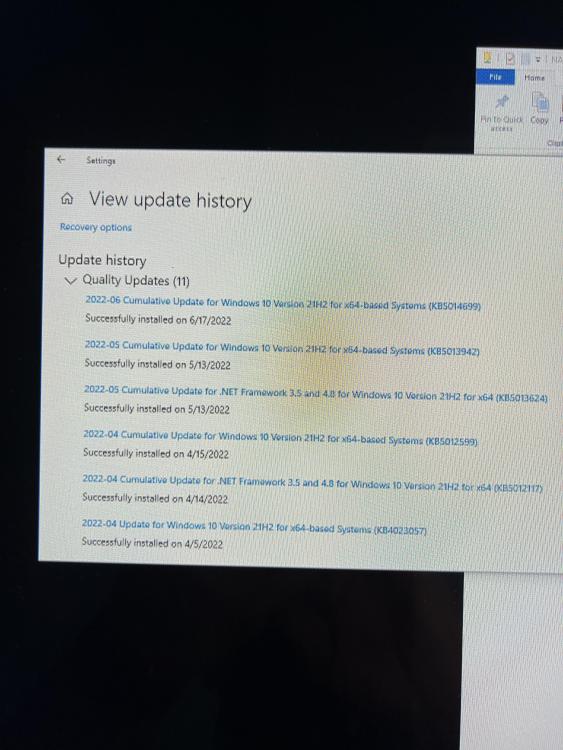If neither of those of work for you, you can donate any amount by clicking here. |
-
Posts
313 -
Joined
-
Last visited
-
Days Won
11
Content Type
Profiles
Forums
Events
Downloads
Store
Articles
Everything posted by MrGrynch
-
At first I almost smacked myself for not looking there. There is a key defined (keycode_s) but it does not appear to work. When I press it, it appears to crash PinballX. Gonna post a separate issue on that
-
I don't mind a little flicker, so yes, that would be a good solution. It actually wasn't. Native PinballX screenshots would be preferred, but I don't see a way to do that, so I went looking around and found pbxrecorder I know, right?! It does a fine job of closing the PuP Pack, but it suffers from the same issue. Since it uses screenres.txt, it only records the 4:1 portion of the DMD
-
This would be perfect if I could either specify the screen dimensions independently of screenres, or... allow using an alternate screenres other than the one thats in Visual Pinball X. Here's why... I have a FullDMD, but.. most ROM games use a 4:1 DMD. So, I create PuP Pack underlays to fill up the screen. Problem is, the program only captures images/videos for the 4:1 DMD defined in screenres.txt and not the full DMD image. If I specify the dimensions for the fullDMD in screenres.txt, the DMD will be stretched. Is the source code for this available somewhere? I might be able to make a new version.
-
@scutters once I resolved the backglass issue, the frame rate loss was even worse. The problem with the backglass was that there was a blank image with the same name, so there was no video running, only a static blank image. Once I fixed it and added another playing video to the mix, the frame rate dropped more. I captured an image of my running tasks to show that indeed, both videos are playing in addition to the b2s and DMD. This is why the frame rate is dropping, and why I want to use images instead of videos IMG_1471.MOV
-
@scutters called it right... there was a blank .png file with the same table name in my backglass images folder. I should have known to check this since I was the one that discovered that the image will take precedence over video during loading/gameplay in the first place! This is the whole reason I wanted IMAGES for the backglass and DMD, not videos. Nothing to see here... move along
- 1 reply
-
- 1
-

-
I have recorded backglass and DMD media. I want them to stay on when loading a table, but the backglass will disappear even if I uncheck the "hide" checkbox. I have attached a copy of my .ini file and a photo showing the state of the game in the .XML file PinballX.ini.zip
-
-
You are correct. I am using PuP Packs and have PinballX DMD dimensions set to the FullDMD spec. I am not sure why you would assume I'd always want to hide DMD though. If I want the DMD to display something while loading, wouldn't I uncheck the "hide" option? I was curious.. if my backglass and DMD were playing videos and I kept them running doing gameplay, wouldn't it take away resources from my game? So, I checked the frame rate and recorded it. I then re-checked the boxes to hide them and checked again. I consistently see higher frame rates with the backglass and DMD hidden. My backglass is 1920x1080 and my DMD is 1360 x 768. I will look into the backglass behavior a bit more and will open a separate ticket if I don't find the problem
-
I might end up just using the videos as well. I want a "seamless" transition from attract mode through loading, to playing, but I noticed that if I uncheck the "Hide DMD" etc, I get around 10 fewer FPS than if I load with the Backglass and DMD hidden (also the backglass still disappears). I already have a few tables that will intermittently fail to run when launched from PBX. Regarding the screenres, one approach I tried that mostly worked was to define a screenres.txt for each table (using the subfolder approach) and then redefining my main screenres file to the fullDMD dimensions. I say "mostly" worked because a few tables like Buck Rogers and Amazing Spiderman do not like this approach. My static DMD image just shows up as blank.
-
I've been trying to find a solution for capturing backglass and DMD images (not videos) for the front end. I found one old tool that kinda does this (PBXRecorder), but it has two critical flaws: 1. You cannot specify the DMD size to capture outside of screenres.txt. This is problematic for FullDMD users, since it will only capture the dimensions defined in screenres.txt 2. It does not appear to shut down PuP Packs Is there a solution you folks use for this purpose? I appreciate any assistance!
-
I repurposed some old table legs and cut 4 small posts to mount my PC above the rear SSF shaker After a little sanding, they were good to go. I bought threaded inserts so I could bolt the legs through the table. The table is made from MDF so I don't trust its ability to really hold a screw. I installed the inserts into the bottom of the posts. Of course they all went easy except the last one! I installed the posts, and re-mounted my PC. Works great and there's no interference with the TV or tilt-up function. Nothing left to do but wait for the exciters. Might look into software config while I'm waiting
-
SSF UPDATE: HDN-8 exciters still on backorder, now expected 7/8 (we'll see). In the meantime, I mounted the remaining two 2.1 amps and the bass shakers (yes, I'm using bass shakers in addition to the exciters). For the amps, I decided to stack them just past the coin box, so I can access them through the coin slot door if I need to adjust levels To hold them together, I used heavy duty velcro strips used for hanging picture frames. This saved me from having to build an enclosure, and allows easy removal The front shaker is installed just under the amps in what appears to be a purpose-built space for this. I can't figure out why this little box exists, but its perfect! The rear shaker is installed just behind the central exhaust fan. I wanted to ensure bass separation between the front/rear channels, while also providing separation for the backbox shaker. This presents a problem though. The placement is smack dab in the middle of where my PC was mounted. I am going to build up some 3-inch posts to raise the PC above the shaker The backbox shaker is not part of the SSF project. I didn't have a subwoofer before, so this just adds more depth. I can already feel it through the table! I've got the wiring ready for the exciters when they arrive. A few more bits arriving later today
-
The HDN-8 exciters are on back order. Originally scheduled for 6/24 restock, now 7/8
-
MrGrynch's Table and Loading Audio Project
MrGrynch replied to MrGrynch's topic in PinballX Media Projects
I just uploaded TABLE and LAUNCH audio for "Blood Machines" by VPW and Carpenter Brut. It's available from Game Manager and Game Database manager -
I installed a new 2.1 amplifier and added a backbox shaker. My previous configuration didn't have a subwoofer, so this is an improvement outside of adding SSF. The results are impressive. I can feel the bass through the table.
-
-
MrGrynch's Table and Loading Audio Project
MrGrynch replied to MrGrynch's topic in PinballX Media Projects
I just uploaded TABLE and LAUNCH audio for "Total Nuclear Annihilation" by Spooky Pinball. It's available from Game Manager and Game Database Manager -
If you do implement a mitigation, Can I recommend logging a “possible corruption in <file name>” message in the log? Will help use diagnose problems for the user
- 370 replies
-
- mikedaspike
- scutters
-
(and 1 more)
Tagged with:
-
Unfortunately I do not, but I did some experimenting, and its not the NULL characters themselves that are the problem.. It's the line length. The line was millions of characters long, and DBM was probably stuck parsing it, which explains the CPU utilization. I played around with increasing character counts on the first line and could cause the program to take longer and longer to show the UI. Looks like if I had waiting long enough, I would have either run out of memory, or the program would have eventually presented the UI FYI
- 370 replies
-
- 2
-

-
- mikedaspike
- scutters
-
(and 1 more)
Tagged with:
-
@Mike_da_Spikeowes you a pint for saving him from looking into this rabbit hole
- 370 replies
-
- 1
-

-
- mikedaspike
- scutters
-
(and 1 more)
Tagged with:
-
So... I extrapolated your request and removed the file. DBM failed to load, but this time, it exited as well. So, I ran PBX to recreate the file and then ran DBM again, and voila! It works! I took a look at the original file and there's a huge line of NULL characters in the first line. I removed them and it now works with the original statistics file. I think this was caused yesterday by my son powering off the machine while inside PBX. I chastised him soundly for that. Thank you so much!
- 370 replies
-
- 1
-

-
- mikedaspike
- scutters
-
(and 1 more)
Tagged with:
-
I checked the Windows Update history, there was an update installed on 6/17/22 which I think was after the last table I installed via DBM. This could be an issue with the update
- 370 replies
-
- mikedaspike
- scutters
-
(and 1 more)
Tagged with:
-
See attached... BTW. I deleted the database entirely and tried it... no joy PinballX.ini
- 370 replies
-
- mikedaspike
- scutters
-
(and 1 more)
Tagged with:
-
The logfile never differs from the screenshot I sent. I left it running over an hour
- 370 replies
-
- mikedaspike
- scutters
-
(and 1 more)
Tagged with:
-
Yes, was recreated just fine.. just no UI
- 370 replies
-
- 1
-
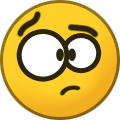
-
- mikedaspike
- scutters
-
(and 1 more)
Tagged with: