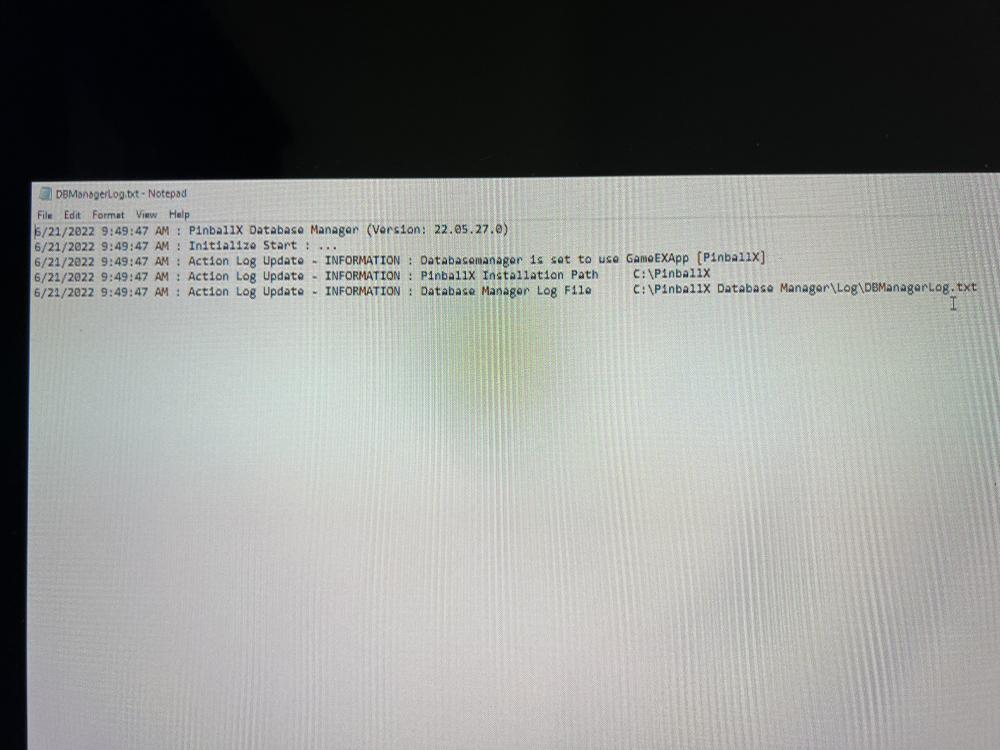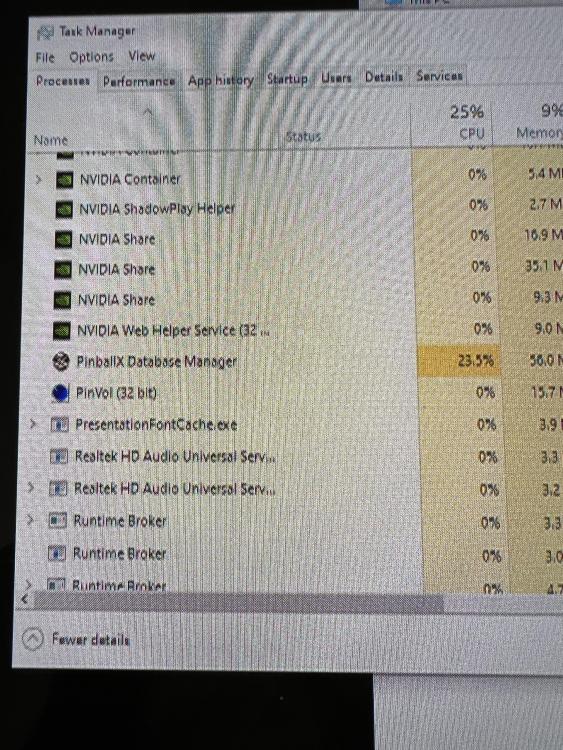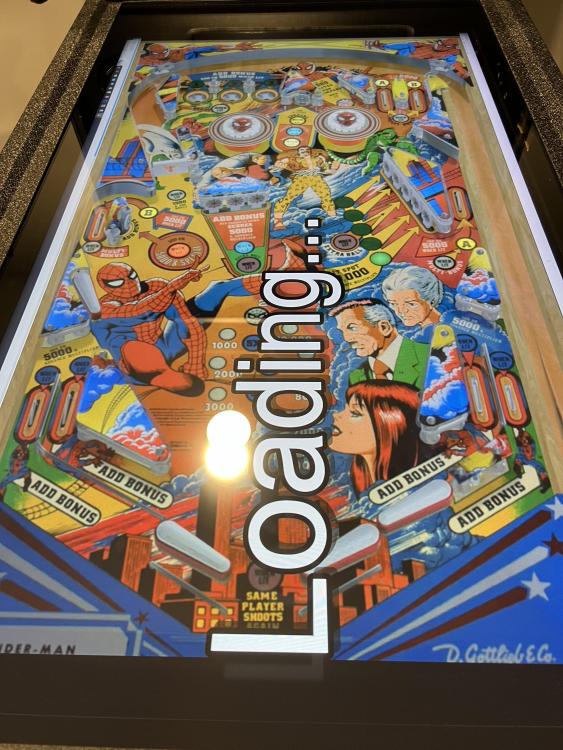If neither of those of work for you, you can donate any amount by clicking here. |
-
Posts
313 -
Joined
-
Last visited
-
Days Won
11
Content Type
Profiles
Forums
Events
Downloads
Store
Articles
Everything posted by MrGrynch
-
I also tried booting in SAFE mode. No Joy
- 370 replies
-
- mikedaspike
- scutters
-
(and 1 more)
Tagged with:
-
I also deleted my .ini file and tried it just in case there was a corruption there, but no joy
- 370 replies
-
- mikedaspike
- scutters
-
(and 1 more)
Tagged with:
-
@Mike_da_Spike UPDATE: I tried different compatibility settings without luck. I've checked all the system event logs and don't see anything there. The antivirus isn't complaining about anything. There might have been a Windows update in the last few days, but can't be certain.
- 370 replies
-
- mikedaspike
- scutters
-
(and 1 more)
Tagged with:
-
@Mike_da_Spike out of nowhere, the DBM stopped working for me. I load it, but the UI never pops up. The last thing I did to the machine was add Simpsons Pinball Party 3 days ago. The log shows nothing of note. The task manager shows it running AND consuming a considerable about of CPU, but still no UI. I've attached images of what I am seeing. I uninstalled it and reinstalled it, but that did not solve the problem
- 370 replies
-
- mikedaspike
- scutters
-
(and 1 more)
Tagged with:
-
[Resolved] Leprechaun King Backglass?
MrGrynch replied to MrGrynch's topic in PinballX Media Projects
I ended up making one and uploading to GameEx server. Should be available to everyone that wants it. -
Those were from the preview... I thought preview would be a preview of the final product. Ooops! I looked at the final product and they were rotated correctly, but the text was still wrong. I deleted the .ini file and started over, and now its fine. The only real issue was the unexpected rotation of the preview. That got me messing around with things that seems to make it worse. All sorted now. Thanks!
-
See attached 731100766_AmazingSpider-Man(Gottlieb1980)SoundMODv2.0.mp4.7z
-
@scuttersBy the way, if you look at the rotated image I uploaded, a 180-degree rotation of that image would still be wrong. I think it is making an assumption of portrait mode?
-
Yes, the main issue appears to be resolved.
-
Hi @Scutters I tried the "test" version and changing the text size didnt matter. It seem that unless I select "Rotate Image", the text or logo is in the wrong orientation. As you requested, I set the resolution to 1920 x 1080 and selected a logo image. I have attached the result of both a rotated image and an unrotated image
-
I've been flat out this weekend with our annual summer kick-off party and Father's Day. Will give this a test tomorrow. Thanks!
-
Hi @scutters Attached find the reuqested info. I am not using an overlay. My screen orientation is landscape loading_video_error.zip
-
-
@scutters When I use your program and create a preview, its fine. When I try to run it for real it hangs:
-
[Resolved] Leprechaun King Backglass?
MrGrynch replied to MrGrynch's topic in PinballX Media Projects
@SixOfTwelve Thanks! I'll check it out! -
I've been moving my Popper videos to my FullDMD and I was wondering if anyone was aware of a B2S for the table? If not, is there an app/tutorial/etc for building them? I appreciate any assistance!
-
Ok, thanks!
-
I can convert my static overlay .png file to a video? Won't that lose the transparency from the overlay?
-
Thanks Scutters! I tried using Mike's but it won't do just and overlay without an animation. I'll check out your app.
-
I couldn’t get it to just use an overlay without an animation
-
@scuttersI tried using this and I get an error: Cannot find a matching stream for unlabeled input pad 1 on filter Parsed_overlay_1 The line just prior to this Says: Stream #1:0: Video: png, rgba(pc), 1920x1080 [SAR 3779:3779 DAR:16:9], 25 tbr... FYI, I am on a 4K display so could be why a 1920x1080 stream is not found?
-
MrGrynch's Table and Loading Audio Project
MrGrynch replied to MrGrynch's topic in PinballX Media Projects
I just uploaded new TABLE and LOADING audio for "Pizza Time" by OrbitalPin. It's available from Game Manager and Game Database Manager -
Call me old school, but I don't like a lot of dynamic content on my backglass screen. There are some fantastic PuP-Pack tables out there that put their content on the backglass and I wanted to move it to my FullDMD. It took me more than a month to find ONE way to do it. Now I know of three, and I will outline them here, along with their benefits and drawbacks Direct-editing of the table script Using PuPPackEditor Custom .INI files Direct-editing of the table script There is no rule that table creators have to go the route to create "proper" PuP Packs. Some tables, such as Stranger Things Stranger Edition uses hard-coded PuP calls and definitions. There is no "pack" to edit in the PinUpPack Editor. Editing .ini files will not make a difference. I wanted the PuP Pack to display on my FullDMD, so I went into the script code and started poking around. I came across this section: Notice how the script defines "pBackglass" with a value of 2? That corresponds to the screen # you specified when you configured PinUp Player. The backglass display in a 3-display setup is usually 2, the DMD is usually 1, and the full DMD is 5 (labelled as AUDIO). The code will then proceed to reference "pBackglass" for all of its PuP calls. Now, you COULD go ahead and add a "pFullDMD" pointer and try to change the correct instances of "pBackglass", or you can cheat like I did. I changed the screen number of "pBackglass" to 5, which is my FullDMD. Now all PuP events are going there. Then I added the db2s backglass to finish it off! Downside to this approach is that it can be very tedious, and risks breaking the table entirely. But, sometimes its the only option other than giving up (NEVER!) Using PuPPack Editor This is probably the most intuitive way to start (until you know some better PuP-Fu). This approach assumes you have a properly defined PuP-Pack in PuPVideos, with "screens.pup", "playlists.pup", and "triggers.pup" files in the root PuPVideos folder for your game. In this scenario, you will want to load the PuP-Pack into the editor and change the LOCATION of where a given screen will go. This is done in the "CustomPos" field. For Harry Potter and the Goblet of Fire, I wanted all of the PuP content to go to the FullDMD. I fired up the PuPPack Editor and loaded the Pack: Note that the "CustomPos" fields for the DMD and Backglass are empty. This means the output will go to the defaults defined in the PinUpDisplay.ini file. The DMD for this table appears to be broken, since it repeatedly shows a blank note in attract mode, so I decided to disable it. I then want to tell all output to the backglass on display 2 to go to display 5 instead (my FullDMD), so I made the following changes: I also changed the "Overlay" because looking at the script, it appears to be receiving output, and like I said, I don't want it to go to screen 2. I could not find any reference to the "Game" screen, so I disabled it in the script and am leaving the PuP Pack alone for that entry. Now I save the pack and run my table: Now I need to do something about the backglass. I couldn't find a b2s for it, so I went searching through the pack for a suitable image or video that wasn't too busy. I found a neat little looping video in the "topper" playlist. The one that was already configured in the PuP-Pack "topper1.mp4" was meant for a different aspect ratio and looks stretched on the backglass. Fortunately, there was a "topper2.mp4" that appears to be 16:9 and looks great. Its animated, but in a way that I can easily ignore during gameplay. I had to tell the PuP-Pack to put that on the backglass instead of on the Topper, so I added the screen 2 info in the CustomPos field: And the final outcome: The benefit of this approach is that you are using the Editor to modify the behavior of the displays in a way that's safer and controllable. The downside is that unless you make a backup of the originals, you'll be stuck re-installing the Pup-Pack if you ever need to revert a change. Another downside is that you can't share common configurations across multiple tables. For example, if I want to display a Topper video and DMD video on my FullDMD, I could do it via the editor, but I'd have to recreate those steps for every game that I want that for. Custom .INI Files A new feature of PinUp Player is the ability to specify custom screen layouts per-game. This can now be done by copying the PinUpPlayer.ini file into the game you wish to modify, and then making your changes. The PinUp system will look in the local folder first before looking at the global config. I gave this a try with Black Knight Sword of Rage. In my opinion the PuP looks terrible on the backglass. I copied my PinUpPlayer.ini file to my "bksor" folder in PupVideos. Here's what the .ini looks like: I simply swapped the numbers for [INFO2] and [INFO5] since my backglass is screen 2 and my FullDMD is screen 5. This basically changes my screen configuration for just this game, without requiring any changes to the PuP Pack itself: I found a great b2s on VPU and added that. The final result: There aren't really any downsides to this approach. The upside is that you can accomplish a great degree of screen customization without having to touch the Pup-Pack. This also allows you to create templates that can be applied to many games. Once you have a config you like, save it and copy it into any game folder that you'd like that change to apply to and done! Enjoy, and keep ballin'
-
Well... damn. Just when I thought I figured something out, the guys at VP Nation schooled me and showed me a MUCH better way. Rather than changing the PuP Pack itself and repositioning screens, you can backup your PuP .ini file, modify the screen definitions themselves and copy to the PuP Videos folder for your table. When you load the game, it will use that .ini file to rearrange your displays as specified, with no need to muck with positions. It also has the added benefit of being reusable. For example, if you like to put your DMD and Topper on the FullDMD, you can create a template and just copy into an PuP Pack table that needs it. With my method you would have to manually edit every table individually