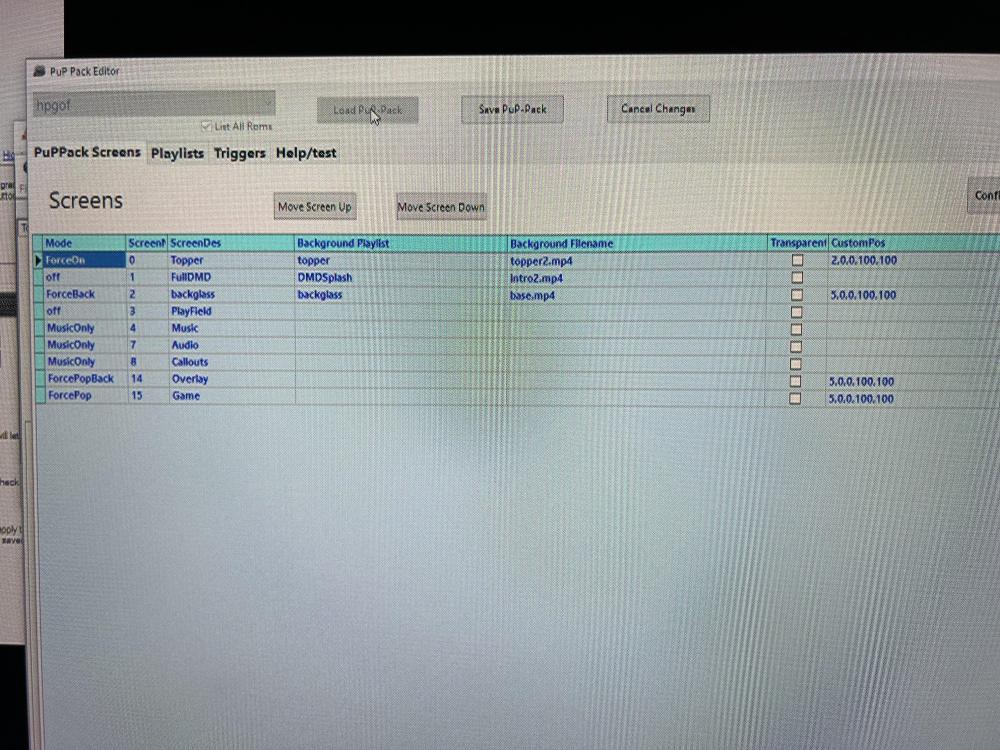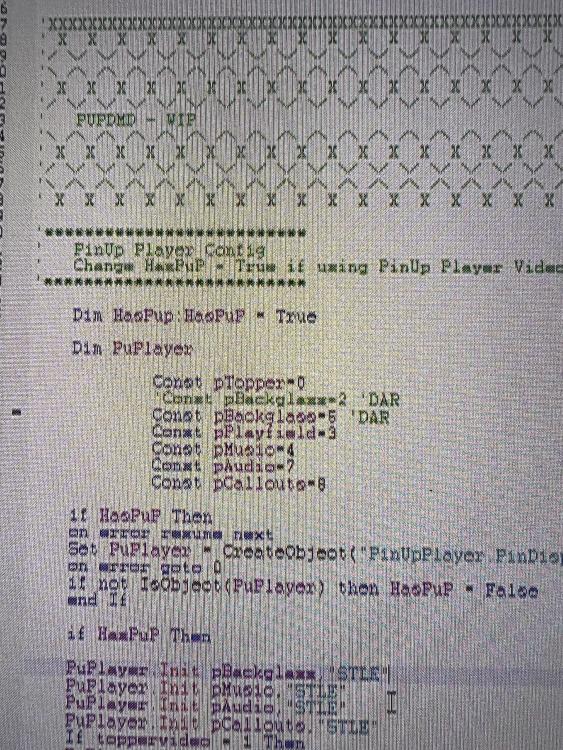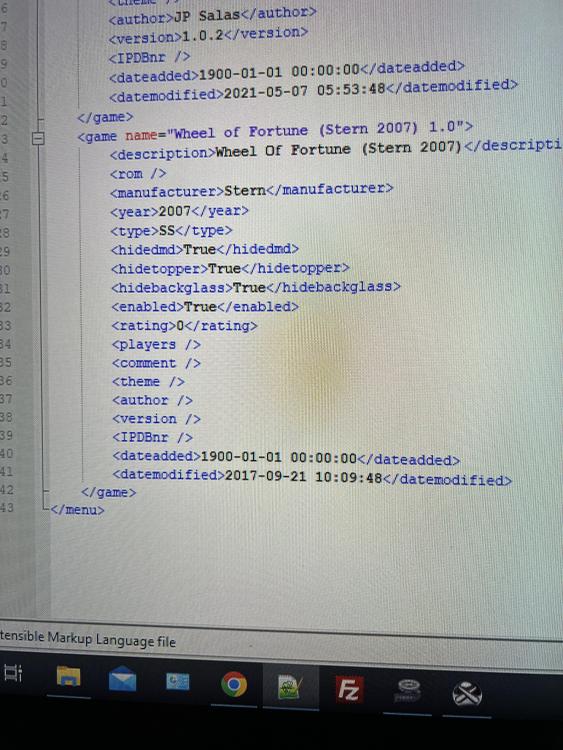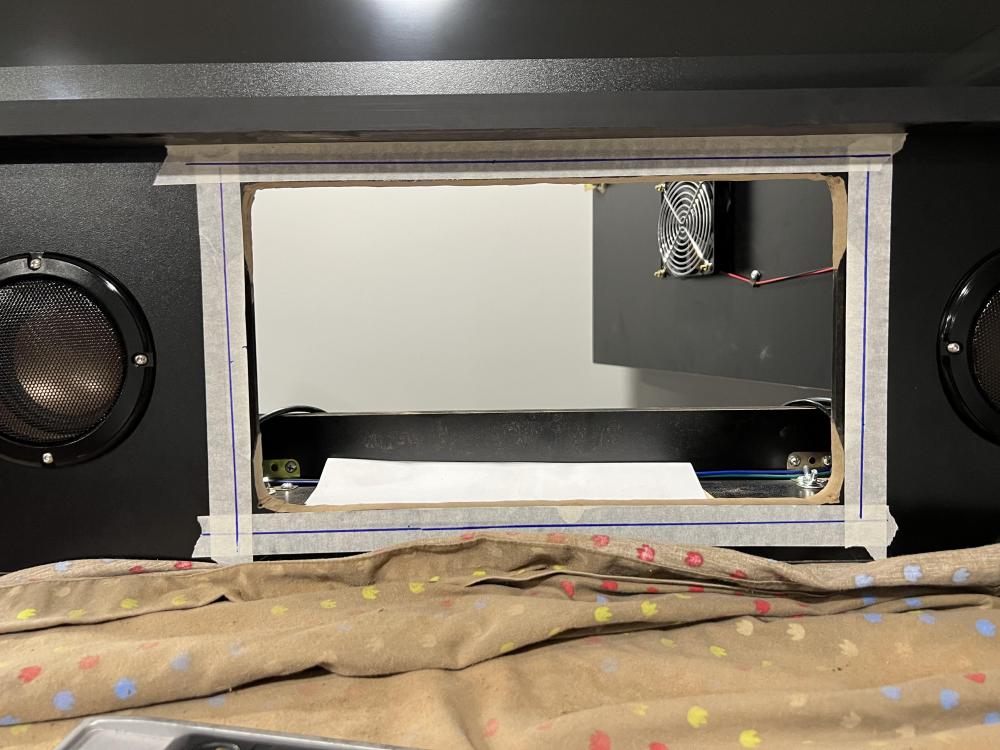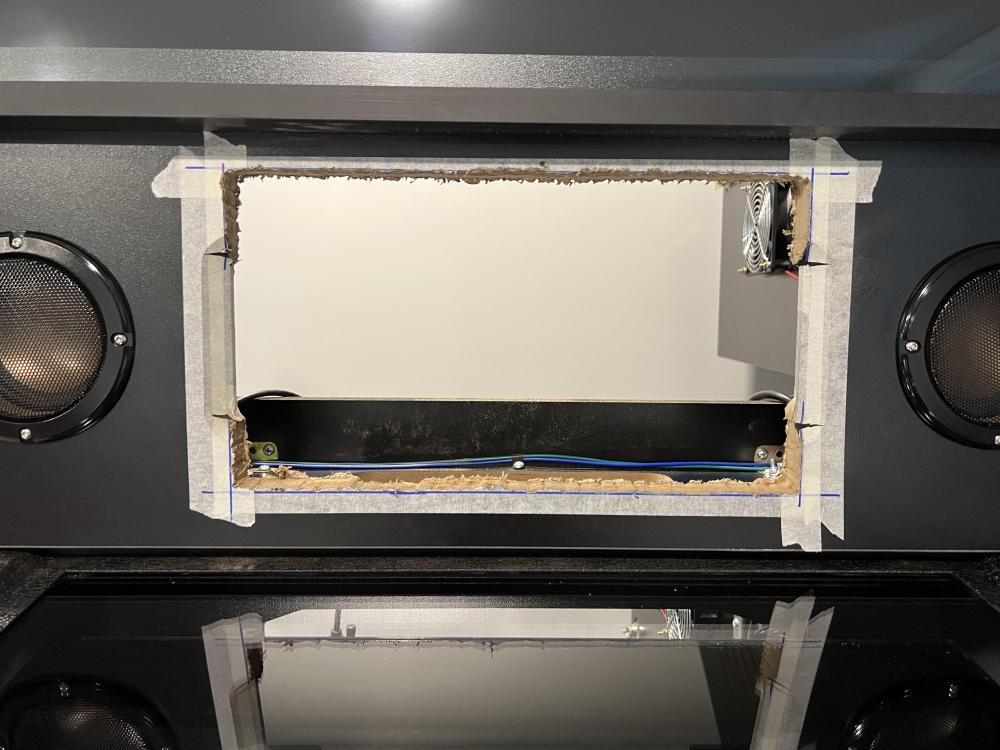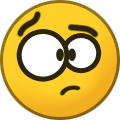If neither of those of work for you, you can donate any amount by clicking here. |
-
Posts
313 -
Joined
-
Last visited
-
Days Won
11
Everything posted by MrGrynch
-
I love ScottyWic's Harry Potter Goblet of Fire and Stranger Things Stranger Edition tables. But, I am not a fan of PuP Videos on my backglass. I prefer a less dynamic backglass. Now that I have a FullDMD, I wanted to move the PuP Pack video there, but didn't know how. I figured it out and thought I would share in case anyone else wanted to replicate my setup. The Harry Potter PuP Pack is a proper pack. It has the playlists, screens files, etc.. To make this one work, I simply defined a custom position for the Backglass display. Normally this is screen 2, so I set it to use screen 5 (my FullDMD) instead. Since I am repositioning the backglass to my FullDMD, I can't use the backglass display for the actual backglass image. So, I took the unused topper, enabled it, and set it to display a looping video on display 2 (my defined backglass display). Done! Stranger Things SE was a different story.. This uses PuP Player, but does not have a proper PuP Pack. There are no defined playlists or screen assignments. They are all hardcoded in the script. The script says its PuPDMD but a DMD is never even defined. Instead everything is hardcoded to go to the backglass. Since I don't want ANY output from the game going to the backglass, I cheated. I redefined the backglass to match the screen number for my FullDMD in the script. I then added the b2s file from the original Stranger Things table.. done!
-
MrGrynch's Table and Loading Audio Project
MrGrynch replied to MrGrynch's topic in PinballX Media Projects
I just uploaded new TABLE and LOADING audio for "The Goonies: Never Say Die". It's available from Game Manager and Game Database manager -
My system was working just fine until I started mucking around with DMD videos. @scutters pointed out that I could play DMD videos during gameplay. So, I tried it. I disabled the "Hide DMD" for Attack From Mars and supplied a DMD video. When I loaded the table, the video kept playing. It worked like a charm. Then, I turned "Hide DMD" back on. I re-launched the table and noticed that the DMD video disappeared initially while loading the table, but once the table was loaded, the DMD video started playing again. I then tried a completely different table, Wheel of Fortune, which I had never touched. Sure enough, the DMD video initially disappeared, but then came back. I checked the database file, and it clearly shows the "Hide DMD" enabled. Rebooting the computer seems to have cleared the problem. This appears to be a bug with PBX. Not sure if its worth looking into or not, but thought I would mention it. IMG_1327.MOV
-
@scutters Thanks for your help! I'm going to mark this as resolved.
-
It worked like a charm... SOAB! There is one hiccup though. It' using the DMD size I set in PBX settings which is currently set to 4:1 to support @Mike_da_Spike's DMD videos. If I used the DMD videos in this way, I'd have to ditch my current attract mode videos. So, one downside to NOT using the PuP Pack is that your DMD video HAS to be the same in attract mode (and same size) as in the game. It's certainly less effort.
-
@scuttersWow! I swear I've tried this before and it didn't animate... just showed a single frame and stayed like that. I'm going to try it again right now
-
This is the one you want. This method works without Popper being installed.
-
Cool.. BTW, it's not that hard to make a PuP Pack for just the DMD. I just did one in less than 5 minutes.
-
DBM preview plays the video because it’s a video file. Its not running VPX while doing so. PBX is not designed to play video files once VPX is loaded, so only static images can be shown. You cannot infer PBX behavior based on DBM behavior. The only way to get the video working is to create a simple PUP pack. I’m in the process of doing that for my installed tables now
-
Of course now that its done, I can see all my little mistakes! It's good enough for government work. This morning, I buffed a bunch of shiny spots that shouldn't be in the chamfered section.. That does a lot to clean it up. Overall, I am pleased with the result.
-
-
Now that the opening is cut, there are tweaks to make to make sure its completely square, as well as adding the chamfer to match the original slot as much as possible (and minimize shadows on the display). Since I am doing this in-place, I have to be creative. To guide the chamfer, I put down masking tape and marked the start of the chamfer. I will do the same on the inside edge, so I get as consistent an angle as possible by hand.
-
Cleaned up the edges and did a test fit. Seems perfect. I still need to do some finishing work on the opening (reduces waves, spray paint). The Dremel did a great job. With the masking tape, virtually no chip-out!
-
@tthurmanThanks for these tips! For my cut, I chose to use the Dremel General-Purpose Cutting bit. It 's used for cutting wood, and other materials. I've never used it before, but it worked quite well. It was slow going and took a little bit to use it effectively with control. The rough cut is done. Next up is to smooth the edges. Then I will try to recreate the chamfer in the original before spray painting it black
-
Also, in PBX display settings, is your DMD set for the size of the full screen?
-
That might be the issue. Popper let’s you do things like sending layers to the back, which you have to do with DMD videos and images. For PBX, you will likely need a transparency layer. Another option is to create your own PUP Pack. Frenchy has a tutorial on doing this on Youtube
-
Does your overlay have a transparency layer in the DMD area?
-
Thanks @scutters! I'm not really a huge fan either, but I'm even less of a fan of FullDMD Pup Pack content on my backglass. It just doesn't look right.
-
I am in the process of converting my 4:1 AR DMD to a FullDMD (16:9 AR). For normal PinMame games, this will create a lot of empty space above and below the DMD info. One solution to this is to create a Pup Pack for every table that provides an overlay to fill the empty space. I want to avoid that for now. I was thinking I could create a static image with a transparency in the DMD area and put it in the DMD images section of PBX and tell DB Manager to leave it on. Do you think this will work? Is there an equivalent "NO DMD IMAGE" behavior where I can specify a default file to use, in case I don't specify a table-specific image? I appreciate any advice!
-
Since I need to do this in place, I need to make sure I have the correct measurements, the cut lines are true, and I don't tear up the laminate around the edges. The laminate is black, which is difficult to visibly mark cut lines. I used masking tape which serves two purposes. First, its white, so I can mark it clearly for cutting. Second, I am hoping the tape will keep the cut edges from fraying the laminate too badly around the cuts. We'll see if it works. I ordered a Dremel multi-purpose cutting bit to act something like a jig saw. I will make the cuts slightly inside the marked lines to compensate for an unsteady hand, and fraying of the laminate. I can sand down the cut to the exact measurements with finer control
-
-
Feature request. Add the same selection screen to "Create Videos". If nothing changes, it adds only 1 extra click and gives a ton more configurability.
-
@Mike_da_Spike Is there any way to tell DB Manager NOT to record the DMD? I don't need it. I am using your DMD video tool.
-
It looks like this was the problem. I made this change and the video recording for Goonies Never Die was fine. I will confirm with a few more before I declare this fixed. Thank you @scuttersand @Mike_da_Spike!
-
I haven't tried it with any other tables. This is the first table I tried since upgrading my display. This is the VPW version of the table. FlexDMD, no Pup Pack. I mentioned the fullscreen exclusive because it was the one other change since my last recording. I thought that the "exclusive" part of that might be the culprit, so, I disabled it, and the recording worked fine. The table doesn't, but the recording does.