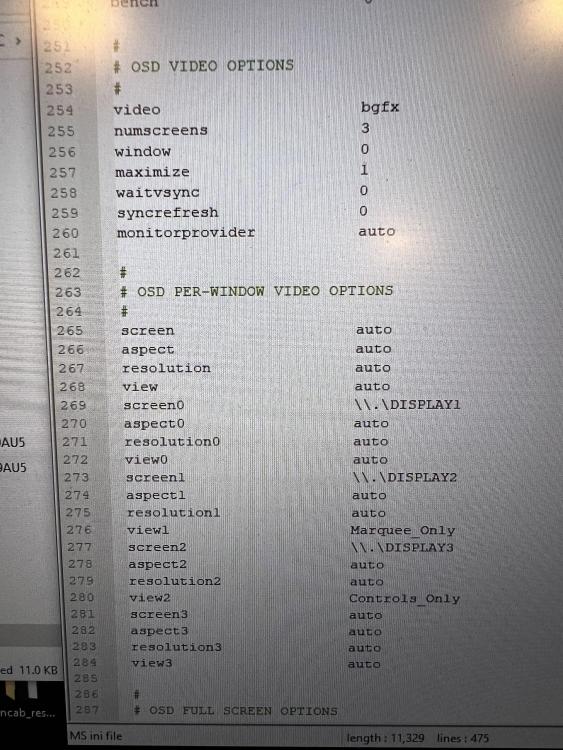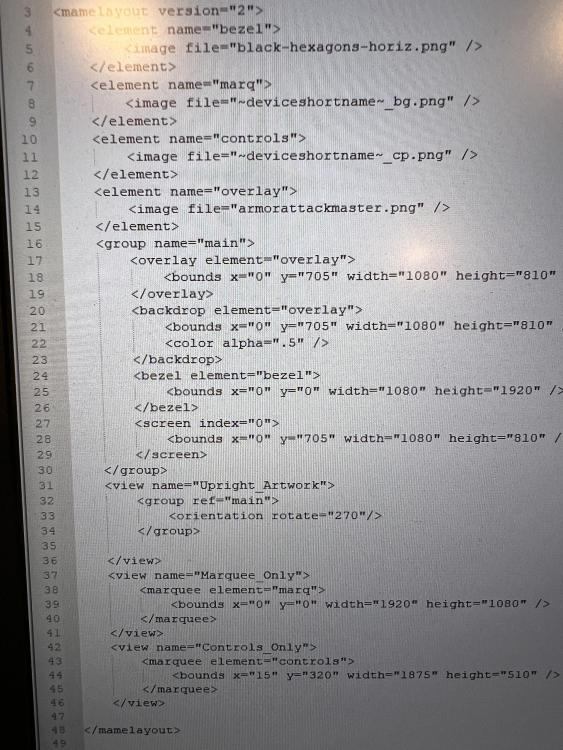If neither of those of work for you, you can donate any amount by clicking here. |
-
Posts
313 -
Joined
-
Last visited
-
Days Won
11
Everything posted by MrGrynch
-
I'm going to have to check this tool out
- 374 replies
-
- 1
-

-
- mikedaspike
- scutters
-
(and 1 more)
Tagged with:
-
I don't want to jinx myself, but the upgraded hardware SEEMS to have solved the problem. I've gone through all the tables and they are exiting without any problem. I just got everything put back together, so its late. I'll really put it through its paces tomorrow.
-
@scutters you are THE MAN! This is exactly what I was looking for. Never heard of PinSound before! Thank you so much!
-
Only a beast in comparison to what I had.. Original config: Gigabyte H110-DS2V DDS3 motherboard Intel Celeron G3930, Kingston 4GB DDR3 GT 730K GPU 450W PSU, 240GB SATA SSD Windows 7 New computer cobbled together online from used parts ($400 invested): MSI B365M Mortar MB Corsair 32GB DDR4 3200MHZ Intel i5-9400 GPU (in transit) NVidia GTX 970 GPU Samsung EVO 970 Plus 1TB (in transit) 750-watt PowerSpec Bronze PSU Windows 10 That was the best I could do an still keep the cost down. I'll continue to upgrade over time as I find decent deals. Buddy of mine scored an RTX 3080 from a local shop of $360!!!
-
Figure I’ll upgrade to a 1TB M.2 NVMe while I’m waiting. You would laugh if I told you the original specs for this computer
-
New motherboard arrived, but the new CPU was not compatible.. Guess I should have read the specs more closely. Waiting on new CPU.
-
Going with the nuclear option!
-
@Mike_da_SpikeThanks for this info! I have a new motherboard coming today. Once I have it all back up and running, I will check these out. I appreciate your help.
-
If I had to guess, a recent Windows 10 update is interfering with the method PBX uses to exit VPX. The joystick buttons are working fine for everything else. Not even the keyboard keys are working for PBX/VPX. The latest symptom? I press the exit button, and almost two minutes later, it exits
-
Tinkering around a bit more: - Run PBX as admin, same problem - Run PBX with new config, same problem if I sit there and repeatedly push the exit button, it will eventually work. I’ve been noticing a long delay displaying backglass images. Wonder if something is hogging my resources. Strange though that I can use the VPX exit/quit buttons and it will exit just fine and then PBX merrily takes over. Does PBX end the VPX process? How does it exit the emulator?
-
Oh! I don’t doubt that! I was already certain the source was bad. Im not all that interested in emulation fidelity in attract mode. I’ll probably grab something from the show that sounds better. thanks!
-
I just press once. I know it’s a software issue since it work is fine navigating PinballX and MAME otherwise, and it does sometimes work for VPX Thanks for trying Mike!
-
I do not have VPX running as admin. It’s all very strange. It was working beautifully until I added the new tables.
-
Thanks!
-
Yes. Two samples.. both the same lousy quality
-
You can use Pinup player with PinballX. Might open up more options
-
I tried mapping the same exit button to Quit in VPX, and that works a bit better but I can see the “quit to editor” dialog and sometimes have to hit it twice. still this is new behavior and I didn’t have to change this mapping previously
-
Well this is new. Added a bunch of VPX tables today and suddenly I cannot reliably exit them via PinballX. Sometimes it works, other times not. This wasn't a problem until now. I do not have ESC disabled in VPX. I have exit emulator tied to a button on my cab. I appreciate any help! log.txt PinballX.ini
-
Does anyone have a source for table audio for PinballX? In particular I am looking for Twilight Zone. The version I have is REALLY scratchy. Thanks for any assistance!
-
Well, this got complicated REALLY fast. The frontend was hiding a warning that MAME was outputting with regard to my element typed. It turns out that element types "bezel", "backdrop", "overlay", etc.. are now deprecated and could disappear from MAME support at any time. Instead, everything should be a named element, and views should reference them using the "ref=" attribute, BUT... this is where the tricky part comes in. For any defined screen element, if your bounds overlap with another element, you have to tell MAME how to render it. By default MAME will use ALPHA blending, but there are other options as well, such as "ADD" and "MULTIPLY". I think these terms are a bit confusing. In the first image, you can see the warning messages. The second picture shows what Battle Zone's (bzone) RGB layer looks like when blending is set to ALPHA (default). The third picture shows the "ADD" option. The final picture shows the "MULTIPLY" option, which is the one that restores the game to its original look. Also, you have to define your screen bounds before any element references. Otherwise the playfield will overwrite everything else, and your added elements will NOT display I've updated my default "horizont" and "vertical" artwork files as well as armora and bzone on my files area at: /-PinballX-/Other Uploads/MrGrynch/mame/artwork
-
UPDATE! Using the technique I originally posted, you would have to put the images in the respective artwork folders (horizont, vertical), and any custom .lay files (armora, bzone, etc). This seemed like an annoyance to me. So, I discovered that you can use relative paths and that's a game changer. Now I can simply have one folder for all of my backglass images and one for my controls, and have the .lay file look there to find them. The one downside to all of this is that MAME is always trying to load image files. If it can't find one, it displays a rather unattractive pattern. I could copy default images and name them according to the ROM name (which I probably will for now), but there's also a way to run LUA scripts from the .lay file. I may explore to see if that can automatically provide my default images if a ROM specific image isn't available.
-
I really like that Pinball X lets you have video media for attract mode and automatically uses static images during gameplay. What am I talking about? For MAME, if I provide a video file for backglass, DMD, and playfield, it will use those for attract mode. If I provide nothing else, it will re-use them during gameplay also (unless you turn it off in Game Manager). But, if you also provide static images for the same game, Pinball X will automatically display them INSTEAD of the attract mode video. I love this, since I don't like distractions during gameplay, AND, I can do things like displaying controls on the DMD during gameplay. This feature may not actually be intentional, since it's not documented, and I fear it may disappear at some point. Its really only useful for multi-display MAME setups which is usually a hybrid pincade type setup. I thought I would share some of my latest explorations with MAME that will ensure this functionality can be maintained. MAME uses layout files (.lay) to control rendering of information on screens. MAME also supports up to 4 separate displays ("windows" in MAME parlance). In mame.ini I set up the number of screens to 3 (backglass, DMD, playfield). I then assigned a screen to each physical display (0, 1, 2) in the OSD Per-View Display settings. Note that the "address" of each display can be determined by running MAME from the command line with "-verbose". It will look something like "\\.\DisplayX" where 'X' is a number for each physical display in your system. For each screen, I tell it to only display a view that I define (marquee_only, controls_only). The definition for those views will be provided in a layout file (.lay) in MAME. The images below show the relevant MAME config settings and an example .lay file for Armor Attack (armora). Note the use of pre-defined parameter values? (~deviceshortname~). This allows me to automatically search for the artwork for any ROM without having to create a new .lay file for each. The only time a new file is needed is for special cases like Armor Attack, which uses overlays as part of the game field. A few others have similar issues. For the most part though, all of my games use 1 .lay file, which is vertical.lay and horiz.lay, depending on the orientation of the game. Just put the artwork in the appropriate folder and MAME will find them.
-
@scutters why doesn’t this happen when I’m in portrait mode and VPX is configured for HORIZONTAL?
-
I cannot use PBX default recorder. It doesn't record sound. I use the XBox Game Bar app that is built into Windows 10. Its mapped to a hotkey for "Use GPU Driver Capture". I don't have the option to flip it other than manually after the fact. I'll just either leave it pointing to the empty loading media folders or eventually create my own. In the short term it avoids having the stretched image popping up. Thanks for your help!