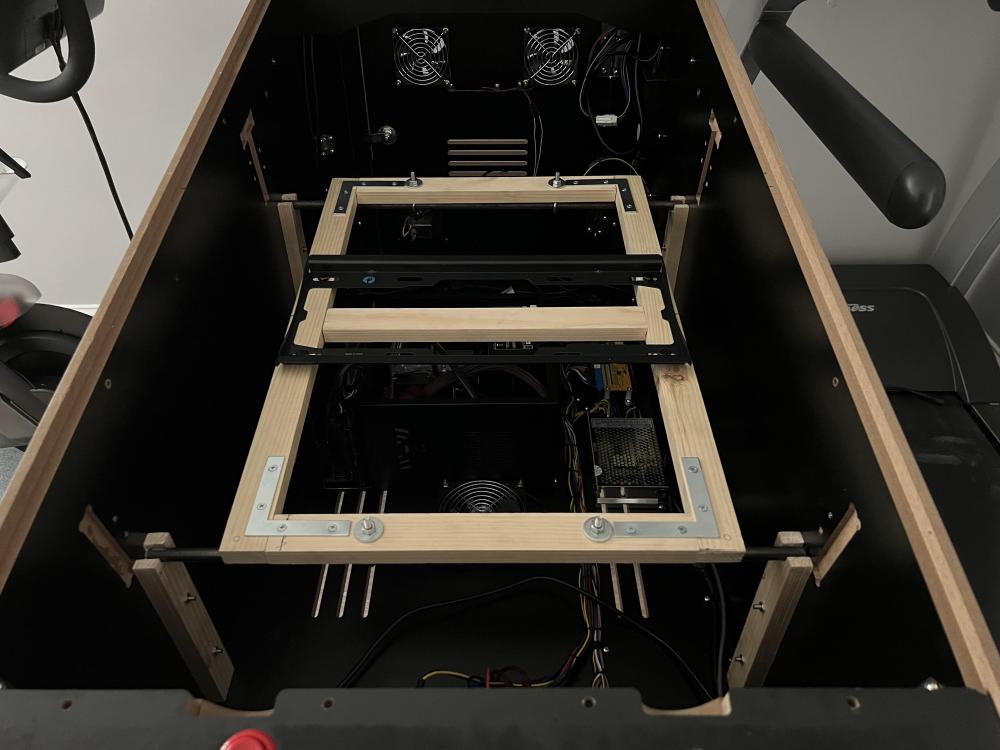If neither of those of work for you, you can donate any amount by clicking here. |
-
Posts
313 -
Joined
-
Last visited
-
Days Won
11
Everything posted by MrGrynch
-
Hi Mike! I think it's important to see the video, so I uploaded to my FTP area: /-PinballX-/Other Uploads/MrGrynch/flickering_video I've attached the log and .ini Edit: remember, I recently had to turn on fullscreen exclusive mode on VPX PinballX.ini log.txt
-
I just tried recording my first table video with Database Manager since upgrading my table to 4K, The resulting video is flashing and I can see bits of DMD video mixed in. Any ideas? Flashing Video I appreciate any help!
-
The Dremel Plunge Router is a game-changer for these small projects. I don’t do much work with wood, so can’t justify the cost/space of tools. This was $20 very well spent. Now I just need a jigsaw attachment. They have cutting bits I might check out. The backglass and playfield already have tempered glass in front of them. Only the DMD is unprotected
-
UPDATE: My display upgrade is complete. I had some issues crop up after the install, but got some great help from @Mike_da_Spike and others. Because the original table had mounts custom-made for a particular display, I had to create a new mounting system. I wanted it to be future proof, with the ability to tilt up and lift out, with VESA compliant mounting. I also wanted the mount to be perfectly centered with the table, so I could use sliding bolts to adjust the display up/down. This required a TON of measurement and careful cutting. I think I did ok! I tested the swivel up and lift-out feature and that worked great. (see attached video) I was originally going to use a VESA wall mount on my frame. I mounted it and tested the mounting arms. They seemed too flimsy, and had too much play for something that wasn't going to relay on gravity to hold it onto the mount. My new display arrived. Its a Sony Bravia (KD-43X85J) 43" 4K display. I had my eye on this display for several reasons. It's a direct-lit display It's 120hz native refresh Very fast response time Great viewing angle Great color accuracy Dimensions were perfect for my cabinet What was not so perfect was the price. New, these displays go for about $600. I found a slightly used one for $300 Unfortunately, the TV did not come with the VESA spacers needed to mount it, so I contacted the seller and they sent me out a set right away. They were the wrong size for my TV. So, I found the Sony replacement parts website and ordered the correct spacers. This whole process took about a week, and the seller was very good about it. He reimbursed me the cost of the spacers. In the meantime, I did a dry-fit of the TV into my cabinet. As I had hoped, the dimensions were perfect! And the display looks amazing! While I waited for the spacers, I decided to cut a solid board to mount the TV to instead of the wall mount I purchased. I would drill the VESA screw holes and cut recessed slots to allow adjusting the TV up/down inside the cabinet. I had to make sure the board was square I purchased a Plunge Router tool for my Dremel rotary tool. This would allow me to create the recessed slots. This went well until the very end. While cutting the slots that allow the board to move up/down with the bolts, the board split. Apparently this isn't a very good wood for this kind of application. So, I went with Plan B. I would drill the VESA mounting holes into the board and attach fixed screws. Then I would slot the frame itself to facilitate up/down adjustment. To correctly position the VESA holes, I created a quick image in Gimp that was 200mm x 200mm, put a mark in the exact center, and then pinned it to the board to mark the four holes I recessed the bolt holes to keep the heads flush I attached the board to the TV.. The VESA screw holes were aligned perfectly, and the TV was easily attached. The slots in the board were my first attempt which failed due to the cracking of the board. I pushed the fixed screws the bottom of the board in preparation to fit to the mounting frame I attached the mounting frame with the slots, and tested the movement (see video) I secured the TV to the mounting frame, and tested the tilt up feature. The measurements were perfect and the TV lifts up easily with just enough angle to keep it upright. I reattached all of the edge pieces and locking bar and fired up the machine. It looks amazing! The whole project took a little over a week, thanks to delays getting the spacer, 10th wedding anniversary, and dealing with failures in the original design. I am very happy with the result. Now I need to figure out which project is next! tilt_lift_demo.m4v slide_demo.m4v
-
For force feedback, I want to replicate flipper actuation and bumper feedback. I may add a LED panel at the back at some point, but not high priority. For DMD I am happy with the LCD display. I don't really want a real DMD. I definitely want an analog plunger as well as true nudge/tilt. Then I can free up my nudge buttons for magna save. Dont care at all about a blower. I'm really loving working on my cabinet. I could pay someone to build me one with all of this all ready to go, but that would be far less rewarding.
-
For sure!
-
Yes, it gives better performance at the expense of everything else. Exclusive full screen means that you're telling Windows to give ALL available resources to the current full-screen window. This can cause problems, especially if you're tweaking tables while they are running. I guess once you have that all sorted, then it doesn't matter
-
Mike! Once again, you're the hero of the day. Switching on "forced exclusive mode" did the trick. Not sure why that was necessary. I'd prefer not to use it. I intend on updating to the latest PBX. Thanks!
-
MIKE!!! You're my hero brother! I dont know how that file got there, but sure enough, that was the issue. Thank you! Was driving me nuts
-
I will double check but I thought I only had Scutters loading vid plug-in.
-
Hi Mike! no, it is not
-
I have no idea how I did it, but when I load Pinball X and its cycling through the Systems, whenever I get to Visual Pinball, a synthesized voice says "Visual Pinball X". I've checked everything I can think of and can't find the smoking gun. Any ideas? I appreciate any assistance!
-
PuP Pack tables seems to be just fine. Tables that don't have virtual DMDs seem to be just fine. Its the tables with the combination of db2s backglass and DMD that are having the issue.
-
I read Mike's thread. My refresh is 120hz
-
On the tables that don’t work, I can’t get FPS since F11 does not work. On the tables that do, I get well over 140 FPS. When I load the same tables that don’t work, in VPX, I get comparable FPS Doesn’t PBX unload itself and use a daemon process to launch the emulator? This is a lightweight task, no? I don’t think this is a resource issue.
-
This is strange. The only change I made to my system was to add a 4K display. Now, when some tables load, the backglass and DMD come up quickly but the table is still loading. It takes quite a while to finish, and when it does, none of the VPX buttons work (add coin, start, F1, F11, etc.). However, the exit emulator button still works, so this seems to be a Visual Pinball X thing. Not all tables exhibit this problem. If I load the tables in VPX directly, this problem does not exist. PinballX.ini log.txt
-
While I wait for the spacer screws for my Sony Bravia display, I've decided to scrap the wall-mount idea. It's just too flimsy in my opinion. Instead, I am going to add a board of wood with the VESA holes drilled through. I will also add slots along the side to allow up/down adjustability with wing nuts to secure it. I'm not really a wood-worker, but I found this nice little gadget to help me. I have a Dremel tool which I use a lot, and this will add much more utility to it! Dremel Plunge Router attachment Future projects: Expand DMD opening to make a FullDMD Better button controller (iPac or Pinscape) Analog plunger Force feedback Surround sound LED effects
-
Did a dry fit to test it out. Dimensions are perfect. Definitely have to deal with some gaps. Now to wait for the spacer screws
-
Nevermind! There are metal spacers that are supposed to come with the TV that supports the screw. Apparently they are missing from mine
-
Well this is weird. I bought a universal mounting kit, which includes M8 screws, which Sony says are the right size for my TV, but, they don't fit. I'm scratching my head here. They are long enough, but seem too wide. All of the smaller sizes are too small though
-
@tthurmanthat's pretty slick! Something tells me this isn't my last attempt either! Machine is cleaned up.. VESA wall mount installed.. Display should be here in an hour or so!
-
That’s not my concern. The mount itself is fine, but the TV hangs on the mount, relying on gravity. There is a spring loaded hook on the bottom but it’s pretty flimsy
-
I'm still struggling with the VESA mount. I got a wall-mount but because the table needs to tilt up for maintenance, etc, I fear it could slide off the mount when upright, and I can't come up with a decent solution...yet. Ultimately, I may go with a VESA plate mounted on a board with vertical and horiz slots for adjustment, and thumbscrews/wingnuts to secure it As for the depth, I agree. I did screw up the measurements and the depth is off by half an inch from my target, but that should be ok. Then I need to see what kind of gaps I have and deal with it. Maybe put a LED or Flasher panel in back
-
MAME 0.244 introduces a new sample set "fruitsamples.zip" which contains sound sample files for many "fruit games". If you are maintaining a full set, this will generate errors for which there is no ready solution, since these samples don't actually exist. All you need to do is make two empty text files named "payout.wav" and and "meter.wav" and zip them into "fruitsamples.zip". Throw them into your samples folder, and your set will now reconcile without error.
-
MAME 0.244 introduces a new sample set "fruitsamples.zip" which contains sound sample files for many "fruit games". If you are maintaining a full set, this will generate errors for which there is no ready solution, since these samples don't actually exist. All you need to do is make two empty text files named "payout.wav" and and "meter.wav" and zip them into "fruitsamples.zip". Throw them into your samples folder, and your set will now reconcile without error.
-
- 1
-