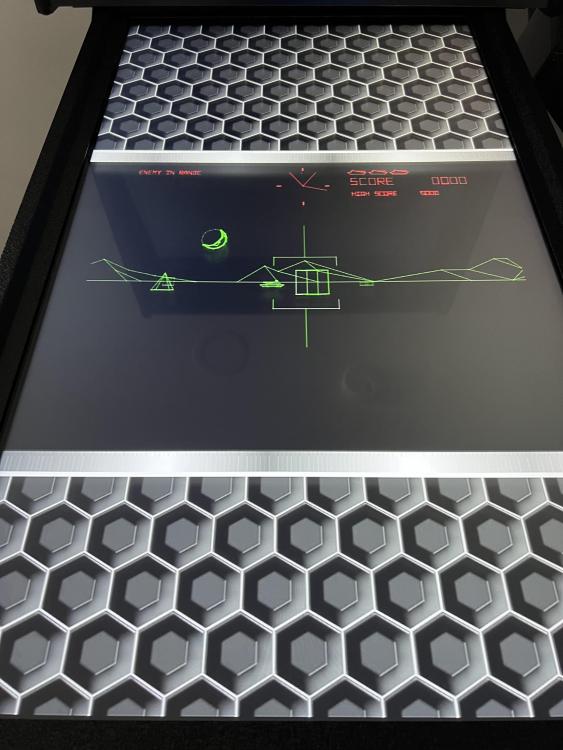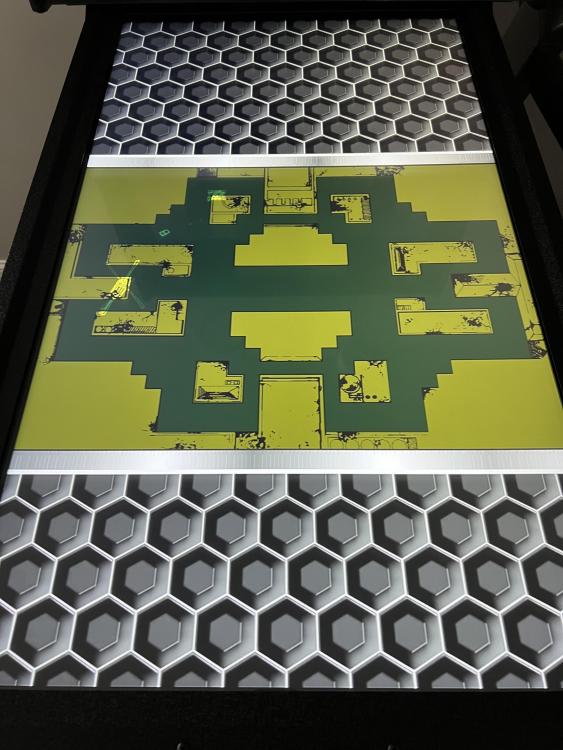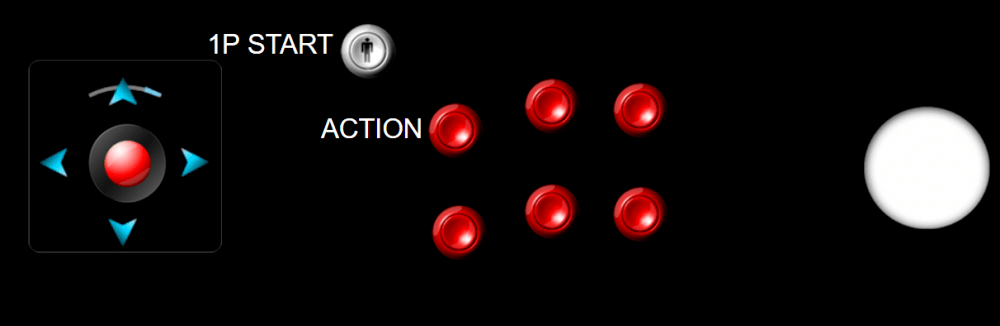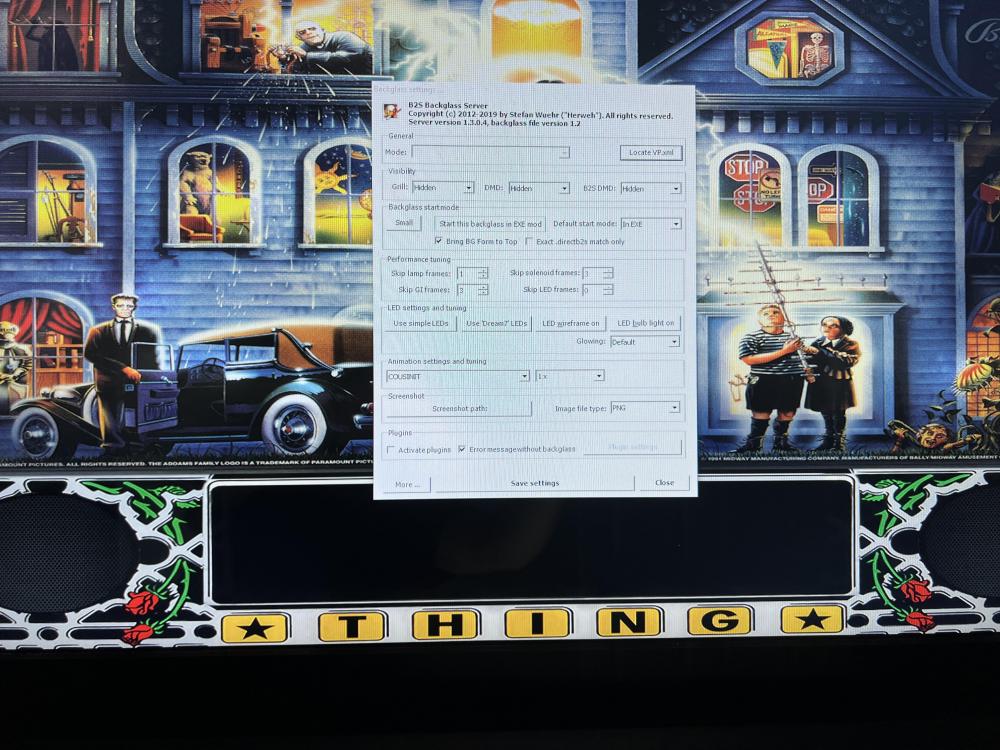If neither of those of work for you, you can donate any amount by clicking here. |
-
Posts
313 -
Joined
-
Last visited
-
Days Won
11
Everything posted by MrGrynch
-
So, I record the playfield video for Jungle King. I play it back standalone and its all good. I play it back in Pinball X, its rotated the wrong way. I either have to: Record the video in a different orientation than normal gameplay Rotate the video in post-production Set my screen to portrait mode and PBX to horizontal. The last option has yielded the most consistent results with everything working as it should. As I mentioned, I already have to tweak every pinball table, so setting its orientation from 270 to 0 isn't a problem. I haven't found a table yet that doesn't work in this configuration. It's just the eccentricities of PBX. So, I am back to my original problem. Sorry for the long explanation but I think it will save a lot of time from going back-and-forth. It seems to me that the Main Display Rotation setting is rather pointless if it doesn't carry through to all aspects of the front end. Otherwise there is no predictability of behavior. There is a workaround. Disable the auto-generation of the loading image from the table image/video by selection the Folder option with no media, or do the same and provide your own media. First video is the playfield video playing standalone Second video is the same video playing in PBX attract mode good.mp4 bad.mp4
-
So, I turn on MAME's auto-rotation feature and now Jungle King is right-side up. To make the games work with my cabinet I need to rotate them CCW 90 degrees. I can either go through every game and do it per-game or I can tell MAME to do it for me. I'm going to let MAME do it. First picture is MAME auto-rotation to fix upside down orientation of Jungle King Second picture is setting default rotation of CCW 90-degrees. That aligns everything with my table. Third picture shows MAME menu now oriented CCW 90-degrees Fourth picture shows Jungle King oriented correctly for my table
-
That causes other problems (like playfield videos rotated the wrong way). If I do as you say and record the playfield video, it will be rotated the wrong way when I play it back. That's why I put it in portrait mode to begin with. My original forum post on that is here: https://forums.gameex.com/forums/topic/27474-resolved-screen-orientation-issues-pinballmame/. It is possible that my initial configuration is no good, so let's go back to basics. I just set PBX to 270-degree rotation. My MAME has no rotation settings touched at all. So, the ONLY thing doing any rotation is PBX.. See attached images: First image showing my display is landscape mode Second image showing settings set to 270-degree rotation in PBX Third image showing MAME running in landscape Fourth image showing MAME rotation settings all off Fifth image showing arcade system screen looks OK Sixth image showing me about to select Jungle King Seventh image showing Jungle King (horiz game) running upside down Eighth image showing Gyruss about to be selected Ninth image showing Gyruss (vert game) running normally A couple of points. The default rotation for Jungle King is 180-degrees. That's why it is upside down relative to my landscape orientation. Gyruss had its per-game config set to rotate CCW 90-degrees, which is why it looks right on my cabinet.
-
Hi @Mike_da_SpikeI'm not creating it at all. The software is doing this automatically from my table video. I just have the software configured to "Use Playfield Images". The video the image came from was playing just fine (as seen from the attached video)
-
If I switch the setting for Table Loading Media to the media folders, then it doesn't happen (it's just blank because I don't have any). Worst case, I could leave it like that or add loading media. I'm not going to mark this resolved just yet because I still think the described behavior is wrong.
-
I am seeing an odd rotation and stretch happening on my MAME games when going from attract mode to loading. My main screen is set to portrait mode and PinballX is set to HORIZONTAL. My attract mode is playing gameplay videos on the main screen. When I select to play the game shown, The playfield switches to a rotated and stretched version of a still frame from the attract mode video. I don't think it should be doing that. I have attached my log as well as my configuration, and a video showing the problem. bad_stretch.mp4 log.txt PinballX.ini
-
I created an FTP folder and put some things up there, such as the bezel files for the games mentioned above, the bezel template images, as well as the default bezel files and config. I accidentally copied two files to the MAME root folder, and it wont let me delete them. Anyway, my files can be found at /-PinballX-/Other Uploads/MrGrynch I'll add more stuff soon, such as gameplay vids, etc
-
Sure thing!
-
Just thought I would share my experience trying to get my custom bezels working with MAME vector games. I figured its OK to mention it here since I am configuring MAME in the context of setting up my PinballX front end. I have default horizontal and vertical bezels set up so that MAME automatically chooses the right one without me having to create a bezel artwork file for every game. I noticed that some vector games either ignored the default or used it, but then the actual game screen was altered. For example Armor Attack ignored the default. I create a separate bezel artwork file for the game. When I fired it up, the bezel was there but the entire playfield was gone! I decided to look at the existing bezel file from Mr. Do and noticed that they were providing their own playfield image as well. The .lay file was configured to show both. This gave me the ammo I needed to solve the problem.. I resized the gameplay image to fit 1080 width and everything was good. See attached lay file. The next one was Battle Zone. On this game, the default bezel worked, BUT.. the playfield was black and white! Creating a separate bezel file didn't solve the problem. Again, I looked at Mr. Do's bezel and noticed they defined two rectangles and gave them RGB values to restore the color. With a little tinkering, I managed to get it working with my bezel, maintaining color. See attached .lay file So, if you are customizing your game bezels, be prepared to have to do some extra work with vector games. BTW, Black Widow didn't have any problems at all, so some vector games will be fine. armora_default.lay bzone_default.lay
-
My first controls upgrade to my pincab! I wanted a mechanically limited 4-way stick, but I didn't want to a) add a second stick or b) have to open the coin door to switch the restrictor. So, I found this stick from Ultimarc in London. It uses magnets to center the stick and has a unique feature that lets you switch between 4-way and 8-way operation without a lever on the control panel (see magstik_plus.jpeg). I removed my original stick, making note of the wire positions. The original stick was mounted under the panel so there were no visible screws, etc up top, BUT... they used metal inserts to accept the machine screws AND... they didn't use the standard mounting holes, even though they were on the mount itself (see old_non_standard.jpeg). As luck (bad) would have it, the non-standard holes are JUST close enough to the standard holes to prevent me from drilling new ones. I also didn't have any of those inserts, so I decided not to undermount the new stick. I created a template of the new stick and used a flashlight under the panel to help me align/center the template for drilling my mounting holes (see template_guide.jpeg). After drilling the holes, I mounted the new stick (see installed.jpeg). I wasn't thrilled with the stainless screw heads, so I spray painted them black. It's not ideal but I will eventually build a new panel anyway, so I can live with it for now. The first video, operation_top.,p4 shows the switching of 4/8-way from above the machine. The second video, operation_inside.mp4 shows the switching of the restrictor plate. To help me remember which direction to turn the plate, I added a guide to my game control images for MAME (see bagman.png). Notice the half-arc at the top of the joystick image? That blue bit shows me which position the restrictor plate needs to be. I'm in the process for doing this for all of my MAME games. These images are displayed on the DMD during gameplay EDIT: By the way, getting those connectors off the microswitches was a huge pain. Any tips to make that easier? operation_top.MP4
-
Yeah, this is a good enough solution to close it. Thanks for following up
-
Now that I think of it, this question probably should have gone to VPForums. My apologies.
-
@Mike_da_Spike Actually that is the one I was using, but it seems I chose the 2-screen version. The screen resolution numbers threw me off so I didnt choose the higher res version. How did you know the larger file was for the 3-screen option. I don't mind having the mini "THING" grill
-
I am trying to remove the grill from The Addams Family backglass and its not working. If you look at the attached image, I have the option set to HIDDEN on b2s, but still no joy. Any ideas? Thanks for any help!
-
Even though the b2s isn’t working, I was able to create videos from Game Manager as @Mike_da_Spikesuggested
-
I just realized its not the "No Back Glass.png" image. It's the system video I play in attract mode, but its no longer animating
-
Thanks! My brain is not screwed on tight... the backglass image is a .PNG not MP4 and it has the grill. WHen I enable b2s on the frontend, I see the "No Back Glass.png" image
-
@scutters Sorry for the delay.. I noticed that my media was a MP4 file that was downloaded automatically by Game Manager, not a b2s file. I copied my .directb2s file into the C:\PinballX\Media\Visual Pinball\Backglass Images folder and it still doesn't work. I've attached the requested files PinballX.ini log.txt
-
I'm noticing that all my tables are displaying the same DMD grill space that I normally suppress in the actual game. How do I suppress them in attract mode? Thank you for any help!