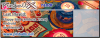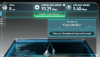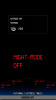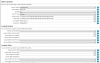-
Posts
505 -
Joined
-
Last visited
-
Days Won
9
Content Type
Profiles
Forums
Events
Downloads
Store
Articles
Everything posted by rockyrocket
-
So far I have not had any problems closing Bluestacks via an AHK hotkey, using "E" as an example... E::Run, "C:\Program Files (x86)\BlueStacks\HD-Quit.exe" YMMV
-
Bluestacks has its own included app for closing itself - forget what it is called of the top of my head though sorry.
-
I have the Z axis mapped to arrow down with Xpadder that is the key Rob-O-Bot uses for plunger. But to get the other tables to work then ended up mapping Arrow down to an AHK hotkey that drags the mouse on screen to pull the plunger. This works but does not look too good when the cursor appears, and is then a shame when Rob-O-Bot`s native support is ignored and said cursor shows . I think it is maybe worth just not using the Mousclickdrag part of the script - and having Rob-O-Bot as it should be, as the other pin games are not nearly as good IMHO?.. EDIT, just realized you can just map the MouseClickdrag part of the script to whatever your launch ball button is if you have one, and then have Z axis as "down" to have the best of both worlds.
-
The cfg that I am using for Flappybird is attached, I think it uses either my right flipper or right magnasave button so may work for you depending on your key definitions . flappybird.7z
-
Ps Randr you know that just by adding Flappy bird to your cab you have increased its value a fair bit judging by what phones with it on are going for lately .
-
I do have a wish list of two games that are causing problems to set up.... The first is Gyro as I can not seem to set the controls up usefully. The second is Pinball Yeah! or specifically the VR table as its almost a cross between marble madness and pinball. The problem with this is that in native android I need to use a third party app to force it into portrait, and so far this will not work in bluestacks . So if any of ya fancy a challenge have a crack at those two . Thinking a bit more about controls it may be worth thinking about bluestacks native XB360 controller support?.
-

Which files to back up before updating to latest version ?
rockyrocket replied to connorsdad's topic in General
Yep I agree with rander`s words above. Sometimes if an install is just about to get a major update, be it PinballX or what ever I will copy the whole thing into a back-up folder for example PinballX and PinballX-old. This saved my bacon sunday with LEDblinky. -
Just for kicks Carny I just tested your solution with more than one table and am sorry to say it has the same issues with menu navigation. Its a shame but as before the issue has not been getting into the "my tables" menu but navigating around within it. No matter how long or short the key press one button press will not translate into one menu step and the error just ramps up the further down the menu you go. Its frustrating to not get this to work, but just getting into the my tables is all that I do and am perfectly happy with that.
-
Yep, been hearing that a lot lately in my personal life too . When I first bought that service is was 2mb and the fast plans were something like 20mb - then as fiber was laid everywhere speeds just went up for free each year - so don`t give up hope!. On a side note yesterday I noticed that the upgrade somehow reset the router, so I had the default passwords, and ssid ect back .
-
-
Ahh I see!. Should be doable as it has xbox 360 pad support - map the axis with x360ce. May need to mess with DXtweak as well though but it is a nice idea. There is also Pure pool that is similar, but is untested in portrait. Edit, I bet it can be solved with Xpadder - will have a look later. Second edit - No it can not due to the fact that to hit the ball you need to take the cue forward past its original starting point. With xpadder and X360ce I can map the backwards pull but on release it stops at it`s starting position and fails to hit the ball .
-
Congrats! - do you not sleep man? .
-
Hopefully with 50 mil raised they can do a decent job - fingers crossed. I think chris roberts pedigree with freelancer is what got soo much backing in the first place. That and the use of iconic sci fi imagery in his ads . He is very pro PC gaming and has voiced disappointment at some games being console only. All in all I am fairly positive for the outcome, and the gameplay vids look just gorgeous with such hi fidelity models - look at me nerd gushing .
-
Are you saying that your mouse is unusable randr?. Maybe the game is seeing your virtuapin plunger as a gamepad and just using that? - maybe x360ce could solve this or if installed could be the cause IDK?. PS, this game is great fun on a standard cab too with a trackball.
-
Thanks to tom now letting us have 20 whole custom systems,I thought Pool nation may be a nice addition. It turned out to be great fun on a big screen flat in front of you and plays fine in portrait. Now you do need to use a mouse so if that is an issue just stop reading , but the gameplay in the vid is with me just using the mouse against my trouser leg and it feels fine. The menu looks a bit odd though I have to admit. Once you have rotated your screen into portrait and run the app once to set the screen res you should be good to go, and the exe can be started directly as long as steam is already running so no app id stuff. Attached is the loader I am using that rotates the screen with iRotate and remaps some keys, just put it in the same folder as your pool.exe within steam. You will prolly need to add your own key maps so I have commented them out, I would advise adding an exit key though and in the example I use "E" to get me back into PinballX. Attached are the XML`s and media used. Pool Nation.zip
-
Just had a bit more of a play with this as I wanted to be able to turn just my shaker off as a "demi" nitemode. This time it is run from a sub wheel and you get a short splash screen to indicate that the swap has taken place. Again the exe and the images need to go into the config folder within dof, and I am using the settings below... XML`s ect are attached - have fun. Nitemode.zip
-
Working great here tom and thank`s for the extra system slots.
-
2015 is the release target, and you will need 2015 spec hardware. This vid shows where it is at right now....
-
When you have 50 mil in crowd funding you can afford to make an ad like this just for your DLC. Simply stunning!.
-

[PEDESTAL] Draco's Pedestal Project (It's dead, Jim!)
rockyrocket replied to tthurman's topic in Gamer Rigs
If they make a K9 one then I am in. Who can resist mans best friend. -

[PEDESTAL] Draco's Pedestal Project (It's dead, Jim!)
rockyrocket replied to tthurman's topic in Gamer Rigs
-

[PEDESTAL] Draco's Pedestal Project (It's dead, Jim!)
rockyrocket replied to tthurman's topic in Gamer Rigs
Yeah it has always just looked the right shape to me for a ped build (like you said minus the head) and should be easy enough to build too - really you just need some angled panels and some semi spheres. You thought about sourcing a rotating vesa mount?. I have heard stories of a guy near me who has a life sized dalek in his garage powered by his daughter inside (child labour anyone) - must try to get some photo`s. Edit - so I went googling about and found a very cool dalek build vid that I find a bit too inspiring, and another fun old TARDIS related one. Right will stop derailing you thread now . -
My cab is not networked, but I can see it being a damn use full tool though. So I have been testing this mornings build and it is still good and stable for me with no problems at all. Did notice I am still limited to 10 custom systems though.
-

[PEDESTAL] Draco's Pedestal Project (It's dead, Jim!)
rockyrocket replied to tthurman's topic in Gamer Rigs
Ha ha, my idea for a pedestal build has always been more dalek style than TARDIS although that could also be cool. One day I plan to turn one of the doors in my house into a TARDIS door . Good luck with the builds guys. -
And also if you copy over the PinballX.ini from the config folder, all settings will match to.