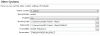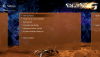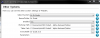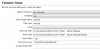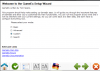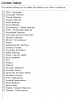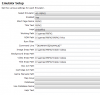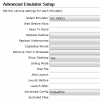-
Posts
505 -
Joined
-
Last visited
-
Days Won
9
Content Type
Profiles
Forums
Events
Downloads
Store
Articles
Everything posted by rockyrocket
-
Super quick post as I am off to work but things to try are; - Run as admin and set full permissions for every user account?, did this whilst trying to associate .udp files with the exe (did not work). - Drag all the "handles" again in the set up and resave exit then restart and check all is ok?. - The having to mouse onto the screen for focus is something I also have to do but have been ignoring as I am using a mouse a lot with it at the moment, so did not even think about that. - AHK could fix the mouse problem (seems like cursor is sent to the backglass on load?), don`t have time for a few days but can look at that when I do. - The table lighting is adjustable by sliders - great fun!.
-
The promised update has arrived ,along with a new shiny project WEBSITE. Performance is much improved and some new tables are now available. Thanks to toms update above its now much easier to install with settings as shown in the attached screen grab - just remember to update your vpinmame.dll from the link above. Also attached is a working XML for all the available tables at this time.... unit3d.zip
-
I can confirm seeing this aswell, I had PinballX running under XP64 and just could not get it stable, so never fully converted over from hyperpin. However my SSD filled up so a bigger one was added along with win7. My install was copied over from XP with exactly the same settings for everything - even just reimported my reg settings for FP and VP and instantly BAM a rock solid PinballX install!. I have no clue as to what was going on or why?, but the upside is I am now fully converted to PinballX . Still have both drives in the cab and to me it seems like VP runs better under XP though.
-
Looks like tom has baked support directly into PinballX, thanks man!. http://www.gameex.info/forums/topic/14136-173-released/#entry117939
-
A new update is promised by the devs so I was waiting for that - but if by the weekend nothing shows then I will have another look.
-
Fair enough, but if you do decide to try it all you really need to do is replace your vpinmame.dll in your visual pinball install with the new unity one and then take a look here... http://www.gameex.info/forums/topic/13912-unity3d-pinball-alpha-and-gameex/ It is still early in development so you may still want to wait a bit.
-
Han, take a looksie over here... http://www.vpforums.org/index.php?showtopic=26236&hl=unity
-
Actually dont trust me at all - infact dont believe a word I say. Once I read your post properly and saw that "xboxliveapp" does not infact spell "steam" then things became a bit clearer - many apologies! . So I thought I would try the win 8 app, and what do you know it has lesser functionality you are right!. Also the xbox app has fewer tables available than the steam version. So my htpc now has two PBFX2 installs on two differing distribution platforms and I have to say steam wins. I think really then unless you want to forfeit your table purchases and jump ship to steam then you just have to carry on carrying on with your solution.
-
Censored please have another look in your video settings as I can rotate my screen here in win 8.1 - maybe you need to update your install?. Trust me we have not needed Irotate in a long time.
-
Any of you out there still have this, as all the links are now dead?. Seem to of lost my copy of the double speed version and was just thinking about converting it over to a video .
-
Think my wallet just started weeping. From what I remember its only about 100 of us with V1, wonder how many V2`s` are in the wild?.
-
Yes it does!, and as it also supports the sam roms that means avatar and ironman will also work with it .
-
Just noticed that a DLL with unity support is now available, so no more DLL swapping is needed . http://vpuniverse.com/forums/files/file/2480-vpinmame-25-sampindmdunity-cabinet-versions/
-
Thanks for doing this Zeenon I know how much work this takes.
-
Yep ran the full installer from the main Pinballx page. I did notice Two stacked CMD windows pop up when loading Future pinball, again that probably is a script my end and nowt to do with Pinballx.
-
Just wanted to say thanks for 171 as I was also having the editor pop up - I was assuming it was something i`d broken , as krackerman says its working perfectly now.
-
Just wanted to share my experience with that usb screen - they are great and I did have one as a secondary screen in a cab but it failed fairly soon, but then again it was second hand!. The main problem for me was the occasional focus issues and the whole experience felt a bit clunky. Once the old screen died it was replaced with a 7" VGA one like THIS ONE (although mine cost £46) the set up and usage are imho much better as its just another screen. Summing up really I wish i had gone the vga route first as a spare output was available on my GPU. If however that`s not the case for you personally my second choice if your MOBO supports it would still be to maybe get a second super cheap GPU just for a third screen. I am a little uncomfortable posting this here as its the pinball forum but here it is in action - but well who does not like starwars?.
-
Good news tom. I am sure most of these steps will become irrelevant anyway.
-
So with the new release of the Unity3d pinball alpha I thought I would try to get this going in PinballX. It has few challenges mostly being that it needs its own vpinmame.dll to work - thats fine its a alpha after all. The problem is that the U3DP DLL breaks pindmd support for me in VP so I needed to change the DLL on the fly and also register it.. The tables also need to stay in separate folders and not all live in one generic tables folder and so far I do not know how to force PinballX to scan sub folders?. Anyway I managed to fudge together a work around that works apart from the occasional focus issue in PinballX. To get all this working my solution was to have a wrapper for each (3) table, this did however cause some problems as I could not get each table to load from one XML - please pipe up is you have a better way . So its a bit messy as each table is set up as a single emulator but it works until I/we find a better way. I am assuming that you already have Unity3D set up and working. This is only tested in win7 64bit if you are on 32bit or XP then please use the correct version of regsvr32.exe The best way to explain this is probably to look at the contents of one wrapper... FileDelete, C:\Games\Visual Pinball\VPinMame\VPinMame.dllFileCopy, C:\Games\Visual Pinball\U3DP\VPinMame.dll, C:\Games\Visual Pinball\VPinMame\Run, "C:\Games\\Visual Pinball\VPinMame\register vpinmame.batRun, "C:\Games\Unit3D Pinball - Alpha Release\Unit3D Pinball.exe" "C:\Games\Unit3D Pinball - Alpha Release\Tables\Black Knight 2000\Black Knight 2000.upt" /editorSleep, 500Send {Enter Down}, Send {Enter Up}Process, wait, Unit3D Pinball.exeProcess, WaitClose, Unit3D Pinball.exeFileDelete, C:\Games\Visual Pinball\VPinMame\VPinMame.dllFileCopy, C:\Games\Visual Pinball\orig-dll\VPinMame.dll, C:\Games\Visual Pinball\VPinMame\Run, "C:\Games\\Visual Pinball\VPinMame\register vpinmame.batexitappSo you will of course have to change your paths to pinmame and unity3D but I hope this is reasonably self explanatory. In my visual pinball folder there is a folder called "U3DP" that contains my unity3d VPinMame.dll and then in a folder named "orig-dll" lives you guessed it my normal VPinMame.dll . In the root "VPinMame" folder I have placed a copy of regsvr32.exe and a bat file that will/should register the dll at each change (all of the files are attached to this post). Once all the files are in the correct place and your paths are correct in the AHK`s you can either run them as they are (you do have AHK installed right) or compile them for use in PinballX. If you can now start a table in unity3d from a wrapper and close it the also play VP fine after then most of the work is done. As for PinballX if you create three new emulators with the same names as the enclosed XML`s and use the settings from my Dr dude example in the screen grab below - you should then be good to go!. Note I have the wrappers compiled as .exe`s` and in the tables folder. So I think I have waffled on enough and hope all is explained, and please if anyone has a simpler way please speak up. Package.7z
-
For those of you who like to be at the bleeding edge, the long awaited first release of unity3d pinball is out. This is exciting news as its the bringing together of visual pinball and future pinball. This is only a pre alpha release but so far works damn well for me, and also works fine in gameex. The download can be found Here and includes some very detailed info in the docs folder. Once you have this going outside gameex its a case of rightclicking one of the .upt table files and associating it with the Unit3D Pinball.exe. Then you can either double click a .upt file to start or use the commandline ""[ROMPATH]\[ROMFILE]"" IN Gameex. And here is one of the devs videos
-
- 2
-

-

Auto loading individual PinballFX2 tables via Gameex
rockyrocket replied to rockyrocket's topic in General
You are welcome. Zen are pumping out DLC impressively fast and have released "Doctor Strange", that has of coarse completely messed up the menu order again! . Updated loaders are therefore attached and are laid out for desktop use - so will need renaming if you run in portrait mode (sorry). Loaders + Doctor Strange - Desktop.7z Doctor Strange.7z -

Auto loading individual PinballFX2 tables via Gameex
rockyrocket replied to rockyrocket's topic in General
Cool glad it works for you. So to get this going in Gameex lets use my setup as an example; my "loaders are in a folder called "PBFX2 links" that is itself in my D:/games/pbfx2 folder. My table vids are also in this folder. The first thing to do is place the PinballFX2.ini from the download into your GameEx\CONFIG\EMULATORS folder. You can now put your loaders anywhere you like and point the set-up wizard to them. The command line needed is ""[ROMPATH]\[ROMFILE]"" In the Advanced Config box choose your "PinballFX2" ini Then you should be good to go . To better illustrate whats needed please see the screen captures from my set-up wizard - just remember to change your paths to suit. PinballFX2.ini -

Auto loading individual PinballFX2 tables via Gameex
rockyrocket replied to rockyrocket's topic in General
If you mean each table show up individually in the menu then sure. I will not be about again now until wednesday, but am glad to help then if thats ok - but if anyone else wants to jump in then please do. Can you confirm that double clicking one of the launchers starts a table correctly?. -

Auto loading individual PinballFX2 tables via Gameex
rockyrocket replied to rockyrocket's topic in General
Ha you replied as I was uploading some video`s . Anyway please try the attached files (PBFX2 Launchers) you should be able to just double click them and the correct table should load (no need for AHK). If you are not logged into steam or in offline mode then the launcher will fail first time but then should work ok after that. If all starts fine then please see the first post for instructions for installing into Gameex - but if you get stuck just ask. I have uploaded the preview video`s` that I use (Pincab ones rotated upright - with the correct names) to mediafire if you need some, the link is here... https://www.mediafire.com/?07nitoy3n0mfi40 I guess you will want to rename most of them into french right?. Work is super busy for me at the moment so If I am not about for a bit please don`t think you are being ignored. PBFX2 Launchers.7z PBFX2 ahks.7z