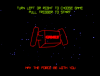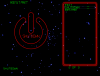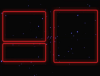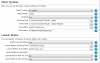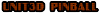If neither of those of work for you, you can donate any amount by clicking here. |
-
Posts
505 -
Joined
-
Last visited
-
Days Won
9
Content Type
Profiles
Forums
Events
Downloads
Store
Articles
Everything posted by rockyrocket
-
Han, I would love to add something insightful about clone wars but alas I hardly watch tv so have never seen it. Maybe its just that the original three films hit at just the right time to blow away a lot a males of my generation, but to me nothing recent has captured me like the first 3 did. I think the first trio were a lot more gritty and less polished than later attempts - or maybe I am just older now??.
-
So going even more off topic than before,(mods please split this thread if you think it needs it?.) I really want to build a cab around my HOTAS. However after deciding to remove the TV from the bedroom and testing it as a monitor I think it will be hard to go back...Damn!.
-
On the bright side you no longer see cassette inners tangled in bushes. So I really wanted a bigtruck - never got one but I did have a starbird And still have one of these in a box upstairs... But hey who really leaves childhood that far behind - not me, as demonstrated sunday with me coming off my mountain bike doing something a 42 year old should really not still be doing .
-
See now you are all admitting to an excess of well "experience" - personally I can only admit to owning one of these... But really have to say I was more interested in this controller...
-
Now you are just showing your age.... .
-
Now that is a good question, I have a couple projects lined up for other folks (so no build threads - only post personal builds). But after that I am considering building a cab around this bad boy - a saitek X52 pro. The plans in my head are fairly ambitious but doable I think - however I may decide that I like using it more on my desktop, who knows?. Just started using it with Xrebirth and a 36" TV as a monitor so it may be too hard to go back to using a more cab sized screen?.
-
Its interesting that 1.76 fixes it for me - as just before upgrading I turned off windows Aero and set windows basic as my theme to fix the Actual windows manager stuff. Wonder if Aero is to blame for the focus stuff? - is Aero applied later like a shader or something that would be seen as another layer IDK?. Since killing Aero and upgrading I am still seeing the VP editor loading on the desktop in PinballX though - I miss the "hide desktop" option in GameEx
-
Well I can not find the original, however I downloaded the compiled one and pulled it apart with 7zip - opened the RCDATA folder then opened the AUTOHOTKEY SCRIPT file within using Notepad++ to reveal the following text... #NoEnvCoordMode, Mouse, WindowSendMode Input#SingleInstance ForceSetTitleMatchMode 2DetectHiddenWindows On#WinActivateForceSleep, 9000Click, 822, 521 Left, DownSleep, 100Click, 822, 521 Left, UpSleep, 3000Click, 822, 521 Left, DownSleep, 100Click, 822, 521 Left, UpSleep, 3000Click, 822, 521 Left, DownSleep, 100Click, 822, 521 Left, UpExitAppPlease feel free to do this yourself to alleviate your concerns.
-
No worries you are welcome. Attached are the.PSD files for the background text boxes and also the alternate video if anyone can use it for anything?. Alt background.zip SW assets files.zip
-
I will have a look for it if you like, but I think the latest update to pinballX has rendered it unnecessary - try it without and see if you still need it?. Not sure if you know this, but a neat trick is that sometimes you can open AHK exe`s with 7Zip then dig around to find the script in plain text.
-
Got it auto loading with a game, set "v" as a hotkey and used Irotate to rotate screen one with the AHK script below that was then compiled. I then set it to load alongside the other PinballFX2 scripts... #SingleInstance forcerun, C:\Program Files (x86)\iRotate\iRotate.exe /rotate=90WinWaitActive, ahk_class PxWindowClassSleep 20000Send vProcess, WaitClose, Pinball FX2.exeRun, C:\Program Files (x86)\iRotate\iRotate.exe /rotate=0Send vExitAppWatching the video I think maybe a longer delay is needed before sending "v" but it starts cleanly enough. EDIT, Pinball arcade works if run in full screen windowed.
-
Its not using a real dmd Zeiram, you place the virtual DMD on a second or third screen. One thing of note is that for the virtual DMD to be in the correct orientation one screen has to be in portrait mode. So for me with two screens that will mean going back to rotating screen one with Irotate - not a big deal. In the video below screen two was flipped 270", that of course messed up the translite image. Should be easy enough to edit the PBFX2 config to auto load it with a game.
-
Just found that turning off windows Aero and running windows basic works for me. Thanks 2Martoes
-
Thanks for the tip Draco - had a very quick go and converted to a ver4 but it just added even more theme elements and I am aiming for a very bare bones theme. It does though do everything that I was going for when using custom menu`s`, just not when using the default menu structure. So as it works for me, I am happy to hand over what I have to anyone wanting it. Please fix/extend or whatever with it . Two version are available ALUMINIUM FALCON is the bare one from the video and... RED Leader catchy name huh?, is the version with a text box, including some extra .INI files I also made an alternate background vid if that is of any use ti anyone?.
-

[RESOLVED] 13.24 - cutting out the first option in the database views
rockyrocket replied to Circo's topic in General
could this have anything to do with why I can not get a background vid to play in a sub menu of a theme being worked on?. http://www.gameex.info/forums/topic/14276-star-wars-theme/ -
Still banging my head with this, it seems that it is also happening in the first sub menu of mame. The vid plays fine in the start screen but if I drill down into either mame or emulated games then the default blue screen background is shown, but selecting any of the sub menu`s` within then the vid shows again?. Not sure if it really is a naming thing, I should say though that this is with a version 2 theme if that makes any difference?.
-
All works fine with custom menu turned on, its when its off the problem occurs. Thought not everyone would use a custom menu so tested it with it off?. Let me just test again on a different box. Edit nope still the same behavior - so if you enter the emulated games menu it seems to be called "all games" but no combination I have tried has worked so far??. Shame as I like what I have so far
-
Not working unfortunately, so I have... -StartBak.mp4 -EmuBak.mp4 -Bak.mp4 -FavouritesBak.mp4 already and everything else works as it should apart from this one menu?. I have tried Emulated Games Emulated_Games " " " " Bak ect Games , gamesBak ? Had a look at the COM theme that uses a video background and that just uses Bak.mov?.
-
So I have this pretty much wrapped up and have been trying to make the version with the text box a bit more universal. Doing this has though brought up an issue, the background shows fine under all the menu`s apart from the "Emulated games" menu - anyone know the correct name needed for the video?. Thanks in advance.
-
Just for fun here was one of the earlier tests with the 3d models.. Fraps slowed it down a fair bit and not much glow was added to the images at the time but you get the idea...
-
Thats exactly what its for - just those few yoke friendly games - but I guess you could use the hyperspin wheel images as snaps although I do not know how they will look full screen. If people really wanted to use it for other systems apart from needing more snaps I suppose all thats needed is to rename the backgrounds correctly to (????)bak.mp4?. Personally I think with bigger gameslists it would be nicer to have a preview window, but hey I will upload what I have and if anyone wants to extend it then they are most welcome . Le Chuck created most of the snaps so deserves credit for those. Is it best to have two different themes one with a text box the other without, or just include the ini and changed files in a folder within one download?. Should have a nice clear read-me PDF ready by wednesday so will up it then.
-
Ok I will sort out a readme PDF with screenshots, the custom menu contains just the favourites menu and exit, shutdown, restart. Users could use another theme to create a fave list then swap over to this one when all is set up. I will see what I can do.
-
Hi, so a couple of us over at B.Y.O.A.C have been working on front ends for multi star wars cabinets. Most of the work has been done by Le Chuck with some great snaps, but I have thrown together a GameEx theme. The question is if it is too niche to upload? as its fairly useless as a general purpose theme and needs most things turned off along with custom menus enabled?. I have two versions one with a text box and one without, really I am just testing the water as think maybe it may just not be suitable. It will be available at BYOAC with a readme for set up but what do you think?.
-
Wonder if its a GPU driver thing, like used to sometimes plague the future pinball backglass not showing in hyperpin?. May sound silly but have you tried running in the different compatibility modes?, again the VP DMD used to hide unless it was in windows NT mode - may be worth a shot?.
-
Found some time basically by not doing what I am supposed to today . Managed to fix the focus problem (at least for myself) by making an AHK file that sends some mouse clicks to the center of screen one with some sleeps in between. The script is attached and again the settings that work for me are shown in a screenshot. As a side note to associate the .udp files I had to set the path to the EXE in the registry before win7 would let me do it?. You dont really need to do this but its how I have things workng in GameEx and sometimes its nice to be able to doubleclick a tablefile to open it. Also attached is a unit3d manufacturers logo if anyone wants one. Unit3D focus.zip