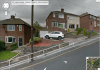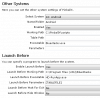If neither of those of work for you, you can donate any amount by clicking here. |
-
Posts
505 -
Joined
-
Last visited
-
Days Won
9
Content Type
Profiles
Forums
Events
Downloads
Store
Articles
Everything posted by rockyrocket
-
Just tested this on my desktop, but not in my cab yet but it switches/renames the files just fine. If you have two folders in the root of your DOF folder one named "Feedback" and the other called "No Feedback" ( yeah I know) with the correct .INI`s inside and also place the ahk file here too you should be golden (assuming you have AHK installed) You can change the hotkeys to whatever you like but as a demo I chose "A" for feedback and "B" for nightmode, If you create a shortcut to the AHK file and place it into your start-up folder it it should well start up with windows . #SingleInstance force#NoEnv ; Recommended for performance and compatibility with future AutoHotkey releases.; #Warn ; Enable warnings to assist with detecting common errors.SendMode Input ; Recommended for new scripts due to its superior speed and reliability.SetWorkingDir %A_ScriptDir% ; Ensures a consistent starting directory.A::FileCopy, %A_ScriptDir%\Feedback\directoutputconfig.ini, %A_ScriptDir% , 1B::FileCopy, %A_ScriptDir%\No Feedback\directoutputconfig.nofeedback.ini, %A_ScriptDir%\directoutputconfig.ini, 1EDIT, just tested in my cab and is working. The correct directory for the AHK/folders is... Visual Pinball\Tables\plugins\DirectOutput\config NightMode.zip
-
Anywhere near me here in bristol?.
-
Neo if you need a solution to get you up and running check out the ahk script in the unity 3d thread.... http://www.gameex.info/forums/topic/13919-unity3d-pinball-alpha-and-pinballx/ This does similar to swap out the dll files. Need to get up early so need to sleep, but if you had two folders one called "feedback" and one called "no-feedback" each containing a directoutputconfig.ini you could set a hot key up to use filecopy ect as in the thread above. something like... ABC::FileDelete, C:\path to\directoutputconfig.ini ; may not need to do this? FileCopy, C:\path to\no-feedback\directoutputconfig.ini, C:\path to Dof\ And then another hotkey to reverse it back You may not even need to delete the old one first I do not remember Hope that is somewhat helpfull.
-
Yeah I know, but why do we still want to do it??. And how do the residents cope in winter?.
-
Yeah I am certainly a fan, and in real life ride nearly everyday! . So what did you think of the last climb on stage two into sheffield?. Its said to be the steepest gradient on the whole of this years tour.
-
Personally I use a physical switch that cuts ground from the ledwiz. Tom, the nightmode in hyperpin is a hotkey that acts as a software "switch" that swaps between two ini files (directoutputconfig.ini and directoutputconfig.nofeedback.ini). This turns off the noisier "toys" (shaker, knocker, gear-motor, contactors ect) for a more stealth experience. The LEDWiz config tool is used to generate the two .ini files. Neohusky I do not know of anything baked into PinballX for this but it could be done with AHK easy enough, however you never know tom may do it?.
-
Null is right it can be a little devil if you want to get it to navigate the menu`s` automatically. I ended up just having a script that goes directly to the "my tables " menu and that works just fine. If all you want to do is start TPA through PinballX and are perfectly happy to navigate the menu manually then its much simpler. The main thing that you need to do is rotate the screen into portrait mode as TPA cannot do this itself yet . To do this we install a small app called IROTATE that flips the screen for us. You also need to run the Pinball arcade config app once whilst your screen is in portrait to set the correct screen resolution. Then if you have Auto-Hot-Key installed you can use a script that will flip your screen then start TPA, wait for it to close and then flip back your screen. This script can look something like this.... Run, "C:\Program Files (x86)\iRotate\iRotate.exe" /rotate=90Sleep, 200Run, C:\Program Files (x86)\Steam\SteamApps\common\PinballArcade\PinballArcade.exeProcess, wait, PinballArcade.exeprocess, WaitClose, PinballArcade.exeRun, "C:\Program Files (x86)\iRotate\iRotate.exe" /rotate=0ExitAppYou will need to already be logged into steam or be in offline mode and may need to change your paths to your steam install directory. Hope this helps somewhat EDIT, so thinking a bit more about this you may not need to use AHK at all if you just use the launch before option in PinballX to start IRotate first, and the launch after to run it again after TPA closes.
-

PinballX Enhancements/Features Requests
rockyrocket replied to Draco1962's topic in FAQs, Guides, & Other Useful Information
I would like the option to add more custom items to the menu please, 10 slots have already been filled and I am out of spaces. -
GameEx with astromech support .
-
Forgot to mention above that i use L+R for flippers and 1 to start games in the CFG`s and use xpadder to map my virtuapin plunger to "down". And just because you can.............
-
Soo I finally got this figured out, Bluestacks is a little devil to get running from a front-end as it seems to be more of a VM than an emulator and PinballX would get confused when the process it was watching closed so would just exit and loose focus. It was fine if I just set up one game through a wrapper as that process stayed alive, but setting bluestacks up as an emu was like a FE starting a second FE Any way its sorted now. Keymapping was done with a tool called Aurora that works great giving you a grid overlay of your screen that you click on and then map a physical key to that screen coordinate. One thing to note is that on win7 64bit it will crash if you leave the box ticked to place the cfg file in the bluestacks default location. Untick this then you will find your new cfg file in your documents folder. Just place your .cfg`s into C:\Android\BlueStacks\UserData\InputMapper, this userdata folder also has a shared folder with windows to copy files to and from android - said it was more of a VM!. A better method for mapping a plunger needs to be found but I think an app called Gamekeyboard may be the answer. I set up Rob-O-Bot , War Pinball and Pinball Rocks and attach all the artwork, scripts, XML`s ect used and my settings are as below, you will probably need to edit your keybindings in Bluestacks.ahk and compile. A flappy bird clone is also installed and is almost a perfect cab game , in some ways I think non pinball android games are more suitable for this screen set up than mame. Anyone have any suggestions for good games to add?. Android script.zip
-
It would seem that although I have some better flipper code android already have some apps that should do what we need. Bluestacks also use .cfg files for each games input including mapping a physical key to a spot on screen. Rob-O-Bot kindly already uses arrow left/right for flippers and arrow down for plunger, so this was easy to get working . The plunger is mapped to my virtuapin device with xpadder and is only digital but works better than expected.
-
Xpadders mouse emulation may be a way yes. I still need to RTFM for bluestacks and have not looked for a forum so may well be reinventing the wheel. I thinks AHK`s MouseClickDrag should also work to map the plunger to a keypress maybe?. Bluestacks can apparently use a gamepad if the app itself is compatible. I found some time today to play with this and also try out Rob-O-Bot , and without bothering about plungers got it to work. BUT my flipper method sucks, you have no control as you cannot hold the flipper up its just a digital keypress. Anyone know how to hold a mouse button down analogue in AHK?. If any of you fancy a go at this bluestacks is free whilst in beta and can be found here... http://www.bluestacks.com/ And a great tool to root your install and strip out some of the bloat is here... http://forum.xda-developers.com/showthread.php?t=2565644 Todays testing was mostly done with Pinball rocks, but Rob-O-Bot is just perfect for this too. And here is the Ahk wrapper used to load Pinball Rocks, but yes it still needs work #NoEnvCoordMode, Mouse, WindowDetectHiddenWindows On#WinActivateForceRun, "C:\Program Files (x86)\iRotate\iRotate.exe" /rotate=90 Sleep, 500Run, "C:\Program Files (x86)\BlueStacks\HD-RunApp.exe" Android com.sonybmg.pinballrockshd com.sonybmg.pinballrockshd.RockPinballSplashWinWait,ahk_class WindowsForms10.Window.8.app.0.33c0d9dWinActivate,ahk_class WindowsForms10.Window.8.app.0.33c0d9dWinWaitActive,ahk_class WindowsForms10.Window.8.app.0.33c0d9dProcess, WaitClose,HD-Frontend.exeRun, "C:\Program Files (x86)\iRotate\iRotate.exe" /rotate=0ExitAppE::Run, "C:\Program Files (x86)\BlueStacks\HD-Quit.exe" ;Exits gameLShift::Click, 373, 1687 Left, DownSleep, 100Click, 373, 1687 Left, UpRShift::Click, 845, 1687 Left, DownSleep, 100Click, 845, 1687 Left, Up
-
So I have just been discovering Bluestacks and its android emulation and have to say its a breeze to use. I had war pinball Hd up and semi working in 20 mins, once a game is installed you can launch it either via a shortcut or from the commandline. This should make it great for PinballX, not that I have got that far yet though . The main caveat to having a tablet game on a pincab is of course input, and in my brief test I just used a mouse. Apparently you can map keys for tipping/tilting the table and I am sure AHK would map flipper buttons to a mouse click at the right place on screen. The issue I see is the plunger as without a mouse how are you to pull back?. So my question is has anyone tried this before and how could we get around the plunger problem?.
-
Played a bit more with this and it seems its still not right. If starting a table early in the menu it works fine, but tables towards the end with lots of downwards keystrokes kick me back out into PinballX. Alt tabbing back to TPA the game is still running but I have lost focus?. One other odd thing is that I have noticed that I then have some black playfield screenshots in my screenie folder - even though no key is mapped to "S". Nothing should be sending "S" just arrow down and enter and TPA has not used that key for anything - sticky keys are turned off in win7 so IDK?. Could there be a keyboard setting that needs adjusting?. I wonder if farsight changed something to fix flipper lag between releases maybe?.
-
So the thing about having an obsessive personality is that you can not drop things so more time went into this. Good job I am working at home this week . Anyway it seems that the keys set in PA for menu up/down , left/right are important as PA uses L/R to move Up/Down the tables list as well. I found that I needed to remap my LShift/ RShift flipper keys to arrow L/R with AHK then set PA to use this combo for menu L/R. Did the same for my magna-save buttons to arrow Up/Down after I realised that PA navigated up even when the script presses down. After making that change I still need to account for the menu navigation errors for each table but it is consistent at least. I think the key thing to try for anyone attempting this are to first try different key mappings in PA, then to mess with the length of the sleeps within the script. You will probably still need to go through each table to correct the amount of skips but at least it should work for you. So if its any help I will attach the script that works for me with the table settings in the default order, and also my XML. The XML could do with the manufacturer and date settings corrected. I am starting PA with a compiled AHK script (PBA.exe) that flips the screen with Irotate and sets my key remaps, If you want to try this it is included but you will need to edit it for your paths and any remaps you want, then compile it with AHK. Run, "C:\Program Files (x86)\iRotate\iRotate.exe" /rotate=90 ;Set your own pathRun, C:\PATH TO\PinballArcade.exe ;Set your own pathProcess, wait, PinballArcade.exeWinWait, ahk_class Pinball ArcadeWinWaitActive, ahk_class Pinball Arcadeprocess, WaitClose, PinballArcade.exeRun, "C:\Program Files (x86)\iRotate\iRotate.exe" /rotate=0 ;Set your own pathExitApp;------------keyremapping--------------------------------------------------------#IfWinActive ahk_class Pinball ArcadeLShift::Left ;Old key - New keyRShift::Right]::Downx::Spacee::Escape1::Backspace#IfWinActive;-------------------------------------------------------------------------------Here are the settings used...... PA.zip
-
Thanks guys, I will mess with it some more at a later date, but am happy with just auto navigating into the "my games" menu then manually navigating to a table as before.. I would rather have a working nudge deadzone than have individual table listing, but realize others desire this. Wonder if a different method of sending keystrokes is needed, or if maybe a vbs script would be any better IDK?.
-
You are very welcome, I guessed its probably an adult crowd here so hope the profanity is ok?. Rip Rik its a sad day for sure. The young ones were filmed not too far from me here in bristol and some of the landmarks are mostly the same. Saying that though nelson mandela house from only fools and horses is here and not really in london at all.
-
So I have had a breakthrough with this, Thinking about why on the first screen I was getting sent leftwards from the "my games" menu into the "challenges" menu, and also getting kicked rightwards when navigating tables with seemingly phantom keystrokes the fog cleared and I thought NUDGE!. Yep a combo of PA a virtuapin plunger and Xpadder are throwing it off, so an increase of my left/right deadzone in Xpadder seems to of sorted it. The script now seems to act consistently, but still goes to the wrong table but it goes to the same wrong table. As an example flight 2000 goes to junkyard each time and oddly if you alter the script to navigate up instead of down then junk yard goes to flight 2000?. However there is no pattern I can see with the six tables I remapped as each has a different amount of wrong "skips". I think the speed of your puter may make a difference aswell. You can though of coarse go through your wheel trying each table and noting what table you end up on then correcting the amount of skips needed. I found that Flight 2000 = Junk yard Fun house = High speed Genie = Haunted house I corrected the script for these six and they all work just fine now, I am not going to adjust for all the tables as I still do not want to list each table on the wheel. However if you would like to try the script with just those six working it`s` attached - but you may need to adjust the first sleep for your system. I also start Pinball arcade indirectly with another AHK (PBA.exe) that runs Irotate first and remaps some keys an example is also attached. Still not sure PA is worthy of individually listing each table, but I hope this helps somewhat?. Edit - removed the attachment, see post below.
-
Ah I was wondering who wrote that script - I did try it from the FTP. Would love to know what you did to get it to work as it was erratic for me - seemed to buffer about 5 clicks then loose count. Maybe I need to try it again, what input setting did you choose in the config app? Going back to your main question the first menu is different with you starting (in my case) on "challenges" and not "mytables" so I guess you need to add a right key press before you can enter my tables?. Don`t have time to test before the weekend but I hope that helps?. EDIT, So this got under my skin so I just spent a couple of hours messing with it - and I do not even like PA that much!. The outcome is that it is still just as inconsistent for me and I`m very frustrated with it. Turns out you do not need to add any rightwards navigation, just remove the sleep to go straight into "mytables". As an example AFM is the starting table so the 0 skip should just work but for me it still skips down one. Removing the "skip" and just adding an "enter" for AFM still takes me one step in the menu? . I think PA is mostly to blame as if you repeatedly hit down you sometimes get caught up on a side menu, hold the key in and you scroll cleanly - why?. Guess you could use ahk to hold down "down" for a set time then release it at the correct table - good luck working out the timings for that though. So I suppose that is just a long winded way of me saying I give up with this, and having just spent some more time with the game still wonder if it is worth it anyway .
-
Care to post the one that was working?. Not sure what the issue could be if the menu order is correct.
-
At a guess I would say steam is loading?, or the screen config app is behind pinballX?. What happens if you TAB?.
-

How to launch pinball arcade from pinballx, help needed please
rockyrocket replied to connorsdad's topic in General
Thanks ,good to know -

How to launch pinball arcade from pinballx, help needed please
rockyrocket replied to connorsdad's topic in General
May be worth posting what you found the issue and solution to be for future reference. That config screen that pops up when first setting up resolutions can be a nuisance.