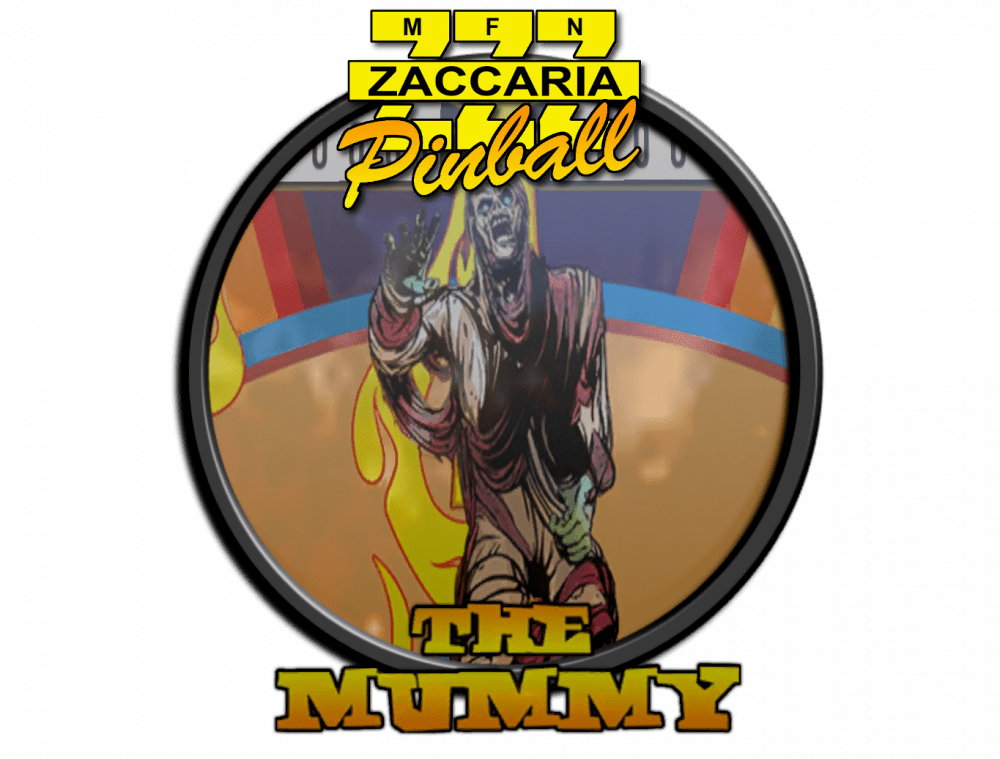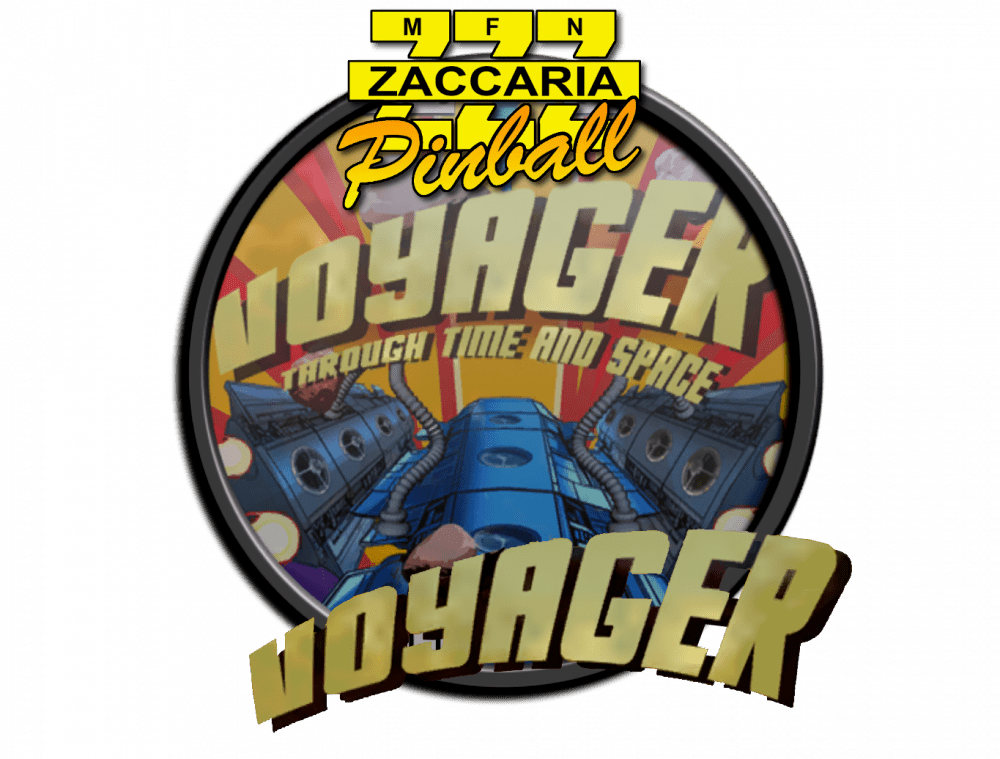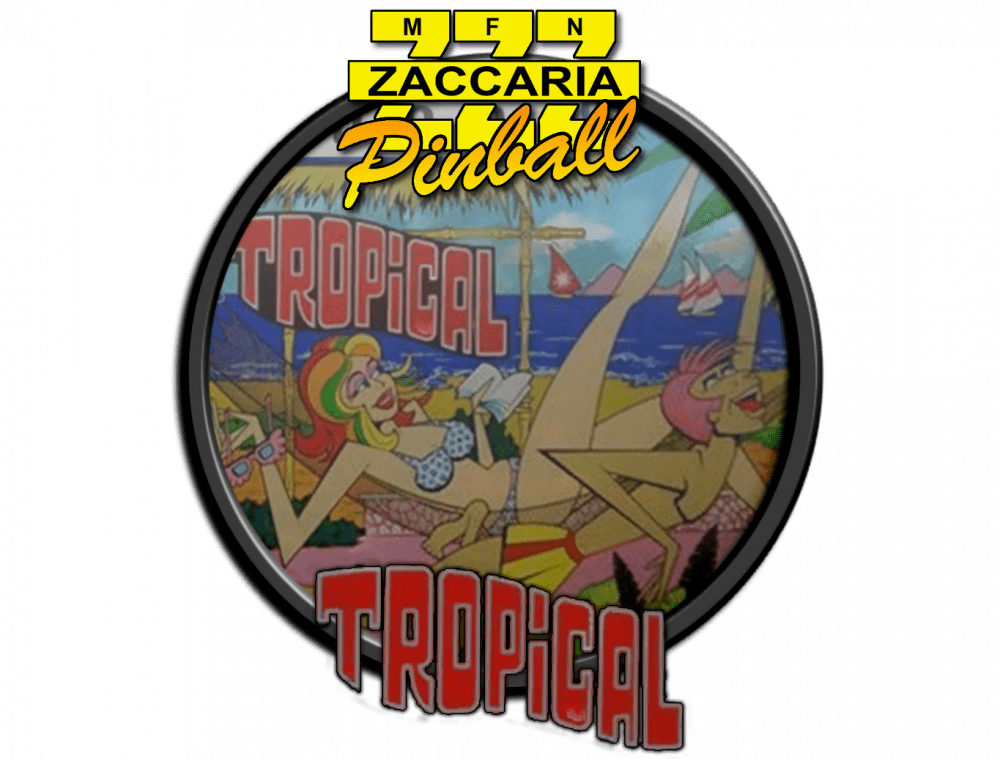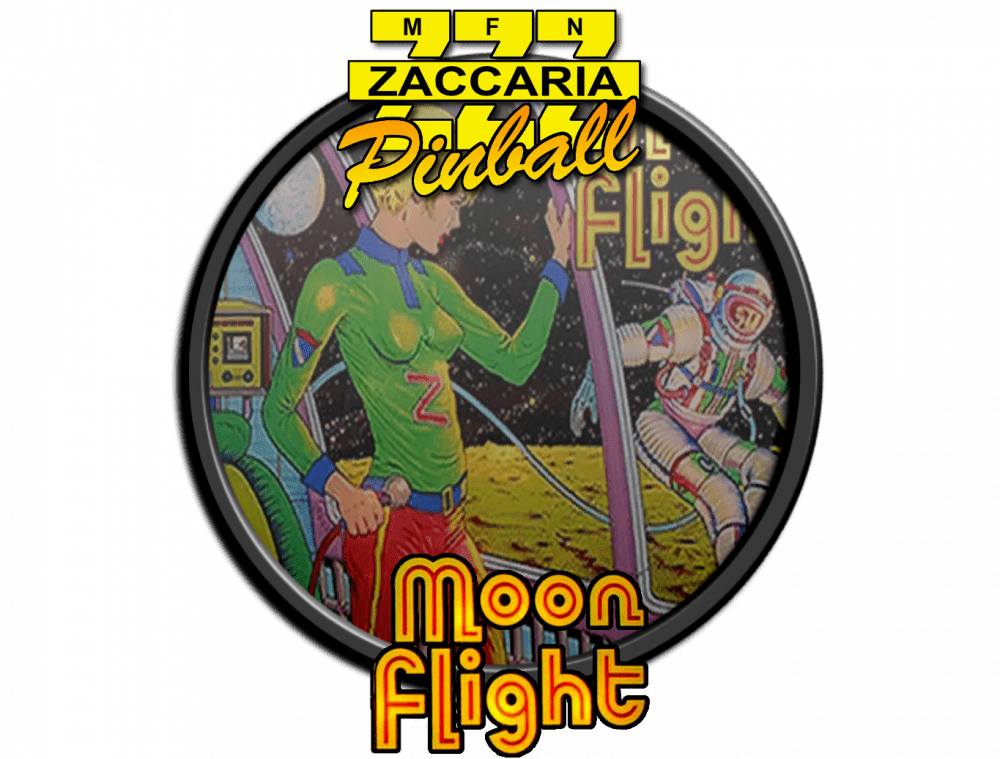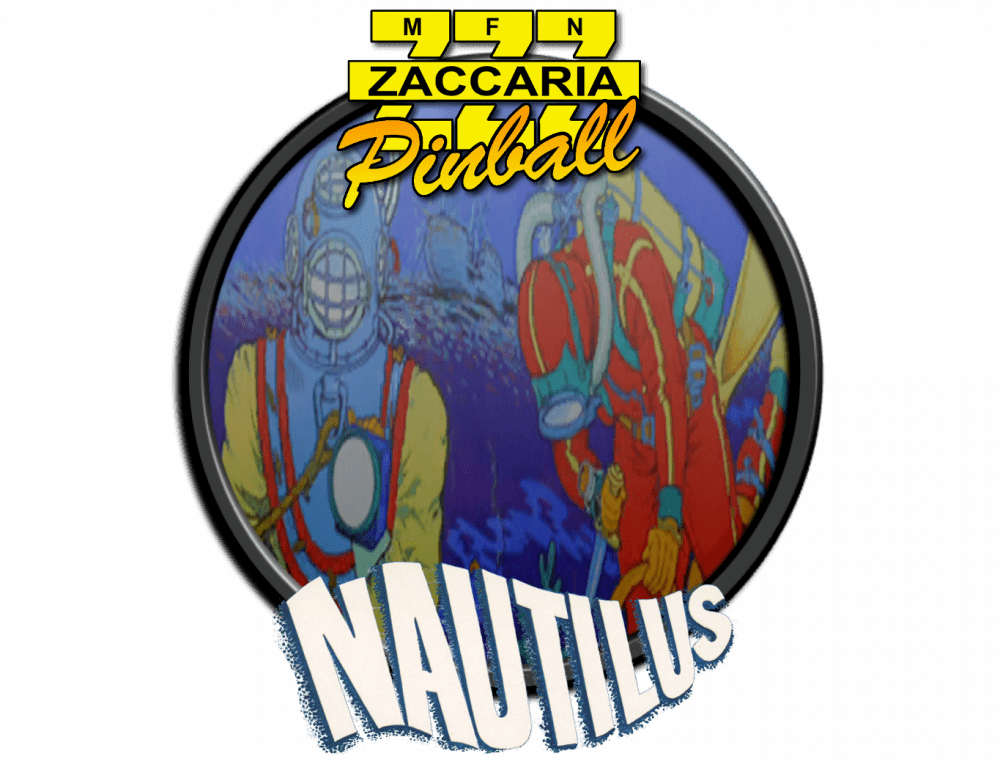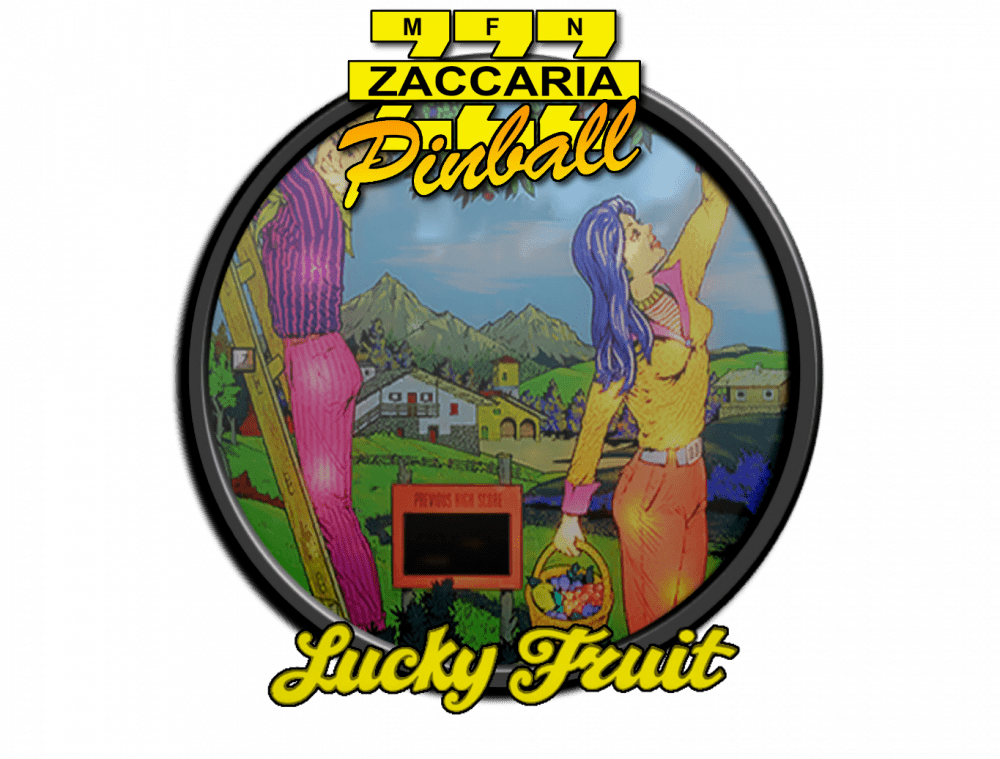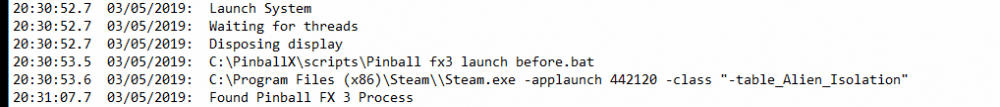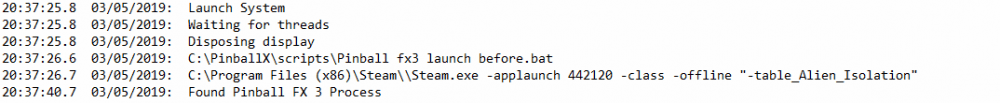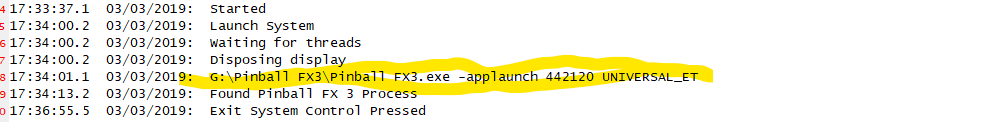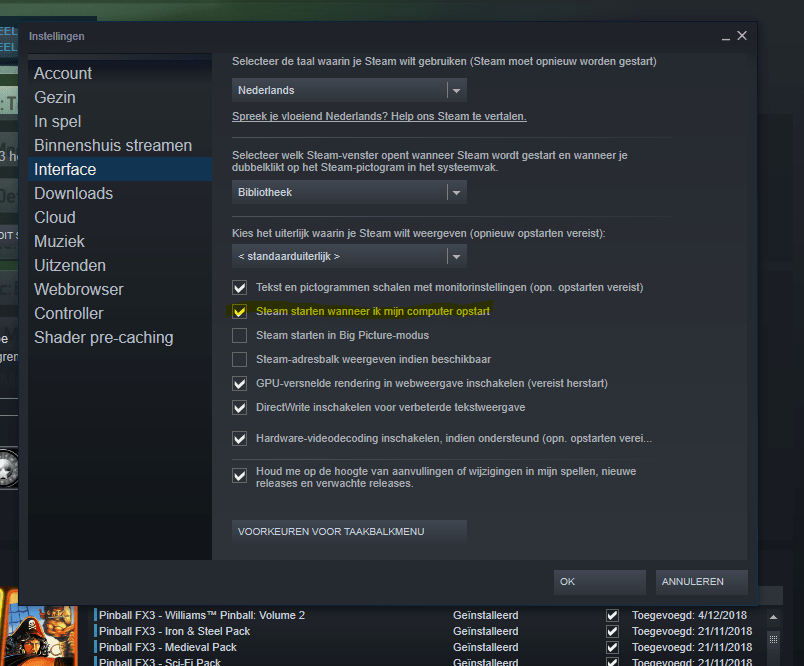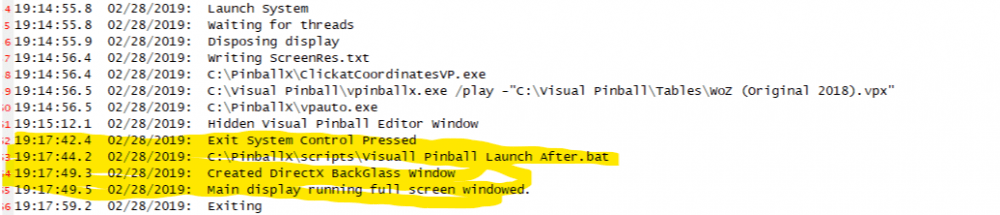-
Posts
798 -
Joined
-
Last visited
-
Days Won
60
Content Type
Profiles
Forums
Events
Downloads
Store
Articles
Everything posted by joyrider3774
-

Mega Docklets Style Zaccaria Pinball Wheel Images
joyrider3774 replied to Draco1962's topic in PinballX Media Projects
also this might help other people: Location for the wheel (docklet) images on ftp: /-PinballX-/Other Uploads/Draco1962/Zaccaria Pinball (by Draco no retro / year labels, original images this topic was about) /-PinballX-/Other Uploads/BrandonLaw/Zaccaria/Wheel Images (By brandonlaw plain and retro / year labels based on table image) /-PinballX-/Other Uploads/Joyrider3774/Zaccaria Pinball/Wheel Images (By joyrider3774 no retro / year labels, follows game name naming convention, based on backglass pictures) /-PinballX-/Other Uploads/Fulltilt/Zaccaria/Wheels (by Fulltilt only retro / year labels added to existing wheels). Using the docklet wheels in those locations along with perhaps a few posted on the forums (like in the topic with the launch script i think there was some there also). You should be able to get the complete set up until the releases for the current date (13/04/2019). Only devilriders and clown 2019 releases are missing with the 2019 year logo but it could be fulltilt still needs to add them -

Mega Docklets Style Zaccaria Pinball Wheel Images
joyrider3774 replied to Draco1962's topic in PinballX Media Projects
@Fulltilt thanks for adding the labels. I think i will use them also on my cabinet. When looking at my collection i noticed the following are still missing year labels for the 2019 releases the others have been done already by brandonlaw that i was missing : devilriders2019 clown2019 Are you still working on those it are the new releases from 2019 tables maybe you can use the images from draco on the ftp as a base for the 2019 version ? Thanks again edit: I created a version of these 2 myselve but did not upload as i'll see what fulltilt will do -

New take on "Animated Backglasses"...
joyrider3774 replied to ImagineVP's topic in PinballX Media Projects
did you copy paste the text from some other site ? As that usually happens when i do that. The trick to get around it is to paste the text into notepad first and copy from notepad again before pasting here on forums. For smaller sentences i just paste in address bar of chrome first and then copy again from there. I also noticed that once i have a text starting with the white background it's hard to get it removed unless cutting away the text. Try editing the post and copy the text to notepad then remove the text (completelty) and copy paste it back from notepad -

Mega Docklets Style Zaccaria Pinball Wheel Images
joyrider3774 replied to Draco1962's topic in PinballX Media Projects
Your welcome, hope you have a complete set now also -

Mega Docklets Style Zaccaria Pinball Wheel Images
joyrider3774 replied to Draco1962's topic in PinballX Media Projects
Last ones as my set is now complete.. well except for the treasure table but that table does not even have flippers and needs to be unlocked by completing the campaign mode Files also available on ftp as well as the xcf file which might be handy if you want to replace images or just want to export the logo's. All logo's come from the backglasses except the mystic star and stars phoenix one i extracted that one from an image i found on the internet. The xcf file contains a 2nd version for the mystic star logo with the white surroundings but i prefer it without it. The xcf file can be opened with gimp 2 -

Mega Docklets Style Zaccaria Pinball Wheel Images
joyrider3774 replied to Draco1962's topic in PinballX Media Projects
No problem, i need them as well so might as well share them for everyone. I think with duplicating the wheels for retro and remake tables i'm only missing about 10 unique wheels. -

Mega Docklets Style Zaccaria Pinball Wheel Images
joyrider3774 replied to Draco1962's topic in PinballX Media Projects
Okay did 3 more, I'm not too happy about how supersonic turned out with the double logo but i wanted to keep it all similar like have a logo on the bottom. The rest that i'm missing might not be so easy to create images for as i might have to extract logo's from somewhere if even available. The logos used are either the ones from carny priest or from the visual pînball media /wheels folder on ftp except for the sypersonic one i took it from the backglass picture itselve (same as in the wheel image also), wood's queen i added black border, universe i left intact but it's missing a small portion on the left of the star it was like this in the original logo i had gotten from ftp, but it's hardly noticeable in pinballx. Files also updated on ftp including the gimp XCF file containing all the images -

Mega Docklets Style Zaccaria Pinball Wheel Images
joyrider3774 replied to Draco1962's topic in PinballX Media Projects
I just found the logos carny priest created in the past so i quickly created 4 new ones for wheels i was missing. I also do not create seperate wheels for retro or remake versions i just use the same wheel for all different versions (at the moment). All wheels based on backglass picture again. The only logo's i modified a bit are the redshow one, i tried to remove some of the blue aspects the logo still contained from cutting it out somewhere. And for the moon flight and lucky fruit logo i added / changed to a black border I also uploaded a XCF file for gimp to the ftp on "/-PinballX-/Other Uploads/Joyrider3774/Zaccaria Pinball/Wheel Images" its based on the psd draco provided in the topic here. It still contains the original ones created by him as well. And i uploaded the images (exported versions) of the ones i created up until now to the same folder on ftp -
it comes down to this change as posted in the first thread: - IMPORTANT change the key used to exit the game to the same key that is assigned in pinballx / you use to exit normally.Default is mapped to ESC change it to your key if you are not using the ESC key; Exit Table; pinball wicked does not seem to react well on the quit game key from pinball x; so change the ESC key below to the key you have set in pinballx as quit game key; info about keys can be found here : https://autohotkey.com/docs/KeyList.htm; in my cab i use the esc key Esc:: ;<----- change HERE Gosub killApp Return you need to change Esc to the key you use for quiting back to pinballx so the same key you assigned in pinballx to quit a game. In the autohotkey script and then recompile it. I think that might be what your experiancing. If you also use the ESC key on your encoder / keyboard to quit tables it might be related to running things elevated or not. But normally you should do that change so that the script tries to quite / kill the game when you press that key
-

Mega Docklets Style Zaccaria Pinball Wheel Images
joyrider3774 replied to Draco1962's topic in PinballX Media Projects
Took some time and created 3 more. i'm still missing lots of them and it aint easy to recreate the logos. The hippie logo is from the backglass picture same with granada logo but i modified it "tried" adding the missing parts. It looks ok on in my pinball x version but then again they get downscaled with me. -

Differences between 32 and 64 of PinballX ?
joyrider3774 replied to Mike_da_Spike's topic in General
32 bit application can not load 64 bit dll's, and 64 bit can't load 32 bit dll's in windows (well not to execute code at least) so in case of plugins that pinballx loads your (pinballx) plugins needs to be same bitness as the host application (pinballx) My guess (but have not verified) b2sserver is 32 bit and you need 32 bit pinballx to make it work or something in general also : 32 bit application can only address a maxiumum of 4 gigabytes (2^32) of memory and thats only when it was compiled with largeaddress aware flag. If not done so it will only be able to address 2 gigabytes of memory max. a 64 bit application can address much more memory and does not have this limitation. If an application tries to allocate (in total) more memory than it can address you'll get an out of memory exception and the application will crash. Usually sticking to 32bit gives more compatiblity because most of plugins are 32 bit or don't always have 64 bit counterparts. I'm using 32 bit as well just to be safe. If you are using 32 bit on your cabinet and don't have any problems don't switch and especially not mingle versions or you'll cause problems (with plugins for example) -
Just for your information i have extracted the audio from williams pinball volume 3 and uploaded to /-PinballX-/Other Uploads/Joyrider3774/Pinball FX3/Table Audio I also created video's for williams volume 3, two table video's per table (one with and one without the alternate graphics from zen) along with matching dmd video's. I also uploaded my backglass video's for 2 monitor setup but my backglass video's are only 1024x768 but pinballx should stretch them i'm using 1024x768 on my pincab for the backglass hence the low resolution. These backglass video's constain static images (other people created for most tables i just googled some images for the williams volume's) and dmd inside it.
-
could this be a / the problem ? screenshot from his logfile: when i launch by directly executing pinball fx3.exe (from steam version) i always have to confirm if want to launch it with those extra parameters in steam client. It's also very weird that you just pass UNIVERSAL_ET and not -table_UNIVERSAL_ET as it should be at least in very last steam version. Also -applaunch is a steam.exe parameter not pinball fx3.exe parameter Could you try letting it launch steam.exe directly using following parameters: -applaunch 442120 -offline "-table_[TABLEFILE]" i'm not even sure which pinball fx3 version you try to run, is it a very old, not updated steam version as i have never seen pinball fx3 be able to run with these parameters (at least not steam version which is last version with me) only for reference data (i also don't have problem with the speed it takes to load the game / see the table), I just tested on my cabinet also, i temporary removed my launcher to select hotseat / classic modes : parameters=-applaunch 442120 -class "-table_[TABLEFILE]" manually timed with stopwatch before i see table starting timer as soon as i pressed "play game": 11.70 seconds (i see backglass and hear music of pfx3 sooner than i see table) Log file: so it seems (when manually timed) i see the table earlier before pfx3 finds the process itselve. i also notice this when pressing quit button to quickly instead of quiting i see pause menu of pfx3 but anyway got no problem with that. -applaunch 442120 -class -offline "-table_[TABLEFILE]" manually timed with stopwatch before i see table starting timer as soon as i pressed "play game": 11.89 seconds (so it remains the same in my case, although i do have ethernet connection not wifi on cabinet) Log file: so in both cases about 15 seconds before process is detected and 11 seconds before i see table (when manually timed) when looking at the log from @simbamame i see pfx3 is detected in 13 seconds after launch system. So the game is already running and detected yet tables seem to load very slow. One thing that could influence it (but not certain) if this is not always the same time is offline parameter. Although it seems the game has problems loading the table itselve as the process is detected early on but he has to wait 2minutes 40 seconds before seeing something. Things that could have an influence all the time: antivrus / defender (i got no antivirus on my cab and defender is disabled) Hard disk used (ssd / non ssd etc) maybe but not sure (windowed vs fullscreen mode) Things i would try: run same command from a cmd (doslike) prompt as what pinball x executes (check log file) and time it (is it the same as when doing it from pinballx ?) run game manually from steam.Exe and see how long it takes for a table to load when selecting it from the main menu before you can play it (although this might be a very bad test, because if pinballx tries to connect to servers also when using command line parameters to launch table directly you already passed this point as the game does it soon as you start it). add -offline parameter, maybe the game does not detect you playing offline and since you are offline i guess it's better to tell the game also using that command line parameter
-
in steam options under interface select "start steam when i boot / startup computer". It will start steam on boot. What i also do is entered my credentials and make them be remembered so i autologin to steam although i'm not sure this last part is needed. It's not an extra or different command you do, you just let steam start on windows boot. Dutch version screenshot of the setting
-
in offline mode the game does not try to log you in in their servers (but i'm not sure it does it with commandline parameters). The game has a huge problem when the load is high (a lot of players starting / playing pinball fx3) I've seen topics about it on official forums on reddit and steam and they span multiple systems (ps4 / xbox one). I think if you use the -offline switch it does not try to do that and you can circumvent that problem (i think) see https://forum.zenstudios.com/showthread.php?37173-super-long-load-times-on-xbox-one other topics can be found about it I also let steam launch on windows startup, if steam is not running i think it will first start steam client before running the game so the first time after a boot it might take longer than second time (when client is already running). Steam has option to let it run directly when windows boots and automatically log you in i think. However i do not use offline switch because i want my scores submitted, but it can make a difference in load times
-
pinball fx3 is new so probably more demanding than pfx2 so not weird that it loads slower. However pfx3 has problems when there is a lot of load on their servers signing you in. If that's the culprit the -offline parameter might work but none of your scores will be submitted then of course.
-
Just a stupid idea perhaps, but do you see a difference between using pictures instead of movies for table / backglass and dmd for the table in question? Can be easily tested. Are your video files big in size? Edit: not saying you should switch to images, just wondering what the time difference might be to exclude the movies itselve as a possible influence
-
@scutters here's my log when i ran wizards of ozz table in vpx log.txt PinballX.ini Ignore the plugin error, it's some plugin i wrote to control my pincontrol v1 leds inside pinballx and it errors out if i boot my pinball cabinet and the keyboard encoder has not intialized good which happens with every boot with me. Anyway it does not take as long as with you and is you'll notice i do not use DMD & it's not created. so not sure whats wrong I have a mix of vpx 10.6 and 10.5 beta the tom and jerry table would only run in 10.5 not with 10.6. I do not know which pinmame build i'm using, can't remember nor the version and a bit affraid to update it so i leave as is. for the rest i got a slow cpu being "Intel(R) Pentium(R) Gold G5400 CPU @ 3.70GHz" with nvidia 1050 gtx (some single slot card). Also i'm running windows 10 pro 1803 (so not latest 1809 yet)
-
on thing i know could have an influence is for example with your killpup.bat launch after script if you enabled pinballx to wait to exit the batch file it can take up some time as i noticed 14:20:08.5 and then 14:20:17:.9 it created backglass window. Although sometimes you do have to wait for such scripts to exit or not. You could simulate what pinballx and call killpup.bat and execute it manually and time that. But i don't know if something else is being done between those 2 log entries. Could be a lot more is being done in background than what log file shows and batch file does not take 11 seconds to execute. It can give biased view My system also takes some time before showing pinballx again but i don't mind it... it's not like i'm switching tables every 5 seconds. I might upload my log during weekend as comparision but i do have slow cpu so not sure how much that affects it with me
-

[RESOLVED] Trouble with PBX, Windows 10, and UltraDMD tables
joyrider3774 replied to Erzak's topic in General
@Erzak This is what i have in my launch after batch file for visual pinball (so i do use powershell start process with runas command to run with elevated rights only works on windows 10 or if powershell installed & in path variable on a 7 system): powershell -Command "Start-Process 'taskkill' '/IM UltraVPServer.exe /T /F' -WindowStyle hidden -Verb runAs" powershell -Command "Start-Process 'taskkill' '/IM UltraDMD.exe /T /F' -WindowStyle hidden -Verb runAs" @scutters yes i do run everything with admin rights, i think i tried disabling in the past but then had problems with quit commands not executing well for example in visual pinball 9 version i have running. Everything works fine with me using my taskkill commands for ultradmd and ultravpserver.exe. I have no problems running it like this, maybe i'll try disabling admin everywhere again sometime later but it's a pain to test every system (i got bigscore, pinballwicked, malzbies, pfx2, pfx3, zaccaria pinball, visual pinball 9 & 10 as one system (i use alternateexe method) ) not to mention multiple tables and all the ahk scripts i use. So i'm leaving it as is. I do know once you start with one process running as admin you basically have to run all else also as admin or sometimes wm_messages will not be received or simulated keyboard input etc (you can not mix as it's bound to cause problems). Do all these systems work with you without a problem when using no elevated rights / run as administrator ? -

[RESOLVED] Trouble with PBX, Windows 10, and UltraDMD tables
joyrider3774 replied to Erzak's topic in General
I only have the problem with certain tables, not all of them using ultradmd.exe. That's indeed the command however it could be if it is not working (you can test it by manually running the commando after exiting pinballx when ultradmd keeps visible after exiting the table) that i use powershell to run the commando with verbas command to run taskkill with elevated rights. I'll verify my cabinet when i get home and past what i use. I also have to do the same for some B2S server that seems to hang with some vp9 tables sometimes -

[RESOLVED] Trouble with PBX, Windows 10, and UltraDMD tables
joyrider3774 replied to Erzak's topic in General
Use lauchafter batch file and add a taskkill command with force parameter to kill ultrdmd. I do it also -
hmm, i can't say i can see a themes option anywhere can you post a screenshot of where to look ? i see a "theme by jcdesign" all the way on the bottom but nothing to select another theme.