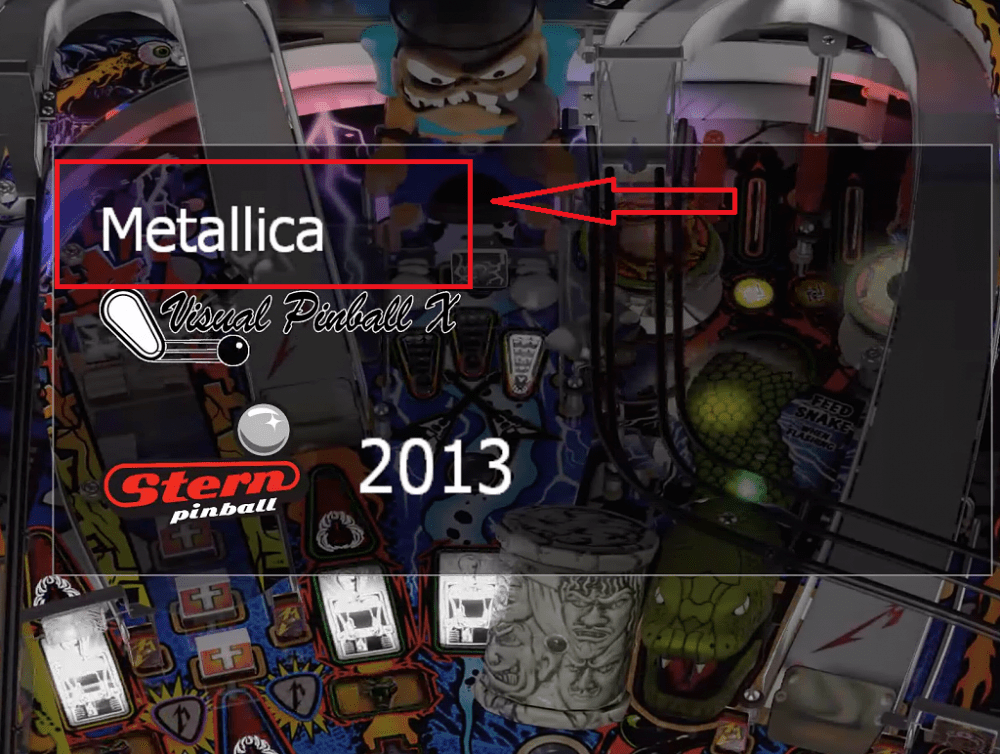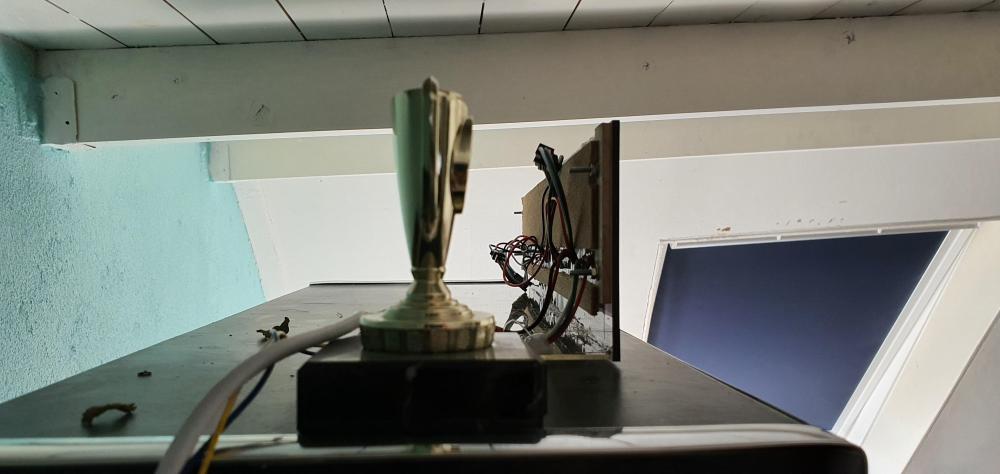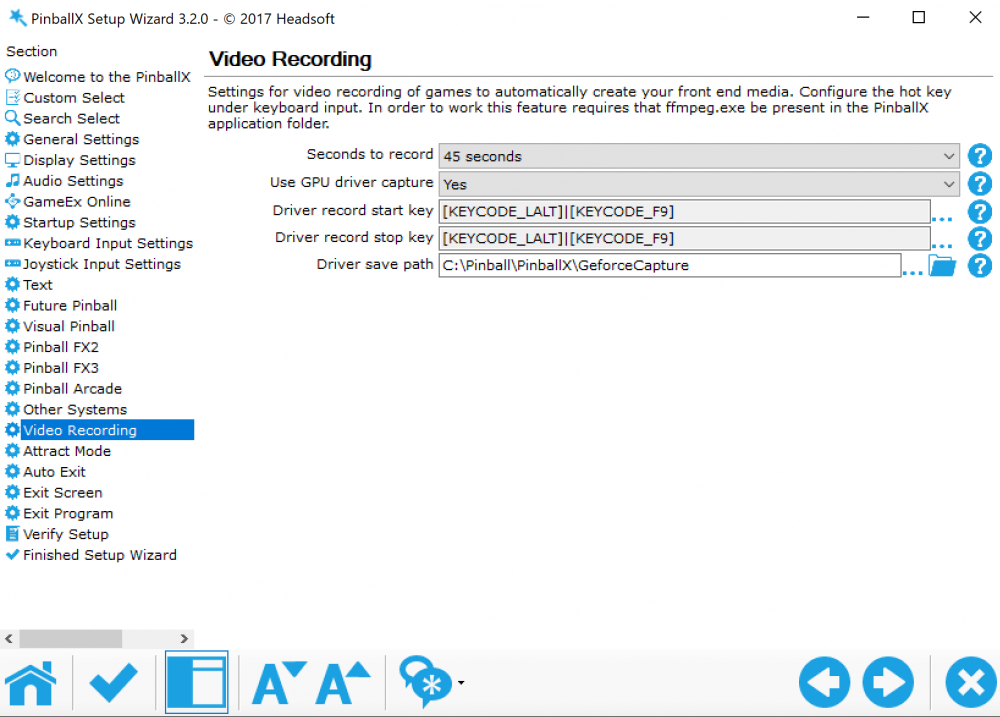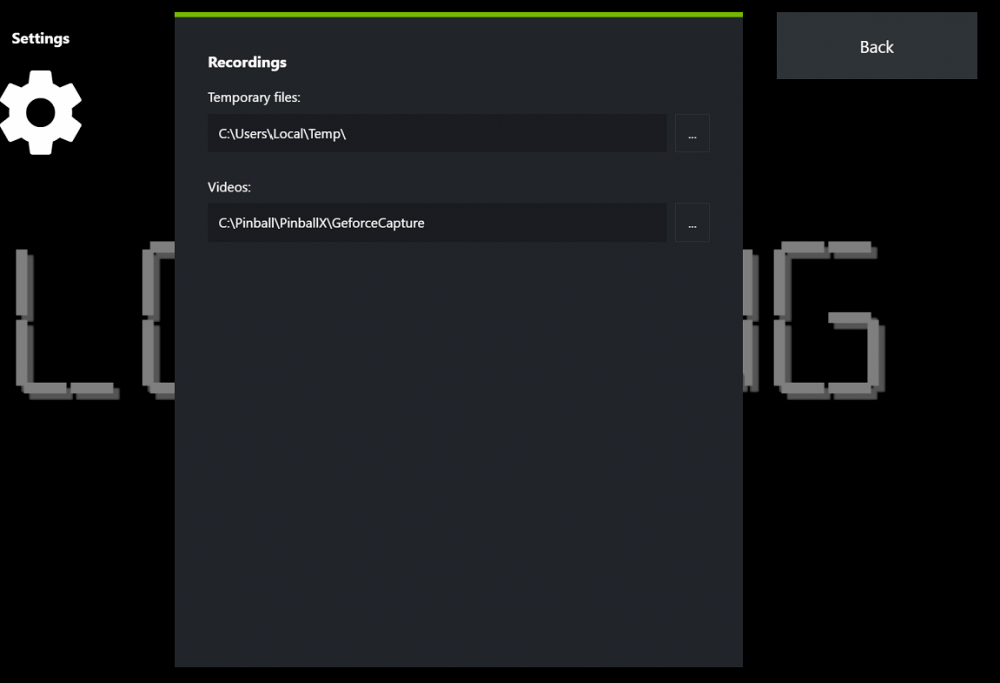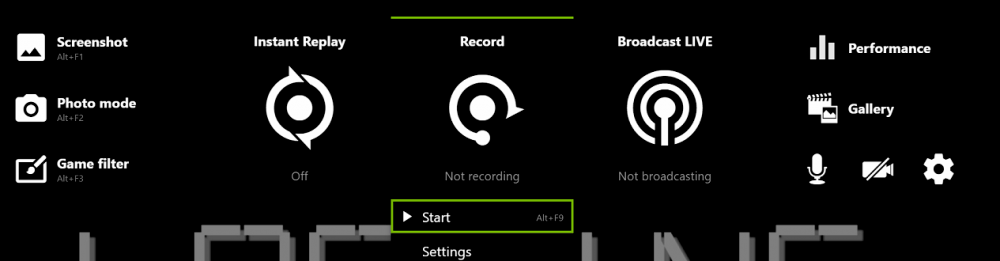-
Posts
3361 -
Joined
-
Last visited
-
Days Won
198
Content Type
Profiles
Forums
Events
Downloads
Store
Articles
Everything posted by Mike_da_Spike
-
i have a same setup as you have. A pindmdv3 as real dmd. And 4k playfield. Looks like your playfield is launched on your backglass. Is that correct. Is your playfield your primary monitor in windows? Is this behavior the same if you just launch fx3 from steam ?
-
If these are the only 2 systems, you can use the all tables option. If you got more systems, and want to combine them, you can create a group and group those 2 databases together
-
Names that contains () in the name (before the manufacturer with year), will not be displayed For example I have a table called "Metallica (Premium Monsters) (Stern 2013)" but the Premium monsters part will not be displayed There are a bunch of names that contains (according to IPDB) extra text, like "(limited edition)" or in this example (Premium monsters) Is it possible to only filter out the last part between the () instead of the all in the text ?
-

[PINCAB] My Virtual Pinball Cabinet build
Mike_da_Spike replied to Mike_da_Spike's topic in Gamer Rigs
I first wrapped tinted foil around it. Works too, but not as nice. The tinted plexiglass was just a few euros, and they made it to the correct size as well. I bet those stores are everywhere in the world where you can buy them. I will experiment with my arcade cabinet and dof. Maybe will make something for that cabinet too (but built in as a topper) Lot of work to do ! But next project is to create SSf. I have the parts for a year now -

no focus on start button after table load with tpafreecammod
Mike_da_Spike replied to eustonr's topic in General
Nice one ! -

[PINCAB] My Virtual Pinball Cabinet build
Mike_da_Spike replied to Mike_da_Spike's topic in Gamer Rigs
Just a brief update what I changed to the cab When I build my cabinet, the coin chute didn't allow euro coins. When ordering all my part, I also had the coin validators for the 50 cents and 1 euro. But the coins didn't fit After long searching I found a pinball shop in Australia that could deliver the correct coin door chutes that should use the 50 euro cents and the 1 euro. The plastic frames just costs 1,50 € each, but transport costs where 25 €. But I wanted it working correctly, I ordered it and all worked. Why starting this story ? Well, the text was on both coin chutes "Quarters" and we don't have quarters anymore So printed on black just new ones: And show in my cab (with the lights on) : That was the finishing touch of the coin chutes ! I try for almost all VP tables to set 1 game for 50 cents and 2 games for a euro If code needs to be changed, I try to modify the code (with the original manual) and put the code in the thread of the poster. Most posters use my code in a new version and people can modify it through the F6 menu For Bally/Stern/Pega etc tables, that has not dipswitches, but just a microcomputer, I modify it into the nvram Maybe the coin chutes is a bit out of hand for me, but I really like it In October 2019 I added a teensy board, LED strips and a LED matrix. Parts ordered : Teensy 3.2 board Teensy OctoWS2811 adaptor board 2x 1m WS2812B IP65 144 LEDS 1x 5m WS2812B IP65 60 LEDS 1x WS2812B 8x32 RGB LED Matrix 2x WS2812B 8x8 RGB LED matrix total costs around 75 euro's The 144 LED strips I put on the side in the cab (just under the glas plate) This gives in a lot of games a pretty good effect (sometime a bit annoying ) I created the matrix to be in total 48x132 LEDS. This is almost the max that fits in my cabinet. Setup was a bit stressful. It looks like the leds where not aligned and , so texts and shapes where not showing correctly. I finally get it too work, with just 1 row different Here's a small example video what I took in super slow motion 20190825_115633.mp4 You see that the last row is "shift" 1 row I finally fixed it by setting the led matrix to his own channel (and not be part of the led strips channels Teensy has a lot of channels to use I found that the default "fonts" that re used for DOF (and doflinx) are 7x7 pixels. My LED matrix is 8 pixels high, what results that the texts are a bit "stretched". In real life, it looks like the leds has a shadow. See the start of doflinx and an in game (Photo's not that sharp, but you see what I mean) Because I wanted to make it perfect, I created my own fonts based on a pixel 8x8 Every letter I created manually with Paint.Net I created my own "DirectOutputShapes.png" based on fonts 7x8 (width=7, height=8) See bottom row Also changed the "DirectOutputShapes.xml' to correspond the characters with the correct position because this file is overwritten by the dof download (I automatically download the dof configuration), the last step in that progress is to change the 2 files I created This results more into this : Ok. I need to modify a bit the DOF line as well , but it shows much better ! As you noticed during this article, I moved the LED matrix to above the backglass. Having the LED matrix at the end of my playfield drived me crazy ! So I made an connector and made it external I added some tinted foil, so the leds are not too bright. But it was still just the matrix on top, and a flowerpot behind to get it straight In July 2020, I ordered some plexiglass. 1 tinted grey and transparent (all 100mmx520mm) I glued the tinted and transparent together at right angles, made some holes in it and mounted the LED matrix too it I only used 1 transparent plexiglass, so ordered 1 too much (was only 3 euro each , the glue was more expensive. 21 euro's) This is the result : (Top side view) I changed the doflinx text in the dof configuration tool to Pinball ( I used the same colours), and now shows like this : This is exactly how I wanted it ! -

no focus on start button after table load with tpafreecammod
Mike_da_Spike replied to eustonr's topic in General
Last time I looked at it (must be more than a year ago), I think I had the same issue. Tpa launches fine with freecam mod, but the screen thats show the info for the playscreen where you need to press ok, didnt respond to my launch button too. I could not find a way to avoid this screen (should be away after first play, but sometimes keeps comming) I managed it via AHK, first some alt tab, to get correct focus, than the position of the OK button and sen left mouse click. Than my buttons works to start the game etc. Not sure if you experience the same as I did -
Do you have a file called -system-.mp3 (or any media extension) in your table audio folder ?
-
If you want to run a program, you can do someting like: Cmd /c c:\path\program.exe @PcTeknic. Althought your batch file is working, (good job), its a bit overkill to launch powershell for taskkill (as taskill is a command line command and not a ps cmdlet) Your command powershell -Command "Start-Process 'taskkill' '/IM UltraVPServer.exe /T /F' -WindowStyle hidden -Verb runAs" can be reduced to taskkill /IM UltraVPServer.exe /T /F
-
Not exactly true that we are in the same situation as custom database. A custom database was static. The filter is dynamic. Adding a table now that meets the filter is directly visible in the list. I was thinking for weeks how to create this with custom files (and I had the idea), but Tom just implemented it. For me a filter is fine to show system independent, maybe an user option in settings to toggle it ?
-
Or run pinballx as admin (what I prefer)
-
Ok. Than you are not able to capture playfields for FP. Sorry
-
Which NVIDIA card do you have ? The nvidia experience driver should take care of the capture. I use ut myself and works like a charm. If you use just the pinballx capture (that uses ffmpeg), it won't capture your playfield in FP and you need to use the media on the ftp server
-
Btw. In the screenshot I see you setup FX3, but Database manager cannot find the steam path. Is Steam installed correctly or did I made a bug in the program ? You will miss the auto add of tables in FX3 if it cannot find steam
-
Incorrect. It can capture almost any system It uses PinballX to record to record the videos, but only FP we disabled, because it won't work EDIT : Checking this post, it maybe could work with the NVIDIA capture. If that works, we would modify database manager to record Future pinball when "Use gpu driver" is set to yes
-
You can use your Geforce Experience driver to capture video's within PBX. This will only work for playfield captures and not for backglasses This manual will show you how to set it up Open your Geforce experience Press Alt+Z to bring up the Share overlay and go to Settings : NOTE: If the Share overlay does not appear it may be turned off. You can turn it on inside GeForce Experience by going to Settings > GENERAL > SHARE and toggling the switch. It will light up green indicating the Share overlay has been turned on. In Settings, click on Recordings: Set the path where the video’s will be recorded. For example c:\pinball\pinballx\GeforceCapture Hit the Back button and hit Done Check under Records what the key is to start a record. By default it is Alt+F9 Close the Share Overlay Open PinballX Setup Wizard and select Video recording in the left pane Select Use GPU driver capture to Yes Make Sure that the Driver record start/stop key are the same as the hotkey that is defined in the Geforce Experience Share overlay screen Set the Driver save path to the same directory as the Recording path in the Geforce Experience Share overlay screen Save your settings !
- 1 reply
-
- 3
-

-

-
- nvidia
- gpu driver capture
-
(and 4 more)
Tagged with:
-
Yup.The "Bulk video" and "Create video" for FP we made unavailable, because it won't work capturing via PBX I'm do not have any FP tables, but @scutters is pretty sure it won't work The F9 in settings, is when you use GPU Driver capture (that is set to no to you) and only works for Nvidia video cards (see my previous post how to setup) But still I think that the capture of FP will not work. If it work, let me know
-
Not understand you correctly. Database manager uses the video record of PinballX. If you try to capture future pinball, I thought it won't work, because of FFMPEG GDI capture. From your first post, I assume you mean to capture with nvidia? Check this :
-
Nice one @scutters. You are full of surprises!. Not sure where you find all the time to figure this out If tested it and works ! Now I need to find some friends, that wants to play pinball
-
Well Tom, it must give more satisfaction as being a system administrator for the past 25 years.
- 369 replies
-
- mikedaspike
- scutters
-
(and 1 more)
Tagged with:
-
Version 20.0.18.0 released (we switched over to another way of version number, so it is easy to see when the version is released) @scutters and I worked on big changes in this release ! What do you think about our resizable form ? Or that we added a Unicode pallet for the description field ? We also changed a lot of code to save the settings from registry to a settings file, so you can backup this file, or copy it to another system. And a big thanks to @Tom Speirs for adding our custom fields to PinballX (version 4.54) Scutters and I where already busy to create custom filters. Also saved in a INI file, but it would generate an XML. I was very surprised that Tom released PBX version 4.50 with the same idea we had. Tom added our custom fields to PBX as as well within a day, so we could easily integrated our idea and use the defaults of PinballX Because we are not programmers, it took a longer time for testing and releasing this version of database manager
- 369 replies
-
- 1
-

-
- mikedaspike
- scutters
-
(and 1 more)
Tagged with:
-
Ah sorry. Not sure what you exactly want for size, The total size minus grill size ? So you only keep the backglass size left ? I think you must ask Stat, Hirez00 or Outhere. They make a lot of backglasses, but not sure if they use this forum a lot
-
Though question. Depends on the backglass box you have. I have a 2 screen with real dmd. My backglass is 28" and was the almost the max I could use. But I see some that put the backglass in portrait mode to put a backglass and dmd on it.
-

[RESOLVED] GameManager.exe 64bit doesn't show new filters dialog
Mike_da_Spike replied to Mike_da_Spike's topic in General
Working like a charm Tom ! -
You can always downgrade pbx after an upgrade. But if you encounter issues with a new version, the community is here to help you