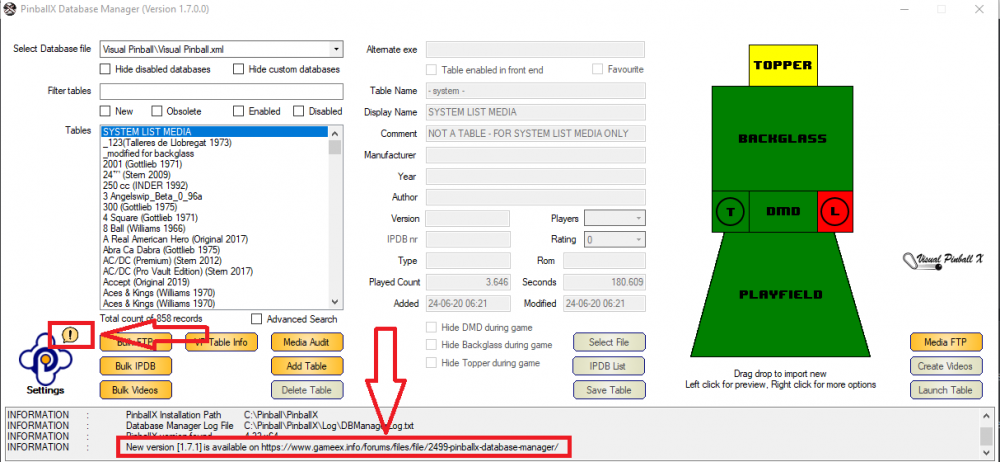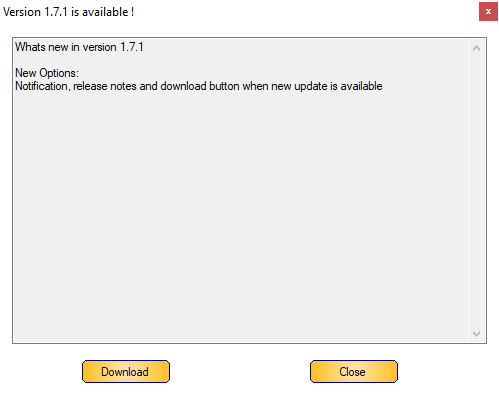-
Posts
3364 -
Joined
-
Last visited
-
Days Won
198
Content Type
Profiles
Forums
Events
Downloads
Store
Articles
Everything posted by Mike_da_Spike
-
all version can be downloaded on the same page. Just click on "see changelog" on the download page of PinballX, to go back to a previous version
-
see following post. You need to delete the 2 files in the pinballx folder
-
Hi Bob Pinballx version 3.2 is pretty old. Version 4.33 is the latests version. In the pinballx directory there is a media folder. In that folder, a subfolder with the system name is there. In that folder you see folders like 'backglass images ' or 'backglass videos' Here you can put your videos/images that would be displayed by pbx when selecting a table. If you use Pinballx Database Manager (see download section), you can easily import videos and images per table I hope this makes sense to you
-
Also provide your pindmd_log.txt from the pinballx directory and the xdmdlog.txt from the log directory Check if your pindmd.ini in your pinballx directory is setup correctly
-
Found this article : https://www.vpforums.org/index.php?showtopic=36852 They talk about a modified version of directb2sserver that uses rom file names. Looks like that is the same issue you have I never saw this, but multiple different resolutions are given. If the rom tag works, use database manager. This will populate the rom name from visual pinball tables
-
Maybe you have setup something wrong (or not a correct version of direct b2s server?) I have just 5 vpt tables and all working. For my 810 vpx tables I have the backglass file also with the same name as the vpx file name. All is working. If you figure out to get the command prompt to work, pinballx will also work. Maybe the file association with vpt, launchen another exe than the vidual pinball 991.exe ?
-
@joyrider3774 Can you adjust PinballWickedLauncher.exe so it can have a 2ndbutton launcher as well , same as you have for FX3 ? And within PBX I monitor for PinballWicked-Win32-Shipping.exe and for me that is working fine when I exit (It stops this process and return nicely to PBX again) thanks !
-
so, issue not caused by PinballX, but by Visual Pinball. If you open vpinball991.exe gui and opens the table from there is works?
-
If you just run the tables from command line, without using PBX, is that working fine ? Like C:\ARCADE\Visual Pinball\VPinball991.exe /play -"C:\ARCADE\Visual Pinball\Tables\991\Back To The Future (Night Mod) 991.vpt" According to the log and screenshot, it is the directb2sserver causing the error and not pbx Just wondering: why do you use a lot of vp9 tables and not using vpx ? Vpx has almost all vp9 tables now. Graphics and physics are much better with vpx
-
Please attach your log.txt after you reproduce the issue and your pinballx.ini
-
Hi all, Not sure where to put this, but the steam summer sale has started. Lots of pinball tables that could run with pinballx are on sale Zen Studio's FX2 & FX3 DLC's Zaccaria DLC's Pinball Wicked Malzbie's pinball collection And more Take a look if you want to extend your cabinet with official software for a low price ! https://store.steampowered.com/search/?sort_by=_ASC&term=Pinball
-
All tables of fx3 can be played in fullscreen mode. If you launch fx3 in cabinet you say that your williams/bally tables are in desktop mode and the rest are in cabinet mode ?
-
Are you using a shadow volume copy to backup your system or a qnap or synology type of backup ? I use Synology and see some file getting back after modification.
-
Small birthday update (yes today it is) A feature I wanted for a longer time, but forgot to build it. A notification when a new version is available. Clickable on the icon next to settings and you can read the release notes of it It's a new feature from 1.7.1 , so any new feature you will be notified !
- 369 replies
-
- 2
-

-
- mikedaspike
- scutters
-
(and 1 more)
Tagged with:
-
Making the user member of admin is different than the program runs with administrative privileges! Best wayt is indeed to put the user as admin, disable UAC(not recommended for internet connected pc's) and run pbx in higest privileges mode (as admin)
-
Can you post a log.txt file with the issue reproduced ? Please also provide your pinballx.ini I have a pindDmd3 as well. I thought it was me that I noticed lately that xdmd looks like not functioning any more. You see anything in the xdmd.log or eventlog?
-
Thanks Andy The"bulk rom checker" is the button "vp table info" . This button will only work with vp tables and will get the author, version and rom from all your vp tables and put them in Database manager. If you also enable the option "auto check vp tables" in the default settings tab, it will check for vp tables evertime you select the visual pinball xml databe (or if selected, during launch of program) and populate from all modified tables the author, version and rom info. (Mostly used when a table is updated with the exact name, so you don't have to do it manually) So vp table info run once and enable the option in the settings and you don't have to bother about any vp table information anymore I thought I put it all in the manual that is atrached in the zip file. Please let us know if you have any further questions
-
Is this a log file after the issue occurred? I dont see any launch of a table. Is pinballx not started multiple times ?
-
@vothar Can you post your pinbalx log.txt, pinballx.ini and a database file containing the alternate.exe ? Also the database manager log file (same location as log.txt) I'm not using alternateexe, but would try to reproduce it for you
- 369 replies
-
- mikedaspike
- scutters
-
(and 1 more)
Tagged with:
-
It must be Christmas, because @scutters and @Mike_da_Spike released V1.7 !
- 369 replies
-
- 1
-

-
- mikedaspike
- scutters
-
(and 1 more)
Tagged with:
-
I heard (because of covid-19), that Christmas will be very early this year... so maybe it can be expected very soon
- 369 replies
-
- 1
-

-
- mikedaspike
- scutters
-
(and 1 more)
Tagged with:
-
Thanks @scutters. I like the idea. When can we expect an updated version ?
- 369 replies
-
- mikedaspike
- scutters
-
(and 1 more)
Tagged with:
-

Malzbie's Pinball Collection - On my cabinet
Mike_da_Spike replied to joyrider3774's topic in User Projects
I dont have Malzbies on my cab, but uses dmdext mirroring for multiple emulators and it is easy to setup. Just need to find the correct coordinations what you want to mirror. Start a batchfile when emulator starts and kill the processes on exit (including dmdext) -

[RESOLVED] Pinball X - Attract mode - No Logo - Miss Logo
Mike_da_Spike replied to Skrowm's topic in General
Please attach your pinballx.ini and the log.txt file