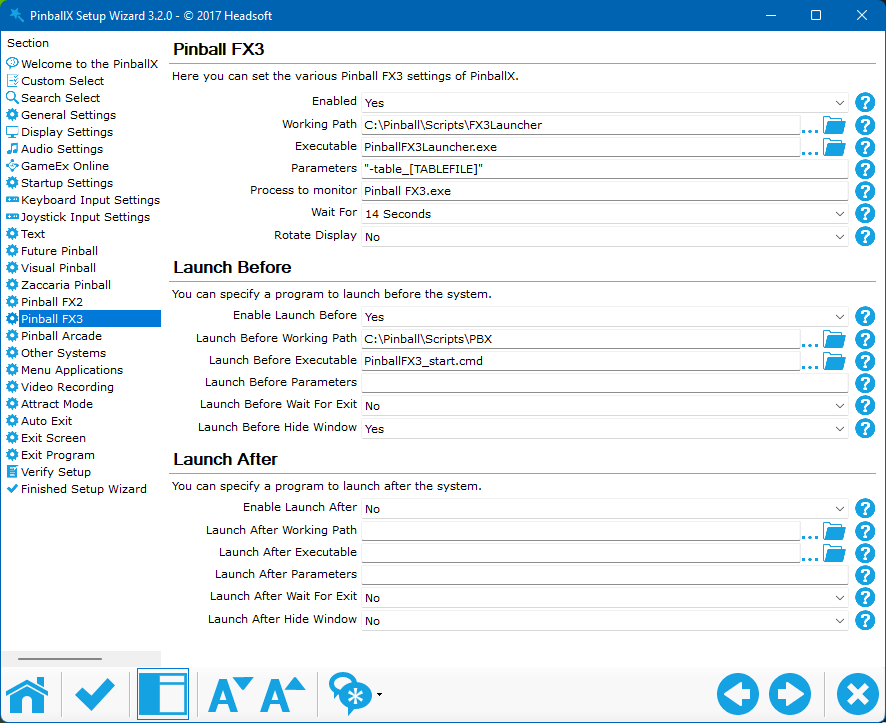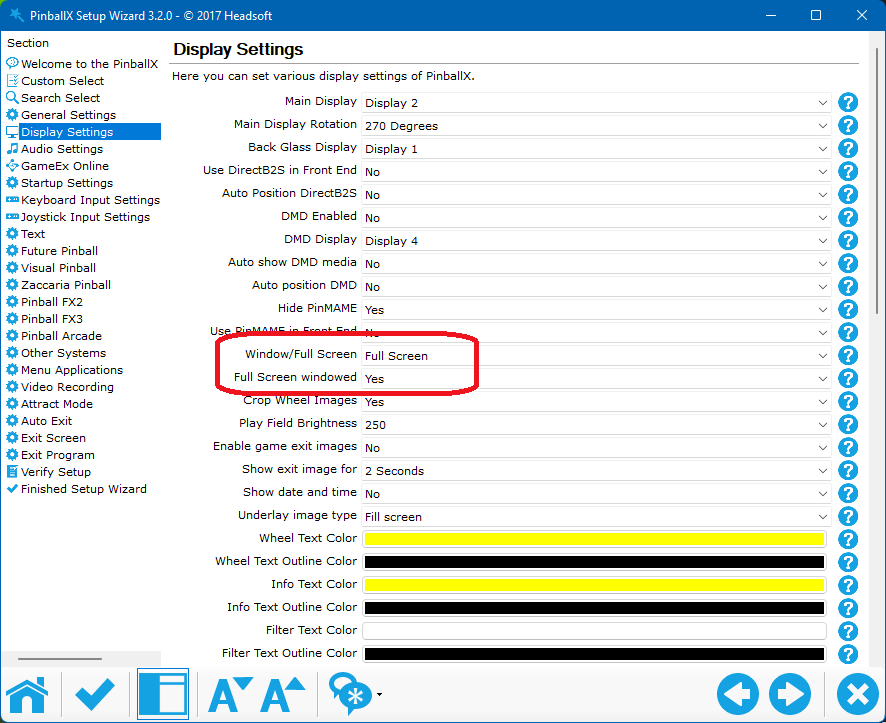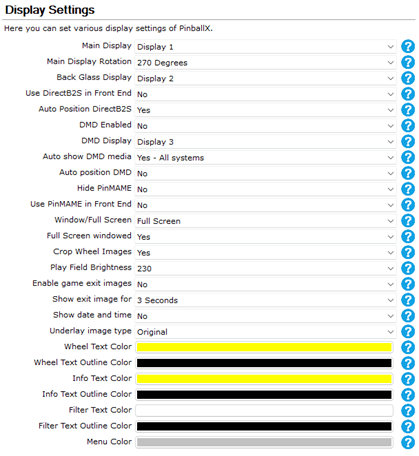-
Posts
3362 -
Joined
-
Last visited
-
Days Won
198
Content Type
Profiles
Forums
Events
Downloads
Store
Articles
Everything posted by Mike_da_Spike
-
This is caused you have filematching enabled in the settings of pinballx. This option will use media in pinballx where the name looks like a file. Databasemanager only uses exact matches of the filename. It is showed as warning in your action log whem DBM is launching (double click on it to get the complete actionlog) Action Log Update - ATTENTION : La correspondance des fichiers est activée dans PinballX. Les résultats des médias ne correspondent pas forcément à ce que vous verrez dans le front end. Suggestion - Annuler la correspondance des fichiers dans PinballX This causes that you dont see the backglass in Databasemanager, but properly is showed in pbx. This option could also give wrong media in backend
- 369 replies
-
- mikedaspike
- scutters
-
(and 1 more)
Tagged with:
-
Databasemanager will add your vpx file from your pinballx directory and check if all your files in your xml exists. As mentioned, your log file doesnt shows a launch. For you it looks like it launches something, but returns to pinballx. Thats the behaviour when pbx cannot find the table file in the table path. Edit: does it shows obsolete files in DBM? Try selecting the table, click the select file button and select your table again from the list
-
Is this your exact file name ? Try databasemanager to check or add the file
-
Can you post the Databasemanager log as well, the pinballx ini file and your databasemanager.ini file ? So i can check all your settings?
- 369 replies
-
- mikedaspike
- scutters
-
(and 1 more)
Tagged with:
-

[RESOLVED] No Backglass Video or B2S in pinballX
Mike_da_Spike replied to mekishiko916's topic in General
Yw. Install instruction are in the documentation that is installed with the latest version of pbx. It shows the install of lav as well -
I checked this morning again, running PBX 5.41 and all still working. Setup like Joyrider said : maybe it has to do with these settings :
-
Ok, than it is properly not setup correvtly in pinballx. Maybe wrong file name. Databasemanager can 'identify' tables that are not correct and mark them as obsolete a d tables that aren't added, are marked as new.
-
I omly see in the log that you laumched roller coaster tycoon table, not the stranger things
-

[RESOLVED] No Backglass Video or B2S in pinballX
Mike_da_Spike replied to mekishiko916's topic in General
Did you installed the lav codecs ? If you use Databasemanager, do you have backglass media ? Can you post your pinballlx log.txt as well ? -
https://forums.gameex.com/forums/topic/20800-read-this-first-before-posting-a-question/
-
I tested it still last week and worked. Let me check tonorrow and post my fx3 setup in pbx
-
I thought Scutters helped you woth that table as well. He is not someone, but a person with a high karma. We will wait for your log. But what is crashing ? Pbx ?, pup player? Vpx?
-
Sorry, but pbx 2.5 is really out of support. I have friday the 13th running on pbx 5.41 and doesn't have issues (vpx 10.7 as well, running full exclusive mode) Sorry, not able to help What kind of issues you bump into when upgrade pbx ?
-
Your welcome. Just trying to help others with issues and make it easier with some programs. It gives me more satisfaction in the community to help compare to my work.
-
Noce one @scutters. This can be set to solved.
-
Is this only happening if you launch the table via pinballx or also when yoy launch the table manually from the operating system ? If you alt-tab, is there a vbscriot error from visual pinball ?
-
You need to create your own via freezy's dmddevice.dll. An idea will be : Modify your DMDdevice.ini and set the video section enabled = true and a path [video] ; if enabled, writes frames to an .avi file enabled = true ; path to folder or .avi file. if folder, gamename.avi is used. path = C:\tmp This will create an AVI for the period your Table is running with the rom name. Do this for a couple of seconds that you want , and stop the table, rename the AVi to the table file and put it in the DMD color video directory.
- 369 replies
-
- 1
-

-
- mikedaspike
- scutters
-
(and 1 more)
Tagged with:
-
The last link that scutters send, is an easy to use tool. You can setup this in a few minutes and the initial run will run maybe a bit longer, but every run after that will just create the video's that you don't have (on my system, it is just created in a few seconds)
- 369 replies
-
- mikedaspike
- scutters
-
(and 1 more)
Tagged with:
-
Another options will be to show your Vpinmame in front end (thats not creating video's but using vpinmame to show the rom) Set "Use Pinmame in Front End" to Yes
- 369 replies
-
- mikedaspike
- scutters
-
(and 1 more)
Tagged with:
-
Well, thats within Pinmame, but you can better not go that route. That means you need to set it, create videos and revert it (and for every new table) an option can also be to use the freezy's dmddevice.dll and create videos (AVI during playing), but that needs a lot of manual stuff as well. The thing I do : I create my own videos based on the wheel, vendor and year of the table. Or you can download them from FTP (i think some Pinmame are there as well)
- 369 replies
-
- mikedaspike
- scutters
-
(and 1 more)
Tagged with:
-
Thank you ! Video creation uses the API of PinballX. Check your pinballX log file if you see anything in that log (you can also post the file here (as file, not as plain text). I'm using an Real DMD and recording of Real DMD's doesn't work. But I assume that recording of virtual DMD's should work.
- 369 replies
-
- mikedaspike
- scutters
-
(and 1 more)
Tagged with:
-
No problem, we are here to help. Check also the new backglass server that is released last week by toxie