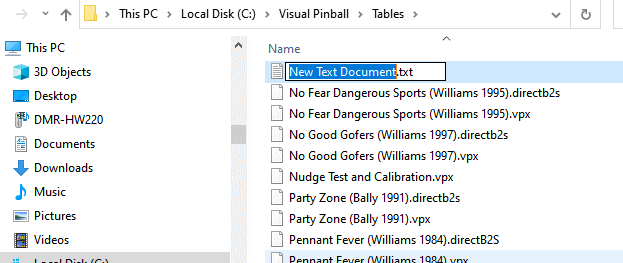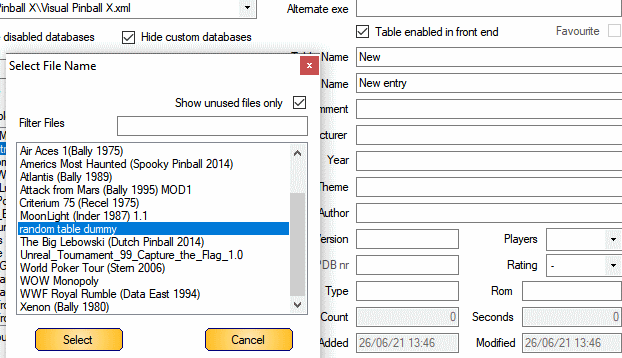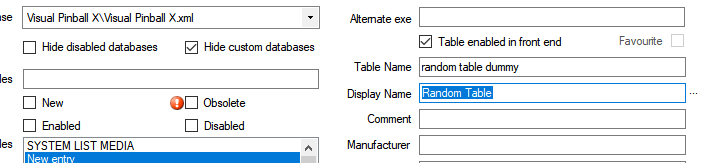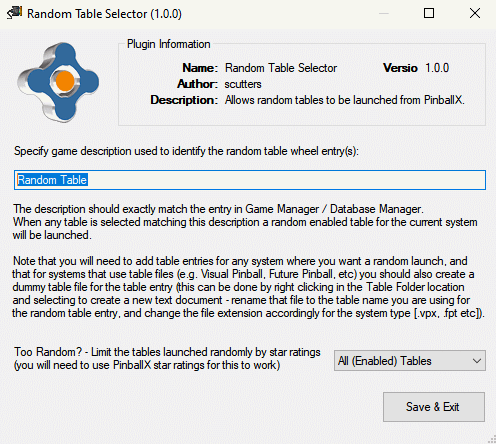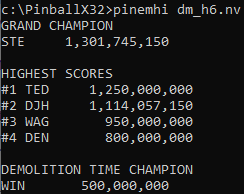-
Posts
1897 -
Joined
-
Last visited
-
Days Won
164
Content Type
Profiles
Forums
Events
Downloads
Store
Articles
Everything posted by scutters
-
Another follow up question Tom, Should Application Menu launches cause any events to be raised for plugins?. They don't appear to at the moment (but i may have messed up in my testing). It might be useful to raise the usual Event_GameExit/Run events setting SystemName to the [App_n] number and GameName\GameDescription to the application name or something so plugins have visibility that something happened (even if they then choose to ignore it) Just a thought anyway Edit - I was being a bit shoddy with my testing. It looks like PinballX does raise events for plugins with Application menu launches, but the parameters are not set, so in the plugin when reading the GameName/SystemName in EventRun/Exit it actually just results in an 'Object reference not set to an instance of an object' exception. Can the variables be set in PinballX for Application menu launches? - if not i can change the plugins to assume an application menu launch took place when not set. Thanks.
-

PinballX API Launcher (also with PINemHI Challange selector)
scutters reviewed Mike_da_Spike's file in Apps
-
- 1
-

-
- pinballx
- application
-
(and 3 more)
Tagged with:
-

Visual Pinball Wheel Images - Animated Backglass Style
scutters replied to scutters's topic in PinballX Media Projects
- 31 replies
-
- 1
-

-
- animated wheel
- animated
-
(and 2 more)
Tagged with:
-
You did enable the VP10 table in game manager / pinballlx database manager didn't you?!
-

Visual Pinball Wheel Images - Animated Backglass Style
scutters replied to scutters's topic in PinballX Media Projects
- 31 replies
-
- animated wheel
- animated
-
(and 2 more)
Tagged with:
-
Is everything else working normally (maybe a button is stuck on?) Please attach your ini and log files too.
-

Visual Pinball Wheel Images - Animated Backglass Style
scutters replied to scutters's topic in PinballX Media Projects
Wheel for the new Batman 66 table using elmigu7's backglass (https://www.vpforums.org/index.php?showtopic=47203&hl=) rather than the pup pack static image. Just right click and save image as.. (I'll add it to the main download if i add a few more) Or you can use @hauntfreaks version of animated backglass for this table which he has already made a gif preview for https://vpuniverse.com/forums/files/file/6971-batman-66-stern-2016-alt-b2s/, just use https://ezgif.com/maker to resize that gif to 800*600 for use as a wheel image- 31 replies
-
- 1
-

-
- animated wheel
- animated
-
(and 2 more)
Tagged with:
-
Think we're going to have to pass the buck on this one, problem doesn't appear to be with PinballX but with DMD rendering for that rom. As you have the error in freezy's dmddevice log then i'd suggest either resurrecting the thread on vpf https://www.vpforums.org/index.php?showtopic=45797 or raising on github https://github.com/freezy/dmd-extensions/issues Either way be sure to attach the dmddevice.ini and dmddevice.log files. Sorry!
-
In PinballX Settings.exe, under General Settings turn off 'one click launch table'. When you select to play a game instead of immediately launching a menu will then appear, one item on that menu is an 'all tables' option. If that's the only list you'll use then you can select it and then exit out of PinballX, then re-enable one click launch again in settings. The media can be named the same as the table name or the table description. With file matching enabled in general settings (which you have) then the names don't need to fully match, fuzzy name matching is used.
-
By outside PinballX he means opening the table manually in the visual pinball editor and launching from there. This would rule out PinballX as a factor. My guess is it's not a PinballX issue, or a table issue (as you've tried two). So it probably is pinmame / rom related somewhere. Do you get a specific error message? Not sure how much you know about your setup, are you using 'freezy' for the dmd or the built in pinmame dmd? If you're using freezy the 'use extenal dmd' checkbox will be set for the rom (where you set the colorise option). You could try unchecking that flag if it's set, updating vpinmame, updating freezy (dmddevice.dll in vpinmame folder, think v1.8 is the latest none beta version) or combinations of those. If using freezy there may be error info in the dmddevice.log file too. Sorry, can't confirm if i even have the same problem with that table or not, haven't played it enough to notice if i do.
-
No attachment. Did you remove it?
-
Do you know what version of the POTC table you're running and with what rom?
-
Please attach your pinballx log and ini files. If you have launch before or after batch files enabled for FX3 please also let us know what they do.
-
Thanks Tom. It's bit of a mystery to me why more plugins haven't been made for PinballX, but as i like doing a bit of code here and there it's my pleasure Lets enjoy the football while we can!
-
It looks correct. Is it not working?
-
Tried v5.18, Can confirm issues 1 and 2 are resolved The option not to hide media works too for dmd/Backglass, could it also be respected for playfield?. Also just notices the menu applications are limited to exe files, could .bat, .ahk etc be added too for simple scripts? Happy for this to be closed as resolved anyway, i can add the last couple of bits as feature requests if you want. Thanks
-
Thanks Tom, i'll give it a go later on
-
Exactly... but @Mike_da_Spike's answer is better and looks like the proper way to do things
-
I don't have issues with that table version is 1.2.1, from the log looks like you have the same version. So probably not a bug fixed in a later release. With that table there are a few options for pup in the table script, what options do you have set? You could also try running PinballX as admin if not already, or using a launch after script to kill pup packs on table close (just a .bat file with TASKKILL /F /im "pinupplayer.exe" /T) . I used to need to run a taskkill script for some pup packs, but after removing run as admin on visual pinball they all exit cleanly now, if you need to do that it'd work but wouldn't be the 'clean' fix.
-
Hi Tom, Thought i'd have a play with the menu applications added in 5.15 to get a feel of how they work . For now just using notepad.exe as the executable to play with. A few things cropped up; When i first added an enabled menu application it did not appear in PinballX. I had to toggle the Enabled value in settings off and then back on for the Enabled=True line to be added to the ini file. After that the Applications menu appeared in PinballX. There is no drop down in Settings for the menu applications, so the only way to add more than one application is to edit the ini file directly and add [App_2] etc manually. When launching the app PinballX treats it is launching a system and clears the backglass\dmd windows etc. I think this could be useful sometimes (if directly launching a game) but if the exe is just being used to toggle a value somewhere with a script that takes <1sec or something else that runs with no gui before you launch a table it might not look great visually hiding and then showing the game media again. Could an option be added via a flag in menu applications settings to not hide game media when set? Thanks for the new feature, I think it'll be pretty useful! log.txtPinballX.ini
-
This plugin allows random tables to be launched from PinballX by using a random table entry added to any system where you want it (one random table launch entry per system). When that table is selected in the wheel a random table for that system will be launched. Instructions For any system where you want a Random Table launch option; 1/ Create a dummy table file record in the tables folder for systems that use table folders (Future Pinball, Visual Pinball etc). The file can be an empty text file; Right click in the tables folder and add a new text document Rename the file to whatever you want, but make sure you change the file extension to match that of the table files for that system (.fpt, .vpx etc); 2/ Add a dummy table record in PinballX Game Manager or Database Manager; Use the dummy table file created above. In database manger; enter a suitable game description (this need to be the same for all random entries you are creating in each system i.e. use the same description in FP as VPX etc). Other fields can be left blank (Type, Year, IPDB data etc) 3/ Extract the PBXRandomTable.dll file (from the zip attachment at the bottom of this post) into your PinballX\Plugins folder (unblock the file if required - https://www.limilabs.com/blog/unblock-dll-file) 4/ Using PluginManager (in PinballX folder) Select the Random Table Selector plugin row and click Configure Change the Game Description box to match the (exactly) the game description / display name entered above. The filter at the bottom right of the screen can also be changed to limit the tables that will be launched randomly based on PinballX star ratings, by default any enabled table for that system could be launched. Save & Exit the configuration screen 5/ In Plugin Manager tick the box on the left of 'Random Table Selector' to enable it. The plugin should now be enabled and when you next launch PinballX and you should have a wheel entry to launch a random table. You can add media as required in Game Manager / PinballX Database Manager as you do for any other table entry (i use this video for backglass and rotated for playfield, you'll need to make your own wheel image(s)) Notes AlternateEXE flag - if you use this flag in PinballX then tables using it will be ignored by the plugin (from v1.1) Statistics & HiScores - As PinballX stores this information based on the table name selected on launch, when launching a random table the data will be updated against the random table name - the data that for the table that is actually launched will not be updated. Hi score data for the actual table will refresh when it is next launched directly but the statistics (total played time etc) will remain against the random table entry. Also, please note that as this plugin changes the launch command used by PinballX the information shown in the PinballX log for launches will be incorrect. Refer to the log file for this plugin instead. To avoid confusion please do not launch a random table and attach that log file if reporting a general issue with PinballX. Issues I only use Visual Pinball X as a system but I have no reason to think the plugin won't work with other systems in PinballX, please let me know if not (but i'll probably need your help to fix it!). Please attach the PinballX.ini & Log.txt files as well as the plugins PBXRandomTable.ini & PBXRandomTable_log.txt files from the plugins folder along with a description of the problem, i may also request a copy of your database xml file to help replicate the issue. Thanks Thanks to Tom Speirs and Adultery for PinballX and the plugin template, and Mike da Spike for some testing once again. Changes 27/06/21 V1.0.0 Initial release 17/07/21 V1.0.1 Small change for Application Menu events 10/08/21 V1.1.0 Tables using alternateexe flag are now ignored by the plugin (so won't be launched as the random table) 13/03/22 V1.1.1 Fixes xml read issue for .net core (PinballX V5.39 and later) PBXRandomTable V1_1_1.zip
-
Good point. Maybe it's a seeing something as new device when it isn't?. Not sure how that could cause the error message either. Probably best to try the software restore first and check the status then.
-
I have the dm_h6 rom which i don't think should look any different (except for my grand champion score ). That shows commas rather than spaces as separators for me; So i guess you have non printable characters showing as spaces in the pinemhi output(?). Not sure @Dna Disturber will see this on this forum though, might be worth posting on vpforums. A great programme!!
-
If device setup manager is running with high cpu maybe there's an issue with a USB device somewhere, and as you have LED issues too maybe it's DOF related?. Not sure on that though At least you have (hopefully) a good backup if it is software rather than hardware. Hope you get it sorted.






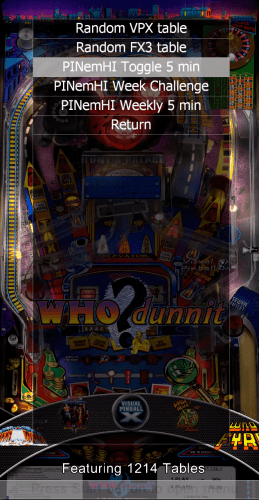
.gif.220c244280d73d97e6ec5ab7e3717e0d.gif)
.gif.7d332a3e89526622b2fc211d6ea27b1c.gif)
.gif.9b4b7891bec213d599315bab9f4b7aa8.gif)