-
Posts
1895 -
Joined
-
Last visited
-
Days Won
164
Content Type
Profiles
Forums
Events
Downloads
Store
Articles
Everything posted by scutters
-
When importing wheel images in Game Manager the file filter is set to *.png & *.gif file types (no .apng). This is using game manger included with PinballX v5.15 Can the filter be updated to include *.apng?. Thanks (i use pinballx database manager instead of game manager which already allows .apng wheels but i guess not everyone does)
-
You might be able to work around constant guitar type controller signals with some launch before and after scripts in PinballX to enable and disable it as required. Quick search found this https://forums.eagle.ru/topic/98036-disconnecting-controllers-easily-with-scripts-in-windows Disclaimer - I haven't tried it, so do so at your own risk!
-
Same here..
-

Visual Pinball Wheel Images - Animated Backglass Style
scutters replied to scutters's topic in PinballX Media Projects
Thanks mate (it is a two way street though!)- 31 replies
-
- 1
-

-
- animated wheel
- animated
-
(and 2 more)
Tagged with:
-

Visual Pinball Wheel Images - Animated Backglass Style
scutters replied to scutters's topic in PinballX Media Projects
You mean shamelessly using the forum to backup my notes?! That's ffmpeg for you, just guess until you get something that works!!- 31 replies
-
- 2
-

-

-
- animated wheel
- animated
-
(and 2 more)
Tagged with:
-

Controller issue (one press causes multiple presses)
scutters replied to Quadrasputnik's topic in General
Ok, so no chance of Tom Tom testing with that particular controller. Back to an old question - why does the log show 3 connected joysticks, what is actually connected and what (if any) software like joytokey is running? Maybe something was overlooked before (probably not, but might be worth anther go..) Connect only one joystick (pop'n music thingy) stop joytokey or similar if running, if the issue is still present try a different usb port. -
Brandon Law had an issue with using pinmame in the front end a while back (after PinballX 4.6x?), this may be the same. Unfortunately the use pinmame (and b2s) in front end options aren't commonly used (most people just use videos) so you may have run into an obscure issue. I suspect only @Tom Speirs will be able to assist Edit - fwiw i just tried and pinmame in front end didn't work for me either on a virtual dmd with pinballx v5.14 32bit with vpinmame 3.3
-
Strange. Try going through settings again in settings.exe, make a change or too and exit. Re-open settings.exe and confirm if the changes were saved to help narrow that down (not sure if you saved and then ran pinballx before).
-
Sorry to say, but your pinballx.ini (config) looks shot to me... e.g. one problem - no launch parameters for visual pinball (the /play -"[TABLEPATH]\[TABLEFILE]" bit is missing). Do you have a backup? Also, is C:\ a hard disk (maybe damaged in transit)?
-
Maybe you have FP or BAM set to run as administrator, so PinballX needs it too. (i run PinballX as admin because i have pinsound studio set to run as admin. So i definitely wouldn't say pinballx should never run in admin mode. Like most things, it just depends)
-
We're really going to need to see your PinballX\config\pinballx.ini and PinballX\log\log.txt files. Please attach them to a post (the log file should be after launching a FP table). Also confirm that PinballX isn't running in windows compatibility mode. Thanks
-

PinballX started 'without focus' after cold start (not always)
scutters replied to Mike_da_Spike's topic in General
Just to confirm Mike, the hanging/minimised PinballX problem is only on a cold start up (and can occur with and without the PinballX log showing the 'machine just booted..' message?) If you close PinballX and run it again manually there is no problem? -

PinballX started 'without focus' after cold start (not always)
scutters replied to Mike_da_Spike's topic in General
Weird. If the driver update doesn't help then as a test try disabling the stats plugin, maybe that's doing something with your real dmd that locks it and causes PinballX to hang. It shouldn't, but i don't have a real dmd so can't test it and it is something obviously different in out setups. -

PinballX started 'without focus' after cold start (not always)
scutters replied to Mike_da_Spike's topic in General
No problems with PinballX startup focus / cold start here. Just you Mike! -

Animated system logo's / Wheels
scutters replied to Mike_da_Spike's topic in PinballX Media Projects
Another alternate animated wheel type if you don't mind the move away from the traditional logo or round wheel types, backglass attract videos converted to looping gifs. Over 1000 gifs in this pack (some are single frame [i.e. static] gifs as the backglass doesn't do much). Video showing them in use in PinballX on the download page. -
You probably just need to adjust the Y offset value in settings for the backglass or align your screens horizontally in windows (so the top of each screen aligns). If the screens are aligned already then check the backglass Height value in settings matches that of the screen. If that doesn't work post a new copy of your ini file and let us know what your screen resolutions are and how they are positioned in windows (screenshot will do for windows pos)
-
Hmm, ok... Try a new install into a new folder (pinballx_test or something). Don't copy any media or anything, just a clean install. If the new install works and goes into attract mode etc then we know it's something with your current setup/config. If the clean install doesn't work then it may be time to make sure you've not got a dodgy button somewhere or something that pinballx is seeing as user input, preventing attract mode from starting.
-
I don't see anything wrong either, so as well as trying the 64bit version it may also be worth turning off the 'show high scores' function in Attract mode to see if that has any affect (not sure where pinballx reads that info, statistics.ini or one of the high score txt files, but maybe a file is corrupted somewhere - this would rule that out)
-

Visual Pinball Wheel Images - Animated Backglass Style
scutters replied to scutters's topic in PinballX Media Projects
As stated in the main download notes you can fill any gaps in your wheel collection on ezgif , but i found you can get better (easier?) results if don't mind getting your hands dirty and using a command line with ffmpeg To cut a video and convert to gif using ffmpeg The basic ffmpeg instruction is something like; ffmpeg -ss 1 -t 2 -i "inputvideo.mp4" -filter_complex "[0:v] fps=10,scale=800:600:flags=lanczos,mpdecimate,split [a][b];[a] palettegen=stats_mode=full [p];[b][p] paletteuse=bayer:bayer_scale=2:diff_mode=rectangle" -vsync vfr -loop 0 "outputimage.gif" The bits you are most likely to tweak; -ss 1 -t 2 Time range to take from the video. Start at 1 and run for 2 secs, so the extract the contents of 1-3 seconds in the video. Try to find short range in the video with a natural loop. You can use fractions of seconds (start at 1.1 stop after 1.8secs etc). fps=10 FPS used. I think 10 is fine to extract images from a backglass video which is just flashing lamps. If you using pup pack videos this may look jerky and need increasing. scale=800:600 Output resolution. I'd keep to a 4:3 ratio, so 1000*750, 800*600, 600*450 etc. Bigger resolution is better quality, but larger files. palettegen=stats_mode=full This is the stats mode used by ffmpeg to create colour palletes used in the gif. If the gif produced has a lack of colour in same frames (normally in gifs where a large portion of the image changes frame to frame) then you may change this to stats_mode=diff, stats_mode=single or stats_mode=full and retry The other bits; mpdecimate & -vsync vfr Removes duplicate frames keeping timing in sync in the gif. paletteuse=bayer:bayer_scale=2:diff_mode=rectangle Helps keep file size down, using dithering and rectangle diff mode. You can bulk build gifs using the above info in a batch file like the below (but you'll probably end up rebuilding some gifs again manually to adjust for loops etc); set FFMPEG="C:\PinballX\ffmpeg.exe" set InFolder="C:\PinballX\Media\Visual Pinball X\Backglass Videos" set OutFolder="C:\PinballX\Media\Visual Pinball X\Backglass Videos\Wheels" if not exist %OutFolder% mkdir %OutFolder% for %%f in (%InFolder%\*) do ( @echo "%OutFolder:"=%\%%~nf.gif" %FFMPEG% -hide_banner -loglevel error -ss 1 -t 1 -i "%%f" -filter_complex "[0:v] fps=10,scale=800:600:flags=lanczos,mpdecimate,split [a][b];[a] palettegen=stats_mode=full [p];[b][p] paletteuse=dither=bayer:bayer_scale=2:diff_mode=rectangle" -vsync vfr -loop 0 "%OutFolder:"=%\%%~nf.gif" -y ) If you have made a gif and just want to delete a frame or two then the quickest method i know is with gifsicle , which is also called from the cmd line; gifsicle --batch "inputgif.gif" --delete "#2-" --batch Batch mode so the same output file is used as the input (it overwrites it) --delete "#2-" Delete all frames from and including (gifsicles) frame number 2, note that in gifsicle the first frame is frame 0 (not 1) so frame number 2 is the 3rd frame. To delete just one frame remove the '-', i.e. to delete the 3rd frame gifsicle --batch "inputgif.gif" --delete "#2" Gifsicle also offers lossy and non lossy compression options (which can be used with a wildcard to process all gif files in a folder). More info here - https://linux.die.net/man/1/gifsicle If you've read all that and understood it (hopefully) then give it a go, have some fun with it and make sure to share your results! (especially if you have a better version than in this pack, e.g. different backglass version with better graphics, animated sequence to replace a static one, etc etc)- 31 replies
-
- 2
-

-
- animated wheel
- animated
-
(and 2 more)
Tagged with:
-
Visual Pinball Wheel Images - Animated Backglass Style View File Backglasses are there to attract you to the table, the PinballX wheel serves the same purpose - the wheel images in this pack combine the two, backglass animated wheels All images are 800*600 as the 4:3 ratio seems to the best general fit amongst the different backglass size ratios and i wanted the size of the image to be consistent so they occupy the same space as each other on screen in PinballX. Over 1000 images in this pack, all in GIF format regardless of whether or not the backglass is actually animated or not (most are). Gif format is limited to 256 colour so file sizes are kept low (>1000 wheels for <300MB ) Also available to download is a simple full screen underlay image which you can use with the gif images as is, or as a template if you want. To use it make sure you set 'Underlay image type' to 'Fill screen' in PinballX Display Settings and then place the underlay in the PinballX\Media\Images folder (for use as a global underlay) or rename it to match your Visual Pinball system name and place it in PinballX\Media\System Underlays to use as an underlay for one system. Examples can be see in the previews, and in use look like this using the underlay; If you have a table with no backglass gif and want to keep everything with the same look and feel then so long as you have a backglass video you can build you own on https://ezgif.com/, or you could just use a static backglass image (as .png or .gif) if you want. Either way i'd recommend keeping to the 4:3 size ratio. Note for members with GameEx subscriptions - the images have also been uploaded to the FTP (under PinballX\Media\Visual Pinball\Wheel Images). On the FTP they are named as 'tablename[backglass style].gif' for easy identification and file import via PinballX Database Manager. Thanks - Rajo Joey and other media contributors, i'm not a table collector like some so most of the images in the pack use the content of backglass videos i did not record and i couldn't have made them without theirs. Of course, biggest thanks to all the Backglass creators @wildman, @hauntfreaks, Blacksad, @nestorgian, @HiRez00, @stefanaustria, @chucky87, @editoy , @32assassin + all the others (sorry if i missed you out, drop me a message and i'll add you!). Submitter scutters Submitted 05/20/21 Category Wheel Images
- 31 replies
-
- 2
-

-
- animated wheel
- animated
-
(and 2 more)
Tagged with:
-
Version 1.0.92
571 downloads
Backglasses are there to attract you to the table, the PinballX wheel serves the same purpose - the wheel images in this pack combine the two, backglass animated wheels All images are 800*600 as the 4:3 ratio seems to the best general fit amongst the different backglass size ratios and i wanted the size of the image to be consistent so they occupy the same space as each other on screen in PinballX. Over 1000 images in this pack, all in GIF format regardless of whether or not the backglass is actually animated or not (most are). Gif format is limited to 256 colour so file sizes are kept low (>1000 wheels for <300MB ) Also available to download is a simple full screen underlay image which you can use with the gif images as is, or as a template if you want. To use it make sure you set 'Underlay image type' to 'Fill screen' in PinballX Display Settings and then place the underlay in the PinballX\Media\Images folder (for use as a global underlay) or rename it to match your Visual Pinball system name and place it in PinballX\Media\System Underlays to use as an underlay for one system. Examples can be see in the previews, and in use look like this using the underlay; If you have a table with no backglass gif and want to keep everything with the same look and feel then so long as you have a backglass video you can build you own on https://ezgif.com/, or you could just use a static backglass image (as .png or .gif) if you want. Either way i'd recommend keeping to the 4:3 size ratio. Note for members with GameEx subscriptions - the images have also been uploaded to the FTP (under PinballX\Media\Visual Pinball\Wheel Images). On the FTP they are named as 'tablename[backglass style].gif' for easy identification and file import via PinballX Database Manager. Thanks - Rajo Joey and other media contributors, i'm not a table collector like some so most of the images in the pack use the content of backglass videos i did not record and i couldn't have made them without theirs. Of course, biggest thanks to all the Backglass creators @wildman, @hauntfreaks, Blacksad, @nestorgian, @HiRez00, @stefanaustria, @chucky87, @editoy , @32assassin + all the others (sorry if i missed you out, drop me a message and i'll add you!).- 1 review
-
- 3
-

-
- animated wheel
- animated
-
(and 2 more)
Tagged with:
-

Backglass Videos/B2S on the same screen in PBX Menu
scutters replied to tabascoman77's topic in General
I've not used it, but i seem to remember reading you can have a frame around the 4:3 b2s as part of the b2s settings to fill the screen - this would cover the 16:9 video of the previous table running underneath for you (if my memory is correct!) But video or images for all tables are probably a better option for you in the front end as Tom says. Edit - best example i could find quickly of the 4:3 b2s 'frame' being mentioned - https://www.vpforums.org/index.php?showtopic=37663 -
Gotcha. I guess as all the underlay videos came from the same source they will be the same format (.mp4,.flv etc), so other than trying an image file as the underlay instead of a video for FX3 i'm pretty much out of ideas..
-
It looks like you have FX 3 set up as a custom system rather than using the built in FX3 system in PinballX? As FX2 is working i'd try enabling the built in FX3 system (and disabling the custom FX3 system) and seeing if you get better results with that.






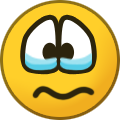
.thumb.gif.930b3b8698be44b4f6e51011ed4b137d.gif)