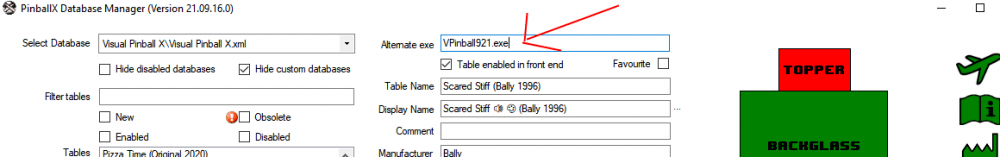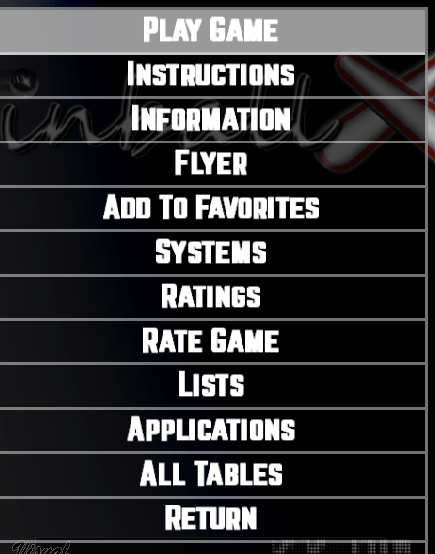If neither of those of work for you, you can donate any amount by clicking here. |
-
Posts
1929 -
Joined
-
Last visited
-
Days Won
166
Content Type
Profiles
Forums
Events
Downloads
Store
Articles
Everything posted by scutters
-
Got to honest, at this moment no i can't I've never used Touchplay but i thought it was pretty much the same as PinballX but for touch screens. The underlay looks correct so it is set to 'fill screen' but the wheel image looks more middled on the screen than in PinballX. All i can suggest if you're on the latest version is trying to edit the underlay image so that it moves up the screen to match the wheel location, unless Touchplay has more options for the wheel location than PinballX?
-
Glad you got it sorted. In the interests of science, did you copy the old config back across for PinballX or start fresh and set everything again manually? Just wondering if there's a subtle difference in the setup of PinballX or VP somewhere now. If you didn't copy the old config back across can you post a copy of your new pinballx.ini for comparison?. Cheers.
-
Have a look at the PinballX documentation, it is a little dated but should help At the bottom of page 5-18 there is some information about creating custom groups. For your setup i think you'd need to create a "VP All.xml" file (name it what you want) in your Pinballx\databases\groups folder and then in notepad make the contents look something like; <group name="VP All"> <database>visuall pinball 9\visuall pinball 9</database> <database>Visual Pinball\Visual Pinball</database> </group>
-
I agree with Mike, it does sound like a focus issue. Does it only occur with tables that use a rom or can it be on EM tables too, and it is only on the first use of the plunger when you get the hang?
-
Sorry, I don't understand that either. Are you asking about how to copy the table media from the old system to the new system and how to remove the table from the old system? Maybe a screenshot would help.
-
Download volume (MB) is limited by day for basic members so you'll get that message if you try to download a few large files on the same day. Try again tomorrow!
-
Ok, i think i understand now. Even though you have three Visual Pinball systems added to PinballX, you only add tables to the built in 'Visual Pinball' system database, and the other two system entries created are just empty databases? The three systems; [VisualPinball] Executable=VPinballX.exe [System_3] NAME=Visual Pinball X Executable=VPinballx.exe [System_2] Name=vp9 Executable=VPinball921.exe If that's the case then to use the alternateexe flag can be added by; PinballX Database Manager Just find the table and fill in the field shown here; Game Manager Mike is right, the alternateexe flag cannot be added directly in game manager (sorry i misled you!), instead you need to open the database xml file in notepad (found in Pinballx\databases\sytemname where systemname is whatever system you added the scared stiff table to, so presumably 'Visual Pinball' for you) and add a line for that table entry for alternateexe like <alternateexe>VPinball921.exe</alternateexe> so the table entry would then look something like this (your entry might not have all the fields shown here, don't worry about that); <game name="Scared Stiff (Bally 1996)"> <description>Scared Stiff (Bally 1996)</description> <rom>SS_15</rom> <manufacturer>Bally</manufacturer> <year>1996</year> <type>SS</type> <hidedmd>False</hidedmd> <hidetopper>False</hidetopper> <hidebackglass>False</hidebackglass> <enabled>True</enabled> <rating>4</rating> <players /> <comment /> <alternateexe>VPinball921.exe</alternateexe> <theme /> <author>Shoopity</author> <version>1.43</version> <IPDBnr /> <dateadded>1900-01-01 00:00:00</dateadded> <datemodified>2018-10-08 10:36:46</datemodified> </game> If unsure about editing the xml file manually then make a backup copy of it first.
-
This line in the log is the giveaway; It's attempting to launch the VP9 table with VPinballX.exe There are two things you can do; Use the alternateexe flag in game manager or pinballx database manager to tell pinballx to use the VP9 executable instead of the VPX executable (search the forums or reply here if you need help with that) Or (and this probably makes more sense on your setup), remove or disable the scared stiff table from your Visual Pinball database and add it to your VP9 database ([system_2] on your setup)
-
Hey stigzler you finally got chance to to check the place out! It's is great down there, and there's a decent pub by the river too. What more could you need?
-
Are trying to launch a VP9 table with VP10? Please attach your pinballx\config\pinballx.ini and pinballx\log\log.txt files (the log file after attempting to launch the scared stiff table). by the way, there are VP10 versions of scared stiff available on vpforums for download.
-
I'd still give the 'extra wait for show desktop' setting a try. If it doesn't work then it's easy enough just to set back - got to be worth a shot before thinking about a rebuild Out of interest how quickly do the problem tables load outside PinballX?
-
Do you see a menu like this when you select a table for launch? Edit - if not are you using a button mapped as Launch or Select to make selections? (use a button mapped as Select)
-
You could try changing the 'extra wait for show desktop' setting under Visual Pinball settings. Note, i might be wrong as i've never had to use that setting- i just remember it being added.
-
Please attach your log.txt and pinballx.ini files so we know more info about your setup. I'm guessing but it sounds like you may have 'one click launch table' enabled in settings, so you don't see the menu appear for navigation when selecting a table?. If that's the case then you could disable the system menu and just select the 'All Tables' list from there (after changing the one click launch setting)
-
The correct spelling! Just a thought, but you might also be able to just set the pinballx.ini file as read only instead so the last selected list doesn't get updated on exit. Obviously you'd need to remember to change it back if you wanted to change any of your config settings. Should work (but not tried it).
-
Good job Mike!
-
It looks like you have two Alien_Isolation images in Pinball FX3\Backglass Images (6:50 in video). Is one using a .jpg file extension and one .png, but they are actually the same jpg file just renamed to change the file extension to .png? If so try deleting the .png version (PinballX can use .jpg if that is what the other file is). Worth ruling that out, but please post a log file.
-
Ahh, ok... I think you've stumbled across a recent feature (auto show dmd media if no dmd found, from PinballX 5.03), maybe it's not working quite right for you if the games launched do actually use a DMD. Anyway, try turning off that setting; In Settings.exe go to Display Settings and set 'Auto Show DMD Media' to No. Hopefully that'll do the trick! (oh, and a link to Database Manager is in my signature if you want to give that a go anyway)
-
Sounds like all you need to do is check the 'Hide DMD' option in Game Manager for each table, or if you're using PinballX Database Manager check the 'Hide DMD during game' box The setting is by table so that you can still show a video/image on the DMD for non DMD tables.
-
Nice, never even noticed that. I thought it was just one click launch or not. Still learning!
-
Well yeah, that is weird. Glad it's working for you now (not sure it's right though @Tom Speirs?)
-
Try using you email address not your forum id for the user id; Caught a few of us out!
-
If it's just a temporary theme then don't worry about it. Probably just my dodgy eyes anyway, and i can just select the text in the window to highlight it.
-
Hi Tom, one small issue with the new look.. Code blocks inserted into posts don't stand out now (black text on dark blue background) e.g. from https://forums.gameex.com/forums/topic/26170-visual-pinball-wheel-images-animated-backglass-style/?do=findComment&comment=202225 set FFMPEG="C:\PinballX\ffmpeg.exe" set InFolder="C:\PinballX\Media\Visual Pinball X\Backglass Videos" set OutFolder="C:\PinballX\Media\Visual Pinball X\Backglass Videos\Wheels" if not exist %OutFolder% mkdir %OutFolder% for %%f in (%InFolder%\*) do ( @echo "%OutFolder:"=%\%%~nf.gif" %FFMPEG% -hide_banner -loglevel error -ss 1 -t 1 -i "%%f" -filter_complex "[0:v] fps=10,scale=800:600:flags=lanczos,mpdecimate,split [a][b];[a] palettegen=stats_mode=full [p];[b][p] paletteuse=dither=bayer:bayer_scale=2:diff_mode=rectangle" -vsync vfr -loop 0 "%OutFolder:"=%\%%~nf.gif" -y ) Can that be changed in the next update? Cheers
-
Latest version is here, as Mike says just install straight over the top of your current install to update;