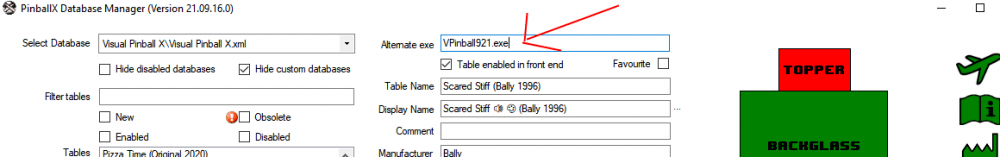-
Posts
1895 -
Joined
-
Last visited
-
Days Won
164
Content Type
Profiles
Forums
Events
Downloads
Store
Articles
Everything posted by scutters
-
Use your page buttons to skip by one letter at a time (make sure the page/nudge left & right are setup in PinballX input settings).
-
You need a plugin; All the info is in the first post, hopefully it all makes sense. If not let me know, cheers.
- 1 reply
-
- 1
-

-
No. The mouse pointer should be visible when you exit PinballX. Exit PinballX before changing settings. If you are exiting PinballX (cleanly via the menu option) and you still can't see the mouse pointer then that is an issue.
-
That shouldn't happen (and you're the first to report an issue like it). Please can you attach your \Pinballx\config\PinballX.ini, \Pinballx\Log\Log.txt and \Pinballx\plugins\PBXLoadingImage_log.txt files and i'll have a look. Can you also let me know if the pattern for getting a random video shown is consistently if you have over ~150 loading videos, or if it is only with some tables (or systems). Thanks. Edit - please make sure the log files attached are after a random loading video is used
-
The author hasn't been online for a while by the looks of it so you might be out of luck. Try messaging him (@time299 ) directly, depending on how his account is set up he'll get an email notification of your query and (hopefully) respond.
-
Tom, Mikes issue is due to using unicode / alt code characters in the xml. I just tried with the sample databases for .net 5 v5.22 and as soon as I add them into the sample xml (table description field) i get the same error. Updated sample database xml attached that fails Visual Pinball.xml
-
I'd say so.. as the .net 5 version is a test version at the moment, keeps things together? Always use the latest version Mike!
-
A couple of other small things i noticed with the log too, operating system isn't recognised; 06:43:10.78 20-10-2021: PinballX - Version 5.20 x64 06:43:10.80 20-10-2021: Unknown Operating System cpu cores / threads wrong; 06:43:11.69 20-10-2021: CPU: Intel(R) Core(TM) i7-7700 CPU @ 3.60GHz 06:43:11.69 20-10-2021: 1 core, 1 thread And nothing to identify it as the '.PinballX net 5' version Sorry for jumping in your thread Mike but i thought these were low hangers that are worth mentioning for Tom when he looks at your problem. Btw, do you get the same with v5.22?
-
Try using your email address instead of username;
-
V2.3 posted Added; Christian.apng Jeutel.apng Rally (-1965).apng Rally (1966-).apng (from a thread on vpf there may be some new French table recreations coming to VPX soon )
- 29 replies
-
- 2
-

-
- company logos
- gif
-
(and 4 more)
Tagged with:
-
Is the backglass the wrong ratio in PinballX too?. Sounds like screenres.txt file (in VP\Tables folder) for VP, that might have changed if autoconfigure is set in PinballX for VP (ini file will show that). Not sure why it would change in an update though. @mgslisser Might be worth attaching the screenres.txt file too and letting us know what your backglass screen resolution is
-
Nice one. Think the screen res explains the problem, 16:10 rather than 16:9 like the underlay image.
-
Underlay, but yeah that should do it. I don't know why it's off in touch screen though. Maybe not a standard screen res?
-
Hmm.. sorry, not much else i can suggest then except to double check the wheel image itself to make sure it is a centred square image and there isn't a bug i'm unaware of that has caused the app to produce an image in the top half of a rectangle. Just change the file extension to .png and open with paint.net or whatever to check.
-
Thanks. I can't see much that could account for the problem/resolution there, the only thing is maybe the VP 'autoconfigure' option which was enabled before (maybe that caused some sort of double mapped plunger function in VPX key/button preferences?). Time to walk away and just blame windows!
-
Got to honest, at this moment no i can't I've never used Touchplay but i thought it was pretty much the same as PinballX but for touch screens. The underlay looks correct so it is set to 'fill screen' but the wheel image looks more middled on the screen than in PinballX. All i can suggest if you're on the latest version is trying to edit the underlay image so that it moves up the screen to match the wheel location, unless Touchplay has more options for the wheel location than PinballX?
-
Glad you got it sorted. In the interests of science, did you copy the old config back across for PinballX or start fresh and set everything again manually? Just wondering if there's a subtle difference in the setup of PinballX or VP somewhere now. If you didn't copy the old config back across can you post a copy of your new pinballx.ini for comparison?. Cheers.
-
Have a look at the PinballX documentation, it is a little dated but should help At the bottom of page 5-18 there is some information about creating custom groups. For your setup i think you'd need to create a "VP All.xml" file (name it what you want) in your Pinballx\databases\groups folder and then in notepad make the contents look something like; <group name="VP All"> <database>visuall pinball 9\visuall pinball 9</database> <database>Visual Pinball\Visual Pinball</database> </group>
-
I agree with Mike, it does sound like a focus issue. Does it only occur with tables that use a rom or can it be on EM tables too, and it is only on the first use of the plunger when you get the hang?
-
Sorry, I don't understand that either. Are you asking about how to copy the table media from the old system to the new system and how to remove the table from the old system? Maybe a screenshot would help.
-
Download volume (MB) is limited by day for basic members so you'll get that message if you try to download a few large files on the same day. Try again tomorrow!
-
Ok, i think i understand now. Even though you have three Visual Pinball systems added to PinballX, you only add tables to the built in 'Visual Pinball' system database, and the other two system entries created are just empty databases? The three systems; [VisualPinball] Executable=VPinballX.exe [System_3] NAME=Visual Pinball X Executable=VPinballx.exe [System_2] Name=vp9 Executable=VPinball921.exe If that's the case then to use the alternateexe flag can be added by; PinballX Database Manager Just find the table and fill in the field shown here; Game Manager Mike is right, the alternateexe flag cannot be added directly in game manager (sorry i misled you!), instead you need to open the database xml file in notepad (found in Pinballx\databases\sytemname where systemname is whatever system you added the scared stiff table to, so presumably 'Visual Pinball' for you) and add a line for that table entry for alternateexe like <alternateexe>VPinball921.exe</alternateexe> so the table entry would then look something like this (your entry might not have all the fields shown here, don't worry about that); <game name="Scared Stiff (Bally 1996)"> <description>Scared Stiff (Bally 1996)</description> <rom>SS_15</rom> <manufacturer>Bally</manufacturer> <year>1996</year> <type>SS</type> <hidedmd>False</hidedmd> <hidetopper>False</hidetopper> <hidebackglass>False</hidebackglass> <enabled>True</enabled> <rating>4</rating> <players /> <comment /> <alternateexe>VPinball921.exe</alternateexe> <theme /> <author>Shoopity</author> <version>1.43</version> <IPDBnr /> <dateadded>1900-01-01 00:00:00</dateadded> <datemodified>2018-10-08 10:36:46</datemodified> </game> If unsure about editing the xml file manually then make a backup copy of it first.
-
This line in the log is the giveaway; It's attempting to launch the VP9 table with VPinballX.exe There are two things you can do; Use the alternateexe flag in game manager or pinballx database manager to tell pinballx to use the VP9 executable instead of the VPX executable (search the forums or reply here if you need help with that) Or (and this probably makes more sense on your setup), remove or disable the scared stiff table from your Visual Pinball database and add it to your VP9 database ([system_2] on your setup)
-
Hey stigzler you finally got chance to to check the place out! It's is great down there, and there's a decent pub by the river too. What more could you need?