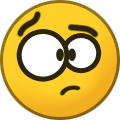-
Posts
1895 -
Joined
-
Last visited
-
Days Won
164
Content Type
Profiles
Forums
Events
Downloads
Store
Articles
Everything posted by scutters
-
Try swapping the use of the streams around, so the command is like this instead; CD "C:\Pinballx\media\visual pinball\table videos" for /R %%f in (*.f4v) do ( "C:\Pinballx\ffmpeg" -i "%%f" -i "C:\Pinballx\media\Loading Videos\LoadingOverlayTrans.png" -filter_complex "[0] overlay=(main_w-overlay_w)/2:(main_h-overlay_h)/2,vflip,hflip; [1]scale=4000:-1" -codec:a copy "C:\Pinballx\media\Loading Videos\%%~nf.mp4" -y ) Note - you'll need to flip the overlay image 180 degrees. Make sure you change .f4v to .mp4 if that's the file type you use for playfield videos too. ... Or use Mikes app (or even the one i did!)
-
Tom has merged them into one download link now (so go to the main PinballX download page and then select the version you want when you click download) @TT11 Mike is right, the .net framework version is still kept up to date with new features and is available in 32 and 64 bit flavours during the install. Use the PinballXSetup_XP_and_32bit.zip from https://forums.gameex.com/forums/files/file/527-pinballx/ to update to v5.43
-
My guess if you have 'auto show dmd media' (pinballx settings, under Display Settings section) set to Yes If that's the case then for some reason before you rebooted PinballX wasn't picking up that pinmame was active (and hence also displaying a DMD) after table launches and displayed your dmd media automatically so the screen wasn't blank. Not sure that setting picks up pup packs anyway so i'd just set it No and rely on manually setting your tables to show or hide dmd media where you want.
- 1 reply
-
- 1
-

-
Well, the choice is yours!! . Personal preference and that... If you do change to full dmd videos in attract mode and find a video that doesn't play please post it, maybe some are encoded differently.
-
If yours doesn't play make sure you attach your log and ini file with the video. Hopefully we can get to the bottom of it, although maybe it's some obscure driver or windows setting.
-
Guys - you do NOT need to make pup packs for PinballX DMD videos to play in game! Quick video of an AFM fulldmd video being used as a PinballX dmd video with independence day, it doesn't fit my dmd sizing but i hope you agree that it continues playing behind the game DMD afm.mp4 It's not a puppack, it just a dmd video set to not hide in game. It continues to play in the same way a backglass or topper video would if set.
-
Just tried with a DMD video in PinballX, it works for me... DMD set to stay on in game continues to play and freezy DMD appears on top of it. @AndyMcDandynot sure what's happening for you with videos. Might be worth updating your lav codecs just in case, if that doesn't fix it then raise as a new issue with logs / ini files etc and an example video file Btw - i position the dmd by making adjustments in dmddevice.ini directly rather than the dmd drag/drop method, that way you can be pixel perfect and know you're not 2 or 3 pixels off centre. You can work out the offsets / size required from the location of the letterbox in the dmd media.
-
I'm still a bit confused about what the issue was , but nice you got it working anyway. Was the issue that PinballX dmd videos froze or went blank/black if a freezy dmd appeared on top of part of it in game? Not sure if i ever tried with videos, thought i had but maybe not..
-
Can you explain that more? On my setup i have the dmd images as posted earlier set to stay on in game. They are all 1280*500 (matching the defined dmd screen size in pinballx settings). In game i have most dmd's sized to 1200*300 and placed in the centre of that 1280*500 space in dmddevice.ini. PinballX then keeps showing the dmd image behind the actual dmd which appears on top of it but only covering the central area. Maybe screenshots and copies of your pinballx.ini and dmddevice.ini would help my understanding..
-
There's not many games where i use them (originals etc) but i have to agree. (and now you've got me thinking about moving the pup pack content to my apron screens - so thanks for giving me more tweaking to try out )
-
I've never been fully sold on the full dmd idea (i like the letterbox look!) That said though i do have a none standard dmd screen res (1280*500 - big enough to fit the larger 192*64 sega dmd's nicely but that's about it). Here's what i do which may give you some ideas.. I define the dmd screen in PinballX to use the full 1280*500 I then have a standard default 'no dmd' image which i replace in PinballX\Media\Images For the sega tables i use a larger dmd letterbox image which i add by table in database manager; And for tables with no dmd i just add a company logo in the middle and add as a table dmd image e.g. I leave the dmd media on for all games in Database Manager and where a dmd is used in game it is sized to use the letterbox and appears on top of the image. In PinballX i then use the stats plugin to display a flex dmd in the letterbox for game info in the otherwise vacant area. Note - you will need to delete the 'no dmd' video in PinballX\Media\Videos for this as well (and do so again after PinballX updates) There's lots of ways you can go about using the full dmd area, but i think creating a pup pack by table would be at the bottom of my list too! Edit - also note, if you have existing dmd media, changing the dmd area in PinballX will stretch them to fill the newly defined area. When i changed my settings as above i deleted all previously existing dmd videos / media.
-
If using hardware video capture then maybe this? https://nvidia.custhelp.com/app/answers/detail/a_id/5164/~/geforce-experience-shadowplay-may-intermittently-record-the-wrong-screen-in
-
Hi Tom, Still getting the same close behaviour with V5.43, ~5secs to close VPX with black screen, then ~5secs of the exit screen. If i choose not to show the exit screen then it's ~5secs of black screen before returning to the wheel. 07:40:07.24 02/06/2022: Exit System Control Pressed 07:40:19.94 02/06/2022: Created DirectX BackGlass Window log.txt
-
No-one?! Lol, nevermind - i shall do my own thing! Think i can use of the autopov.pov in VPX by having two versions of it to control reflection settings etc, switching the pov file before the tables load and then launch to 2D or 3D rather than switching mode in game... just got to work out how!
-

[PLUGIN] 'Search Game' plugin for PinballX front-end
scutters replied to jejegameex's topic in User Projects
Ahh yes, i think i faced similar issues with the random table plugin, that only works by a table entry by each system so slightly different but the alternateexe flag if used for some tables will cause the wrong exe to be used with the cmd line parameters - in the end i just excluded tables with the alternate exe flag set from the available tables. You might have to ignore those tables too. -
Do you get a 'rescanning for artwork' or similar line in the PinballX log after trying a Twilight Zone screen shot and exiting the table? Can't think of a reason the screenshot would work for one table and fail for another, so probably best to attach your log.txt and pinballx.ini files anyway.
-
Hi Guys, Is anyone else using Visual Pinball with either the inbuilt 3D anaglyph options or the Reshade Superdepth 3D software? (read more here if you don't have a clue what i'm talking about - https://www.vpforums.org/index.php?showtopic=48019&hl=) At the moment i'm happy using Reshade toggling the effect on and then back off in games when i want via a button press (also possible with the VPX native 3D functions using F10). There may come a time though where i set up a 3D VPX system in PinballX which launches the tables with the 3D mode active by default and where the tables are configured differently (slightly brighter, VPX reflections off etc). I don't think i'd want to duplicate all the table files so i'd probably do this by using different VPX pov/vbs files and activating the 3D mode on the fly on table launch (could be by plugin or launch before / after scripts). If you have either of the 3D methods set up i'm wondering how you use it now and how you think you might in the future. I think there could be advantages to launching VPX in a dedicated 3D mode where the reflections etc are off (as they can negatively impact both FPS and the 3D effect), and then also having a standard 2D system with all the reflection bells and whistles in VPX turned on. Any thoughts?
-

[PLUGIN] 'Search Game' plugin for PinballX front-end
scutters replied to jejegameex's topic in User Projects
Spot on!, changed the PinballX.ini from NAME to Name for system_3 and the game list is now populated. Searched for a table and launched successfully Rotation (or position option for backglass screen etc) and button compatibility would be great for cab use (i don't use joytokey on the cab or have a keyboard handy while playing normally) A couple of other suggestions; I use unicode characters in some game description fields (thing like the Trade Mark symbol) - these aren't displayed correctly in the game list An extra button to toggle between alpha and numeric characters in the search keys could be useful (numeric keys could also include special characters like '/' etc) -
Please attach your PinballX.ini file and log.txt files. Can you also give a bit more information, where does nothing show (not showing in game manager/database manager, or have you added games but see nothing in PinballX)?
-

[PLUGIN] 'Search Game' plugin for PinballX front-end
scutters replied to jejegameex's topic in User Projects
Nice idea! I gave it a go on my desktop (PinballX XP/Vista version V5.42 32bit currently installed) and had an issue. I think it's because i have VPX set up as a custom/other system (sytem_3), PinballXSearchGame_logs.txt shows error "System found : Unknown System" Files of interest attached, can add more if you need them. PinballXSearchGame_logs.txt PinballX.ini -
Never seen or heard of 'base profile' videos either. Maybe there's a clue in the file timestamps (if you can remember what you were doing)
-
Reinstall PinballX, over the top of your actual pinball install (it will update PinballX but will keep your games & settings)
-
PinballX - Windows XP/Vista - PinballX Install - Spesoft Forums (gameex.com) (it's still up to date, so not really an older version - it just uses .net framework) edit - @Draco1962just beat me to it!
-
For some reason Database manager is pointing to database files in C:\Temp (e.g. XML file [C:\Temp\PinballX\Databases\Visual Pinball\Visual Pinball.xml]) and also has errors like Table directory [h:\-PINBALL-\- VISUAL PINBALL -\Tables] does not exist Did you install a test version of PinballX in C:\Temp? - If so reinstall to the correct (actual pinballx install folder), the install path used by database manager is read from the registry set during a pinballx install.
-
See https://docs.microsoft.com/en-us/answers/questions/772054/failed-to-load-the-dll-hostfxrdll.html Looks like you might need to install KB4457144 (or you could try the PinballX XP/Vista version that doesn't use .net core 6) But why a new install with win7?!