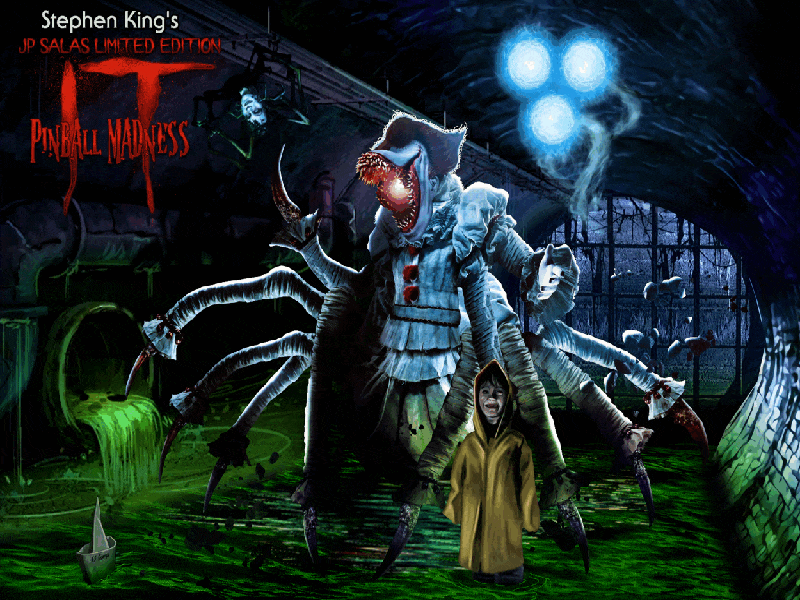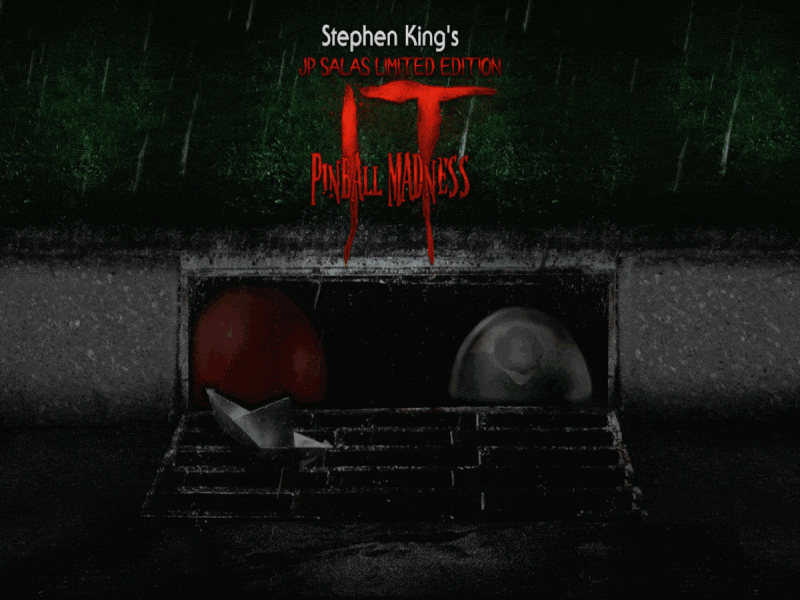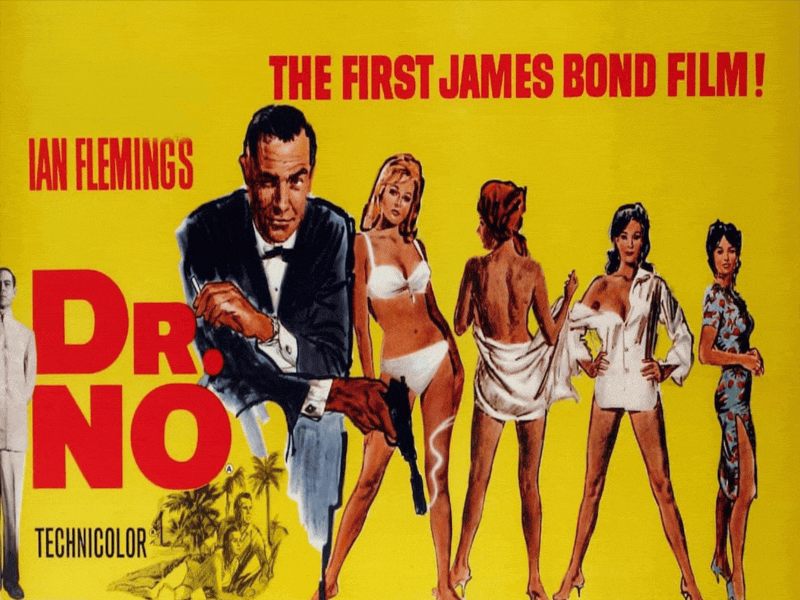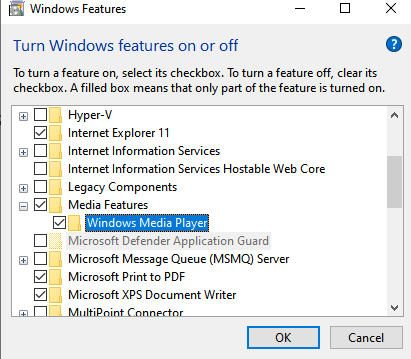If neither of those of work for you, you can donate any amount by clicking here. |
-
Posts
1929 -
Joined
-
Last visited
-
Days Won
166
Content Type
Profiles
Forums
Events
Downloads
Store
Articles
Everything posted by scutters
-
Not sure. Is it the main backglass image, or the dmd image part of the backglass file (if it has a dmd image - not all do). But sounds like you need need to check your visual pinball screenres.txt file (made easier if you use b2s screen res identifier app available on vpuniverse and vpforums i think).You probably have several screenres.txt files dotted around with the b2sbackglassserver program, so time for a file clean up and then reregister the b2sbackglassserver in the it's final location.
-
That is the 'standard' way. It could be possible to configure PinballX to use your current folder structure with a launch parameter like; /play -"[TABLEPATH]\VPX\[TABLEFILEWOEXT]\[TABLEFILE]" (note - i've not tested it!) But, i strongly advise that you just keep all table files in the tables folder without sub folders with only one copy of the b2sbackglassserver files. Things should work as expected then. Not sure, but i think you have foreground and background mixed up?, you'd want visual pinball in the foreground in order to play. If it is launching behind PinballX make sure in visual pinball settings you have force exclusive fullscreen mode set (under preferences -> video/graphics options). If you are referring to the visual pinball editor window appearing in the foreground during the table load you can add -minimized to the launch parameters, e.g. -minimized /play -"[TABLEPATH]\[TABLEFILE]"
-
Hi, From your log.txt file it looks like a table launch was attempted, but it only got as far as "Writing ScreenRes.txt". Can you try turning that setting off (Settings.exe -> Display Settings -> Auto position DirectB2S -> set to No), and see if that helps (there were recent changes to that option in PinballX where screenres.txt is written so it might be a factor, setting to No will rule that out) . If not, attach a new log file after attempting a table launch with the setting set to No.
-

Visual Pinball Wheel Images - Animated Backglass Style
scutters replied to scutters's topic in PinballX Media Projects
- 31 replies
-
- 1
-

-
- animated wheel
- animated
-
(and 2 more)
Tagged with:
-
Yeah, sorry Mike... that is my fault Must be for the fix for the B2S generic flexdmd plugin - https://www.vpforums.org/index.php?showtopic=49874. I'm watching with interest to see how that progresses!! Not sure if other standard lamps can just be forwarded or not too, but i guess they can (pinup triggers?)
-
Sounds like you have something double mapped (same button in use for page left/right as for left/reight, or joytokey is running and you also have keys mapped for input or something like that) Can you attach your pinballx.ini file, thanks.
-

Visual Pinball Wheel Images - Animated Backglass Style
scutters replied to scutters's topic in PinballX Media Projects
- 31 replies
-
- 1
-

-
- animated wheel
- animated
-
(and 2 more)
Tagged with:
-
Hi, The log file still shows the STAYINRAM option is being used without the '/' before it; 07:34:13.05 18/10/2022: C:\Games\Future Pinball\BAM\FPLoader.exe STAYINRAM /open "C:\Games\Future Pinball\Tables\Cavaleiro Negro 2.0.fpt" /play /exit /arcaderender Can you adjust the launch parameters to /STAYINRAM and post a new log.txt file after. Thanks.
-
Not sure if it's a typo or not but in your ini file you have the exit emulator key mapped to 'h' not 'k'. Please confirm that, and as requested attach your pinballx\log\log.txt file (after trying to exit a FP game with the exit key)
-
Your parameters for FP launch are; STAYINRAM /open "[TABLEPATH]\[TABLEFILE]" /play /exit /arcaderender Can you try with this (note the / before STAYINRAM); /STAYINRAM /open "[TABLEPATH]\[TABLEFILE]" /play /exit /arcaderender
-

[RESOLVED]Forum issue - editor icons hard to read
scutters replied to Mike_da_Spike's topic in General
Noticed that this also affects some (?) images using transparency in posts too. E.g. https://forums.gameex.com/forums/topic/25839-spinning-ball-animated-wheel-images/?do=findComment&comment=209572 Bottom image shows incorrectly until you click on it in the post, but the one above appears ok; Also, the round wheel png images in https://forums.gameex.com/forums/topic/25839-spinning-ball-animated-wheel-images/?do=findComment&comment=209079 are actually apng's but no longer appear animated (they did before) -
DBM does allow multiline comments . But the stats plugin won't allow different fonts if you want the text displayed to be fancy (It would need some kind of markup language within the xml, and wouldn't work for the DMD display options where font choices are limited). Best the stats plugin could do would be a mix of upper and lower case letters in the text, so using uppercase instead of bold for titles etc.
- 96 replies
-
- 2
-

-
- plugin
- statistics
-
(and 5 more)
Tagged with:
-
Hmm, maybe i missed something in my tests.. Can you zip up and attach your PBXStatsDisplay.ini and PBXStatsDisplay_log.txt from your Pinballx\plugins folder as well as a copy of your database xml file and i'll have a look. Thanks.
- 96 replies
-
- 1
-

-
- plugin
- statistics
-
(and 5 more)
Tagged with:
-

Spinball "Tarcisio Style" GameEx Logo files
scutters replied to Draco1962's topic in GameEx Media Projects
They're looking good @Draco1962!! -
Thanks @Draco1962, i didn't know about that!. @pepelechesThis is a long shot, but please confirm windows media player is enabled/installed in windows features (this is used by database manager);
-
Can you copy and paste that text into a message (not as images) - so we can put it through google translate? Thanks.
-
What version B2SBackglassServer are you using? See [Solved] Issues with DMD hidden Behind Backglass since B2S update - B2S Development Support - Virtual Pinball Universe (vpuniverse.com) B2S releases - Releases · vpinball/b2s-backglass · GitHub The issue will be best raised on VPUniverse or VPforums as it's probably not directly PinballX related and you will get more help on those sites. If you're lucky @jrl who has been doing B2S application updates may see the issue here (.. but he might not)
-
Post a screenshot if Mikes advice doesn't fix it for you.
-
Well, maybe not fixed but a workaround anyway - just keeping the backglass image on all the time Maybe @Tom Speirs will have an idea as to why if you hide the backglass on table launch when you exit table it shows as a black screen. I can't see anything in the log etc to indicate a problem.
-
I don't think these will fix the issue, but.. Update to the latest version of PinballX, V5.54 (you're only one revision behind but worth doing) From the log you're running a 2 screen system?. If so you have DMD enabled in PinballX as well, disable that - 'DMD enabled' setting under Display Settings in settings.exe. Then, can you see what happens if in Game Manager (or Database Manager) select not to Hide Backglass image on game launch. It may also be worth attaching one of the backglass media files (image or video).
-
Please attach your pinballx /log/log.txt and /config/pinballx.ini files, make sure that the log file is after you have launched a vpx table and seen the issue. Also, make sure you have the latest LAV codecs installed - https://forums.gameex.com/forums/files/file/2451-lav-video-codecs/
-
@Mike_da_Spike if you use paint.net (free like gimp) i recommend the Color Tint plugin from Ed Harvey, you should be able to tint the colours of the Tarcisio wheel however you want pretty easily. Just another option Hmm.. i know you want it, but i do have a couple of concerns (mainly for the lesser users!) as it'd make the GUI even busier and if the frame layer is incorrectly sized or centred it could really mess up things in the produced images. But i will think about it as possible future feature..
-
Can you attach your log.txt file?. It might be a version thing, normally a missing dot net runtime (.net 4.0) thing that should be sorted out with the installer so long as you're on a recent version of PinballX.
-

[PLUGIN] PinballX Pinemhi Challenge Table Launcher
scutters replied to scutters's topic in User Projects
V1.0.1 update from @Mike_da_Spike for 5min mode timing fix. Attachment updated in first post.