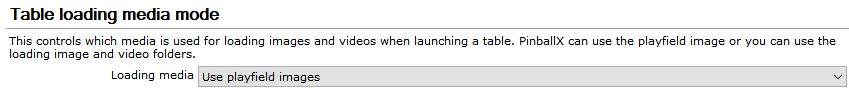-
Posts
1883 -
Joined
-
Last visited
-
Days Won
162
Content Type
Profiles
Forums
Events
Downloads
Store
Articles
Everything posted by scutters
-
I think you know what we're going to suggest - please update to the latest version of PinballX, a lot has happened between V1.72 and V5.55! Then attach your config.ini and log.txt files. The black screens you seen may be pinballx (pinballx screens change to black on a table launch) and the actual issue could be with the VPX setup or the launch parameters in PinballX but we need to see those files.
-
Freezys stuff can output to a real or virtual dmd (it can be enabled for 'rom' tables in vpinmame settings by to 'use external dmd', in which case you'd probably then also disable the default vpinmame dmd 'show dmd display window' option unless you want two dmd displays). Flex DMD actually uses freezys dmddevice to output to a display (real or virtual). Ultra DMD uses the the alternate XDMD libraries to display to a DMD (again real or virtual). P-ROC is then another entirely different thing again, not sure if that renders on real dmds or just on virtual dmds. It's a strange one alright.. i have both tables and can launch into VPX EFS from PinballX with no problems on a 3 screen setup (DMD is virtual). My guess is it's down to how the tables displays are initialised in the script and differences in cpu speed on different systems affecting the order of when each screen is actually rendered, but i have no way of testing that. I guess you tried the 'minimize' flag in the launch parameters without success before moving on to set up an alternate system for those two tables?
-
@bushav Can you try with File Matching disabled in PinballX (under General Settings). Just wondering if that could be a factor somehow after having issues with the IM virtual time table previously (e.g. corrupt historic file or entry and being incorrectly name matched to the new Legacy of the Beast table ). If that doesn't work can your attach your pinballx\databases\statistics.ini file as well (maybe there's an issue with that file for an IM table)
-
Hopefully it's that simple! Hah, yes that was me with same issue & fix. What were those VPW guys thinking?, the amateurs!!! . It is a great update though, i really didn't think the original needed any updates until i played the new one
-
Could be windows updates turned defender back on (if you disabled it rather than adding exceptions) or just updated some other dependency. Also, make sure you read https://vpuniverse.com/forums/topic/7384-4-gb-patch-for-future-pinball-and-bam-a-must-have/, especially the bit about recent windows updates needing FPLoader to run under windows 8 compatibility.
-
Please attach your pinballx.ini and log.txt files (log file after launching the GOT table). You shouldn't get the focus issue with VPX set to fullscreen exclusive so not sure why you are. Is it always the VPX editor window that has focus? - if so make sure you have the '-minimized' flag in the PinballX VP launch parameters, that should minimise the editor window when launching tables.
-

Visual Pinball Wheel Images - Animated Backglass Style
scutters replied to scutters's topic in PinballX Media Projects
V1.0.7 posted - now includes all the above and one for GOT (and also available on the FTP!)- 31 replies
-
- 1
-

-
- animated wheel
- animated
-
(and 2 more)
Tagged with:
-
Make sure you tried changing the backglass width/height to tiny values with B2S set to bringtofront, that should work. If that's not the issue then please describe what you see on the DMD when the B2S is running but not shown there, is it the desktop or a black screen.
-
Ahh ok, the problem is there's three screens on the backglass, blank pinballx backgalss window, B2S and pup, and two on the DMD with blank pinballx dmd window and b2s dmd. Getting the ordering of those screens right is the issue. Bit of a strange table set up using B2S DMD for the scoring (rather than having that in the pup pack), but i think there may be a solution for you.. Are you familiar with '.res' files for individual tables (see ScreenRes Files section https://github.com/vpinball/b2s-backglass/)?, you could try a copy of your screenres.txt file in a .res file named for The Dude table, but then change the Backglass Screen resolution width/height to something really small so it doesn't obscure the puppack and leave the B2S setting at BringToFront or Standard.
-
I checked the release notes for B2S v1.4.0; What's New in Version 1.4.0 (See full changelog) - Add additional setting FormToBack complementing FormToFront. Now three states available: 1. "Standard" setting (both FormToBack and FormToFront turned off) is now as it was in 1.3.0.6. -> formDMD isn't controlled by the FormToFront/Back setting 2. FormToFront sets the flag Form.TopMost = True -> cannot get any other window on top 3. FormToBack, forces the forms to the back and ignores any try to get them come forward -> Windows stay in back. The B2S Server is not available in the taskbar anymore. (I should have done that before!) The bits of interest are; formDMD not controlled by front/back setting and the B2S server not available in taskbar anymore with formtoback set (so no alt+tab) From that it looks like you have FormToBack set (?), can you try with 'standard' & 'formtofront' in B2SServer and let us know what happens then when you restart the table from pbx (i guess formtofront will hide the pup pack, but standard might work) More info in Backglass Settings here - GitHub - vpinball/b2s-backglass: B2S Backglass Server and Designer for use with Visual Pinball
-
DBM can do a whole load of stuff! Make sure you check the pdf's in the install location folder, lots of info from Mike there (he just loves the documentation side of things )
-
Ok, so the cmd line works when launched from an admin cmd prompt, although you can't see the B2S running with ALT+TAB it is working. So the question now is, is the B2S running when you launch the table from PinballX but it's hidden (and you can't see it with ALT+TAB) or is it not launching at all - i think you'd have to check the processes in task manager to confirm that. If the B2S doesn't start with PinballX normally then does it start if you set PinballX to run as administrator (under compatibility settings)? - in which case the issue is likely to be UAC related somewhere in the PinballX->VPX->Pup->B2S call stack.
-
Whoops, my bad with a lazy copy and paste!. Add the quotes as Mike says. Also, it may be worth trying the cmd in a command prompt run as administrator and one just normally to see if there's any difference (normal mode is where the cmd prompt does not have 'administrator' in the title, which might need you to turn UAC on temporarily or log in as a different user depending on how your privileges are set up in windows - if you get stuck with that but the table, b2s and pup open ok with an administrator cmd prompt then try setting pinballx to run as admin in compatibility settings instead)
-
Thanks for the updated log & ini (and sorry to hear about the MCI). I can't see anything in the PinballX log or ini that could be an issue. Can you check that you don't have any compatibility options set for pinballx.exe (right click, properties, compatibility) and also let us know what happens if you run the same command as PinballX to open the vpx table file from a cmd window; C:\Visual Pinball\VPinballX.exe /play -"C:\Visual Pinball\Tables\The Dude.vpx"
-
The log file is after launching a different table!.. not to worry, with the ini and the extra details i have a better understanding of your setup now. When you load the 'dude' table what happens, does the B2S load on the backglass with puppack on top as expected, but just without the 3screen B2S region showing on the DMD screen (if that's the case is the B2S DMD just hidden behind a PinballX black/blank DMD screen - you can try ALT+TAB to check)?. Sorry if i've misunderstood, i don't have that table or pup pack, so not 100% sure if i'm guessing correctly how it should work. The only setting that might be a factor in PinballX that i can see is the auto show dmd media option. Try turning that off (under settings, display settings, auto show dmd media option)
-
Please attach you pinballx log.txt and config.ini files (log file after launching and exiting the table). Please also confirm what version of B2S Server you're running (lots of recent updates and new options - https://github.com/vpinball/b2s-backglass/)
-

PinballX Enhancements/Features Requests
scutters replied to Draco1962's topic in FAQs, Guides, & Other Useful Information
Hi Tom, The latest version of Database Manager added some optional extra fields to the database xml for supplemental data from IPDB. It would be great if you could add some of these fields (probably MPU, DesignBy and ArtBy) to the active filters in PinballX so that lists could be made filtering on them where they are used. Example xml; <game name="Lethal weapon 3 (Data East 1992)"> <description>Lethal Weapon 3 🔊 🎨 (Data East 1992)</description> <rom>lw3_208</rom> <manufacturer>Data East</manufacturer> <year>1992</year> <type>SS</type> <hidedmd>False</hidedmd> <hidetopper>False</hidetopper> <hidebackglass>False</hidebackglass> <enabled>True</enabled> <rating>3</rating> <players>4</players> <theme>Celebrities - Fictional - Licensed Theme</theme> <author>VPW</author> <version>1.2</version> <IPDBnr>1433</IPDBnr> <MPU>DataEast/Sega Version 3</MPU> <ProductionNumber>10350</ProductionNumber> <DesignBy>Joe Kaminkow, Ed Cebula</DesignBy> <ArtBy>Markus Rothkranz</ArtBy> <dateadded>1900-01-01 00:00:00</dateadded> <datemodified>2021-12-15 18:27:54</datemodified> </game> -
-
Interesting log files! A few things stand out; Error initializing flash engine - May be unrelated to the issue but worth ruling out, as log advises. 'In game' in log files - appears sometimes before the issue. This indicates the game was paused by PinballX, you didn't mention pausing the games so this may be another symptom? Launching Startup Program: PinballX_StartupApps.bat - What does this do, start button to key mapping software?. If so what are button mappings there. Initial load gamelist took: Xms - some logs show this multiple times (not just on PinballX start). Strange, seems unusual. Finding and matching artwork and videos - Seems quite slow (might just be due to pc spec and number of games loaded) Parameter is not valid - An actual error!, System.Drawing.Bitmap..ctor(Int32 width, Int32 height, PixelFormat format) etc. Hints at a media file issue. There may well be more than one issue with some red herrings floating around, but my gut feeling is it's media file related.. So, what i'd do, retesting after each; Check pc drive space, and for any critical errors in Event Viewer (could be a general pc issue) Remove any .swf (flash files) from media folders. Resolve the flash engine error. Please try deleting flash.ocx in the installation folder and then reininstall PinballX. If you have problems try Mikes guide Disable any button to key mapping software at startup or elsewhere, plug in a keyboard, and see if you still get problems with key input only (to narrow things down) Install another instance of PinballX to another directory. Add only a few games, don't add any media, use key input only, is that stable? If none of that helps then post new logs and ini files, and also confirm if you have any issues on none VPX systems.
-
New version now available, V2.0 (zip file & notes in updated in first post). Adds more display options (ticker style and scroll speeds) and more data fields from IPDB (which can be populated using database manager). Thanks for all the testing @Mike_da_Spike
- 96 replies
-
- 1
-

-
- plugin
- statistics
-
(and 5 more)
Tagged with:
-
I've finally caught up! V2.0 of the the statistics plugin is now posted and can display the extra IPDB data added in the last release of Database Manager in PinballX on a screen & location of your choice.
- 369 replies
-
- 1
-

-
- mikedaspike
- scutters
-
(and 1 more)
Tagged with:
-
The plugin Mike mentions is here if you haven't found it - https://forums.gameex.com/forums/topic/23127-plugin-pinballx-loading-video-image-changer-de-randomiser-v2/#comment-189447 That can be used for loading images and loading videos (or a combination of both), but if all you want is a loading image by table (that is an image from the playfield video) then you can save drive space and let pinballx grab the image for you at table launch if 'use playfield images' is selected in settings; (the plugin if you use it can then be used to display custom animations (gifs) on top of that playfield image by table in this mode). Hopefully the first post in the plugin link will give you all the information you need on all the options available.
-
Also, what happens if you open a cmd window and run this command, does VPX open the table, hang, or error? copy and paste the exact text; F:\Visual Pinball\VPinballX.exe /play -"F:\Visual Pinball\Tables\Poltergeist VP Cooks.vpx"
-
Can you try and launch it from PinballX then attach your pinballx log and ini files and let us know what happens when the load fails (an error in VPX or something else?) Thanks
-
@Sgc1 can you confirm some details about your PinballX install, is it installed in C:\PinballX or C:\Visual Pinball\PinballX? (the pinballx log and the old loading image plugin log seem to point at different locations) If PinballX is running from C:\PinballX then the loading videos should be placed in C:\PinballX\Media\Loading Videos\ and the plugin in C:\PinballX\Plugins