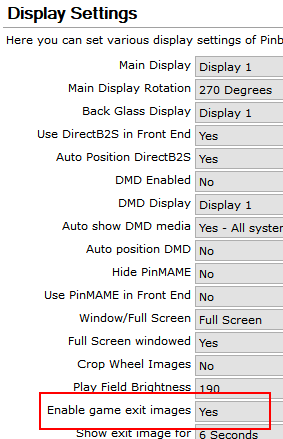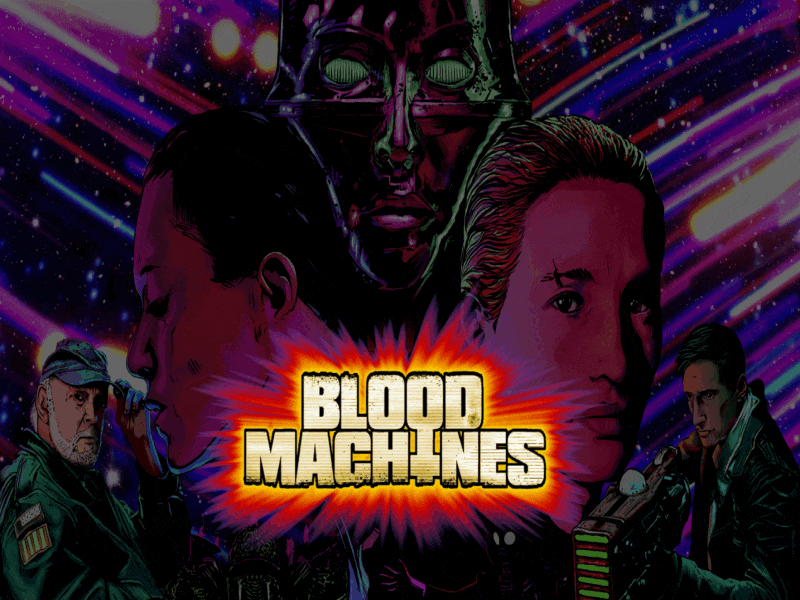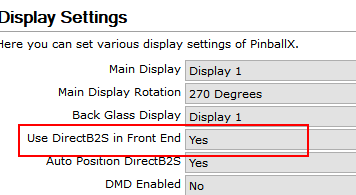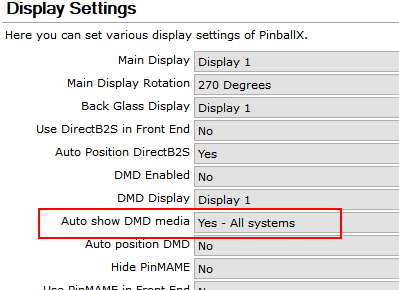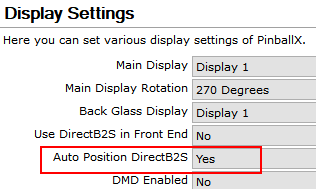If neither of those of work for you, you can donate any amount by clicking here. |
-
Posts
1929 -
Joined
-
Last visited
-
Days Won
166
Content Type
Profiles
Forums
Events
Downloads
Store
Articles
Everything posted by scutters
-
DwmRenderGesture error could well be a win7 thing. I'd try installing the latest 'legacy' version of PinballX https://forums.gameex.com/forums/files/file/2534-pinballx-windows-xpvista/ and see if that has the same issue. If that doesn't fix it then it'll be worth raising as a new post with new log files etc (and will probably need Tom to look at)
-
I think what you're seeing is the Exit screen rather than a loading screen. One more setting to change!, set Enable Game Exit Images to No;
-

Visual Pinball Wheel Images - Animated Backglass Style
scutters replied to scutters's topic in PinballX Media Projects
Quick Blood Machines wheel from @hauntfreaks backglass, https://vpuniverse.com/files/file/9848-blood-machines-db2s-vpw-original-2022/ (i'll update the main download at some stage with new images, for now just right on the image and 'save as')- 31 replies
-
- 1
-

-
- animated wheel
- animated
-
(and 2 more)
Tagged with:
-
@Tyboderek Looks like you are using B2S files rather than backglass media (images/videos) in PinballX. Maybe that broke in a later version of PinballX or the move to .net core? (dunno, never used that feature) Sort out the flash.ocx issue and change this Pinballx setting to No if you're sure you recorded backglass videos previously
-
PinballX will close VPX for you with the Exit Emulator button. If you scroll down to the bottom of this post you'll see my old button set up for VPX & PinballX as an example, https://forums.gameex.com/forums/topic/22391-virtuapin™-digital-plunger-kit-v3-nudge-and-tilt-setup-for-visual-pinball-10/
-
Best to update PinballX, but it does look like you have button 8 mapped to Exit Game in VPX and to Select / Start table in PinballX (i assume button 8 is the button you use to exit a game?) I'd remove the button mapping in VPX for exit game and then use the PinballX Exit Emulator and Quit button mappings to control table and vpx exit, but you'll need to review what each button does on your setup as a select/start button shouldn't also be an exit button.
-
That is slow.. other things to check Do you use teamviewer? apparently that has a large impact on load times, as does running VPX as admin. Also make sure you have texture compression unchecked in VPX video prefs.
-
It may make some difference (how long are your load times?), but probably not much from my experience when i upgraded from a GTX1060 6GB to a GTX1080. But it will enable you to turn on more bells and whistles in VPX video preferences (or run at a higher screen refresh rate if your monitor allows it) Best things to speed up load time would be to use SSD rather than HD (if you are) and make sure your have AV / Defender exclusions set.
-
You probably have the button double mapped. Please attach your Pinballx.ini and log.txt files (after pressing the exit button). A screenshot of your VPX key/button config preferences may also be useful.
-
I'm not a DOF user so forgive any ignorance on my part, but yes there is an event for plugins on PinballX exit (in the documentation pages you linked it's Event_App_Exit). Looking at the plugin code (as documented) that event is on line 388 http://pinball.weilenmann.net/docu/directoutputwip/_direct_output_01_pinball_x_01_plugin_2_plugin_8cs_source.html , and there is no SendAction("PBXExit") type line so if you're using that plugin i think it'll need a code change. I guess maybe another option would be a a pinballx exit / launch after program or batch file? Sorry that's about all i can suggest with my limited knowledge of dof
-
Can you attach you pinballx\log\log.txt file as well, maybe two copies - one when pinballx starts and one when it doesn't.
-
Yes, all existing systems and tables will remain. (but there's no harm in backing up your database folder anyway - backups are always good!!)
-
Attach your pinballx\config\pinballx.ini and pinballx\log\log.txt files anyway, but it sounds like the ini file has maybe been corrupted somehow. Can you give it bit more information on settings have been lost? All config settings are stored in the ini file. Do you have any backups?
-
Mike's right, you weren't rude. Sorry if my reply seemed like i was offended (i wasn't!)
-

PinballX 5.40 .net6 don't start because Flash engine error
scutters replied to jejegameex's topic in General
I reckon so. No problem using the framework version though, it's still updated. -

Cant back out of individual systems to the main system menu.
scutters replied to Curious Aardvark's topic in General
Let us know if you need more help with that (now Mikes uploaded the right file! ) -
It looks like you don't have one click launch enabled, so you should see a menu when you select a table to play - from that menu select the 'all tables' option, are your new tables now visible? If not please let us know what games you can't see, what system they're under and also attach you database xml files, for you these should be; PinballX\Databases\Future Pinball\Future Pinball.xml and PinballX\Databases\Visual Pinball\Visual Pinball.xml
-

PinballX 5.40 .net6 don't start because Flash engine error
scutters replied to jejegameex's topic in General
The normal fix for flash errors is to delete flash.ocx in the pinballx folder and then reinstall pinballx (it's normally suggested in the log file, but it's worth giving it a go if you haven't already) If 5.37 works for you then maybe it's somehow .net core related and you could also try the framework version of pinballx (and now i'm off to google what Microsoft Windows 10 Entreprise LTSC is! ) -
Please attach your pinballx\config\pinballx.ini and pinballx\log\log.txt files At a guess either the new tables added are not set to Enabled in game manager, or you aren't viewing the All Tables list in PinballX (available from the menu in pinballx after selecting a game if one click launch is disabled in settings)
-

Cant back out of individual systems to the main system menu.
scutters replied to Curious Aardvark's topic in General
For the first question go into PinballX settings.exe, under General Setting set 'one click launch' to No. When you select a table instead of immediately launching it you will now get a menu to Play the game or move down the list and select Systems to go back to the systems menu. Not sure about number2, i don't use FX3 or the others but are you referring to in game menus or pinballx table entries? (table entries in the wheel can just be disabled) -
Looking at the original log file it looks like PinballX thinks your table has loaded after 15secs at which point it will show the VPX player window; 18:00:23.26 11.03.2022: D:\Visual Pinball\VPinballX.exe /play -"D:\Visual Pinball\Tables\Tron Legacy (Stern 2011) VPW Mod v1.0.vpx" 18:00:23.29 11.03.2022: D:\PinballX\vpauto.exe 18:00:27.17 11.03.2022: VPX Full screen exclusive mode detected 18:00:37.66 11.03.2022: PinMame Not detected. Potentially loading DMD image/video 18:00:37.66 11.03.2022: Checking pixels. 18:00:37.70 11.03.2022: Detected all black pixels 18:00:38.41 11.03.2022: Found PinMAME ROM: trn_174h 18:00:38.49 11.03.2022: Visual Pinball Player window foreground: 15 When compared to the video approx 15secs after the table launch you see the VPX editor still loading the table. I do not know why PinballX shows VPX too early in your case, at this point all i can suggest is turning off the Auto Show Media option in PinballX settings in case that is a factor somehow (this option is the middle section of the log above) Set this to No; edit - if that doesn't fo it then i think the only thing left is to update drivers and VPX (if not on latest) , make sure you don't have either pinballx or vpx set to run under any windows compatibility modes and maybe try enabling the exclusive full screen hack setting for visual pinball in pinballx settings.
-
Can you attach new the ini and new log files? I downloaded a fresh copy of the table (fixed the script ) and added it to PinballX using the same table and file names as you and it worked for me so not sure why you have an issue. What version of VPX do you have installed and do you have flexdmd or ultra dmd installed?. Do you have any other tables using ultra or flexdmd working from PinballX?
-
I think it is what's in the tables folder, but for VP the filter may include files that aren't .vpt or .vpx (so maybe you deleted the table file but left some other files related to the table) That'd be Database Manager of course! Lots of stuff to help with table and media management in the app. Installer comes with documentation and should hopefully explain everything.
-
Screenres.txt is a VPX file used by the backglass for position info (it's in your visual pinball\tables folder) Pinballx can perform an 'auto config' of that file (so VPX inherits the pinballx settings) by using this setting Try turning that setting off, then retest and re-attach new files, cheers.
-

[RESOLVED] I lose ROM (backglass/music) sounds when launching through PBX
scutters replied to MulletLife's topic in General
Good work tracking it down! I guess the topper(s) in question is muted but still has an audio stream. If you go down the ffmpeg route the -an flag will remove the audio stream from a video, something like this would work and copy the rest of the encoding to a new video (after adjusting for paths etc); ffmpeg -i "Bad Cats (Williams 1989).mp4" -c copy -an "Bad Cats (Williams 1989) no audio.mp4" Might be worth it with one video just to confirm anyway. Not sure about the drivers, but stick with LAV rather than installing shark as well - just make sure it's the latest LAV (https://forums.gameex.com/forums/files/file/2451-lav-video-codecs/). I probably wouldn't see the issue on my setup as the only videos in use are recorded via PinballX or PBX Recorder and they both remove the audio stream (afaik).