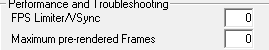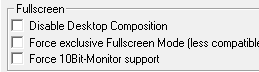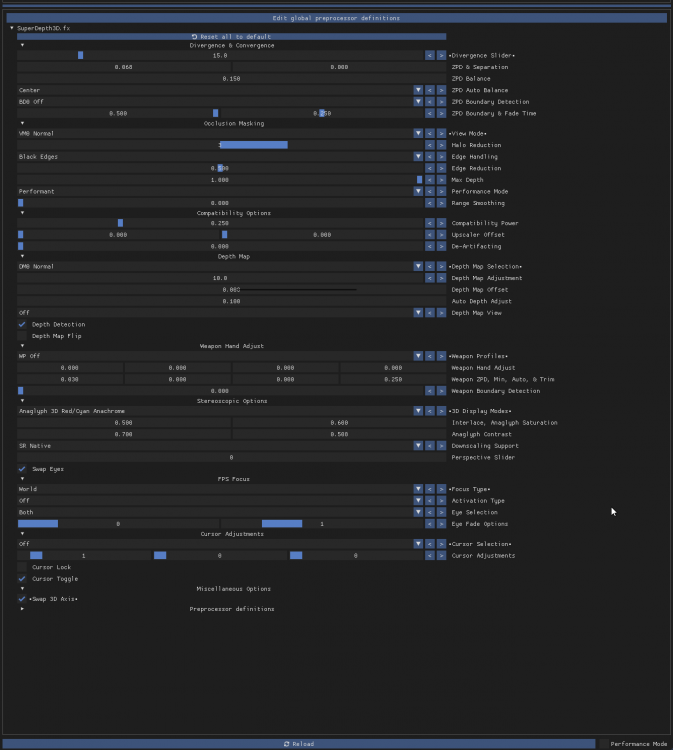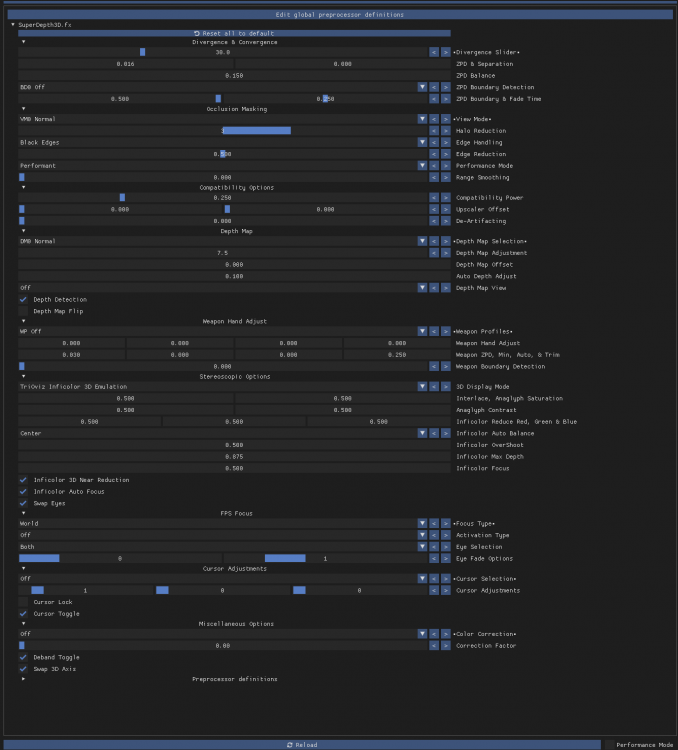-
Posts
1896 -
Joined
-
Last visited
-
Days Won
164
Content Type
Profiles
Forums
Events
Downloads
Store
Articles
Everything posted by scutters
-
Just tried on my desktop with v5.43 (32bit) and the volume options appear to work for me. As the drop down in settings only allows multiples of 10's you could try editing these values manually in the pinballx.ini file to lower values; [Audio] StreamVolume=10 SampleVolume=10 note that they will then appear blank in the drop down boxes in settings.
-
If by turning vsync on (fps limiter = 1) and you have no noticeable difference in gameplay then i'd leave it on so FPS matches refresh rate - your GPU will do less work, and will help avoid screen tearing. Turn it back to off (0) if you're testing what FPS you can get on some tables with your hardware for benchmarking if you want to see the impact of other settings or new hardware etc edit - a bit more info in the link in @Draco1962's post here https://forums.gameex.com/forums/topic/24940-frame-rate-fps-vs-refresh-rate-hz/
-
The 'general' recommendation in VPX is to set the FPS Limiter and Max pre-rendered frames both set to 1. And as you're on win10 i don't think the Disable Desktop Composition flag will do anything for you so can be unchecked. Suck it and see with those settings though, you can always change back.
-
From memory i think you're stuck the FP loading screen, best you can do is maybe tweak it a little by table in FP. (i might be wrong though!)
-
Your TV will most likely be 60hz. In Visual Pinball video preferences try setting FPS Limiter / Vsync to 1 (which will lock FPS at 60 to match your TV refresh rate). Most people also set max pre-rendered frames to 1 as well, so also try that with 1 and 0. These values; Also try checking the Force exclusive Fullscreen option in VP video preferences (again, try it with combinations of the settings above) Not sure when you changed the card. Just open PinballX again and launch a table, and that will create a new log file.
-
Think i found the loading video on VPU, this one; deadpool.zip I get the same loss of colour when used as a loading video. But it will work ok as a playfield video, so i guess that rules out codecs(?). Thought it might be because the video wasn't muted, so i muted it and got the same issue when used as a loading video. But, by changing the resolution of the video from 1734x976 to 1920x1080 and it seems to then work ok (used ffmpeg -i deadpool.mp4 -vf scale=1920:1080 deadpool2.mp4 - this will have changed some other video properties too though) @tabascoman77 can you try this version deadpool2.zip Sorry, i don't know if the issue is with the original video or something to do with PinballX edit - for info my lav config is as here - https://forums.gameex.com/forums/topic/23097-resolved-pinballx-v360-loading-videos/?do=findComment&comment=189457
-
i assume they all worked before - any idea on software or config changes that might have caused it? Try loading the latest lav filters anyway - https://forums.gameex.com/forums/files/file/2451-lav-video-codecs/ If that doesn't work post a link to one of the loading videos you have an issue with.
-
Not seen a 'Parameter is not valid' error in the log before. Maybe it's due to odd number pixels in the pinballx DMD height / width? - you could try making them even, 1308*736 or something, or disable the DMD in PinballX settings just to test if the error still occurs. ..but it's just a guess. Probably one for @Tom Speirs
-
Not sure as i don't use it but for screen image grabs in PinballX you have to launch a game then press the 'grab screenshots' key set in keyboard input settings, no bulk image option i know of so might take a while to go through an existing table collection (might be quicker to create a ffmpeg script to loop through the videos and dump out the first frame as an image using the same file name - if you're familiar with ffmpeg) ... so the 'DMD' for 3 screen b2s files get stretched if you change to 16:9 fulldmd screenres.txt, gotcha. There are fullDMD 3 screen B2S files being made now (e.g. Young Frankenstein (hauntfreaks 2021) 2 and 3 screen b2s - Backglass Downloads - Virtual Pinball Universe (vpuniverse.com) ) but i guess that's not much use until they all are..
-
The source is in the AHK Script folder of the download, it's auto hot key script. I don't know ahk and i messed up the last time i touched it so don't ask me for help! @jejegameexis your man. That said i guess it would be a fairly simple 'personal' patch to hardcode it to point it at a different screenres file and then recompile it for your own use. If you wanted to make a V2.0 with flexibility built in then i guess that's where things would become a bit more complex..
-
Ahh, gotcha. I forgot you wanted it to show during load, duh! It would seem a bit excessive to have a dmd video playing from PinballX with a pup pack video on top and then a DMD on top of that in game, and I can see that it does have quite a hit on your FPS too (from memory in my tests the hit was 2 or 3 FPS on my setup so i just ignored it - not sure why it's so more much of a hit on yours). As you've noted though you can have PinballX display videos in the front end and then images after launching a game so maybe the combination of both would be a good solution for you (assuming you have the drive space and don't mind a short flicker when pinballx changes from video to image during the table launch)?. So back to the original issue, does V1.9 pbxrecorder work better for you to capture the images? (i've ignored native pinballx screenshots as an option as the original post was about pbxrecorder) Btw - nice loading video!
-
I might not be fully up to date with your setup, i thought from previous posts that you used pup packs for the full screen fulldmd in game (and in pinballx only define a letterbox area within that screen as the dmd) - if using pup packs for the full dmd video then i'd have guessed you'd always want hide dmd set in PinballX? Not sure why your backglass video / image would still getting hidden if set to show in game though, that has always worked for me (might be worth separating that as an issue in a new post with log & ini files). FPS - even on my old hardware with a backglass video always running i didn't notice any FPS drop in game (that was using a GTX1080 to run a 4k playfield @ 120hz). What resolution are the backglass and fulldmd set as? - maybe they could be lowered? There's a couple of things to check there,. do you have any duplicate media (video and image? - PinballX would prioritise the video) or any errors in pbxrecorder log file?
-
Not sure i can help much as i use videos and only use a 'half' full dmd, but.. Can you amend screenres.txt so that the defined dmd is the 'full' dmd screen? (note that screenres.txt can be updated by PinballX if you have 'autoposition directb2s' set in settings). Pbxrecorder should then pick up the full dmd screen. This would affect 3screen B2S file dmd's though if you use them. Do puppacks close if a table is launched & exited from VPX direct or PinballX?, strange you have that issue with pbxrecorder unless something somewhere is set to run as admin. Regardless, try the latest version of pbxrecorder updated by @jejegameex v1.9 here - https://forums.gameex.com/forums/topic/17684-pbx-recorder-captures-playfield-backglass-and-dmd-videos-and-images/?do=findComment&comment=195930 that should close puppacks for scenarios like yours.
-
For anyone interested, i have for now at least decided to stick with one VPX system and turn the anaglyph mode on when i want using ReShade (rather than the built in VPX anaglyph mode which i found a lot harder to dial in the settings for and couldn't achieve as good a result with). Somebody mentioned documentation? - Well, this is as close as you'll get from me!........ For initial ReShade setup see Gravy's post here https://www.vpforums.org/index.php?showtopic=48019&p=489825 I also toggle ReShader presets with a hotkey (see https://www.vpforums.org/index.php?showtopic=48019&p=506100) between off (no effects active), anaglyph Anachrome and anaglyph Trioviz modes. 99% of tables will work well in one of the anaglyph modes without any updates to the tables lighting or depth so i don't use the 'off' setting much at all now. These are my current settings. How well they'd work on another system i really don't know, monitor/nvidia colour settings could mess things up, as well as how far apart your eyes are (maybe?).. Anachrome Trioviz My go to setting is Anacrome using 'anachrome aviators' , the overall colour is good using these, and the frames are a lot thinner with deeper lenses than a lot of anaglyph glasses (important if like me you tend to look down your nose at the flippers while at the cab). UK stock of these is available via ebay for now (and no, that isn't me selling them!). Trioviz is my fall back setting using official glasses like these (not sure if there's an official outlet for them so that's just the first ebay link i found). Anachrome tends to give more 3D depth, Trioviz slightly better colour (but less so with later ReShade superdepth3D releases as you can tweak settings by eye and also adjust colour saturation). My tip - just avoid the cheaper anaglyph glasses if you want good results, slight differences in lenses do make a big difference.
-
You listening Mike? Lol.. let's just call it evens, he's helped me out a few times!
- 369 replies
-
- mikedaspike
- scutters
-
(and 1 more)
Tagged with:
-
Excellent! , good thinking. I think i've seen issues before on the forum with either the pinballx.ini or statistics.ini files getting corrupted by an unclean shutdown. Best to avoid that kind of thing, chastising fully justified !
- 369 replies
-
- 2
-

-

-
- mikedaspike
- scutters
-
(and 1 more)
Tagged with:
-
Looks like i got that update too. Still launching ok here. PinballX.ini file looks ok to me as well, so the next file to check is your PinballX\Databases\Statistics.ini file (holds details on how often you've played a game etc). Can you attach that one as well...
- 369 replies
-
- 1
-

-
- mikedaspike
- scutters
-
(and 1 more)
Tagged with:
-
@MrGrynch can you attach your C:\PinballX\Config\PinballX.ini file? (just wondering if there's some form of corruption or other issue with Database Manager reading that file) Thanks
- 369 replies
-
- mikedaspike
- scutters
-
(and 1 more)
Tagged with:
-
Yeah, i think i know that guy too. Dutch bloke i think V1.1.2 posted and updated in first post. It passed all my tests!
-
Gotcha!, thanks for letting me know. I'll add amend the notes about the preview option when i upload a new version (i'll be adding better support for 'portrait' orientated videos spotted while looking at this). The preview was meant as a quick check to test overlays and effects etc to see what they looked like rather than preview the final output.
-
@MrGrynch I have a quick look at the code, as far as i can tell if you select the 'rotate output' option the resulting videos should work for you. I'm a little confused by the screenshots you posted now though, are they 'previews' made by the app or fully processed output files? (the preview option will skip a final video rotation [when selected] just to speed up previews).. and can you also confirm your windows playfield screen orientation - is it landscape or landscape flipped?
-
Great, thanks. I'll have a look at the rotation issue anyway, but just be aware you probably want the option set if you're using playfield videos as an input to use in loading videos. Probably tomorrow.. Edit - sorry just seen you second reply, can you zip up and attach one of your playfield videos and i'll use that to test with.
-
Hmm, ok - i'll double check. Probably an oversight on my part as i expect rotation to be set most of the time (as loading videos are rotated 180 degrees when compared to normal playfield videos in PinballX). Thanks for testing, is the app otherwise working (i.e. is the main issue with object not set error resolved)?
-
I'm a PinballX user, but Touch-Play should be pretty similar.. 1 - No. You could try the @jejegameex's PinballX plugin though https://forums.gameex.com/forums/topic/27744-plugin-search-game-plugin-for-pinballx-front-end/. It won't have been tested with Touch Play but i think it'll probably work, if not just disable it again in Plugin Manager. 2 - Try importing media via Game Manager it will place the media in the correct sub folders and name it correctly (select media type in the drop down list above the Import button and the click Import). Or you could use Database Manager instead of Game Manager.
-
Hi @MrGrynch Can you give this test version a go (just drop the exe in the app folder with the old exe and ini files etc). If that works i'll update the main download, if it doesn't then attach the same files again and i'll have another look. For the text rotation try reducing the Text Size - if the text doesn't fit in normal orientation it will rotate it to fit in the other axis. If you continue to have problems (you may have text sizing issues for the text if you have a mix of HD and 4k videos being converted and select to keep the same video resolution in the output), then use a 'logo' file instead (the logo file is just an overlay image but called logo in this app for consistency with the VLC naming convention) or select output video res as 1920*1080 to keep a consistent size (with much faster processing and smaller file sizes too) Thanks. Edit - test file removed, fix now inlcuded in V1.1.2 in first post