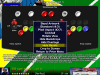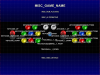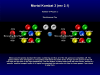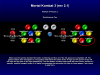-
Posts
5120 -
Joined
-
Last visited
-
Days Won
37
Content Type
Profiles
Forums
Events
Downloads
Store
Articles
Everything posted by headkaze
-
I would check to see if the video card is seated properly in the motherboard. Might not be plugged in quite right.
-
Here's a possibility... Your video card uses RAM from your PC (some onboard cards do this), and upon bootup it requires loading of it's driver to initiate the memory to use from RAM. GameEx could be loading before the driver/software for the video is loaded. That would explain the 0 MB on initial bootup. Solution: Buy a video card. But this is only a hunch. I think something you could test though is to create a batch file that waits before launching GameEx. Place the batch file as your Shell instead of GameEx. Use a utility like Wait to wait, say 30 seconds (for testing) and see if it gives enough time for everything in the background to load. You could then lower the waiting time if it works. -- LaunchGameEx.bat -- @ECHO OFF Wait 30 GameEx Place the batch file along with Wait.exe to your GameEx folder, then use InstantSheller to start up LaunchGameEx.bat. EDIT: I just had a realisation that Window's may in fact wait for the shell to load before moving on to loading the rest of the programs on startup. In this case you will have to create another batch file to run the other, and place it as your Shell instead. -- LaunchBat.bat -- @ECHO OFF start LaunchGameEx.bat Then set LaunchBat.bat as your Shell.
-
hehe Yep I remember that thread. The funny thing is though I found out about GameEx through BYOAC (arcadecontrols.com) not The Green Button. But shortly after that I got myself an MCE machine and noticed there was talk about GameEx on xpmediacentre.com.au and thegreenbutton.com. It's interesting when you realise there are two types of users of GameEx, HTPC users and Arcade FE users, or a mixture of both
-
Hey AcidBrain, love your work mate I use one of your designs on my PSP. Looks great! The theme is attached. Minimal_Techno.zip
-

is there a way of playing games with more than 1 cd
headkaze replied to gerble1000's topic in General
Not need to apologise. I made the same mistake lol It is a bit of a grey area I know, but best to be on the safe side -

is there a way of playing games with more than 1 cd
headkaze replied to gerble1000's topic in General
Sorry guys, but Brian expressed his concerns about posting links to No-CD sites, and even if you are using them with bought copies of games, there is potential for abuse so to be on the safe side were going to assume a No-CD site is against the rules for being in the "crack" category. Sorry if I confused anyone there with my link. -

is there a way of playing games with more than 1 cd
headkaze replied to gerble1000's topic in General
I always try to do the full install of games and then find a No-CD patch for them. *************.com usually has No-CD's for most popular games. -
You can't have Roms in folders sorry. That option is probably there because there was an intention to add support for it, but it's obviously not been added yet
-
Why are you running Mame32? Did you try Command Line Mame. There is no reason for you to be running Mame32. Very strange, I can't reproduce this problem at all. Could you check CPWizard.log for any errors when you do this. The reason is because 20pacgal has no data in controls.xml and in ListInfo.xml it has no CloneOf or RomOf, so I can not find it's parent therefore no control data can be found. In this case I use the Buttons="1" instead and hilight the first button and show a label of Action1. This is correct as shown in the MiniInfo.xml generated by CPWizard. <Game Name="20pacgal" SourceFile="20pacgal.c"> <Description>Ms. Pac-Man/Galaga - 20 Year Reunion</Description> <Year>2000</Year> <Manufacturer>Namco</Manufacturer> <Display Type="raster" Rotate="90" Width="288" Height="224" Refresh="60" /> <Chip Type="cpu" Name="Z180" Clock="20000000" /> <Chip Type="audio" Name="Namco" Clock="96000" /> <Chip Type="audio" Name="DAC" Clock="" /> <Input Players="2" Buttons="1" Coins="2" Service="False"> <Control Type="joy8way" /> </Input> <Driver Status="imperfect" Emulation="good" Color="good" Sound="good" Graphic="imperfect" SaveState="unsupported" PaletteSize="4096" /> <CatVer Category="Multiplay" VerAdded=".111u1" /> <NPlayers Type="2P alt" /> <HallOfFame WeightedAverage="75" Votes="16" /> </Game> You have to save your layout (click the floppy disk icon) as color options are stored in the layout file. Yes I am aware of this, Project64 doesn't like to be minimized unfortunately. It was a bad example to have in there. I need to get time to go through and add profiles for emulators that work with CPWizard. Okay I will add a "Back Key" to exit menu option Hmm I'm not sure if it's a benefit to make Menu Left and Menu Right function as Page Up and Page Down. You can, as you say, define them the same anyway. Cheers for the feedback sbaby
-
Yep I already wrote a wrapper for hod3 hod3_launcher.zip
-
For shits and giggles, have you tried setting GameEx.ini to readonly then reboot the machine and see if the problem re-occurs. If you can be sure it's those values causing the problem I'm sure it would be a minor bug to fix.
-
You could try Autohotkey, AutoIt or if your using an IPAC the WinIPAC software to create a profile that remaps the space button to something else. You then need to put them in the LaunchBefore and LaunchAfter to set the new key then go back to defaults after. There are some threads on here about how to do it in more detail if you do a search. Let us know if you have any troubles.
-
The problem with the 'random game' is there is no event sent from GameEx to set the right colors. Fixed the MSAPI voice bug For the trackball problem, check the MiniInfo.xml in the PluginLCD\Data folder, and make sure there is color info matching the controls. Eg. <ControlsDat NumPlayers="2" Alternating="1" Mirrored="1" UsesService="0" Tilt="0" Cocktail="0"> <Player Number="1" NumButtons="1"> <Controls> <Control Name="Trackball"> <Constant Name="trackball" /> </Control> </Controls> <Labels> <Label Name="P1_BUTTON1" Value="Game Select" Color="Red" /> <Label Name="P1_TRACKBALL_X" Value="Left" Color="Brown" /> <Label Name="P1_TRACKBALL_X_EXT" Value="Right" Color="Brown" /> <Label Name="P1_TRACKBALL_Y" Value="Up" Color="Brown" /> <Label Name="P1_TRACKBALL_Y_EXT" Value="Down" Color="Brown" /> </Labels> </Player> </ControlsDat>
-
CPWizard v1.08 Released - Added Exporting for Bezels - Improved label mapping and grouping. - Added Preview, Export Batch. Added Color Image and Keycode mappings to Options. Added Page Up/Down input. I have no idea why it would do that. Can't seem to reproduce the problem here. Maybe it's something I've fixed in the new version? This is something I really want to work on for next release. Can you try this version and see if you still get this problem. When I have that issue solved I think it should nearly be ready to come out of beta. EDIT: Oops just had to upload again, sorry found a minor bug in the Label Link / Alpha feature. Please download again if you have before I wrote this message.
-
You can assign UI_CONFIGURE to a button on your cab so that pressing it will bring up the menu. Originally the hiscore patch changed Mame to pause when the menu showed, that meant if you had a pause button on your cab (like I do) you could have that assigned to UI_CONFIGURE instead of pause. But yeah it would be nice to add a bezel toggle button. I guess I could have a look some time at adding that to the hiscore diff. We could maybe even ask MKChamp to keep it in the official Hiscore patch.
-
There is a cool new feature coming to CPWizard! Now CPWizard can export bezels for all your Mame games with your own custom CP So all you have to do to view the controls for a game will be to go to the Video Options menu in Mame and select Show Bezel. After you view the controls you can select Hide Bezel to go back to the game. CPWizard doesn't even need to be running for this new feature These are some real screenshots from Mame. First shot shows Mame before showing the bezel Second shot is after showing the bezel
-
I've sent an e-mail to Tom about this issue. I have a feeling I changed the name of one of the graphic elements which was not updated in GameEx. We should get this fixed ASAP. Just out of curiousity can you try changing "Info" to "Menu". I have a feeling that could be the one I renamed.
-
A new version will be out soon that has a "preview" function. So I'd probably wait for the next release then you can check it out without having to run Mame. sbaby: Some of your requests will be in the next release. To solve the overwrite problem for your Italian data files, maybe try setting them to read-only?
-
2.36 Released - For some reason Microsoft's built in Serial Port namespace was causing issues so I've reverted back to my original API Serial Port code.
-
You don't have a default profile for GameEx setup. Go to profiles tab GameEx->Default and set up the way you wan't your controls to light.
-
Hi sbaby, I am trying to figure out why your saying the mappings arn't working in CPWizard. I just tried your ctrlr file and it seems to be working okay for me. Let me run you through what I did and then maybe you can explain to me what your expecting that is different to what I see. Here is your layout file Here are your button mappings in the layout P1_BUTTON1: KEYCODE_LCONTROL P1_BUTTON2: KEYCODE_LALT P1_BUTTON3: KEYCODE_SPACE P1_BUTTON4: KEYCODE_LSHIFT P1_BUTTON5: KEYCODE_Z P1_BUTTON6: KEYCODE_X P2_BUTTON1: JOYCODE_1_BUTTON1 P2_BUTTON2: JOYCODE_1_BUTTON2 P2_BUTTON3: JOYCODE_1_BUTTON3 P2_BUTTON4: JOYCODE_1_BUTTON4 P2_BUTTON5: JOYCODE_1_BUTTON5 P2_BUTTON6: JOYCODE_1_BUTTON6 Now I'm using your 1-MyCab.cfg ctrlr file but _WITHOUT_ the mk3 entry, here is what CPWizard displays So far so good? This is what we expect CPWizard to display right? Okay now I add in the mk3 entry to your 1-MyCab.cfg ctrlr file. So this is now _WITH_ the mk3 entry. Is this correct? It looks correct to me, because player 2, buttons 5 and 6 are reversed. That is exactly what should be happening according to your mk3 entry. Lets have a look at it in detail. <system name="mk3"> <input> <port type="P1_BUTTON5" mask="2" index="19" defvalue="2"> <newseq type="standard"> KEYCODE_Z OR JOYCODE_1_BUTTON6 </newseq> </port> <port type="P1_BUTTON6" mask="4" index="20" defvalue="4"> <newseq type="standard"> KEYCODE_X OR JOYCODE_1_BUTTON5 </newseq> </port> <port type="P2_BUTTON5" mask="32" index="23" defvalue="32"> <newseq type="standard"> JOYCODE_2_BUTTON6 </newseq> </port> <port type="P2_BUTTON6" mask="64" index="24" defvalue="64"> <newseq type="standard"> JOYCODE_2_BUTTON5 </newseq> </port> </input> </system> According to this you are remapping the following: P1_BUTTON5: KEYCODE_Z -> KEYCODE_Z OR JOYCODE_1_BUTTON6 P1_BUTTON6: KEYCODE_X -> KEYCODE_X OR JOYCODE_1_BUTTON5 P2_BUTTON5: JOYCODE_1_BUTTON5 -> JOYCODE_2_BUTTON6 P2_BUTTON6: JOYCODE_1_BUTTON6 -> JOYCODE_2_BUTTON5 Those player 1 buttons 5 and 6 are not being remapped, your mapping them to the same keys. But the player 2 buttons 5 and 6 are being swapped over. That is how they are being displayed in the CPWizard. Can you explain how it's mapping incorrectly?
-
Can you post your controller.cfg file from the ctrlr folder. It should work in CPWizard but I have not being able to test every scenario yet, so if you can post your controller.cfg file I should be able to fix that. Can you also post your mame.ini file.
-
CPWizard uses controls.xml not controls.ini. I'm not sure what you mean by games adapted to your CP, as CPWizard should adjust for any custom mappings in Mame. If you just mean adding games missing in ControlsDat or changing labels, you could edit the controls.xml file in CPWizard\DATA\controls.xml.
-
I would contact Randy at Groovy Game Gear and ask him (nicely) to fix it.
-
Happy 9th Version GameEx *blows out candles*