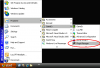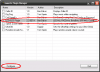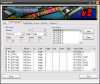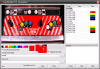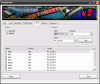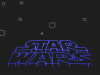-
Posts
5120 -
Joined
-
Last visited
-
Days Won
37
Content Type
Profiles
Forums
Events
Downloads
Store
Articles
Everything posted by headkaze
-
Please guys don't PM questions about the plugin when everyone can benefit from the answer here. So I will put the question here so others can hopefully benefit. Overwriting some dll's is fine, they are just from the old version. 1. Select Start->Programs->GameEx->Plugin Manager 2. Make sure there is a tick next to LCD/LED Plugin 3. Hilight it by clicking on it then click Configure 4. Go to the LED Input Map page 5. Now you need to match all your PACDrive inputs with how you have wired them up for your CP - P1_COIN for example is set to PACDrive device, Id means the Id of your PACDrive if you have one PACDrive leave it as 1, if you have two you will need to identify Id 1 or 2 depending on where you wire them. Type is Single, ignore Red, Green and Blue they are only used for LEDWiz. Set your input codes. My P1_COIN for example is mapped to KEYCODE_5 in Mame. P1_START is mapped to KEYCODE_1 etc. Continue that on for each input under Single. Single just means the port number on the PACDrive. So you need to cover 1 to 16 outputs on your PACDrive and match them with the buttons on your CP. While you do this you should see the LED's light up in realtime. This screenshot might help
-
If your interested in keeping the colors.ini project alive I'll attach the program I wrote to create entries into the file. You will need to get the latest collection of control panel images and place them in the cpanel folder (I use Mr Do's collection from here). Then it's really a matter of going through each game and filling in the missing ones. I destroyed a mouse (and a hand) creating the current one but I'm sure adding in the missing ones will take less time than it took me ColorsIni.zip
-
Select Start->Programs->GameEx->Setup Wizard. Select Next->Search->Type "attract" then enter. Put a tick next to "Attract/Screensaver" then click Next. The settings your after is Play Videos too (Yes), and Game to Video Ratio (Just Play Videos).
-
Version 2.2 Released. Now includes favorites profile list. The bad news is to implement this I had to change the way it stored custom profiles for MAME. So I apologise you will have to re-do any profiles you've made thus far for MAME. Either that or you can edit Profiles\MAME.ini and change the game names to be the ROM names. alexdog69: I think 'audio' attract mode during game play should be quite an easy option to add. I'll look into it. Thanks for the kind words
-
Nice idea Yeah I will definately look into adding that.
-
I think Tom deleted his last post. I thought it was quite funny actually. I just think he was trying to lighten up the situation but maybe thought it offended someone later on I don't know. I certainly wasn't offended by it!
-
Yeah and? Try the latest versions then
-
It's not free though Bulk Rename Utility is another free one.
-
If you have ever copied large amounts of data over a wireless network using XP's standard copy in Windows Explorer you may have encountered a few issues. For example if your connection drops you can't continue and have to start again, or you get an error like path too long or whatever it's really annoying. Now check out robocopy.exe (robust copy) is a handy util from the Windows Resource Kit that can not only copy faster and more reliably it can also only copy over newer files and retry if there is an error. All you have to do is copy robocopy.exe into your Windows folder then make a simple batch file for copying over stuff. Then you can run it at any time and it will only copy over newer downloads. Eg. Here's a simple batch example @ECHO OFF robocopy.exe /E /XO "\\Server\Download\Future Pinball" "E:\Temp\Future Pinball" robocopy.exe /E /XO "\\Server\Download\Visual Pinball" "E:\Temp\Visual Pinball" pause Also I found a nice free program that includes a GUI for copying called "Unstoppable Copier". I'll attach both here for download unstopcp.zip robocopy.zip
-
What versions you using? Latest are VPinball 8Beta-7.5 and VPinMAME 1.56. But remember beta means they're are most likely bugs so you maybe try an older stable version like VisualPinball8. You can get them from vpforums.com.
-
You should have [apppath]\vpauto.exe for the "Also Launch" parameter under VP. It's a wrapper that it designed to get rid of the the pop up's.
-
I'm not exactly sure if you want it to work with keyboard LED's such as CAPS LOCK/SCROLL LOCK etc. or LED's from LEDWiz / PACDrive. If it's the former then the answer at the moment is no, but in the case of the latter then the answer is yes. Check out the Events tab then select Mame. You can assign controls to ledx, digitx or lampx Mame outputs. So in other words if you put a coin in DigDug it will flash the control assigned to led0. If you put another coin in it will flash the control assigned to led1. Other outputs like digit allow you to output to an LCD screen, things like speed or scores from games that support it. Attached is a screenshot of the Mame Event editor. HooPZ: Yup, this plugin was re-written pretty much from scratch and this time I tried to put in all the features people asked for from V1. Hopefully I have most things covered now
-
Check out ledutil.exe that comes with Mame. You run it in the background and it can direct output to keyboard LED's. My plugin redirects Mame outputs to LCD's or LED's but not the keyboard LED's.
-
I'm not sure why alexdog asked this question in PM, but I'll post it here so everyone can hear the reply Yes, the default color set up is under profiles -> GameEx -> Default.
-
You shouldn't need to fiddle in controls.xml anymore. Everything is overridable in the profile setup. It works like this GameEx Default Profile -> Emulator Default Profile -> (MAME: Control Mapping using Controls.xml/Colors.ini etc) -> Game Profile So as you can see a game specific control mapping allows you to override anything in controls.xml all from inside the GUI.
-
If your getting a button mysteriously not lighting up for a Mame game (Eg. 1942's Button 1) make sure your map Black to be 49,49,49 (white) in Options 2 page so it will show up. I nearly got fooled into thinking it was a bug for a sec there.
-
SET is just a DOS program for setting environment variables Eg. SET PATH=%PATH%;C:\MYPATH. So my guess is you put it into a batch file.. @ECHO OFF SET OSDPROCESSORS=2 mamep4.exe ...
-
Okay it's back up and to whoever downloaded a few minutes ago I accidently uploaded the wrong version. This one should be okay now (as far as the bug I mentioned in my last post), so please report any new bugs here. I'm not sure about doing the form resizing just yet, maybe in the future.
-
Hang tight I've removed the download until I fix a really annoying bug
-
Version 2.1 Released - Added random Sample/Speech events. - Various bug fixes hansolo: Is this VFD use a standard protocol? How do applications communicate to it? I will be adding a custom LCD so you can actually manually put in the header and footer data so if it communicates through standard COM port it should be fine. Scorpius: Yes this is the first plugin to support PACDrive. PimpDaddyStu: Thanks for taking the time to report back the bugs. All these have been addressed in version 2.1 you can download from the first post. Also those womans voices are actually samples. So you can either turn off the Sample event or turn of Samples globally.
-
Hey it's not all bad, NoLogic might be looking at that VPAuto script for you. Or maybe you could try the one attached and let us know if it works better for you. BTW I'm all about helping people get their issues solved, it's just my job to help people understand how things are organised here, I don't mean to sound pushy or blunt but I do tend to get straight to the point. I didn't realise Tom was asking you to put your requests in this thread, so if that's the case I apologise for confusing you with conflicting info. If you could let me know if this wrapper works better than the default one in GameEx that would be appreciated. I'm a big fan of pinball (even installed two side buttons on my CP for it) so would be interested to know myself. vpauto.zip
-

Updated 'M' Icons & Favorites Pack! Finally!!
headkaze replied to Adultery's topic in GameEx Media Projects
-
Just out of curiosity did you try the ScummVM wrapper from here. It basically uses map files and the default ini file for ScummVM.
-
Just make a copy of GameEx.ini in the GameEx\CONFIG folder then copy it over. It has all your Emulator configs stored in there.
-
I found an interesting thread here Here is the decompiled script from that thread anyways. Maybe this one is better? ; <AUT2EXE VERSION: 3.1.1.0> ; ---------------------------------------------------------------------------- ; <AUT2EXE INCLUDE-START: C:\Shared Documents\3D Arcade\Scripting\VPA.au3> ; ---------------------------------------------------------------------------- ; Just a variable that's used repeatedly in dialog boxes, etc. $title = "Visual Pinball Assistant" ; TESTING Opt("TrayIconDebug", 1) ; Show oure little balloon TrayTip($title, $title & " started.", 3, 1) ; Make sure they see it Sleep(2000) ; Hide our little balloon TrayTip("", "", 3, 1) ; Search by title exact or class name Opt("WinTitleMatchMode", 4) ; Now we go into an infinate loop until the user exits from the tray While 1 ; Look for VPinMAME window If WinExists("Please answer and press OK...") Then ; Found VPinMAME ; Select Yes radio button ControlCommand("last", "", 228, "Check", "") ; Click OK button ControlClick("last", "", 1) EndIf; VPinMAME window check ; Look for Visual Pinball Player $Player = WinGetHandle("classname=VPPlayer") If Not @error Then ; Player found. Check to see if options dialog is open using a partial match anywhere Opt("WinTitleMatchMode", 2) $Options = WinGetHandle("Options Menu") Opt("WinTitleMatchMode", 4) If Not @error Then; Options menu is open ; Close options menu by clicking on the OK button. ControlClick($Options, "", 1000) EndIf; Options menu check ; Check to see if player is active If WinActive($Player) Then; Player is active ; User is playing. We don't need to do anything else, but we'll sleep for an extended period Sleep(4000) Else; Player is NOT active ; While the player is not the active window, try and make it so While Not WinActive($Player) ; If not active, sleep for a bit in case it's actually loading the table Sleep(1000) ; Try and activate it WinActivate($Player) WEnd; Trying to make the player active EndIf; Player active check EndIf; Visual Pinball Player Check ; Let the system breathe before we loop. ; This slows down VPM detection but doesn't steal as much of the CPU. Sleep(1000) WEnd ; ---------------------------------------------------------------------------- ; <AUT2EXE INCLUDE-END: C:\Shared Documents\3D Arcade\Scripting\VPA.au3> ; ----------------------------------------------------------------------------