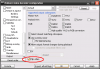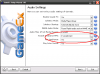-
Posts
5120 -
Joined
-
Last visited
-
Days Won
37
Content Type
Profiles
Forums
Events
Downloads
Store
Articles
Everything posted by headkaze
-
Newer video drivers don't play nice with GameEx. I have an ATI card with an old video driver installed. A newer Catalyst driver makes GameEx run like a pig.
-
One thing I did notice with your MyCab.xml file is that it didn't look right like it was saved in an older version. I think you need to save it again (open it then click the floppy disk icon). Then can you post me both your CPWizard.log and CPWizard.ini files.
-
No I understand your concerns and you have every right to feel that way about your privacy. Tom was infact looking at fixing the "desktop snap" which I consider a bug also. It should only take a screenshot of the GameEx window or game your playing. I'm sure Tom will look at this again, and I'll personally e-mail him about this as a reminder. I can honestly say that there are no other "flaws" in GameEx. So once you disable the feature to publish to Live! you shouldn't have anything more to worry about as far as your privacy is concerned. Happy gaming
-
Version 1.3 Released - Full PC Game support. Fixed InterComm.dll problems some people were having (hopefully!) ml_arcade: can you try Version 1.3 and see if it fixes that problem. sbaby: I can't figure out why your have that problem, noone else has reported it to me. I can only suggest trying a higher value for the Show Delay. Hopefully I can fix it some time although it's very difficult without experiencing the problem, and there seems to be no error in your log file.
-
I wouldn't consider it a security risk because the low quality image uploaded means noone can read the text on your desktop. So even if you have every password on your system listed in Notepad and a screenshot of it was uploaded noone could read any of it anyway. But yes we've all had a bit of a chuckle once when someone found a snapshot on Live! of someone watching porn. BTW When you go through the Setup Wizard is does warn you about the feature. My opinion is it should be disabled by default but this is obviously not the case.
-
Version 1.2 Released - Added command line options, Show CP Only & Back Key will Exit Menu option. You can also disable any menu options. sbaby: There are a few things for you to try in this version. First I added the "Back Key will Exit Menu" option for you so you can exit the menu by selecting the back key. Also the "Show Delay" also applies to restoring the Mame window, so can you experiment with different values for that again and get back to me?
-

Does the Nestopia menu bother you? here's a fix
headkaze replied to Inigo Montoya's topic in General
An interesting way I solved a similar problem with Visualboy Advance before it had an "auto hide" menu option was to use Resource Hacker. You can either completely remove the Menu using it (only standard Win32 form menus though not custom drawn ones) or you can remap the ESC key to ENTER so closing the emu won't show the Menu. It won't work on all emulators though. Eg. VK_ESCAPE, 40002, NOINVERT, VIRTKEY VK_RETURN, 40263, NOINVERT, VIRTKEY Another way to remove a menu system is to use FindWindow() to get the hWnd then SetMenu() to remove it. I'm sure there would be AutoIt equivalents to those. On a side note SetWindowLong() with GWL_STYLE flag will remove the borders of a window. In most circumstances there are ways to hack an emu to be cab friendly. Fun stuff -
The deal is you donate the registration price and you will get the key to bypass the intro screen. It doesn't work the other way around I'm afraid Search is your friend there are heaps of threads about Visual Pinball... For example http://www.gameex.info/forums/index.php?showtopic=4652
-
I need more info if you can elaborate a bit more sbaby. It seems like there is something going on and I have a suspicion as to what it might be but I need some more info. First of all when this happens is there an error in the CPWizard.log file? You say it disappears after a few minutes. Does it disappear *while* in the menu or does it just not show sometimes when you press *pause*. Is this problem occuring with the same game? Or does it seem to occur after playing a particular game and selecting a new one? Can you list in order the events it occurs. Eg.
-
CPWizard v1.1 Released - Added Keyboard layout, Label Link arrow, Show Delay and CP Editor shortcuts Hey sbaby can you try the new Show Delay option under Edit->Options->Display Settings to see if it will fix the problem of not displaying sometimes. Try setting the value from 1000 to 3000.
-
Usually means you have a codec issue. In ffdshow you can flip video vertically. Not sure about horizontally.
-
Use an Advanced Emulator Config ... Eg. The following will require you to press Left + Button 4 + Button 5 + Button 6 to exit. #Flag the controls that exit a game by placing True next to each control. To not use the control as part of the combination use a 0 Left=True Down= Right= Up=True Button1= Button2= Button3= Button4=True Button5=True Button6=True Button7= Button8= Button9= Button10= Button11= Button12=
-
I don't seem to be getting distortion from regular use, but I do still get discoloration when I crank up the volume for long periods of time. So it seems when it's cranked loud (these are kick ass car speakers) it will get slight discoloration. But I just plug in my deguass wand to remove it, no big deal. I just want to say a BIG THANKS again for this!! And if you can pass on another BIG THANKS to your sister and give her a virtual kiss on the cheek for me. Say I look like Brad Pitt in real life or something I've been looking at this 20" LCD screen lately and I'm seriously thinking about getting it. It would take alot of weight off the machine and probably give as much viewing area as my current 21" CRT (they include the glass behind the plastic on CRT sizes).
-
Maybe it's the obfuscator screwing up?
-
It's incredibly off topic asking help for your homework on here lol But since your a nice guy I'll oblige you in a little help, but I'll just give you some guidence rather than solve it for you Plus I'm not 100% on my psuedo code so I'll just write it mainly in C# which you can interpret into pseudo code. Well in C# first you would create the Employee object, which looks like this class Employee { public int Id; public string Name; public string Surname; public string Address; public string City; public string State; public string JobTitle; public float HourlyPayRate; public int JobDescription; public int InsurancePlan; public Employee() { } public Employee(int id, string name, string surname, string address, string city, string state, string jobTitle, float hourlyPayRate, int jobDescription, int insurancePlan) { Id = id; Name = name; ... } } An array of these looks like this public Employee[] EmployeeArray = new Employee[20]; Now we have 20 of them and we can reference them EmployeeArray[0] to EmployeeArray[19]. Now we need to create a loop to loop through these 20 employee object pointers and fill them with data in another method. for(int i=0; i<20; i++) GetEmployeeData(EmployeeArray[i]); public void GetEmployeeData(Employee emp) { Console.WriteLine("Enter Employee Name"); emp.Name = Console.ReadLine(); ... } Okay we have Job Description Categories, so for this we will just create an array of ints for them public int[] JobDescCategories = { 1, 2, ... 3 } public void CountEachJobDesc() { int[] jobDescCount = new int[10]; for(int i=0; i<EmployeeArray.Length; i++) { for(int j=0; j<10; j++) { if(EmployeeArray[i].JobDescription == JobDescCategories[j]) jobDescCount[j]++; } } for(int i=0; i<10; i++) Console.WriteLine(JobDescCategories[i] + " : " + jobDescCount[i].ToString()); Okay just follow my previous example but do it for InsurancePlan. Well in C# you would implement IComarable and write your own overridden CompareTo() method. But obviously they want you to do some leg work here. Bubble sort should be fine for this. public void BubbleSortEmployees(Employee[] EmployeeArray) { Employee tempEmployee; for(int i = EmployeeArray.Length - 1; i >= 0; i--) { for(int j = 1; j <= i; j++) { if(EmployeeArray[j-1].Id > EmployeeArray[j].Id) { tempEmployee = EmployeeArray[j-1]; EmployeeArray[j-1] = EmployeeArray[j]; EmployeeArray[j] = tempEmployee; } } } } BubbleSortEmployees(EmployeeArray); for(int i=0; i<EmployeeArray.Length; i++) Console.WriteLine(EmployeeArray[i].Id + ":" + EmployeeArray[i].Name + ":" + EmployeeArray[i].Surname); int[] ValidZipCodes = { 123, 456, 789 } while(true) { Employee myEmployee = new Employee(); int Id = 0; do { Console.WriteLine("Enter Id"); Id = Int.Parse(Console.ReadLine()); if(Id == 0) break; } while(Id <= 999) if(Id == 0) break; myEmployee.Id = Id; bool validZip = false; int zipCode = 0; do { Console.WriteLine("Enter ZipCode"); zipCode = Int.Parse(Console.ReadLine()); for(int i=0; i<ValidZipCodes.Length; i++) if(zipCode == ValidZipCodes[i]) validZip = true; } while(!validZip) myEmployee.ZipCode = zipCode; int jobDescription = 0; do { Console.WriteLine("Enter Job Description"); jobDescription = Int.Parse(Console.ReadLine()); } while(!(jobDescription >= 10 && jobDescription <= 19)) myEmployee.JobDescription = jobDescription; int insurancePlan = 0; do { Console.WriteLine("Enter Insurance Plan"); insurancePlan = Int.Parse(Console.ReadLine()); } while(insurancePlan != 1 && insurancePlan != 2) myEmployee.InsurancePlan = insurancePlan; // Write myEmployee data to a file } Now do I get a cookie?
-

Other games (Non-emulated)
headkaze replied to Stu1983's topic in FAQs, Guides, & Other Useful Information
Interesting looking side scroller Söldner-X Himmelsstürmer. Graphics look insaine. -
Your using DC's as door stops? Blasphamy! I don't see why you would do that whenever I see a DC in my local paper it goes in no time at all! I think a DC based cab would be nice, although swapping over CD's would be a bit tricky.
-
Ahh nevermind then. But I'm addicted to using .Try* methods now, they are great. Eg. int myNum = Int32.Parse("123AAA"); will cause an exception where as if(Int32.TryParse("123AAA", out myNum) allows you to enter the if statement if it's successful. Anyway, It was a handy trick to know if you don't already
-
Tom: I recommend using System.Boolean.TryParse() instead
-
-
Oggalz: It's come to my attention that your using a GPL'd library for your Ultrastik plugin from here. The author (2600) has said that your violating the GPL licence that his library is released under. It's a condition of the GPL licence that you include the source to your code that uses this library. We hope you can respect his wishes and include the source, along with the licence document and relevant data that is required by the GPL. We really appreciate your work, and I don't want to sound like I'm trying to bust balls here, but it's best we follow any licence agreements for any plugins written for GameEx. Cheers
-
Take a deep breath... exhale...
-
6-12-2007 - bezel_0121.zip Patch released This diff when applied to Mame will show the bezel when pause (default 'p') is pressed and hide when unpaused. This can be used with CPWizard's Export Batch feature in bezel format so you can display your CP when Mame is paused. To apply the patch for Mame 0121 (Will most probably work for several versions after as well) 1. Download mame0121s.exe from here and extract the source 2. Download and install Mame Compiler 3. Select Start->Programs->Mame Compiler->MameCompiler 4. Point the "Mame Source Folder" to where you extracted the Mame source 5. Browse the "Diff Patch File" to bezel_0121.diff and press the "Apply Patch" button 6. Press the GO! button to compile
-
I wouldn't mind a quick tute on how you did this. Found this interesting link but you need to be registered to view the page.. http://forums.no.intro.free.fr/showthread.php?t=522
-
...Or download Mame Compiler and compile Mame with the hi_*.diff applied. Then you will always have the crosshair on by default (and other cool stuff like hiscore/cheat/skip disclaimer).