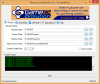-
Posts
5120 -
Joined
-
Last visited
-
Days Won
37
Content Type
Profiles
Forums
Events
Downloads
Store
Articles
Everything posted by headkaze
-
Definately great work and appreciated. I haven't downloaded them yet because I'm not sure which one's are "official" and which ones are still being worked on. I was also expecting they will be included in GameEx eventually. If Tom doesn't get to put them into a release soon then I would start a new thread with a link to download them all so we don't all forget. I'm sure Tom would be more than happy to get them into the official dist though.
-
You could always try Spesoft Backup by our very own Tom Speirs
-
Yep I remember it hehe
-
Two features I always wanted in standard Windows Explorer that even the basic Amiga file managers had all those years ago is a pattern matching and two directory views at once. So say you type "*.exe" into the pattern matching box it only displays all the exe's. Another thing seriously lacking is the "split directory view" where you can view two directories in the one explorer. Dragging from one instance to the other can be cumbersome. I was looking at adding the pattern matching to explorer myself as a toolbar sort of thing. But I found it to be extremely difficult to do that so I gave up.
-
Those other exe's are just programs that relate to Mame and arn't needed. Like chdman is a chd manager, ledutil is a program for lighting the caps lock/scroll lock LED's for some games. There are others programs for various Mame related tasks so these can be safely ignored. All your after is mamep4.exe. The Compile Options are not just for speeding up the compile process. The Dual Core and Quad Core options are only for speeding up compiling on those processors but the "Optimize for" optimize the compiled binary for a particular processor. So if you compile using the Pentium 4 optimization, the compiled binary (mamep4.exe) is optimized to run on a Pentium 4 processor.
-
Come again? What is the DOS program called? GameX? It doesn't allow Mame games to be opened in full screen? Can you stop it from booting up using MSCONFIG?
-
We all appreciate your input Adultery. Time OL is always something hard to juggle with RL. Glad to see you'll be around all the same!
-
Cheers mate, fingers crossed
-
I thought I would post this here in the main forum in case you missed this great plugin by Oqqalz. Thanks alot mate we appreciate it --------------------------- Since I generally do not have an original thought of my own, I decided to improve upon someone else's (Cupid's). I have been using Cupid's UltraStik Plugin for quite some time but have not been fully satisfied with it. The configuration is cumbersome. Programs have to reside within specific directories. Plus, I did not quite have full rein over my UltraStiks within the awesome GameEx front-end. Therefore, I started coding one myself. I now bestow upon all of you the New and Improved UltraStik Plugin which is Plug-in-Play. Features: Top 8 used joystick maps are built-in without need of external UltraMap (.um) files.joy2way - 2-way horizontal joystick vjoy2way - 2-way vertical joystick joy4way - 4-way joystick djoy4way - 4-way diagonal joystick joy8way - 8-way joystick joy8wayeasy - 8-way joystick with easy diagonals analog - analog joystick (used for 49-way as well) mouse - acts like a PC mouse [*]For MAME users, it automatically selects the appropriate joystick map. [*]Any rom's chosen joystick map can be overridden through use of accompanied INI file. [*]Works not just with MAME, but all configured emulators, allowing a default joystick map for each one. [*]Supports external UltraMap (.um) files. [*]Allows customization of joystick map chosen upon exit of GameEx as well as a game. [*]Does not require MAME to be installed at a specific location. [*]Does not require UltraMap unless you want to create your own specific joystick maps. Installation: Download and extract the PlugInUltraSkip.zip to your GameEx\PLUGINS directory. Open up GameEx's Plugin Manager and enable this plugin. For most users, this is all you need to do. For those who are picky, move on to the next section. Configuration: If you want to start overriding or customizing the plugin's settings, open up the PlugInUltraStik.ini file within your GameEX\PLUGINS directory and start editing with a text editor. All instructions on how to customize your settings reside within that file; so, check it out. Any problems or questions, just let me know. http://www.gameex.info/forums/index.php?sh...ost&p=28018
-
Thats a good point about codecs. DivX and XVid seem to be the likely culprits but only when you have the official codecs installed. There are registry entries which can prevent the player from minimizing. I have one patch on the official GameEx website called "GameEx DivX Tray Icon Fix" under wrappers and utils.
-
When you say "minimizing for no reason" do you mean when you cab boots up? Or just randomly while your running GameEx? If it's when you boot up: Try uninstalling your video drivers and video control panel and installing the basic video driver instead. Not sure if there is a separate download for the NVidia driver though. I know the Catalyst driver has the control panel as an option. Try right clicking on the taskbar and clicking properties then unticking "Keep the taskbar on top of other windows". At least that helped some graphic issues I was having. Maybe also try Start-Run->msconfig. Under the startup tab and uncheck any programs you don't absolutely need at startup. If on the other hand it's just minimizing randomly while in operation. Check your cab's wiring. Do you have ALT assigned to a key on your CP? All it takes is an ALT-Tab to minimize or ALT-SPACE then N minimizes the current window. Check your key assigments including SHIFT keys in WinIPAC. I guess there could be other programs running the background that steal focus. Check what is running in Task Manager and kill each task to see if one of them is causing the problem. Try setting the option to run GameEx at the desktop resolution. Just some random ideas to try.
-
Cheers mate, that is great to hear I had a look at the magnets available at parts express and they state on the website that "As a general rule, the bucking magnet should be approximately 1/2 to 2/3 the size of the driver magnet". I measured my speaker magnets and they are around 7 cm in diameter and the smallest bucking magnet they have on their website is the "Ferrite Bucking Magnet 3 oz. 60mm x 25mm x 8mm". So I guess two of them would be the way to go, but they are probably a little big. Maybe I should also try two of the "Ferrite Bucking Magnet 3.5 oz. 60mm x 32mm x 10mm" as they are so cheap (shipping will likely cost more than the magnets). http://www.partsexpress.com/pe/showdetl.cf...tnumber=329-207 http://www.partsexpress.com/pe/showdetl.cf...tnumber=329-208 I'll be happy to give either of those types a try. Thanks again mate your a champ
-
Sorry the Hawaii thing was obviously a joke. I think he might actually be taking a holiday though. I'm sure he'll find a cafe and drop a line when he can.
-
I reakon you could use this okay to compile Mame32. All you have to do is copy over the original Mame source with the Mame32 stuff. The patches might not work though.
-
Mate those tin cans didn't work, the discouration came back with a vengance. If you can ask your family if they can order some of those bucking magnets for me I'd really appreciate it. I don't mind paying for any costs/postage etc. I just can't stand this effect on my monitor anymore, It's driving me nuts! I measured the magnet on the back of the speaker and its ~7cm in diameter if that helps. Let me know if you can
-
Minor update. I mainly added a timer so I can see if the Dual Core option actually compiled Mame faster on my machine. I don't have a Dual Core but I do have HT, so it may just be a multi-threading option. I'll post the results here. EDIT: Interesting using the "Dual Core" setting reduced my compile time by 7 minutes. That's a notable difference, and I don't even have a dual core processor. I'm guessing the Hyper Threading helps though.
-
Tom sent me an e-mail recently where he told me he used all the donations and advertising revenue GameEx has generated over the last 3 years to live out a 3 year vacation in Hawaii. He will be sending a postcard from his laptop when he arrives in Honolulu
-
Just a point on Brians post, for those of you who get a little faint when using command line. You can actually download a GUI version of 7Zip off the net which allows you to right click on the file and extract it. http://www.7-zip.org/
-
Great stuff I'll add a link to your diff's page.
-
Thanks mate Yeah I wasn't planning on working on this today but it turned out I did. Once I figured out how to get the output into the textbox. I just didn't like the idea of it spawning the command prompt window. It looks alot nicer all in the one GUI. So anyway it turned out to be a bug in mingw32-make.exe so I just applied a fix I found on the Net and compiled my own version. Works fine so far. The 119 patch included has the skip disclaimer and border remove patch included. The annoying thing is I had to add all those patches in manually to create a new diff. I can see why MKChamp hasn't been releasing new diffs for every Mame release they are quite a hastle to create. Well if people havn't tried compiling their own Mame version yet, now is the time I guess. Can't get much easier than this.
-
-
Edit->Options->General->Run on Startup should launch CPWizard on bootup to the icontray. Or CPWizard.exe -minimized
-
Hmm strange one. Maybe a button is stuck which makes it go straight to the shutdown menu. I would try downloading "Virtual key code lookup" from the Wrappers & Utils section of the official GameEx website. It might show a key being stuck. If you have wires touching in your CP it can make a key press. If worse comes to worse, try uninstalling GameEx and trying again.
-

Sorry for all that trouble I wrought with my arcadecontrols thread
headkaze replied to pinballjim's topic in General
You really know how to stir up a hornets nest pinballjim! You know it would have been nice to ask permission here before posting something from this forum on BYOAC. Although I'm glad things have panned out the way they have as now we have the difinitive opinion on the patches from the Mame devs. Now you will never see another patch again, but hey it's the right action to take now. I just hope your happy to be the one that made it happen sooner Regarding your conduct in that thread over on BYOAC. I must say I'm a little embarrassed about it. There should be no argument about whether it does or does not violate Mame's TOS, if they want the patches removed we should immediately follow out that request and remove them. You also should have removed that link when Brian asked you to. You were heading for a ban and it would have made sense to make things right instead of arguing about semantics with the Mame devs. Anyway it's all over now. Time to get back to other things -
Well I hope pinballjim is happy now. Now he won't see any more binary patches Only people who can compile their own will be able to patch Mame from now on. I knew this would blow up if it was posted on BYOAC, but it was good to hear the thoughts of the Mame devs. I guess they see a diff much differently to a binary patch, and it seems it's more to do with the fact there is no matching source code to go with it. A diff file has the changes in source form.