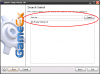-
Posts
5120 -
Joined
-
Last visited
-
Days Won
37
Content Type
Profiles
Forums
Events
Downloads
Store
Articles
Everything posted by headkaze
-
Okay I gotcha.. seems the database goes from http://www.allgame.com/cg/agg.dll?p=agg&sql=1:10000 to http://www.allgame.com/cg/agg.dll?p=agg&sql=1:62299 So it will take a while to scrape all those. I'm running a batch job now, filtering PC games. Then I'll have to piece it all together if I get disconnected along the way, then read in the whole file at the end and sort it. I've already gone through 100 pages, so it shouldn't take too long, but probably a few days
-
Your absolutely right about the problem, and I agree. Let's try contacting them, maybe if we all send a message they might actually do something about it. http://www.allgame.com/cg/agg.dll?p=agg&am.../a_contact.html
-
HeadKaze's Guide to Stuttering Sound in Mame ============================================ -- Before starting -- Before using the guide I would download the latest binary of Mame32 so it's easier to try some of the video options. Then move back to the command line version of Mame. Also it's alot easier to create the mame.ini file and edit options directly in there. You will have to open a command prompt to your Mame folder to type this in. You can download Command Window Here so you can right click a folder and open the command prompt. Once you have the command prompt open to your Mame folder create the config file use the following syntax: mame.exe -cc Then I would setup a shortcut to your Mame exe to launch a game that is currently experiencing the stuttering problem. Right click mame's exe then select "Create Shortcut". It should create a file similar to "Shortcut to mamep4.exe". Right click on this file and select Properties. After the Target: line put in a space then the name of the ROM. Eg. Target: C:\Emulators\Mame32\mamep4.exe 1942 You can also add/remove Mame options. Eg. Target: C:\Emulators\Mame32\mamep4.exe 1942 -d3d -waitvsync Now you can double Click the shortcut to test Mame then try changing the options again. There is also the mame.ini file you can edit which you created earlier. NOTE: Command line options will override what is in mame.ini. 1. Delete any ini files in your Mame's ini folder just in case you testing a game that options overridden in the ini folder. 2. Check out your monitor refresh rate. Display Properties->Settings tab->Advanced->Monitor tab->Screen refresh rate: Set it to it's highest (75 Hertz preferable / 60 Hertz is usually the lowest setting) 3. Make sure you have the latest drivers for your motherboard (from manufacturers website) including audio drivers for your soundcard/onboard audio. 4. Make sure you have the latest video card driver (either from NVidia or ATI) 5. These are the Mame options I would play around with: -[no]ddraw / -[no]dd -[no]direct3d / -[no]d3d -[no]hwstretch / -[no]hws -[no]autoframeskip -[no]waitvsync -[no]triplebuffer -[no]matchrefresh -[no]syncrefresh -[no]throttle More info can be found on Mame's Command Line Options page. 6. Also check this out 7. Try the audio latency option 8. Now it's time to consider software running in the background or issues with Spyware. Try running Spybot Search & Destroy, run a virus scan. Run a DiskCheck and Defrag. 9. Check what processes are running using either Process Explorer, or Task Manager (Ctrl-Shift-Esc). You can highlight processes and kill them though be careful here (if you don't know what your doing skip this bit). You can turn off programs that start at boot up by selecting Start->Run->MsConfig->Startup Tab. 10. Consider hardware issues. Try unplugging your Soundcard if you have one and see if it makes a difference. Or buy a new Soundcard (cheap these days). Maybe consider a new Video card too.
-
I checked out your post and I'm a little confused. What do you mean by "bulk game entry". I'm sure if we can display the whole list in one go it might work. I tried your link: But nothing comes up. Can you show me how to display the list in bulk? I'll show the the specific problem I'm having, check out Then check out See the problem? Going from page 99 to 100. I guess they have a bug where the extra digit in the page number is causing issues. If you can let me know how to get around this problem I can scrape the PC games.
-
What video card you got? Are you running it in Direct Draw mode or Direct3D?
-
eBook is in there. Tom generally adds the new options into SetupWizard.xml when he adds them into GameEx. Not all options are in Setup Wizard but I don't remember which ones arn't in there. Most of them are but options like custom text arn't. It's just a matter of preference which configurator you use, I like the Setup Wizard for searching for features or sorting and organising my emulators when I add a new one to the list. But the Advanced Config is easier to access when already inside GameEx and on a low resolution cab it also makes sense. I noticed alot of the oldskool GameEx users prefer the Advanced Config over the Setup Wizard because thats what they're used to. I'm obviously more used to the Setup Wizard so that's what I use and I generally give support based on that. If someone is looking for an option I think it makes sense to use the search feature of the Wizard.
-
I would love to have a spinner for Ikari Loved that game. Can you check that all the codes from Mame are available in CPWizard? I'm pretty sure there all there but if not I will add them in. I'll contact Tom about seamless integration with CPWizard before I release the next version. It should be fairly simple to do and shouldn't be a big job for Tom. The way I see it working as integrated into GameEx would be 1. When you select to view the CP inside GameEx, CPWizard is launched and generates an image file that GameEx can then display within GameEx. 2. An option to replace the CP that is shown for a few seconds before launching a game. If you think of anything more that would work with CPWizard integration let me know.
-
Sounds like a good idea to me. I just wonder where to get a list of all names from. Like GoodName needs a program for each console, or can they output the names to a text file? Would the program have to support GoodMerged (un-7Zip then rename?) Should be an easy program to write if we can gather together all the names into workable files, and would be handy as hell being able to change back and forth between the naming conventions. Might work to add TOSEC names too. Anyway if someone is happy to create the data files for converting names I can create the program to do it.
-
Probably best to wait for Oqqalz to answer your post about the Ultrastick plugin. I'm not sure of the problem your experiencing but I do know that the controls generated by Mame's GameInfo.xml output isn't always correct when it comes to 4-way/8-way joysticks. The controls.ini on the other hand is correct. So the plugins for Ultrasticks grab the info from GameEx and I think the info passed from GameEx is from Mame not controls.ini. If you want to can open the file gamelist.txt (C:\Program Files\GameEx\DATA) and manually change the controls that way. BTW I believe Oqqalz has an option to override these errors for his Ultrastick plugin in an ini file. Let me know how you go.
-
This place is often more busy than BYOAC's software forum which is an impressive achievement. I have also noticed that releases I make on BYOAC don't always get the great response here. I feel my work is more appreciated over here I do have an idea for helping bug tracking. And it's just a simple form on the website where you fill in details like version, problem, brief description, attach log etc. And it just posts to somewhere you can easily go through and read through the reports.
-
FCAL, in the future can you please start a new thread if you have a problem with a plugin. We like to keep the pinned topics clean as possible. Just letting you know, no biggie I've moved your post there
-
Here is a question for oqqalz from FCAL:
-
By some freaky accident one day the forum started showing the first post no matter what page you were reading. I found it really handy to be able to reference the first post all the time. Now it seems to have dissappeared. I've looked around but have no idea how to make it come back. Anyone know how?
-
I don't know, it hasn't felt a whole lot more busy than usual around here. I guess there have been a few releases of random stuff and Brian has been spring cleaning the pinned topics, guys have been working on the databases and everythings been running smooth as usual. There is always something interesting happening on this forum
-
Yep everything went like clockwork around here. I would find it a bit hard to catch up on 10 days of posts here though. Sometimes even a day or so of posts takes a while to catch up. Happy to hear you got lucky on your break
-
Yep those should be perfectly fine. I tested compiling Mame 109 and I didn't get any warnings but I didn't apply any of the diff's. I'm pretty sure those warnings are from the diff's. Those are just warnings not errors so it should be fine. The "Disable WError" really just disables the warnings that stop compiling. This is because were using a newer version of GCC.
-
You can get a list of all games and info from Mame Eg. mame.exe -listxml >listinfo.xml
-
Well I have some C++ background which means C# would probably suit you well for .NET coding. The way I deal with things is anything low level I code in C++ and make a dll that I access from my C# program. Most things can be done in C# and is quite easy to do. There are no Managed C++ example plugins unfortunately so you would have to port the existing C# example to C++. I am not sure if a non-managed plugin would work in GameEx. We just havn't got around to trying that. I love C# too much to bother anyway So I guess the goal here is to learn C#, learn the .NET framework. Start off learning how to use events and delegates, PInvoke if you need WinAPI stuff. Learn System.IO for stuff like File.ReadAllLines(), and File.Exists(), File.Delete(), Path.Combine(), Directory.Create() etc. That is a handy namespace for dealing with files. Check out the C# example. It's pretty self explainatory. GameEx sends the plugin events that you respond to. It also sends data about the current game selected. It sends an event when attract mode starts and all those kinds of things. So a plugin is really just responding to events and reading data sent from GameEx. If you need any help feel free to post here any questions.
-
Oh I see what you mean now! You were confusing me. Does GPWiz use joystick input instead of keyboard input? Does Mame detect Button 11+? Can you check this out for me, as it will be no problem to add more button inputs into CPWizard.
-
You can create as many buttons/labels as you want. In fact the CP Editor allows you create a CP that looks just like the one on your cab. The layouts included are just examples I've created. So you can either start creating one from scratch (File->New) or open an existing layout and edit that. The easiest way to do that is to copy and paste existing buttons/controls and using the mouse to drag them where you want. Or you can insert a new label or image and edit the properties of that (load a different button etc). There should be no limitation to what you can create! I spent quite a bit of time making the CP Editor as easy to use as possible. Sorry there is no manual or instructions yet, but I will get to that eventually I guess. There are some features I'm working on that is holding up the next release. Mainly it's getting other emulators working, I want to have a bunch of label files and emulators already setup by default. That will take some time.
-
I'm about to release a version of Mame Compiler that fixes this. EDIT: Done and uploaded. Use the "Disable WError (<0.118u5)" option.
-
Have you checked out the UltraStick plugin? It automates most of this for you. http://www.gameex.info/forums/index.php?sh...amp;#entry28018
-
-
You know that is a good question, I'm not sure if you need 64-bit Windows to take advantage of a 64-bit processor. I guess you could just try compiling Mame with Athlon 64 and 64-bit proccessor options and see if you can see any better performance on some of the slower games.
-
Yeah if you take a look at the AllGame website you can only browse PC games A to M. It's really dissapointing because that seems to be there most complete database of games. They never got back to me on the issue nor fixed it. If they do I will re-scrape the PC stuff.