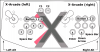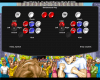-
Posts
5120 -
Joined
-
Last visited
-
Days Won
37
Content Type
Profiles
Forums
Events
Downloads
Store
Articles
Everything posted by headkaze
-
Hey guys, finally got around to updating this program. Can't forget the old Amiga for your cabs! UAE Config Creator v1.1 - By Headkaze ===================================== Made for TOSEC collection... This program will take a collection of ROMs and create uae configuration files for them based on a single uae config file. It will attempt to place disk series into floppy0 to floppy4 and in disk swapper. Strange things happen in WinUAE, it seems to cut off long file names of adf files in the floppy drives. Must be a bug. The program detects multiple disks by removing file characters after the first "(". This is how it matches file names. Most of the TOSEC collection works this way. -: Disk Swapper keys :- - END+1-0 (not numeric keypad) = insert image from swapper slot 1-10 - END+SHIFT+1-0 = insert image from swapper slot 11-20 - END+CTRL+1-4 = select drive ------------------------------- Quick instructions to how this works: 1. Download and install WinUAE if you havn't already (http://www.winuae.net/) 2. Copy the uae config files in the archive to your WinUAE Configuaration folder 4. Right click on the config you want to use and click Edit (A500.UAE should work for most games) 5. Configure the controls for player 1 and 2 (Game & I/O ports). Default uses X-Arcade for Port 0 and Port 1. Also set your Kickstart ROMs. NOTE: You can't configure WinUAE to use any keys you want. So you will have to map your keys to X-Arcade controls. The default keys are: -: Player 1 :- - P1 Start = F1 - Up = Up - Down = Down - Left = Left - Right = Right - Button 1 = L Ctrl - Button 2 = L Alt - Button 3 = Space - Space Bar = L Shft - 1 = C - 2 = 5 - 3 = Z - 4 = X -: Player 2 :- - P2 Start = F2 - Up = R - Down = F - Left = D - Right = G - Button 1 = A - Button 2 = S - Button 3 = Q - Space Bar = Open Brace - Enter = Close Brace - Down Arrow = 6 You will have to use a program like AutoIt / AutoHotkey to map these keys to other keys. Alternatively you can program your IPAC using WinIPAC to program your keys to the above. 6. Use my program to point to your config file, ROM directory and output directory 7. You can use the "Only apply to ROMs containing the word" option to apply a different config to AGA and CD32 ROMs. It is recommended to use the following configs: - A500.UAE = For all ROMs (No keyword) - A1200.UAE = For AGA ROMs (Keyword "AGA") - CD32.UAE = For CD32 ROMs (Keyword "CD32") 8. Select "GO" button. Repeat for AGA and CD32 ROMs changing keywords as appropriate. 9. For a FE like GameEx use *.uae as the ROM filter and point the folder to the location of UAE configs generated with this program. Amiga Forever! WinUAE_Config_Creator.zip
-
I will have to go for search as well
-
Glad you like the program. I have updated PleasureExtractor to version 1.0. New 1.0 features include: - Updated to .NET 2.0 - Now extracts files into their own folders - Allows you to copy all tables instead of only the detected newest version (as it used alphabetical sorting which is not 100% accurate) - Added .vbs for Visual Pinball tables - Saves paths to ini file
-
Ahhh okay, easy fixed then public void WriteValue(string Section, string Key, string Value) { if (Value.StartsWith("\"") && Value.EndsWith("\"")) Value = "\"" + Value + "\""; WritePrivateProfileString(Section, Key, Value, this.path); } Done, I'll send you on the update.
-
There are tonnes of stuff you can run on your Nintendo DS. I even used to code for it You can check out my Nintendo DS page here. That been said I have been out of that scene for a while, and you may have issues updating the firmware. I'm not even sure if the Movieplayer 2 will run on it anymore. There are so many carts out there with hardware passthru's that support micro SD's for storage you will need to do a bit of research. There are emulators for the NES I believe, I even have one on my GBA SP. Best game for DS that I played was called Clubhouse Games. Make sure you get it Places to check out - gbadev.org (Go to the forums to ask specific questions but don't talk about piracy, only talk about carts for running homebrew, and make sure you search for answers before asking a question) - drunkencoders.com I also own a PSP and my favourite game on that is Tekken Resurrection. Great game
-
I was looking into it yesterday, still not sure if it's possible yet. I've found a bunch of locations where I think CPU 1 is located. Once I have that I will have the memory space for the majority of hiscore locations.
-
Wow you found an interesting bug there. I just tried it and it's actually two quotes for them to disappear. Very strange. I'll have to look into that.
-
I've had a look at hiscore.dat. Right now I'm more interested in that, but once I have that figured out I'm sure cheats.dat would be easy to implement. This is of course if it can be done at all in the first place. Perhaps the only way is a custom compiled version of Mame. Okay it seems in general I have to somehow get the starting address of CPU #0 in Mame's memory. That will be the hard part.
-
These files have addresses in them, for hiscore.dat it shows the memory locations of where the hiscore is kept. And the cheat.dat shows locations for where lives are kept. So for me to implement this in vanilla Mame I would have to know where in memory the ROM is loaded which could be dynamic for all I know. But not impossible. I will look into it.
-
If you disconnect in IRC all it will do is disconnect it shouldn't crash or freak out AFAIK. I havn't tested that though hint hint Also I've been asked to add support for hiscore.dat. Anyone know much about it and can give me a run down on how it should be added to CPWizard? I thought you had to have a custom compiled version of Mame for that.
-
Why not make a new post as a bug report? I consider the screensaver starting when GameEx is minimized as a bug.
-
Quite often Anti-virus applications lock files when they scan them when you access the file if you have "live scanning" enabled. I've had issues with this in the past. Unlocker will only show a file that is locked at the time, and anti-virus software will only lock the file during a scan.
-
I still have my A1200 packed away in a store room. I also owned an A500 before that. Ahh the memories
-
Where can I get some pdf comic books?
-
A really handy tool that I use all the time is Unlocker and you can right click on that file and it will tell you what process has a lock on it. I sent Tom some code on how to deal with PDF's one page at a time. You have to load the png into memory so the image doesn't get locked. It's how I deal with locked images in CPWizard for my manual viewer. I also recently sent him some web pages on how to deal with locked images as lingpanda was having a problem viewing images in CPWizard when running alongside GameEx which was locking them in the Game Extender I believe.
-
Thanks Circo, you do a great job, and the FTP access is great, thanks again I'm finally making use of it. I will add support for all these graphics in CPWizard. Something I have on my todo list.
-
WinUAE is the only choice for Amiga AFAIK. And unfortunately it's quite a bummer to setup. I do intend on updating my UAE generater program to make life easier. Just havn't got around to it yet.
-
You can't use the Mame output system in Mame v106, because it's not in Mame until v108 and without 112u2+ you can't use the "detect pause" either. So you have to turn off "Use Mame output sytem" and turn off "detect pause". Go into the input options and set the "Show Key" to something (not your Mame pause key though) and also set the "Send pause key" option to true under Mame options. Hopefully that should work for you.
-
Hip Hip Horray! Happy Birthday GameEx!
-
Yes I noticed the same thing with 118. I guess Tom will notice when he updates his set.
-
Nice work Tom. Does this pdf viewer generate and display one page at a time instead of the whole pdf?
-
CPViewer should actually detect the version of Mame for you and set the correct options. Mame v108 was when the Mame output system was introduced and that is what I use to detect pause in Mame. If you use an older version of Mame you have to set the key you want for Mame to pause in the Input section under File->Options. I also assume you can't move through the options with your joystick because you havn't set your keys up in there either. EDIT: Actually the Mame output system was added in 108 but the pause message was only added in 112u2
-
Unfortunately, it's not just a GameEx related program. I could have made it so, but then all my friends in the scene who use other FE's (to their own detrament mind you) won't be able to use my program. I think I'll stick with CPViewer (too late already made a public beta release anyway!) and hope the author of CPViewer doesn't mind too much. After all it's a pretty generic name for something.
-
I would recommend the Nvidia decoder, but you can always change the preferences for it.
-