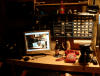If neither of those of work for you, you can donate any amount by clicking here. |
-
Posts
218 -
Joined
-
Last visited
-
Days Won
5
Content Type
Profiles
Forums
Events
Downloads
Store
Articles
Everything posted by Itchigo
-
I have a 25 inch playfield.
-

PinballX Enhancements/Features Requests
Itchigo replied to Draco1962's topic in FAQs, Guides, & Other Useful Information
I I second this. And Tom, I think Slashbot was talking about if you hit "help" it goes into/connects to a help video or something. In which case you'd need an "official" help video. -

PinballX Enhancements/Features Requests
Itchigo replied to Draco1962's topic in FAQs, Guides, & Other Useful Information
Is there a limit of xml's? My setup won't show one which has been working all along. I'm guessing with all the 70's,80's, etc it got bumped off? I have not added any new lists. I have xml's for EM SS DMD SAM Cocktail Tables Bowlers -
I never knew a time before xp! Even though I'm 47, I never used a computer until late 2008. I literally taught myself windows through xp and Google. I never used one because I thought they were evil and taking over our lives. Glad to see I was wrong..... I do have a friend however, who goes back to: Scientific Data Systems Sigma 7 in 1968. He's retired from NASA.
-
A wise man told me "don't play it until it's finished". He wasn't kidding.... It's a 19 inch backbox monitor and a 25 inch playfield. I had originally planned for a 32, but I couldn't afford one. Thanks guys.
-
Here's my woodrail cab for those who haven't seen it. My computer is outside the cabinet as I can't afford 2 good desktops, so this one does double duty. I use a Windows Hotkey to extend/duplicate the screens to play/work. I have a 3rd monitor on my workbench when I work, but the cab is 2 screen. I have a 1950's woodrail plunger with it's own start button in it. I also incorporated nudging into the lockdown bar via microswitches with springs. I added a flip-up control panel (hinged) that swings under the game (when not in use) for mame. I run PinballX of course, but only VP works under it at the current time. Specs: Gigabyte Z-69 MB I-5 2400k (oc'ed to 3.9 on air). 16gb ddr3 1600 mhz ram GTX 280 Video Card 650 w p/s 15.tb/500gb (2tb total). 465 2 screen tables +mame, Jukebox, and PinballFX. Pictures: http://roguepinball.com/index.php/topic,211.0.html
-
I won't have time to mess with this for a while, but is it possible to run this in the background- while playing the cab? I have it working now, but manually.
- 24 replies
-
I did, no love. I don't have it named Vpinball on my Vpinball page. I would think that as long as it's named matching the .exe, it'd be fine.
-
Ok, here's what I did: The 1 table I have is in the complete xml of 452 tables. There is also an xml labeled : "Direct X 9 Pinball". I made a folder in databases named this- for this. I also made a media folder for this, same name. The only time I've ever seen "Direct X 9 Pinball" is when I put that xml in the Future Pinball Folder. (Still crashes).
-
Thats exactly what I tried to do! Great minds think alike. I added "Direct X 9 Pinball", made an xml of 1 table, and added the media/database folders for it. It's enabled, and all paths are correct, yet I don't see it as a choice.
-
I know this is for FP, but it's sort of along the same lines as a question. Is there a way to run 2 versions of VP? Directx9 will break a lot of older tables, and if we could use an older vp for these, and use the new vp for the newer tables, it would be great. I have about 450 tables, and I'm not going to update them all just to use DX9. If I could play everything before today on 9.2.1, and everything after on vp10, it would save a lot of people's cabs.
-
It's picture in picture in picture (in picture). I had no idea this took on a life of it's own while I was away....lol. stigzler, on 20 Feb 2014 - 5:07 PM, said: I think this guy is some kinda dark web king. Well, my wife does have an ear to the door at all times. Taking over? You have no idea...Muahahaha. I'm someone who never used a computer in school, never wanted one as I thought they were taking over our lives and couldn't do anything for ourselves because of them. How right I was... I literally bought a laptop one day and decided to learn computers. Taught myself windows, programming, (where's the pirate emote?), etc. This late 2008. I was still teaching myself windows when I built my first controller. But I knew wiring and keypresses. Flash forward: I'm a vp author of at least 15 tables, a website (3rd), and that desktop you see- I built it, and it's not even my first build. My first build was a Dell LattitudeD620 laptop. It went out, and I decided to get one with a bad screen and change all the parts (including the processor). Now if You'll excuse me I'm waiting for a call from Commisioner Gordon on the Batphone (™). Who took my Schlitz!! Here's a more recent pic.
-
-
Actually running the vp.exe under compatibility mode for xp3 has speeded up vp for me, on my cab and laptop. It just dragged it's feet until I did this.
-
I know I'm obc, but I took screenshots/backglass shots, of all 411 tables manually. I only got mediapacks for the wheels. (I don't care about videos).
-
-
That's all I can think of too, is msconfig. But the computer that runs my cab is external, and runs other things too. (Not a dedicated setup).
-
I found the problem.
-
Awesome! Thanks!
-
I have a pincab which has Mame installed on it. Right now it's not integrated with Pinball X. I have other video games (non-Mame) as well. For my Mame control panel I wired right into my existing cabinet connections. I know all my buttons work, and the keys are correct. For instance if I press an arrow key- it lights up on my XPadder profile. I know the keys work- they run my cab, and the control panel is wired to the cab. When I go to play Mame it will not accept my encoder's input. If I press the arrow key on my keyboard, it works. If I press the arrow key on my cab in Mame, it doesn't. Mind you I know my keys are setup correctly because I can play Mame on my keyboard with the same keys! So what gives? I'm running a Keywiz with the free version of XPadder by the way. Never had any key related problems regarding pinball.
-
-
As far as partitions go I use Partition Wizard free. I've had 4 or 5, but really 3 or 4 at most is all I need. And my rig's specs are as follows: I-5 (2400k) overclocked to 3.9ghz on air cooling (I rarely see over 110f) 16gb ddr3 1600 Patriot ram (1/2 capacity) 650 watt p/s 1.5 tb WD Hdd. 500 GB WD Hdd Vid Card: Nvidia GTX 280
-
If it's only windows that's speeded up, is it really worth it? I mean hit the button and get your coffee. My computer (Norad) boots in about 90 seconds or so with a sata. This computer is not only my gaming rig/cab/mame, but my normal computer as well. I extend screens to play, and duplicate to work (via windows/p hotkey). One thing I did to speed my rig up was to separate windows from everything else. C: Windows only W: Work area (My documents, etc). V: Visual Pinball Drive (Pincab). I: Program files (all programs are installed to this drive). How it works: Windows is fast because there is nothing else on that drive. If I have to reinstall windows I should be able to restore the registry from a backup, after re imaging C:
-
Thank you sir!! The right sound is great for an original table, that's why they're so great to me. Especially one that's a takeoff on a real rommed game.
- 841 replies
-
- browsing
- table sound
-
(and 5 more)
Tagged with:
-
Any chance of a zip file?
- 841 replies
-
- browsing
- table sound
-
(and 5 more)
Tagged with: