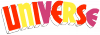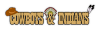If neither of those of work for you, you can donate any amount by clicking here. |
-
Posts
218 -
Joined
-
Last visited
-
Days Won
5
Everything posted by Itchigo
-
Sorry I missed your reply. I don't have any specific sounds I need, but what I meant was to have all the sounds of Firepower (as an example) in a zip. So many times I have a sound in my head (say when you hit all the lanes), and being a former operator I know exactly where the sound comes from, so usually I find an early vp version of the table with the sound and take it from the editor. I didn't know there was a date limitation on it though. Edit: just went to Soundcloud and heard Gorgar. I have that record!!!
-
When I said one thing at a time I meant I was taking things one thing at a time. Not sure how I sounded with that. Thanks randr! I still haven't decided as whether to play on the backglass or playfield.
-
One thing at a time. How can I rotate the screen in Mame on my cab?
-
I'm interested in Mame setup too.
-
I found Universe. These are new releases at my site requiring a wheel. Oops, better add Rogo too. Works in progress: Mermaid (Very rare Gottlieb 1951) Telecard (Very rare) Gottlieb 1949 Stratoflight (Williams 1974) Skyway (Rare Williams 1954) Target Alpha (Bally 1976) Trigon (Personal project). All except for Trigon will be available at Rogue. I can't post it publicly without permission. But if someone wants to make me a backglass image it could be made. I already have it playing in full screen.
-

202 DMD custom Backgrounds for 3 screen users
Itchigo replied to Slashbot's topic in PinballX Media Projects
Thanks!! -
Thanks! Guess I'm going to need time on this. I have the xml's showing anyway.... But I'm really tired...
-
I'd like to know this too. I'm not sure what I'm doing wrong, but I'm sure it's simple. My Xml is: Pinball FX2.xml <?xml version="1.0" standalone="yes"?> <menu> <game name="Eldorado"> <description>Pinball FX2</description> <manufacturer>Zen Pinball</manufacturer> <year>2013</year> <type>OG</type> </game> </menu>
-
Yup. The reason we can sit back and do what we do is because they did what they did. What's a Commodore 64? I don't know a time before xp....
-

PinballX Enhancements/Features Requests
Itchigo replied to Draco1962's topic in FAQs, Guides, & Other Useful Information
VG the only limit is in the game manager. If you use the HP editor, you can add as many as you want. As for the lists, you can make them manually if you want. -
I didn't notice this until last night. Thank you!! I'm a noob when going beyond pinball. What does the GameEx license mean?
-
I've seen similar stuff, but I always attributed it to vp, and not Pinball X. But I did have a couple that only worked in the editor. Then I found (or something changed) incorrect names. I haven't had time to revisit it, but after seeing this I will when I can. Ones that don't work for me are: Monster Bash Judge Dredd Tommy Viper Twilight Zone But I think these don't work in the editor either. I'll have to check. But I have seen this before. My setup: I-5 (oc'ed to 3.9 ghz) 16gb Patriot ram GTX 280 Card 650w p/s NO Ledwiz, Dop or any frills. I'm old school. My cab runs from remote and uses my desktop on my desk. I extend screens to run the cab, and duplicate to work. http://roguepinball.com/index.php/topic,211.0.html
-

PinballX Enhancements/Features Requests
Itchigo replied to Draco1962's topic in FAQs, Guides, & Other Useful Information
I believe it is 340. Supposedly it will push out another game if you go over, so I'd recommend using the Hyperpin Editor (™) for over 340. I've been doing everything manually because I didn't know about the game manager, but since I'm at 353 it doesn't matter anyway. -
You make wheels, I make tables, same difference. Thanks! I like the one without the head myself.
-
So what you're saying is if you are over the limit use the hp editor. I can't drive 55!!
-
Thanks, I knew about that thread, but hadn't been there in a while. After I posted that I did go through the hpmp's. Here's what I'm down to: Bronco Buster (Starman) Flash Gordon (Rosve) Hulf (Rosve) Western Version Cowboy and Indians (Itchigo) There are 2 versions of this I made one with wild west sounds not em sounds. Post Time (Wim- table is at Rogue) Universe (Could swear I had this) CrossTown (I have the only version of this)http://www.ipdb.org/machine.cgi?id=601 Thunderbird (I just finished this one)http://www.ipdb.org/search.pl?any=thunderbird&sortby=name&search=Search+Database&searchtype=quick
-
These are the ones I'm looking for.... Bronco Buster Car Hop Flash Gordon Rosve Hulk Rosve Pinball Magic Post Time Sharkey's Shootout Tiger Rag Transporter Truck Stop Universe Western Version Cowboy and Indians CrossTown Superman v ali bob5453 Zankor
-
To be honest, I'm not sure what the definition of a network drive is. It's a partition I made with Partition Wizard. This is not a business computer if that helps any, but it does go online. But the browser isn't on V:.
-
Just tried the .exe, same result. vpauto.exe is set to "run as admin" but I never had to do that before, I just figured I'd try it if nothing else. I want to say the loading time is about 10 seconds. Doesn't look like it here, but that's about how it feels. 13:38:28.7 10/24/2013: PinballX - Version 1.67 13:38:28.7 10/24/2013: Loading Settings 13:38:28.7 10/24/2013: Initialize Component 13:38:28.8 10/24/2013: Initialize Display 13:38:28.8 10/24/2013: Loading PlugIns 13:38:29.0 10/24/2013: Created DirectX BackGlass Window 13:38:29.0 10/24/2013: Hiding Cursor 13:38:29.0 10/24/2013: Hiding Taskbar 13:38:29.1 10/24/2013: Load Game List 13:38:29.1 10/24/2013: Loading Database: Visual Pinball 13:38:29.1 10/24/2013: Loading Custom Database: DMD 13:38:29.1 10/24/2013: Loading Custom Database: Electro Mechanical 13:38:29.1 10/24/2013: Loading Custom Database: Solid State 13:38:29.1 10/24/2013: Finding and matching artwork and videos 13:38:29.3 10/24/2013: Loading Game Statistics and Scores 13:38:30.6 10/24/2013: Initialize Audio 13:38:30.6 10/24/2013: Set Keyboard Controls 13:38:30.6 10/24/2013: Initialize Joystick 13:38:30.7 10/24/2013: 1 Joystick Attached 13:38:30.7 10/24/2013: Started 13:38:34.9 10/24/2013: Launch System 13:38:34.9 10/24/2013: Waiting for threads 13:38:34.9 10/24/2013: Disposing display 13:38:36.3 10/24/2013: V:\Visual Pinball\Tables\VPinball914.exe /play -"V:\New B2S Tables done\PostTime.vpt" 13:38:36.3 10/24/2013: V:\PinballX\vpauto.exe 13:40:18.3 10/24/2013: Created DirectX BackGlass Window 13:40:22.6 10/24/2013: Exiting 13:40:22.9 10/24/2013: Showing Taskbar 13:40:22.9 10/24/2013: Unhiding Mouse Cursor 13:40:22.9 10/24/2013: Disposing Plugins 13:40:22.9 10/24/2013: Saving Settings 1st pic is running Pinball X 2nd is through the editor.
-
Not that I'm aware of. I did have a recent reformat as this cab uses a non-dedicated pc. However they were working prior to this, positively, and I thought I had played them since the reformat, but can't remember specifically. Out of 329, these are the only 4 not starting. It's almost like a script error, but it works in vp with no error, so that makes me discount script errors. With my new "system", anything pinball is V: (just as before), and C: is windows only- no other files. W: (work area) is my desktop, documents, and the like. All programs are installed on their own partition too. This way if I have a crash, I can just reclone C: and I'm back at full strength in no time. With a prior copy of the registry, all my programs should work out of the box. This also allows windows to work superfast as they're not all bogged down with extra stuff to go through.
-
Ok, the ones coming back to the wheel are naming issues, I found the typos. I have a couple that freeze during opening in Pinball X. Monster Bash (Unclewilly): VP progress bar stops almost all the way through. Press escape and it returns to the wheel. Judge Dredd: Literally works every other time. Open it up, it may play, the next time you open it up- same as Monster Bash, progress bar. Next time it'll play. Post Time: This was a working game, I don't know when it stopped working. Run it and the progress bar stops. The difference here is I have to use cntrl/alt/del/end task to exit- escape doesn't work. This is NOT a naming issue. I helped build this table, so I know it decently well. High Speed: Slow to open up, then keys wont work (addcredit/start/etc). All 4 of these play with no issues in the vp editor without Pinball X. Any ideas are appreciated.
-
I've been seeing a problem lately. Previously working pins are no longer working. Some come right back to the wheel, others are non responsive. Some only work in a specific category (Em), but won't work on the main list. This log is one that crashes straight back to the wheel after startup. 22:50:17.8 10/22/2013: PinballX - Version 1.67 22:50:17.8 10/22/2013: Loading Settings 22:50:17.8 10/22/2013: Initialize Component 22:50:17.9 10/22/2013: Initialize Display 22:50:17.9 10/22/2013: Loading PlugIns 22:50:17.9 10/22/2013: Loaded Plugin:"Speak Game Names" Version 1 By Tom Speirs 22:50:18.2 10/22/2013: PlugIn: "Speak Game Names" Initialized OK 22:50:18.2 10/22/2013: Using Plugin System Version: 1 22:50:18.4 10/22/2013: Created DirectX BackGlass Window 22:50:18.5 10/22/2013: Hiding Cursor 22:50:18.5 10/22/2013: Hiding Taskbar 22:50:18.5 10/22/2013: Load Game List 22:50:18.5 10/22/2013: Loading Database: Visual Pinball 22:50:18.5 10/22/2013: Loading Custom Database: DMD 22:50:18.5 10/22/2013: Loading Custom Database: Electro Mechanical 22:50:18.5 10/22/2013: Loading Custom Database: Solid State 22:50:18.5 10/22/2013: Finding and matching artwork and videos 22:50:18.7 10/22/2013: Loading Game Statistics and Scores 22:50:20.1 10/22/2013: Initialize Audio 22:50:20.1 10/22/2013: Set Keyboard Controls 22:50:20.1 10/22/2013: Initialize Joystick 22:50:20.1 10/22/2013: 1 Joystick Attached 22:50:20.1 10/22/2013: Started 22:50:23.2 10/22/2013: Launch System 22:50:23.2 10/22/2013: Disposing display 22:50:24.6 10/22/2013: Waiting for threads 22:50:25.5 10/22/2013: Created DirectX BackGlass Window 22:50:31.3 10/22/2013: Exiting 22:50:31.5 10/22/2013: Showing Taskbar 22:50:31.5 10/22/2013: Unhiding Mouse Cursor 22:50:31.5 10/22/2013: Disposing Plugins 22:50:31.5 10/22/2013: Saving Settings PinballX.ini
-
I've been seeing a problem lately. Previously working pins are no longer working. Some come right back to the wheel, others are non responsive. Some only work in a specific category (Em), but won't work on the main list. This log is one that crashes straight back to the wheel after startup. 22:50:17.8 10/22/2013: PinballX - Version 1.67 22:50:17.8 10/22/2013: Loading Settings 22:50:17.8 10/22/2013: Initialize Component 22:50:17.9 10/22/2013: Initialize Display 22:50:17.9 10/22/2013: Loading PlugIns 22:50:17.9 10/22/2013: Loaded Plugin:"Speak Game Names" Version 1 By Tom Speirs 22:50:18.2 10/22/2013: PlugIn: "Speak Game Names" Initialized OK 22:50:18.2 10/22/2013: Using Plugin System Version: 1 22:50:18.4 10/22/2013: Created DirectX BackGlass Window 22:50:18.5 10/22/2013: Hiding Cursor 22:50:18.5 10/22/2013: Hiding Taskbar 22:50:18.5 10/22/2013: Load Game List 22:50:18.5 10/22/2013: Loading Database: Visual Pinball 22:50:18.5 10/22/2013: Loading Custom Database: DMD 22:50:18.5 10/22/2013: Loading Custom Database: Electro Mechanical 22:50:18.5 10/22/2013: Loading Custom Database: Solid State 22:50:18.5 10/22/2013: Finding and matching artwork and videos 22:50:18.7 10/22/2013: Loading Game Statistics and Scores 22:50:20.1 10/22/2013: Initialize Audio 22:50:20.1 10/22/2013: Set Keyboard Controls 22:50:20.1 10/22/2013: Initialize Joystick 22:50:20.1 10/22/2013: 1 Joystick Attached 22:50:20.1 10/22/2013: Started 22:50:23.2 10/22/2013: Launch System 22:50:23.2 10/22/2013: Disposing display 22:50:24.6 10/22/2013: Waiting for threads 22:50:25.5 10/22/2013: Created DirectX BackGlass Window 22:50:31.3 10/22/2013: Exiting 22:50:31.5 10/22/2013: Showing Taskbar 22:50:31.5 10/22/2013: Unhiding Mouse Cursor 22:50:31.5 10/22/2013: Disposing Plugins 22:50:31.5 10/22/2013: Saving Settings