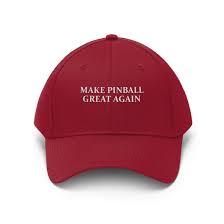If neither of those of work for you, you can donate any amount by clicking here. |
-
Posts
218 -
Joined
-
Last visited
-
Days Won
5
Everything posted by Itchigo
-
PinballX.ini I forgot, sorry.
-
Working path to .exe is V:\Stella Isn't table path the same as roms? V:\Stella\Roms This is the command line I'm using: stella.exe -fullscreen 1 "[ROMPath]\[RomFile]"
-
I tried lol. I'm not good with command lines, but I tried several I saw searching various threads. I've gotten it to open in Pinball X to a blank screen, in the case of this log it crashed back to the menu. Is a Gamex command line, the same as a Pinball X command line when it comes to setting things up in the wizard? log.txt
-
I may have asked this a long time ago. Does Pinball X support Stella or LEDHead? I have no idea what the parameters would be though. Here's a link to LEDHead if no one's seen it. It's the old handheld 9v games. It'll work with a joystick and buttons.
-
I finally got a chance to reinstall to the latest version. I uninstalled/reinstalled, and rebooted. I also took my media and Database folders and renamed them, so I could swap them back. Before I swapped the folders back I tried the fresh setup, same thing, wth? I clicked on a couple games, and all of the sudden it started working lol. I have no clue what I did, but I swapped my folders back and I was good to go. I have no idea what caused it, or what fixed it. But I'm not going to complain if it's working. I thought the version I had was the latest before, or maybe it was the latest at the time. I have a tendency to stick with what works... I mean only 1 of my 4 vehicles was made this century, I run windows 7, and I have a rotary phone lol. Thanks again Tom and Scutters. Loved Pinball X since the beginning. Thanks for keeping pinball great!!
-
Thanks Guys. What happened was I was on the latest version, then I got frustrated and reinstalled from a zip of what I thought was the latest. Looks like I accidentally downgraded lol. I'll uninstall/reinstall the latest and have a go again.
-
Not sure what's happening here. I've been a Pinball X user since the beginning. I went to add 8 tables to my already working 770 VPX tables, and I have no backglass. No preview image either. I do not use b2s for my preview images, I only use the screenshots. This just happened out of the blue, it worked yesterday. I have vp9.95, 9.21, and VPX. I have only VPX enabled so I can concentrate my efforts there. When I select a game, the backbox screen goes black like it's going to load a backglass, but it doesn't. I do get a DMD with no backglass. I have a 2 screen setup. The game plays without issue with just the 1 screen. Under VP alone, I have a working backglass, this is only under Pinball X. I'm running a AMD Ryzen 5 2600 Six-Core Processor and a NVIDIA GeForce GTX 1050 Ti under Windows 7. Here's my logs. Please let me know if you need anything else. [SETTINGS].log log.txt VPX.xml
-
Thanks Tom!
-
Just checking to see if you found anything, It seems weird I can do one but not the other.
-
Thanks Tom! I know I'm the king of weird....
-
Somewhere around 2.30, but I can't be certain. I hadn't updated in a while, and remember people complaining about an expiration in our chatroom. It worked fine, and had everything I wanted so I wasn't motivated to update.
-
This has been going on for a while, and I can't explain it. I can take a playfield screenshot, but I can't take a backglass screenshot. THIS IS NOT MY KEYBOARD. I have changed the screen grab key a few times. I have even upgraded versions. This has been going on for a while, but I didn't do anything about it. Then I had a problem with a utility deleting some files to clear space for me. It crashed Pinball X, which is what prompted me to upgrade to the latest version. This problem predates the crashing problem I just mentioned, this is just the history. To be clear: This problem happened on the older version I was running, and 2.36. My keyboard is fine, and I am using the correct key. Here's my log which doesn't show the attempted backglass screenshot, or the successful playfield screenshot. Pinball X is flawless otherwise. I am stumped on this. Playfield is "P" (working), and backglass is "O" (used to be "L" and worked under "L" for a long time until it stopped). Thanks for any help on this. log.txt PinballX.ini
-
This is going to sound weird, but then consider the source.... I cannot take screenshots of the backglass through Pinball X. I CAN take playfield screenshots. Playfield screenshots= P Works, no problem. Backglass screenshots= B No picture is made. I have tried changing keys (it used to be L, now B), opening, and closing the program, and I updated to the latest version, and rebooted. Here's my log which shows the game opening, but nothing about any other keypresses. (I opened the table, pressed B for 3-5 seconds, then closed Pinball X, then checked my folder). Yes, I know that key is working, it's not my keyboard, as I am on the very same keyboard right now. bbbbbbbbbbbbbbbb. Other than that there are no other issues. Pinball X plays just fine, and honestly, this is literally the first thing I have had go wrong since I installed it, and I've been around quite a while. Since I share my cab online, I've been a little OCD about keeping my screenshots current with the tables. I probably have one of the largest collections of 2 screen working tables, if not the largest (794 working vp9.9 2 screen tables, no VPX). Any ideas??? Edit: I tried reversing the keys for playfield (B) screenshots and backglass screenshots (P). Still only the playfield takes screenshots. I'm at a loss. log.txt
-
Pinball X is top notch for a frontend. I am an ex Hyperpin user. Pinball X is very easy to setup, and is easily customizable. It's still in active development too, which is great! It works with Visual Pinball, Mame, Future Pinball, and much more. Oh, and it's FREE!! I am not a demanding user, but even in it's beginnings I have had no issues at all. It's AWESOME!! Thanks Tom for making this great frontend available to everyone.
-
Looks great. Any tables anyone wants to take from Rogue Pinball and upload here is welcome. My cabinet backup has 784 2 screen tables in it, but I don't have time to do it.
-
Here's mine, hope it helps.... The 880 one is one I downloaded somewhere, Visual Pinball is the one I have from Pinball X. I have a bunch that are not on the 880 xml. I have another copy of the 880 xml in which I subtract what I have in order to give me a "to do" list. (I didn't include my Sam stuff because it's only 12 tables.) Visual Pinball xml 880.zip Visual Pinball.xml Bowlers.xml Cocktail.xml DMD.xml Electro Mechanical.xml Solid State.xml
-
I don't want to steal anything here but I think I'm having a similar issue. I can get the .exe to open with Pinball X, then I have to pick a table from there. But I can't open a specific table. Same thing with TPA.
-
I was wrong. It IS working, the table in question is having the same issues in 9.21 making me think it wasn't working. Just checked the "last played" in the .exe to confirm it's working. Thanks all, sorry for the false alarm. Edit: Ok, it is working, no question. Something I don't get. I am using a table made with 9.20. If I don't use 9.20 the bumpertops don't show correctly. That's what I was looking for to check it. Here's the weird part. If I play it with 9.20 from the editor- fine, np. If I play it with 9.20 from PinballX, the bumpertops don't show right as if I'm using the wrong .exe.
-
Sorry, I never got a notification. So am I correct in saying that the new Pinball X supports .exe tags without the file previously listed? If so I am not seeing this work. I am using this without those files <exe>VPinball9.21.exe</exe> and it opens up in 9.9 with no errors. If I use those files, I get the error I showed previously. I'd like to keep one main area to keep my stuff in if possible, but I admit I'm late to the party...
-
I have 1 table that only works in 9.21, so I'll know right away if this works right. I added this to that table's xml: <exe>VPinball9.21.exe</exe>
-
I need help with this please. I have this: VisualPinballExeChanger.exe #Include, %A_ScriptDir%\xpath.ahkdefault_exe = VPinball9.90.exePinballX_Config = V:\PinballX\Config\PinballX.ini;Read PinballX config for pathsIniRead, WorkingPath, %PinballX_Config%, VisualPinball, WorkingPathTablePath = %1%TableName = %2%SplitPath, TableName, ,, ext,,; Add extra check rename for VP10If ext = vpx{ StringReplace, table, TableName, .vpx,, All}else{ StringReplace, table, TableName, .vpt,, All}; Read exe tag from xml, if no tag use default_exedatabaseFile = V:\PinballX\Databases\Visual Pinball\Visual Pinball.xmlxpath_load(dbXML, databaseFile ) ; need to read the existing xml otherwise xpath deletes all existing nodesexe := XPath(dbXML, "/menu/game[@name=" . table . "]/exe/text()")If exe = { exe = %default_exe% }Run, %WorkingPath%\%exe% /Play -"%TablePath%\%TableName%"MouseMove, 200, 100WinWait,ahk_class VPinballWinHideWinWait, Visual Pinball PlayerWinWaitClose, Visual Pinball PlayerWinClose, ahk_class VPinballExitApp[VisualPinball]Enabled=TrueWorkingPath=V:\Visual Pinball\TablesTablePath=V:\New B2S Tables doneExecutable=VisualPinballExeChanger.exeParameters="[TABLEPATH]" "[TABLEFILE]"XPath.exe [VisualPinball]Enabled=TrueWorkingPath=V:\Visual Pinball\TablesTablePath=V:V:\New B2S Tables doneExecutable=VisualPinballExeChanger.exeParameters="[TABLEPATH]" "[TABLEFILE]"Pinball X is pointed at the XPath.exe And I get: What did I do wrong?
-
I have even seen it use subfolders too. Loading image.gif New Folder Hauntfreaks, do you have one without the animation?
-
I forgot to update this, sorry. The backglass worked- just not when played with Pinball X. But I did a fix, as I found it to be a problem with all of Loserman's tables. I don't know why this worked because either the backglass should work under both (VP and VP with Pinball X), or neither one. What I did was go into the script and make B2SON true in all cases (not give it a choice of on or off). Normally this should be the difference between it working or not. Not working on one and not the other.... But thanks for the reply.
-
I used this tool to generate an xml based on working games, and the controllers I had. I did have to modify the tags for Pinball X, but it works. 2,782 Mame, and 734 FS tables. http://www.waste.org/~winkles/ROMLister <game name="005"> <description>005</description> <cloneof /> delete <manufacturer>Sega</manufacturer> <year>1981</year> <genre>Maze / Shooter Small</genre> change to type </game>
-
This is about when you first click on the Pinball X icon, and the time it takes to "startup". I have recently added my Mame xml which is like 2800 games. But when I start Pinball X now it takes like a minute or 2 to just get it running. It's almost to where I thought it froze and was going to do ctrl/alt/del. Is it choking on the size of my database? Copy of log: 11:21:49.0 12/7/2015: PinballX - Version 2.06 11:21:49.1 12/7/2015: Windows 7 Ultimate Service Pack 1 64-bit (15.9GB) 11:21:49.1 12/7/2015: Loading Settings 11:21:49.2 12/7/2015: Initialize Component 11:21:49.2 12/7/2015: Initialize Display 11:21:50.4 12/7/2015: Loading PlugIns 11:21:50.4 12/7/2015: Loaded Plugin:"Speak Game Names" Version 1 By Tom Speirs 11:21:50.7 12/7/2015: PlugIn: "Speak Game Names" Initialized OK 11:21:50.7 12/7/2015: Using Plugin System Version: 1 11:21:50.9 12/7/2015: Hiding Cursor 11:21:50.9 12/7/2015: Hiding Taskbar 11:21:51.1 12/7/2015: CPU: Intel® Core i5-2400 CPU @ 3.10GHz 11:21:51.1 12/7/2015: GPU 1: NVIDIA GeForce GTX 280 11:21:51.1 12/7/2015: Displays: 1 11:21:51.5 12/7/2015: Load Game List 11:21:51.5 12/7/2015: Loading Database: Visual Pinball 11:21:51.5 12/7/2015: Loading Database: MAME 11:21:51.6 12/7/2015: Loading Custom Database: Bowlers 11:21:51.6 12/7/2015: Loading Custom Database: Cocktail 11:21:51.6 12/7/2015: Loading Custom Database: DMD 11:21:51.6 12/7/2015: Loading Custom Database: Electro Mechanical 11:21:51.6 12/7/2015: Loading Custom Database: Home 11:21:51.6 12/7/2015: Loading Custom Database: Sam 11:21:51.6 12/7/2015: Loading Custom Database: Solid State 11:21:51.7 12/7/2015: Finding and matching artwork and videos 11:21:53.2 12/7/2015: Also Creating and Caching Wheels for Overlays 11:23:37.1 12/7/2015: Loading Game Statistics and Scores 11:23:37.4 12/7/2015: Main display running full screen windowed. 11:23:37.5 12/7/2015: Loading Surfaces 11:23:37.7 12/7/2015: Finished Loading Surfaces 11:23:37.7 12/7/2015: Initialize Audio 11:23:37.8 12/7/2015: Set Keyboard Controls 11:23:37.8 12/7/2015: Initialize Joystick 11:23:37.9 12/7/2015: 2 Joysticks Attached 11:23:37.9 12/7/2015: Started 11:24:39.0 12/7/2015: Exiting 11:24:39.0 12/7/2015: Showing Taskbar 11:24:39.0 12/7/2015: Unhiding Mouse Cursor 11:24:39.0 12/7/2015: Disposing Plugins 11:24:39.0 12/7/2015: Saving Settings 11:24:39.0 12/7/2015: Bye Also: Is it possible to have the "All tables" as a selection, and not the default? In other words to startup with the menu (70's tables, etc). Or is this not possible?