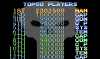-
Posts
5396 -
Joined
-
Last visited
-
Days Won
144
Content Type
Profiles
Forums
Events
Downloads
Store
Articles
Everything posted by hansolo77
-
I'm actually not worried about the support. Once you get your system stable, the only support updates are going to be security. And if you only use your system for file storage, there's really no reason to update it. WHS v1 support ended years ago, but I still have my system running fine with it, and it still gets updates every now and then. Once I install, I'll get the updates, then been happy. I know there's newer server OS's available from Microsoft, but they would require a more dedicated amount of time to actually configure and setup things, whereas WHS makes it all so simple and ready to go after install. I really know nothing about the inner working of being a server admin, like establishing the shares, group policies, etc. WHS does it all automatically. Yeah I went a little overboard, but I thought I'd finally nip it in the bud as to my history with my WHS. It's nice to know that my planned upgrade will be helpful. Now that I have a seedbox, I don't really need to worry about torrenting on my server, which is a huge plus. My upload speed is horrible so I would typically have to have my WHS on 24/7 for months to get to that treasured 1:1 ratio. Now I have no trouble letting the seedbox server take all the time and energy. The 4gb RAM I have does have it's limitations when I do a lot of multitasking and transcoding to the living room. Hopefully the increased CPU will also help with that. As for the drives, I'm not really going to get rid of them. I still have 2x5.25in drive bays free, and I was thinking about getting another drive cage (3x3.5in) to fit in there. The thing I'm worrying about now is how I'm going to use the SSD. It's a 2.5in drive, and would require a 3.5in adapter. Since this case is "tool-less" I'm wondering if I could get a 3.5in adapter and still be able to install it into one of the drive bays. Something to consider/think about going forward. I just got confirmation today that my 4TB NAS drive is on it's way along with the external drive enclosure. Last night I checked my server storage and I had 2TB free, so I "removed" one of the new 2TB drives from the storage pool and spent the day today copying over all of the shares that weren't in the /videos path. Once that's done (gonna take another 2 hours) I'll verify all the data was copied then physically remove the drive. Then I'll wait for the 4TB arrive, then do the same with the remaining /videos folder.
-
What happened to Windows 9?!
-
I'm not completely sure here, but I believe the problem is related the the hiscore file. Did you recently upgrade MAME? The .diff needs updated too when you compile. Also, if you're using MAMEUI, check and make sure you have a check in the box that says to use/save high scores. Other than that, I'll leave somebody else to help you with. I've noticed a few of my games don't save either, but I've just sorta ignored it.
-
What middle bit?
-
So this is going to probably be a summer long project, building in steps on a weekly/by paycheck method. I've been spending a lot of time over at Amazon.com and looking at stuff I'd like to get. Ultimately I'd love to get one of those actual 4U server racks and storage cases that hold like 20 drives. But realistically I'm gonna have to just use what I have available. If somebody around there in the internets would happen to have a standard ATX full tower case they're not using, I'd love you forever! As it stands right now though, I'm using this hardware configuration (not updated since the fire) Case: Cooler Master CM690 Mid Tower (image/image) Power: Antec HCG-750 (link) Mobo: Asus P5G43T-M Pro (link) Processor: Intel Celeron 420 @ 1.60 GHz (link) RAM: 3.96 GB (Unsure of Make/Model) Video: Onboard Expanded Drive Cage: iStarUSA SAS/SATA 6.0 Gb/s Hot-Swap HDD Cage, Black BPU-350SATA (link) (I don't think mine is 6Gb/s...) Hard Drive Controllers (in order of purchase): VIA VT6421 (link), Silicon Image SIL3112 (link), IO Crest 4 Port SATA III (link) Hard Drives: 3x2TB, 2x1.5TB, 5x1TB, 4x500gb (various manufacturers and models) A trip down memory lane... Originally, I bought the case because it had 5 hidden 3.5in drive bays that were cooled directly by a fan, and then 5 non-hidden 5.25in bays for future expansions. I bought the motherboard because at the time it was the only one at my store that had the most SATA ports with a GB network connection. I wasn't aware they made expansion controller cards. The processor was just meant to be the cheapest, lowest speed possible that the mobo could support since all WHS documentations pointed to a very low requirement. The RAM was originally 1 stick of 1gb, but I found I needed more for streaming video and had since upgraded to 2 sticks of 2gb. I also had a very old, used power supply from my old gaming rig (Windows XP old). It supported 400 watts of power, which was plenty for my underpowered setup and 2x100gb drives. As time progressed, I found it easy to add new drives to the pool, and with dropping costs I was able to triple the storage capacity in no time. Eventually, I had 6 drives in total, and needed a way to store the 6th other than just laying on the bottom of the 5.25in bay. I opted to get that 5-bay cage. By turning it vertical, I was able to install it into 3x5.25in bays (5 drives out of 3 spaces is good!). The problem then became "how do I control these other 4 bays in the cage when my mobo can only support a max of 6 drives?" The solution was simple after a bit of research. PCIe controllers were extremely expensive, so I grabbed the first PCI one (VIA) through NewEgg. It had a bonus feature which allowed me to control my XBOX360's DVD drive, thus allowing me to mod it's firmware. After I did that, I went into my server. Unfortunately, I didn't like how it worked; there is an internal SATA port and and external one, which meant I have to have a cable routing through an empty expansion plate. The next card I was to get I decided would be completely internal, thus the Silicon Image one. So that gave me my 10 drives, 5 internal and 5 hotswap. I was living good. Then I started running out of drive space again (with folder duplication (Microsoft's software mirror RAID) taking half my space). I soon started upgrading to 1TB and 1.5TB drives. Around this time, we had the fire, and slowly all of drives started to fail (see my older posts here). Now they're completely new and chugging along great. Then I found 2x2TB drives in the dumpster where I live, and now I had no way to install them! I decided I'd future proof my next purchase and decided to get the 4-port IO Crest controller. The benefit to this card is not only is it capable of 4 drives, but it is also capable of 6gbps speeds. Something else I've discovered (while researching on Amazon) is that this controller card is capable of +2TB drives, where as my motherboard isn't, which will be a plus in the future. So now I have 14 drives in total, all being controlled and working happily together. And now the future.... Phase 1 Purchase - I'm currently sitting on 14 drives, with about 13.65TB of storage space. If my past history is any indication of storage usage, I'm going to need to upgrade. Currently on order to arrive sometime this week is a 4TB NAS drive (link) which will be used in the short term to dump all of my videos to. Right now, I have no extra drives to spare, and installing WHS 2011 will erase all my drives, so I needed something large enough to hold all my videos (TV Shows and Movies). I've also got on the way an External Drive Case (link) that will hold the drive while I dump to it. Once I get everything dumped, I will erase those files from the server, thus freeing up the space to dump everything else (about 1.40GB) that is shared onto one of the 2TB drives. The rest of the stuff existing (client computer backups, Emby meta-data, databases, etc) will just have to be recreated on the fly when the new install takes place. Phase 2 Purchase - My system runs stable on the hardware side of things. Phase 2 (next paycheck) will include things to beef up my server's internal hardwares. I'm going to upgrade the CPU first. I'm planning on getting an Intel Core2Duo (link) which is a significant (nearly x3) upgrade, and $18 can't be beat. It's even going to be better than my current HTPC. I thought about getting a Quad Core, but that's just going to be over kill I think, and I've actually read some reviews that say this chip is better than the quads anyway. I'm also going to be getting my very first SSD drive (link) to install the WHS 2011 OS on. I didn't want to go crazy with the storage on that, since it's only going to store the OS. My current setup is using only 20GB on the primary drive, but I didn't want to go so small that I might run into problems in the future. Once I get these purchases from Amazon, I'll start with the installations. Phase 3 Purchase - This is a minor purchase but will be welcome in the new build. I'm going to add another 4gb RAM to the system by way of this: (link). I don't really know why I'm going with that one, other than that it has the max capacity my mobo will support, has useful heat spreaders, and is the cheapest Amazon offer. By the time I get around to buying this, there might be something else available. Phase 4 Purchase - This is the area I will be wanting to get to in the distant future. Of course, I will probably be getting at lease 1 and maybe 2 more 4TB NAS drives because the space is awesome at the price, and the NAS features make it ideal for my setup. But the big thing I'm going to be setting my sights on is a new controller card (link). This card is actually outdated compared to the new stuff that's out, but it'll give me something to work with until my future server build in a few years (if at all). There's new technology with this card that I will have to spend time learning about, such as the mini-SAS (1 plug expands to 4 SATA plugs). I realize it's designed for a RAID setup, but I really don't like the limitations RAID imposes on the user (you have to have the same make/model drives). Since WHS 2011 doesn't have a Drive Extender, I plan on using StableBit Drive pool as it seems to be the most user friendly and has the highest review ratings. That "software mirror RAID" will work just fine for me. The other purchases in this "maybe never" category include stuff like a new motherboard that will support USB3.0 and a larger case that won't require jury-rigging hot-swap drive cages. Whew! Sorry for the long winded speech, but it WAS my thread! I'm going to use this as a sort of DIY journal and also for insights into discovery and knowledge as I go. So, sound like a doable plan? LOL!!
-
Give it time, a nice quality legit trailer will be online soon enough. There's actually quite a lot happening this year at ComicCon. Wish I was there, but it's good to be a nerd right now.
-
Guess I'm the first one to set the bar. I love me some side-scrolling beat 'em ups! Made it to the 3rd part of the train on stage 4. Initials: HAN Score: 2,302,500 Updated OP, DB, RSS
- 38 replies
-
- 3
-

-
- the punisher
- mame
-
(and 1 more)
Tagged with:
-
My primary reason for wanting to use this over something like FreeNAS is because those other OS's operate on a programming system I'm completely unfamiliar with. I wouldn't know how to get programs for it to customize how it works. As much as I despise Microsoft's Monopoly and business practices, the truth is I'm comfortable using their software. Drivers alone would be such a chore that I feel it's just easier all around to stick with what I know.
-
I thought the layouts and stuff that GXE was going to use were going to be just like CSS or something, using pre-existing content. So things like the video, we already have. All the scrolling would be done through the frontend itself, not needing a video to animate changing from one to the other. That's how GX itself already works, there's no inbetweens. I could be completely wrong though. After looking at the preview video again, it looks like there might be more to it than that. You've got those 3D elements (Mario and Ryo, etc) for themes, and then the Moon Patrol editor thing where he rotates it. There might be a necessity to get the individual elements from something. Maybe they're available on Emumovies?
-
Lol, just wondering if I missed anything for my upgrade.
-
I'd have to get a ruling on that.. When I don't even get into the in-game board I don't even bother posting a screenshot. I'd hate to be lenient with you after the fiasco we had in the past because you're not providing an initials screen. If it were solely up to me though, I'd count it. Not that it really does much for ya.
- 42 replies
-
- city connection
- mame
-
(and 1 more)
Tagged with:
-
I realize that my current setup of WHS v1 is working just fine. However, I'm running into some issues because of the 32bit x86 architecture. WHS 2011 is x64 and should work much better. I'm also wanting to do a massive spring cleaning on my drives. I've been working on a major round of disk management this week where I've been trying to equalize my drives and then a deep level defrag. One of my big issues I'm facing now is that I'm running out of disk space (again) and I don't have any more SATA ports available to me. Also, my motherboard apparently won't support +2tb hard drives. I've been in communication with the manufacturer (Asus) and the first response I got said it would work, then they gave me a link to verify and I couldn't, then they replied saying it can't. So, whatever. If my motherboard won't support a +2tb drive, I'm pretty sure (based on comments/reviews) that the one SATA controller card I bought can. I bought a 4tb hard drive the other day from Amazon (it's not here yet). I have like 4.25tb of data stored in my /video shared folder (TV shows and Movies). I'm going to get rid of some things to make it all fit on the 4tb drive. The other stuff I have I'm planning on dumping onto another drive. Then I'm going to redo the whole server. I don't have any more money at the moment, but I'd like to get a new case (this one is till from the fire days) and maybe a new motherboard that supports more drives and maybe USB3. But that's a long way off. I've created a list of things I plan on doing in a certain order, in hopes that my upgrade to WHS 2011 will go smoothly. Has anybody else done an upgrade? I know some of you have WHS 2011, but I don't know if anybody did an upgrade. Does this list look like I've covered everything? 01 - Dump /videos to 4tb drive.02 - Dump /shares to other drives03 - Erase all shares04 - Remove drives 1 at a time05 - Format Boot Drive06 - Install WHS 201107 - Install StableBit DrivePool (https://stablebit.com/DrivePool/)08 - Install StableBit Scanner (https://stablebit.com/Scanner)09 - Add drives to Pool10 - Dump /videos to Pool11 - Dump /shares to PoolExtra Software to Install01 - Lights-Out02 - HD Sentinel (might not be needed with StableBit Scanner)03 - SpeedFan04 - PerfectDisk05 - CuteFTP06 - HDDRegenerator07 - Emby?I put Emby with a question mark because I'm not sure if I can do that or not. Emby is the new name of Media Browser ("M B" lol). They've changed from a completely localized setup, to having a server and client setup. The server runs in the background, and the client connects to the server for all the database entries, etc. I had planned on installing this to the WHS, but because of the x86 limitation of v1, I couldn't (Emby requires x64). With the upgrade to WHS 2011, I should be able to install it on the server, and then just have the minimal client on my HTPC. It's a future plan to work out. So what do you guys think?
-
Yeah right now I have 3 tuner cards. 1 SD, 1 HD/SD Duo (hd=OTA) and 1 HD/HD (2 OTA HD). I tried connecting my cable to the HD ports, and it picks up the SD channels (thus giving me the 5 cable tuners) but only picks up like 2 "QAM" channels (HD Cable Channels). With a cable box in the living room, we don't receive any OTA (it's provided by the cable company) but it also provides HD "versions" of all the SD channels I can pick up, plus premium channels (HBO, Showtime, etc) and all the PPV/On-Demand, plus about 50 streaming music channels. Last I heard, they were willing to "negotiate" a special rate if you have a CableCard capable tuner (such as THIS) but the negotiation only goes as far as "you rent our card, and you can't have any other devices" (ie; cablebox or cableready tv) because it would interfere or some crap. So I gave up.
-
Meh, it was just an idea.
-
Sounds like if you have already made the Custom Menu, but it's not using it, probably RedDog's suggestion of verifying it is enabled will do the trick for you. As to the other part of your question... There is no direct way to do this, but there are a few ways to pull it off. The first way is to create an "External Applications" entry in your setup wizard, pointing to the Kodi/XBMC program. If you're using a Custom Menu, you'll need to map it so it shows up. Another way to do it would be to create a new Emulator entry. Call it something like "PC Applications". Then make a shortcut to your programs you want listed here to a folder. Then configure the emulator entry to look for .lnk files inside that new folder you created. This is how I'm setup. I have a folder (on my games drive) called "PC Applications". Inside that folder I placed shortcuts to things like a comic book reader, Pandora, etc. Then I configured the emulator to look in that folder for the "roms" (.lnk). Then in my custom menu I have it going off the main menu... once it opens up, all my Applications are listed that I created shortcuts for. It really sounds to me like you just need to find that "enable" box and make sure it's checked. Its in the Custom Menu program.
-
Might be a limit on your user class because you're only a "Contributor"? Just my guess because it looks like it's requiring a log in and maybe you don't qualify?
-
I never looked very far into those HDHomeRuns since I have 3 tuner cards installed in my HTPC (giving me like 5 tuners/recordings at the same time). Do they unscramble whatever digital service you're getting through your cable company? Right now, my tuner cards just receive whatever the cable provider is offering as a "no box" option for cable-ready tv's. However, we're getting the Digital/HD package for the Living Room and it would be nice to be able to pick up those channels. I'd like to learn more about this and maybe (just maybe) I'll reconsider my current HTPC design and swap out.
-
Cool update!
-
I signed up for the free upgrade, then removed my offer. They don't have a Windows 10 Media Center, so that kills it for me. My computer is a DVR first and an "everything else" second. If doesn't have a way to record and watch TV, I'm not using it.
-
Woot! A Marvel comics game. Can't wait to give this one a go. Hopefully I'll be able to participate, I've been very busy with work and volunteering. Good luck everybody!
- 38 replies
-
- 1
-

-
- the punisher
- mame
-
(and 1 more)
Tagged with:
-
All I cared about was the girls in bikinis.... I hate being single. Other than that, pretty cool. It's gotta be in some European country or something, I don't think the USA safety guys would allow something with a jump ramp like that. We have a few water parks with slides around here too, but I've never done any of them because I'm self conscience about my weight.
-
Wow great improvement! What did you do differently this time?
- 75 replies
-
- 1
-

-
- mame
- high score
-
(and 1 more)
Tagged with:
-
I gotta admit, with the rumors going on around with Marvel about what they're going to do with the universe after Secret Wars, I'm desperately trying to find something worth reading. To start things off, I picked up the collected Watchmen series, and I'm really liking it. Then I ventured a little more cult and picked up the first volumes of Preacher and Hellblazer. Haven't tried starting those yet, but I will get to them eventually. What I really want is something that is currently in production. I know The Walking Dead is real popular, but I don't want to dedicate myself to buying those books individually since I already got the first 2 compendiums (basically the first 96 books collected into 2 TPBs). So I decided I would go with Batman, as I've always been a fan but never read any of the books. Superman just seems so "meh" to me, and I don't really know much about the rest of the DC universe. I know the major players, but Batman has really been the soul of what a good hero should be; tragic/traumatizing back story, a superhero without super powers, dark and gritty. I joined up with a comic book torrent site (don't ask, I'll never tell lol) and found they have complete runs of many series. To try and make sense of it, in their forums they have a sub-forum called "reading orders" where people can post what the recommend the order to read the stories in. Of course, the first place I went to was Star Wars, and I now have on my HDD the complete publication. But after that, I took a peak over at the Batman area and found a very nice list of some 50 or so stories. The first one, that a lot of people recommended to start with, was Year One. I loved it so much, I went ahead and bought the TPB from Amazon. Good deal too, only like $7 instead of the $20 I think it costs cover price. I'm now reading the 2nd most recommended story which is "Monster Men". "Mad Monk" is next. I just checked, and "Killing Joke" is on my list, at number 31. But this is not only a recommended list, it's also a chronological one. So I'll get to it eventually! My local shop finally got in the first volume of "Knightfall". He's had volumes 2 and 3 for like a year but somebody bought the first one. I told him if he still has it come tomorrow, I'm going to get it. This book is huge too, 640 pages, and that's just the first volume. It has something like 25 books in total in it. Since it's on my list, there's no reason NOT to get it. I just wish I was reading Batman earlier. I want to start reading it NOW (current publication) but I'm not sure when I should pick up the book. It looks like DC is doing some major universe altering stuff right now (New 52 or something) and I thought I'd wait until that's settled. I got YEARS of back story books I can read though, so no rush!
-

Battle Damage - Unofficial Star Wars Hype Thread
hansolo77 replied to tthurman's topic in Social Club
Darth Vader looks awesome! -
Pbth! Hokey Religions lol. Nice one Mo! Updated OP, DB, RSS
- 42 replies
-
- city connection
- mame
-
(and 1 more)
Tagged with: