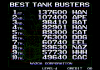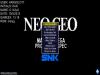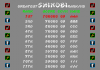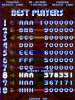-
Posts
5396 -
Joined
-
Last visited
-
Days Won
144
Content Type
Profiles
Forums
Events
Downloads
Store
Articles
Everything posted by hansolo77
-
Wow this takes me way back. It's been a LONG time since I messed with the Atari 800 and the GameBase stuff. It took me a bit to figure out what I did and where, but I think I've figured it out. GameBase uses scripts to control how games are played. Somebody painstakingly went through each and every game and figured out what the best emulator would be for each game. 99% of the time, Altirra was the best, so in the GameBase configurations it has Altirra listed as the #1 choice. There are like 4 others available to GameBase as needed, but in my experience, all the ones I've tried end up using Altirra. Now that being said, somebody painstakingly again went through and categorized each and every game as having specific game types, versions, and TV capabilities (NTSC/PAL). They wrote a script that runs top to bottom with if/then statements. EXAMPLE: If the game is a cassette, then add the command line to configure Altirra to run the game as a cassette, etc. All I did in this case was go down to the very bottom of the script and add the /f (full screen) flag to the last bits of the command line where it identifies if it's NTSC or PAL. Since the script is ran from top to bottom, eventually it would reach this part and have to say what format it is in, so I chose to add the flag there. If you want to change yours, you can do it a couple of different ways. The first way is to access the GEMUS script directly from within GameBase. After you have the Atari 800 GameBase loaded, go up to GEMUS and chose Altirra. That will open the script properties window. You can make the changes directly from there. I, however, would advise doing it a different way as to make sure you don't screw something up. Go into your /GameBase/Atari 800/ folder on the computer. You should see a folder called /Scripts/. In that folder there is a file called Altirra.txt. Make a backup copy of this (I called it "Original_Altirra.txt"). Now whatever you do to the Altirra.txt file can be fixed by replacing the original contents. Open Altirra.txt in Notepad and make your changes there. Here's the entire contents of MY Altirra.txt that you can copy/paste into your's if it's easier. Now you should be able to run (as I said) 99% of the GameBase Atari 800 games in full screen. It was important for me to write this out as I did so it would help other people (myself included) in the future should others fall into this same situation. To make thing even easier, here is the exact file you can use to replace the Atirra.txt in your /Scripts/ folder. Altirra.txt I hope this helps you out!
-
Yep you got the right idea, hit them on the head. The trick is to collect the eggs as fast as possible. I've found that if you can, collecting the egg as soon as it comes out gives you more points than waiting for it to land. If you wait to long, the eggs will hatch into a new fighter. Back in my teen years, I could get up to round 5 or 6, but now I'm lucky if I get to 3. There's a bonus round in there (I think round 4) where you just have to collect eggs. After about the 3rd round the only thing they do to increase difficulty is increase the number of fighters and their speed. If you get into the rhythm, it's not that hard a game to play. It is difficult for me though because I feel like the side to side controls are faster than in the other versions I've played (Atari 800 and NES). Good score though, definitely worthy of placing in the boards! Updated OP, DB, RSS
-
The drama is what this series is about (from what I've read/heard). That's why I'm interested. If it was just action all the time, I wouldn't bother.
-
This is a typical result of reinstalling or moving the GameEx directory out of it's original install path. When you first install GameEx, it stores path information in the registry. If you move GameEx to a different folder, and an update is available, it will reinstall the newer version back in the first install directory, not the new one. The shortcut you use to RUN GameEx is pointing to the new path, so every time you run GameEx, it will keep saying a new version is available. There are 2 ways to fix this. Either return GameEx back to it's original path, or uninstall GameEx and reinstall it in the path you want it to be in.
-
Nice job, way to take back that 2nd place! Updated OP, DB, RSS
-
The Walking Dead series has totally caught on in the world as a MAJOR success. The comic books have been selling since about 2003, and the TV series has only been on since 2010. Since the TV series is so popular, the comics have really seen a huge increase in value and rarity. I only wish I had bought the series when they were brand new. I've always seen the books on the shelf ready to buy but I always passed them up thinking the premise of a zombie apocalypse was just dumb. But now that the show is hugely popular, I wanted to give it a shot. I haven't seen the show yet. But I found my store sold the Compendium (volume 1 (link)) which was basically the first 48 issues in one HUGE book. I bought it, but again, haven't read it yet. A few weeks later he was selling volume 2, so I went ahead and grabbed that too. Volume 2 contains the next 49-96 issues. As of today, issue number 115 is about to hit shelves tomorrow. So I'm caught up for the most part, I just need to read them. I'm a true believe in the philosophy that "the books are better than the movies/shows" so I really wanted to read the books before I gave the TV show a chance. I'm sure with all the popularity of the show, that it won't be a let down. The stories are so much more about the individual character's growth as opposed to just a long drawn out fight after fight, which is why I'm going to give it a chance. That being said, the games are probably just as good, but I'm not interested in playing them until I've read the books and seen the show. I don't really want to play the game before hand and ruin everything else. Of course, the game might just be taking place in the same time/place/universe but not even involving any of the main cast of characters, in which case I'm just being dumb. But on the other hand, it might be central to the main characters as either a direct reimagining of events already happening, or a side story. In either case, I still want to wait. Have fun playing it though, I've heard it's good.
-
Wow, nice. I still can't get a decent score on this. I average around 2-3k. Way to go!
-
Nice app, but quick question: Doesn't the GameEx Setup Wizard already do this? Maybe I'm mistaken.
-
Yeah I guess I never thought of all those other reasons. At first glance it looks like all you're doing is overlaying a bit of info about the GameEx version, Mame version, username and date. None of that stuff was really necessary other than making a "watermark" for the competition to show that it was really YOU who did it and not something you just found out on the internet somewhere and "said' was yours. But the fact that it eliminates the need to a user to go in and reconfigure MAME to have a proper snap output, and basically make it so simple a child could figure it out does make the utility much more appealing to somebody not so smart (not saying we got dumb people here or anything ). Plus, it further provides practice for you to get into with programming, and helping the whole high score community in general. I'm glad you're working on it. If a fix can be made that'd be great, but if not it's not that big a deal. I just won't use it. I have to use the TAB menu a lot because I don't keep my controller always plugged in, and when that happens the built in MAME controller settings get lost unless it's always plugged in. Plus there's a lot MORE games for MAME than what's available in our competition, and there's always a need to tweak an analog setting here, or remap the buttons there. With a low res rendering of the menu always happening because of the plugin, it's not very useful at the moment. But again, I'd use it all the time if it didn't have those other hindrances.
-
I don't understand why it would even be necessary to adjust anything in the first place. Can't you just have it parse what the MAME settings are, then use that for the snap? Like, MAME creates the snap and saves it in the /snap/[romname] folder already (by default). The plugin already identifies what rom is being played. Why not just have it pull the snap from MAME (which is saved in png) then just paste that image into a new image with the plugin's added text overlayed on a new layer. Then you don't have to really to change anything with rendering. Just have the plugin act like an xpadder/autohotkey and when you press the SHIFT+HOME it's actually starting the process of sending F12 (mame snap) and then applying the appropriate layers.
-
Lucky man. I don't want to hijack the thread of happiness by adding my depressing single life sorrow, so congratulations! Hope you have many, MANY years together.
-
-
I don't know, all I know is that after I disabled the plugin, the resolution returned back to its original settings. I have MAME setup to use AUTO for the resolution, and it basically renders at the same as my desktop (1920x1080). I tried configuring the plugin to use that same resolution, but it didn't make any difference.
-
I just downloaded this and put the .dll in the /plugins folder. It shows up as 1.0.2 in the plugin manager. Only problem I've had so far is that it changed the resolution of MAME. I hit the tab button so I could reassign my controls and it was such a low res and pixelated I couldn't even see the text. UPDATE: I launched MAME directly outside of GameEx, and that low resolution for the TAB menu is gone. It's only when I run GameEx, and with that plugin enabled.
-
That... score... is.... INSANE!! Wow way to go Stephen! An yeah, I've always known about the 0000 thing. I wasn't sure what to do since that was exactly how it was posted on Twin Galaxies. I just copy/pasted the whole thing. Maybe it means you're not allowed to play with extra lives over their, or maybe its just a missing typo they just never saw. Either way, GC fixed it and all's well.
-
DOH! Beat me to it! Good scores guys!
-
Yeah I didn't expect my score to stay in first place very long. Good job guys! Updated OP, DB, RSS
-
Yeah, I have the /hi folder and a joust.hi file, but whenever I load up the game all the ram gets cleared out. Probably some switch I have to enable somewhere on the game (not via dips, but the other way). I'll play around with it and see what I can turn up.
-
I compiled my own to allow it as well, but it doesn't work for this game for me. It works on a bunch of the others though.
-
-
Yeah, I didn't feel right. Easily fixed though.
-
I need to redo my score. I had used more than 1 coin/credit. I didn't use a continue, but I had more than one coin in the machine. So my score isn't valid. I've already deleted it from the thread.
-
I played this game now, and it's not at all like I remember it. I must have it confused with a different game. I didn't get a very good score (like 2200 or something), so I didn't bother screen capturing it. Good luck guys!
-
I can't believe I never posted a score for this game yet! Score: 378,331 Initials: HAN I didn't actually start earning big score until I realized if you destroy the ground targets with the special ability (holding down the fire button) you get bonuses. I found the green cyvern (#3) worked best for me because it's special ability was more focused. Next time I have some free time, I'll definitely play this one again! Updated OP, DB, RSS