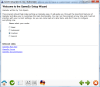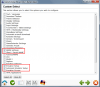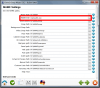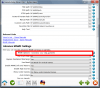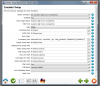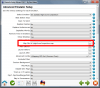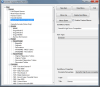-
Posts
5396 -
Joined
-
Last visited
-
Days Won
144
Content Type
Profiles
Forums
Events
Downloads
Store
Articles
Everything posted by hansolo77
-
Yeah, when I put it all into play on my system, it really works great. I also added a little line on the Rom Name to identify which ones were GOTM, although I might decide to get rid of it. The extra '- September 2013 GOTM" bits makes the line too long and it looks kinda dumb. I might also remove all the (US, Set 1) stuff. I just did a quick cut/paste to get it together and get it on here. After a few of you guys decide to use it, let me know what you think and we'll go from there.
-
Just to let everybody know, I've posted the MAP file and instructions on configuring your GameEx to work with it. If you have questions, comments, suggestions, please post them here. The new thread is here: http://www.gameex.info/forums/topic/14023-official-map-file-and-guide/
-
Perhaps one solution would be to allow users to continue to use the older GameEx (current version, etc) so they can use this and other themes, and if they choose to do so they can upgrade to the "Evolution" version knowing that old themes won't work. I've not seen anything to suggest an upgrade is mandatory, so perhaps having continued support for the relegated version would solve the problem.
-

Rules, Guides and MAP File
hansolo77 replied to GimmeClassics's topic in GameEx Hi-Score Competition
Official MAP File and Guide This is a customized MAP file for you to use with GameEx. A map file simply allows you to have a customized version of the ROM list. Usually this is used if you have a bunch of weird ROM names and you don't know what the game is called (for example, bublbobl is Bubble Bobble). Another use of MAP files is to minimize the ROM list to certain criteria. I use MAP files to sort my MAME ROM path and extract AtomisWave and NAOMI ROMs out of it. This is what our official MAP file does; it lists ONLY those games included in our competition. This way you can easily see, from within GameEx, what our competition games are, so you won't have to remember them all. This makes it much easier and faster to get to those games you really want to hammer on for a good score! That being said, there is a few things you need to do to your GameEx configuration to make the MAP file work for you. Step one is to download the MAP file: UPDATE!!! Thanks to Adultery, this MAP is now being regenerated automatically whenever we add a new game! You can grab the MAP file directly from HERE now! To help make sure you always have the latest version of this file, Adultery has also created a HiScore Updater program. You simply need to configure GameEx to run this little program FIRST when you launch GameEx, then it will update the MAP file automatically! You can get the file HERE and read about how to set it up HERE and discuss it HERE. Step 2 is configure GameEx with a new emulator entry. Just follow these steps: Choose Custom to go to a specific area of the Wizard and click the Right Green Arrow. Put a check in "MAME Settings", and the two "Emulator Setup" boxes, then click the Right Green Arrow. In the MAME Settings screen, copy and paste to Notepad your MAME EXE. This is what our command line is. Scroll down to the Advanced MAME settings area on this same screen: If you have anything in the MAME options, add that to your Notepad too. My settings tell MAME to launch full screen, enable the joystick, and skip the Game Info screen(s). Click the Right Green Arrow. Configure your basic Emulator like this. Make sure to set "Enabled" to yes, or it won't show up in GameEx! Also Start Page Name, etc, can be whatever you want. The command line here should be what you have in your Notepad. All you need to do now is add the "[ROMPATH]\[ROMFILE]" bit. The " (quotes) is used incase we have a path that includes spaces or longer words longer than 8 characters. Speaking of paths, your's might be different than mine. Just go with it. I chose to have my Arcade Cabinets show as the Box Art when I see them in GameEx. Also the Control Panels are now displayed when I choose Cartridge Art. Manuals is nice if you want to see the owner's manuals (if you have them). If you include the Database, GameEx will list details about the game (story, etc) as well as show you what other systems the game is available on. When finished, click the Green Right Arrow. On the Advanced Emulator Setup screen, the only thing needing changed is the MAP File. You just need to click the [...] box on the right and tell it where it is. My advice is to put it someplace OUTSIDE the /GameEx path so if GameEx updates it doesn't accidentally remove the MAP file. I have it stored in my root. Everything else on this screen is trivial and up to your own options. When all finished, click the RED X. That is all you have to do. If you wanna get REALLY fancy, and have setup a custom menu structure for GameEx, you should already know how to add this entry to it. But incase you forgot, here is what mine looks like: Enjoy! If you have further questions or comments, please post them here -> [LINK] -Han HighScoreCompetiton.rar- 3 replies
-
- 4
-

-
- hi-score
- hi-score competition
-
(and 1 more)
Tagged with:
-
I don't exactly understand what you mean... but I got the MAP file all laid out. I built the emulator config and custom menu entry for it. It all tested out brilliantly! I'll create a new thread and PIN/LOCK it so everybody can download the map and see how I have it configured. If you want to continue discussing it, please do so in this thread!
-
With a custom menu configuration (like what I have) it should be really simple to just plug it into the root menu too, so it's just a matter of making it.
-
I just can't believe I never thought of it before... I was looking to have Tom rebuild a special high score version of GameEx so we could easily see what games are included and what the top scores are, but a MAP file solves that simply. The only downside to my dream GameEx build would be the lack of seeing everybody's scores, but that's what the forum is for.
-
So this idea literally JUST popped in my head.. Why don't we make a .map file for all our high score games? Then all you need to do is make a new emulator config in the Setup Wizard, have it point to your MAME rom path, and use the MAP file to sort and display only the games we include in the competition. Sounds simple enough, and it would solve the problem of having to go through all your MAME games trying to find the one's that are included in the competition. Whenever we create a new game, we'll just edit the MAP file to add the new game. It would be up to the competitors to build their config and make sure to keep an updated MAP file on hand (unless Adultery's wizardry could make an auto-download plugin *hint*hint*). So what do you think? I'll work on building the MAP file right away if there's interest.
-
Codecs always cause problems.. Best to use Sharks when in doubt!
-
Getting interesting...
-
Too bad it was just a few days short of becoming the GOTM winner! Good job rtkiii!
-
Good job wolfman24! Least you're on the board! Now try and best one of those other guys' scores! Updated OP, DB, RSS (again!)
-
Bumped up to first place! Good job! Updated OP, DB, RSS (not sure how to do the leaderboard.. that's all you GC! )
-
Off Topic; Ancient Aliens is awesome.. I'm a believer.
- 84 replies
-
- time pilot
- mame
-
(and 1 more)
Tagged with:
-
Wow, 4 hours into the listing and we already have a score posted! Way to go helpman! Updated OP, DB, RSS EDIT by GC: updated Leaderboard
- 84 replies
-
- time pilot
- mame
-
(and 1 more)
Tagged with:
-
Nice scores guys, keep 'em coming!
-
Wow thats an awesome score!
-
I was not aware of this. Way to go guys, another nail in the coffin.
-
Me neither; I always played this on my Atari ST though.
-
GameEx doesn't actually store the rom list for GameBase. It simply displays the list that GameBase give it. Because of that, there is no way to have a favorite from there, unfortunately. As for videos, this has been asked before (by myself as well). The problem, once again, is that GameEx is really just a frontend to GameBase, and merely displays whatever GameBase has. You're absolutely right though, GameBase doesn't support videos, and GameEx can't be configured for a video path. Something you might try, though I've never tried it myself, is simply replacing the screenshot pictures in the GameBase path with videos. The way GameEx works, it will display videos before displaying images, so if they're in the path, it might work. I won't guarantee it though as I've not tried it. The other obstacle you would face here is that any videos you download will have to be named EXACTLY as they are in the screenshots, which can be difficult since GameBase uses it's own naming scheme and not a more standardized one. As for the music, this is hit or miss with GameEx. What you'll need to do is have the appropriate audio codec installed. Some GameBase's have their music converted to WAV or MP3, and those don't cause any problems. Others are in a propriety format used by that system it's emulating. Those special formats will require an audio codec to convert it to a compatible format. Some GameBase systems have their own internal players for playing the music files, to my knowledge there is no way for GameEx to identify that a separate player is necessary, and won't launch it. You must remember that GameEx is merely listing what GameBase has, so if it has a picture it will show the picture, if it has music it shows the music (although it might not play). Hope that clears up your GameBase questions. With your closing questions. I built a customized advanced config that will close down an emulator with a combination keypress on my controller. 9 times out of 10, I've found that by using the Advanced Config "[Mapping Off] Exit (Process Close)" works best, as it's forcing the emulator to close (like pressing ALT-F4 or running tskill in command prompt), rather than attempting a smart close (like pressing Escape, or ALT+Q, etc). In the MSX config, this is exactly how I have it configured. For the other emulators, I'm actually using GameBase. But since I have the global exit configured with the keypress on the controller, I just use that to end the emulation. I can't really help you with the MAME problem, as I don't use a vertical display.
-
Sounds fair to me. Quite shocked and baffled by the news and direction the TG guys are going. Updated post coming soon.
-
Such a shame. I had never even heard of TwinGalaxies until we started our own competition here. But I visited their site frequently when I was checking for settings and checking my own scores against theirs. I can't believe that the new co-owners would simply stop using the ONLY reason the website was built in the first place. So now, it seems, we're the only community with active participants to achieving high scores. Such a bummer. All those people who donated time and money to get their high scores globally recognized have now just spent their hard earned money on CRAP, ZILCH, NADA. I can't believe it. If I had submitted a score with all their uptight rules and fund requests, I would really be pissed. Hopefully they're come to realize they're making a huge mistake and everything will be back to normal soon.
-
The same rules are going to need to be applied here as we did with Rygar. Since TwinGalaxies is still offline, please postpone submitting highscores until we have a legitimate settings profile to use. Thanks guys! UPDATE: highscores can be submitted. Please use the settings of post #1
-
ExedExes - January 2014 GOTM Winner (327,188) Toobin Leaderboard POSITION USER NAME TOTAL SCORE 1 Luigimaker 543,648 2 Yung-Jedi 407,597 3 ExedExes 327,188 4 GimmeClassics 230,594 5 rtkiii 129,225 6 helpman 116,615 7 Mame Offender 78,611 8 Floyd Turbo 57,706 9 murve33 51,103 10 DazzleHP 39,275 Last Updated by hansolo77: 04-25-2019 wolfman24 - 29,518 (link) Buzzin69 - 10,393 (link) hansolo77 - 7,397 (link) Please use these settings when submitting a hi-score for Toobin': ROMSet: toobin Service Mode: OFF [This is the only dip switch setting available when hitting Tab. No other settings have to be changed] NOTE: Please do not make use of any warp zones !! # you can change your Mame dip switch settings by following this guide > link # you can make a printscreen of your hi-score screen by following this guide > link # general rules for submitting you hi-score > link # the above settings are the default Twin Galaxies settings > see attached file -Han tgts.pdf
-
Congrats are in order for our GOTM (December) Winner: helpman - 161,730 points (link) With many things happening in December, this was an easy victory for helpman. Some other competitors came close (rtkiii with a score only 8,940 away) but nobody could dethrone the master. Now that the GOTM competition is over for this game, don't feel afraid to continue playing and posting more scores. Perhaps you can still beat helpman and take the 1st place. Just keep those scores coming in, and we look forward to seeing you in our January competition!