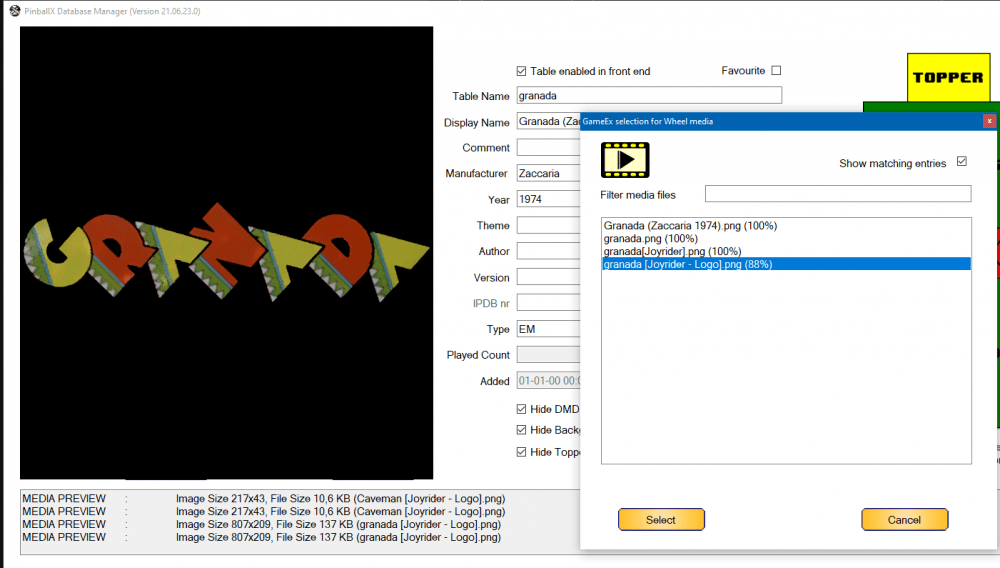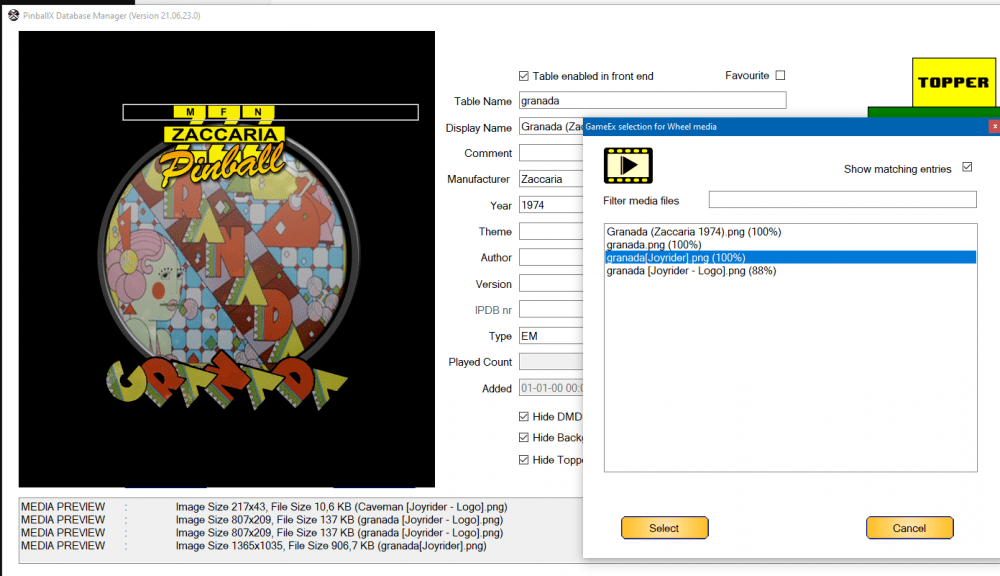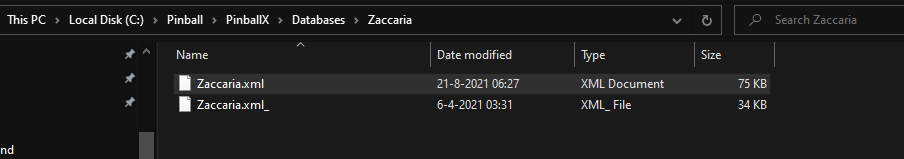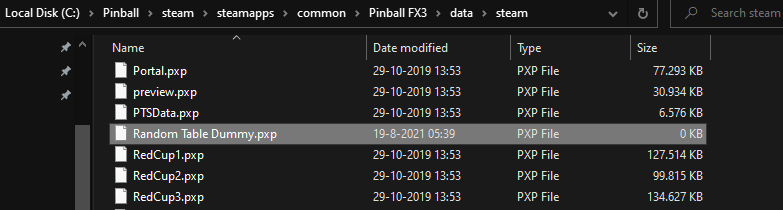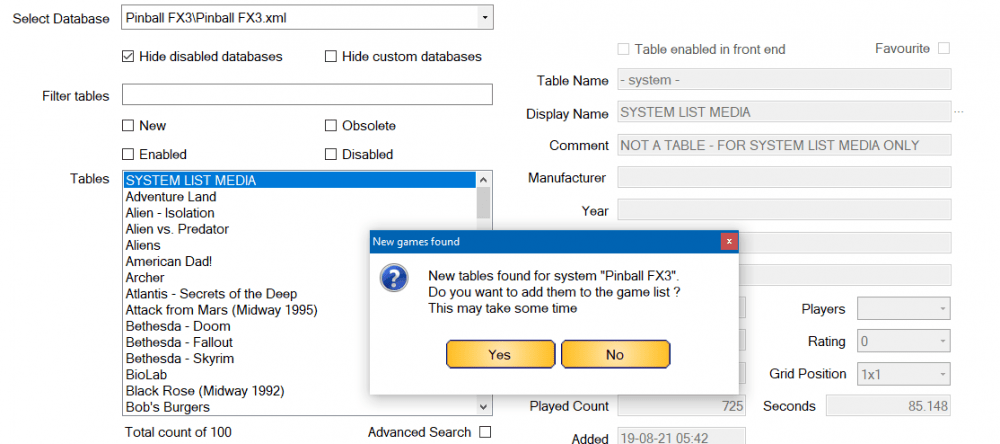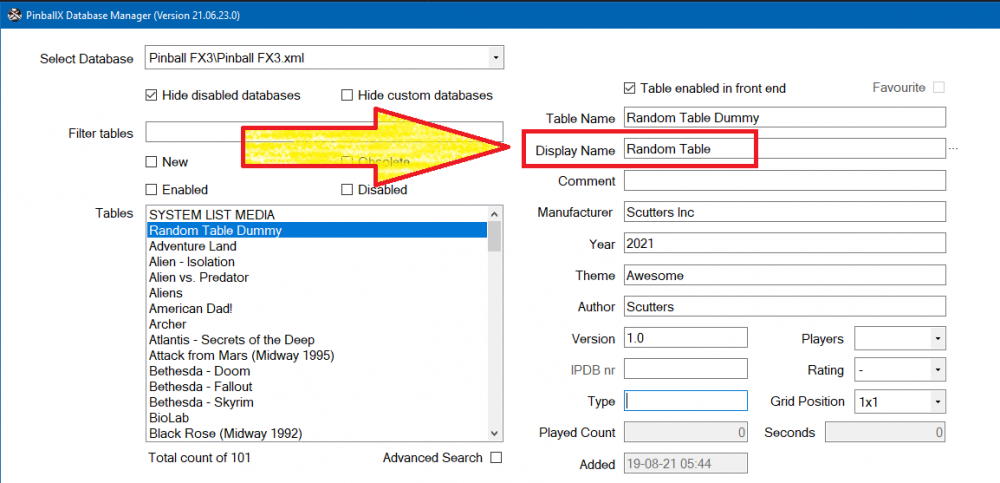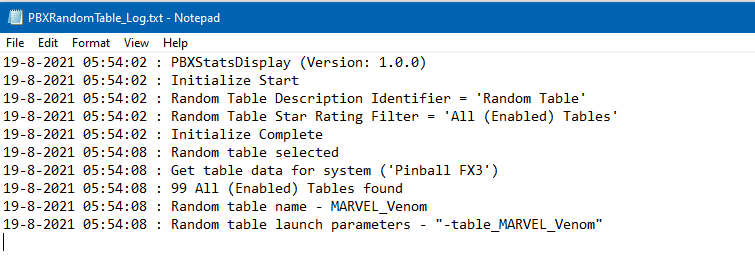-
Posts
3361 -
Joined
-
Last visited
-
Days Won
198
Content Type
Profiles
Forums
Events
Downloads
Store
Articles
Everything posted by Mike_da_Spike
-
Go to your pinballx directory -> databases and under there the system where you have zaccaria Rename the xml thats in that directory for backup (remove xml as pinballx will still use it) and copy the xml with the same name as your old xml has This is how it looks for me now : @joyrider3774, I uploaded your wheel images as well and adeed your name to it. Now they are easily to access via gamemanager and database manager :
-
What do you mean ? The download is available via the "view file" button in the first post
-
I created the file in the steam directory, because of the next nice feature in databasemanager : Start Databasemanager and if you have FX3 from steam bought, it will directly add the new table (if you set this up in the settings) Just rename it to Random Table and you are good (and set some media of course and according the log : Also see the FX3 post for databasemanager:
-
Didn't test it yet, and not at the cab,but the idea will be something like this: Fx3 has lso a "table" directory where all the files and tables exitst . In that directory, add the text file as @scuttersmention, but with extension of fx3 tables (is that pxp ?) Add the random table to your xml file with your favorite editor Think that should work Edit: not to steal this post, but I have created an api launcher that can do the same, but instead of having a "table entry", you can have them in your menu option.
-

Cannot change video files in Game Manager for a couple tables
Mike_da_Spike replied to rtkiii's topic in General
I created the bg and pf videos with the build in recorder from pinballx (can also be used in Databasemanager), but I use nvidia capture as well -

Cannot change video files in Game Manager for a couple tables
Mike_da_Spike replied to rtkiii's topic in General
I spend so many hours to create a manual, and nobody is reading it .... I thought you wanted bg videos and not pf. If I recall correctly, @BrandonLaw has some in game videos created on ftp in his folder. Maybe look at that and if you have them, you can use Databasemanager to upload media as well, so fellow users are able to download again. -

Cannot change video files in Game Manager for a couple tables
Mike_da_Spike replied to rtkiii's topic in General
Didn't rread the manual? Setup in settings the ftp part or mega links. Right click on the media part ( in your case the backglass) and select gameex. A list with videos and images are showed. If name is mating the "fuzzy search", it will only show those, but with a checkbox you can show all. Hope it makes sense -

Cannot change video files in Game Manager for a couple tables
Mike_da_Spike replied to rtkiii's topic in General
With Databasemanager you can download easy some nice background videos for fx3 -

Pinball FX3: Williams Pinball Volume 6
Mike_da_Spike replied to Mike_da_Spike's topic in PinballX Media Projects
Volume 6 is alphanumeric and not supported (yet) by freezy, so I wasn't able to grab the dmd and make a movie of it. Think that freezy is busy with vpe instead of dmddevice.dll Colors are not working either in fx3 Yes. Videos and images. With Databasemanager you can easily download them -

Cannot change video files in Game Manager for a couple tables
Mike_da_Spike replied to rtkiii's topic in General
Or (if it is possible), attach the complete media as zip. Btw, didn't @scuttersmentioned that Databasemanager fully supports fx3 tables and even identify new tables (if you bought them from Steam) -

Is there a way to kill the backglass/dmd videos on table load?
Mike_da_Spike replied to Knievel's topic in General
I don't think a solution is there. Maybe a feature request for loading backgglass/dmd can be done, but rhink it was requested already -

PinballX Launcher App Does it work on Pinball FX2?
Mike_da_Spike replied to susoarkangel's topic in General
I only have fx3, but don't think you need that launcher. @joyrider3774launcher, is for launching multiple players and arcade and normal mode. Reading old update notes from FX2, I could only find that it is possible to launch a direct table. So, that can be done from a normal system setting -
Nais ! Good catch ! And we are all amateurs overhere ! Thats why we like this hobby (Well, the real expert is Tom off course)
-
Can you attach your log file and settings file as well ? Looking at screenshots, it looks like you use the directb2s in the front end. Sizing looks fine, but your grill is shown. I prefer videos as backglass (if you record them via databasemanager/gamemanager) the size is fine Edit : thanks to another member of this site, he showed me that the pics are indeed zoomed and not be a hidden grill. Sorry for that.
-

[PLUGIN] PinballX Pinemhi Challenge Table Launcher
Mike_da_Spike replied to scutters's topic in User Projects
The master of PinballX plugins ! Nice work mate ! Edit : This is really cool @scutters. I added your media and looks very good in PinballX. It load the correct tables for the correct challenge (must be very difficult code ) Here's a small demo on my cab : 20210811_061417.mp4 -
-
I should setup your tables outside pinballx and add media to it. So you have a mouse pointer and can do table by table. But I asume you restore all your data and you only need to setup vpinmame per table. There are registry keys for vpinmame to setup all your tables the same way, like tocheck the external dll etc.
-
Maybe a stupid question, but why do you want to use vpinmame setup when the front end launched a table ? And don't understand exactly what you try to accomplish in the previous post (it could be because I'm Dutch)
-
Nais ! You properly a desktop player ? Because the cab is annoying to update and sit next to it
-
Please request any new features via the next thread: Not sure if your cabinet is connected to the network. If so, you can mannage it via rdp or teamviewer on another pc and the mouse is still working. Or ... make all working outside PinballX and import the table if all is setup
-
Totally agree with that !