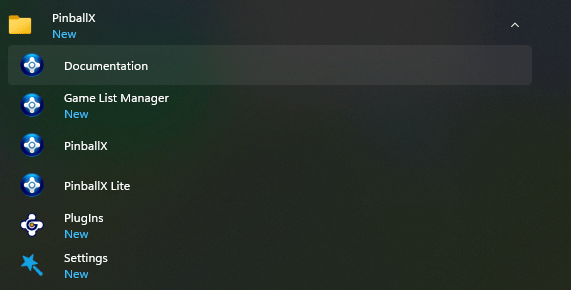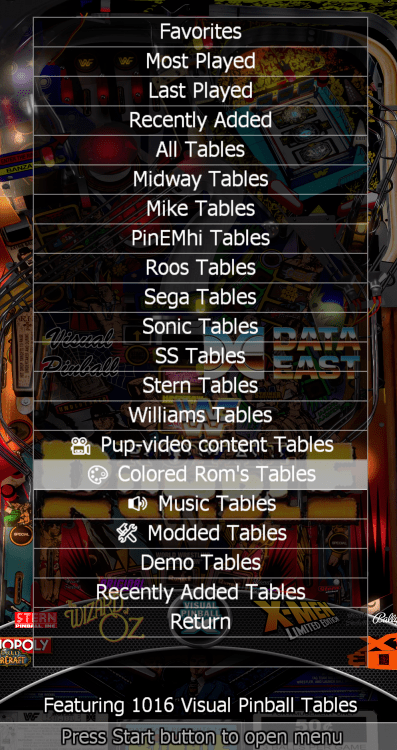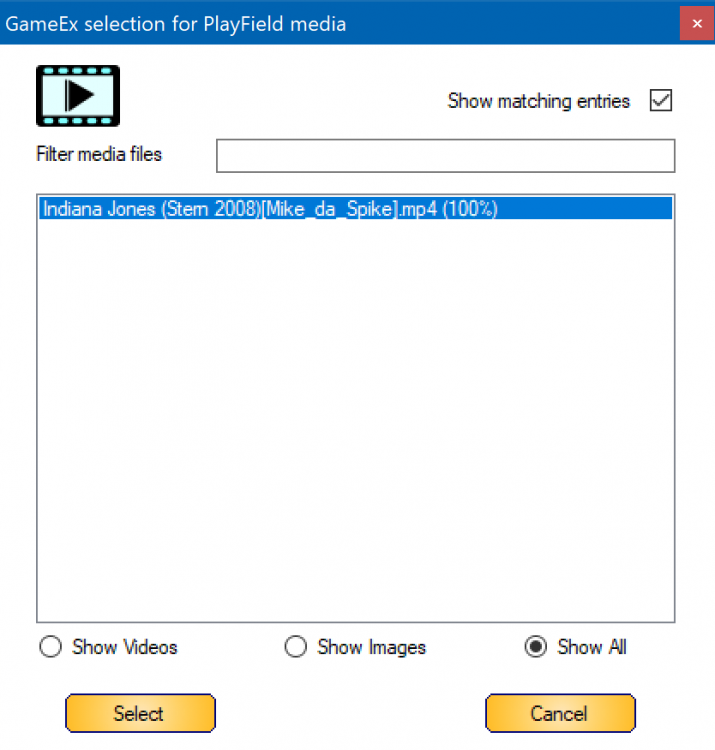-
Posts
3362 -
Joined
-
Last visited
-
Days Won
198
Content Type
Profiles
Forums
Events
Downloads
Store
Articles
Everything posted by Mike_da_Spike
-
Anything in the eventlog ?
-
Beside the gameex user Id and password, all settings are in your pinballx.ini Never had this with pi ballx, but had in the past on an old harddrive an issue. Every reboot al my changes where reset, and was caused by bad blocks on the harddrive. If you dont have a backup of your config file, there is t a smart way. Options to create a backup : Post your file on this forum if you have an issue or a question Use a backup methode like windows backup, Google drive,One drive or Synology drive Copy periodicly your file to another location Not the silver bullet, but maybe a lesson learned for the future ?
-

Cant back out of individual systems to the main system menu.
Mike_da_Spike replied to Curious Aardvark's topic in General
Oeps .. maybe i uploaded the wrong one, but pbx manual is included in the latest version of pinballx. It is the documentation link within your pinballx folder in your start menu Thanks for notifying. Uploaded latest version ! -

PinballX 5.40 .net6 don't start because Flash engine error
Mike_da_Spike replied to jejegameex's topic in General
Properly your instruction cards wont show correctly -

Cant back out of individual systems to the main system menu.
Mike_da_Spike replied to Curious Aardvark's topic in General
Oeps .. maybe i uploaded the wrong one, but pbx manual is included in the latest version of pinballx. It is the documentation link within your pinballx folder in your start menu -

PinballX 5.40 .net6 don't start because Flash engine error
Mike_da_Spike replied to jejegameex's topic in General
The vista/xp edition is based on .net framework 4. The .core is the .net corr 6 version . Xp/vista cannot run this as this framework cannot be installed on that os. Did you try to delete flash.ocx from your pinballx directory And relaunch pinballx ? -
You weren't rude, and not our meaning to be rude too. But just try to help you. Dbm looks scary, but works like a charm. It is easy to use. If you scared that it wreck anything, make a copy of your database folder, so you can always revert back. But I think , if you try it, you will love it
-

Pinball FX provisional launch from PinballX
Mike_da_Spike replied to PcTeknic's topic in User Projects
Nice, didn't know it was released yet (thought it was an April fools day joke) I will check tomorrow if I can download from epic and play this. Thanks for sharing (Not a bog fan of the ticket system they want to use, so not sure if it stays long on the cab) -

Cant back out of individual systems to the main system menu.
Mike_da_Spike replied to Curious Aardvark's topic in General
From zenpinball, it is not possible to see what table you bought, so best way is add all tables (databasemanager has a nice feature to add tables) and you can disable or enable that table, so not visible in your frontend -
Do you get an error ?
-
As far as I remember, the list shows all the visual pinball files in the list. So if you clwar the tables in file explorer, it should show a difference in the list as well But to be honest, I'm not a game list manager user (found another tool that will work as wel)
-
Nice ! Good one @scutters, thats why you have the brains (and do I have the good looks ?)
- 369 replies
-
- 1
-

-
- mikedaspike
- scutters
-
(and 1 more)
Tagged with:
-
Gotcha ! Need to think about it So you want not the real backglass duringbplay, but only the recorded backglass ? Maybe a stupid question: why ?
- 369 replies
-
- mikedaspike
- scutters
-
(and 1 more)
Tagged with:
-
Make a full copy of your pinballx directory ! A couple of mo ths ago, i was brave to reinstall windows on the cab, but only with a good backup it made a success
-
I dont think it is crashing, but pbx doesn't launch visual pinball at all
-
I understand, but think the software wants to have pbx started in landscape mode and set pbx to rotate 270 degrees. Just give it a try (with the image in the loading images folder)and if thats the case, you found an undocumented feature
-
How is the image created in the media/loading images directory ? If you rotate that for 90 degrees, will that show better (just 1 for test)
-
Well, maybe we can do that. But if all the tables are like this, you must check the settings. There is somewhere an option for default tables. So new tables would have that setting. An option will be to open the file in notepad++,, do a find and replace Thanks ! Not good, but helping others
- 369 replies
-
- mikedaspike
- scutters
-
(and 1 more)
Tagged with:
-
I think the above showed it, but because it is French, i didnt realize it, so sorry for that. Your pinballx showed 13:37:01.47 28/03/2022: Not Hide Backglass! You have unchecked to hide the backglas, that means it shows the backglass from pbx during play. So nothing to record. Check this again and test
- 369 replies
-
- 1
-

-
- mikedaspike
- scutters
-
(and 1 more)
Tagged with:
-
Whats in your pinballx log file ? Still that the backglass is found and will be skipped ?
- 369 replies
-
- mikedaspike
- scutters
-
(and 1 more)
Tagged with:
-
I created a flying over video 4k and a backglass video (based on DDH69 backglass) Uploaded to the ftp
-
I really don't have a clue what is going on with your table. I made a small video to show, that will show the table in DBM, shows that the file name exists, and can be launched via PinballX and shows fine in the log file, maybe because of this, you find something that is wrong on your cab