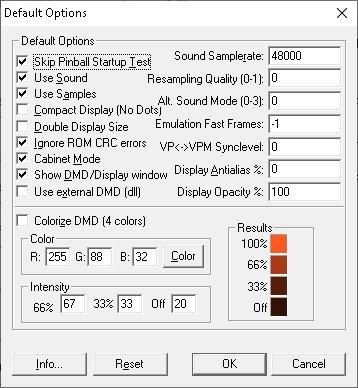-
Posts
3362 -
Joined
-
Last visited
-
Days Won
198
Content Type
Profiles
Forums
Events
Downloads
Store
Articles
Everything posted by Mike_da_Spike
-
Those led displays looks nice too, but hard to show a dmd video on it from 128x32 leds as that height is 16 leds. So you need to resize/remove half of the heighth to show on your display.
-
Can you provide a screenshot of the error, your pinballx.ini and log.txt filesas attachment?
-
Thanks for the nice words and really awesome cab you have ! I see your frontend can be tweaked a bit more . You can add an underlay and wheel images. But first : play pinball! Edit: I see that your buttons have lights, do you use DOF for that as well ? Not sure if I see it correctly, but does your speakers also have lights ? If so, how did you mount that ? As @Draco1962mentioned, create your story in the gamers rig thread. I put my build there as well :(and also mention some modifications I added later)
-
As @scutterssaid, its good you are up and running. If you like vpx, and you want a level higher... take a look at vpe. Still in development, but will bring us the reality to your cabs ! Not sure if you build your cab yourself and whats in it, but , check SSF as wel. SSF is surround sound feedback. Not very expensive (my upgrade costed me arround 100 euros a couple of years ago) And another thing that brings your cabinet a level higher is to invest in DOF with lights and toys. Dof is direct output framework and can be used to trigger lights, toys (like solenoids, blowers, knockers, bells etc) during game play. But as Scutters said, just enjoy your cab now and play with it
-
If you use the upload button for wheels in Databasemanager, the file will be on ftp as well, but thr file accessible for everybody that ises game list manager or Databasemanager And thanks ! I like these text wheels !
-
Pinballx button setup, should be done via settings.exe in your pinballx directory. Go to joystick mapping, click the exit emulator and assign your ipac button to it. The normal exit can aldo be assigned to the same button if you like to prefer that
-
If I understand , you got 2 different issues : 1 -that visual pinball gets an error (undefined variable? 2- exit button doesnt work For issue 1, i should copy the files over from the vp install and overwrite all (maybe first copy the directory over to a save location, so you can fall back) For issue 2, i Should check if the button is still working in windows. If so, assign it to the front end again. If that all is set, maybe check your memory/cpu if it is not maxed out during play of a table
-
Could be. Not sure what you did mate. Must be something incorrect configured, or your exit button doesnt work anymore Thats why I create backups of my system. Almost manually registry backup for visual pinball and pinmame. Automatically backup of c:\pinball wherw i put all in subfolders. Even Steam I installed there. All to 1 place I think your visual pinball screenshot looks good (not 100% sure)
-
To be honest, I think I looked at the template just onestime and that was years ago. But I thought that the template just contains the functions that could be used and not depending to a .net version ? Besides Tom who knows more about the plugin template, I think @scuttersknows a lot about the templates as well
-
Yeah, very long ramble... What I should do : download visual pinball again (not installer, but the files).those contains the core files including the scripts directory and the vbs scripts. Overwrite all and test if you still got a "undefined" error. 2nd: place a screenshot of your visual pinball "keys and nudgets' settings in this thread (Btw .. i'm lying. If I screw up my visual pinball, i will restore a previous backup)
-

PBX Video Recording Issues - Recording, but Never Enabled? - RESOLVED
Mike_da_Spike replied to jimmay3's topic in General
Can you post your pinballx.ini and your log.txt after you launch a table and your pf is being record during play?- 12 replies
-
- pbxrecorder
- video recording
-
(and 1 more)
Tagged with:
-

PBX Video Recording Issues - Recording, but Never Enabled? - RESOLVED
Mike_da_Spike replied to jimmay3's topic in General
I think you have a key assignment to record your media, that you use during playing. Check your setting.exe for keyboard and joystick mappings I thought there was a key that you could map to record media- 12 replies
-
- pbxrecorder
- video recording
-
(and 1 more)
Tagged with:
-
Also look at pinemhi scores. I made a thread as well That will update some highscores to a centralized database
-

PBX Video Recording Issues - Recording, but Never Enabled? - RESOLVED
Mike_da_Spike replied to jimmay3's topic in General
D8d you check the pf record or uncheck it ?- 12 replies
-
- pbxrecorder
- video recording
-
(and 1 more)
Tagged with:
-
Yuor welcome and you are right. I'm a computer genius Glad it is working
-
I found a nice YT video how to use/setup vpinmame with freezy 1.9 (will be the same for 1.10.2) This will explain a lot of stuff as well. Dont skipp anything, just watch the full video
-
Not getting your issue yet (but thats because I'm Dutch) tables that requires vpinmame needs a rom. That is defined on the vbscript part of the table and mostly have the variable cGameName. Without this file, the table wont work. Of you run setup.exe (vpinmame and visual pinball only uses 32 bit versions), there is a Test button. This test section yiu can go to the rom name and check if the rom is valid and do a tests, if the rom is working. Dont use the dmdext from vpinmame subfolder, but dowload freezy's latests version.
-
We are here to help each other. Not sure what minimum specs should be to run a frontend, but maybe it run out of memory. Just a guess
-
That not a 'just' . Your monitor has better response. So must be that.
-
You just beat me
-
Yeah VP kick ass compared to FP. And freezy and some other devs are working on a new vp engine that will support Directx12 with ray tracing etc. That will be awesome. Anaway, back to your issue. Just test your vpinmame outside pinballx. If you got that working, it will work with pinballX as well. The directb2s file will be different than the table file, but I rename the b2s file to table name as well. If you use freezy's dll, make sure it is enabled within vpinmame !! This is just an example, but uncheck "show Dmd/display window" and check" use external dmd" I have a real dmd and only need to setup my hardware, but for you, set the following to true in your dmddevice.ini [virtualdmd] enabled = True ; virtual dmd stays on top of all other windows stayontop = True This will definitely help.
-
If you mean that the backglass of an EM table has no score, you properly have a wrong b2s fe. If you dont see the vpinmame rom, you need to enable it in vpinmame. Best way is to use fteezy"s dmddevice.dll as this also support colorized roms. Setup the dmddevice.ini and if a SS table is loaded, hit f1 to get the vpinmame table and check the "use externall dll" or something(not at cab now). At next start of the game. It will shows you (if you setup dmddevice.ini jcorrectly) a small virtual DMD on your playfield. You can drag this and move it to your your backglass. You can also resize this window.
-
Ok. Maybe with an update of pinballx, delete the flash.ocx before installing the update. Or if you have a spare disk, try to install w10 on it