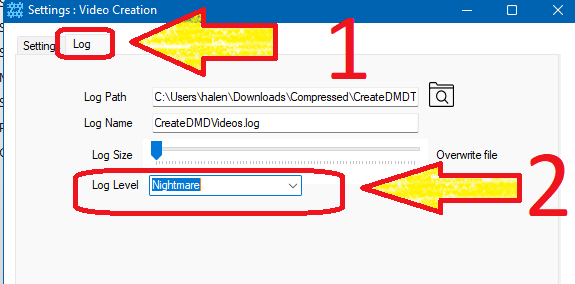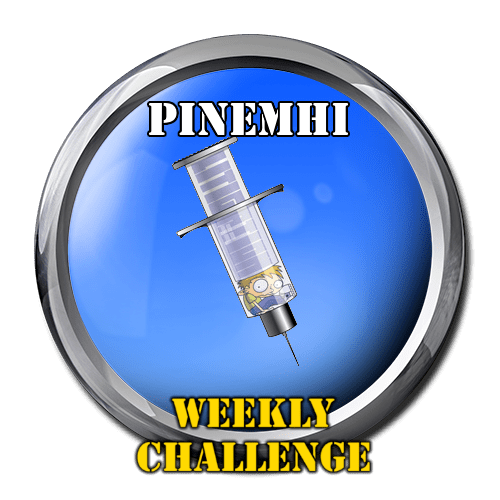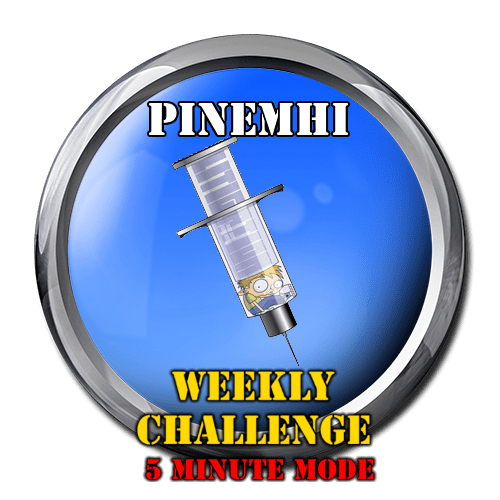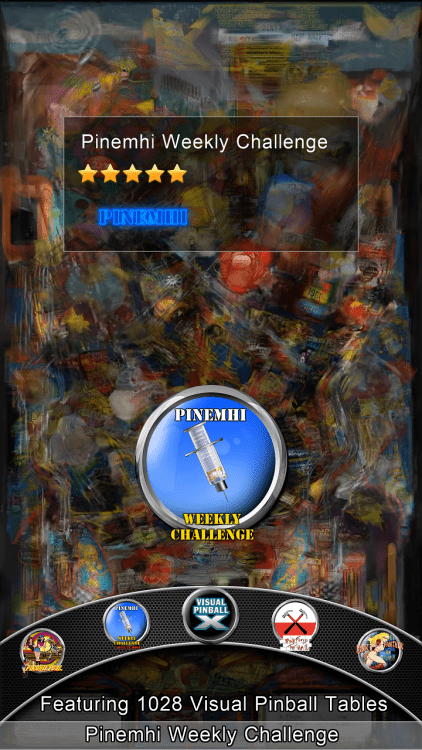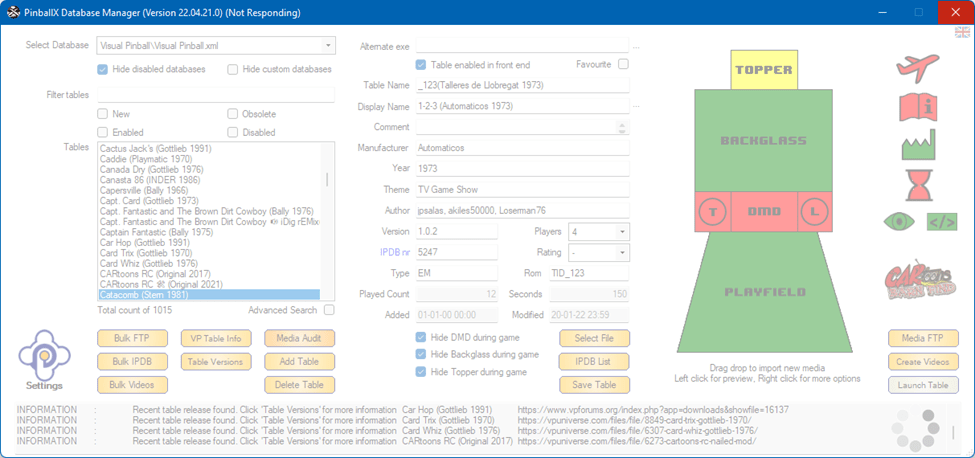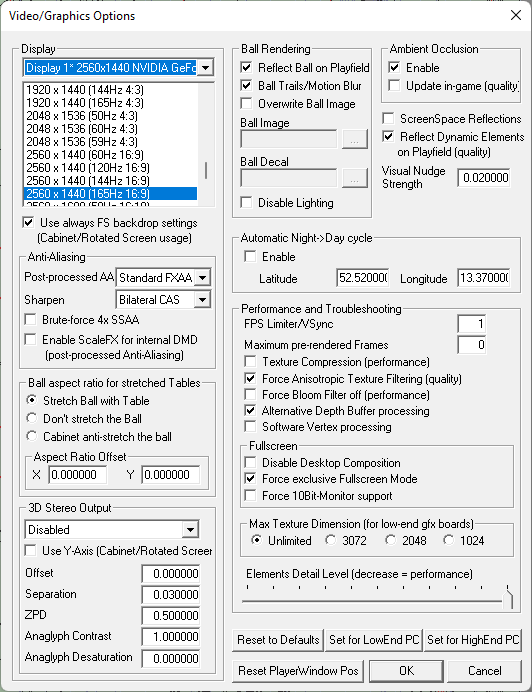-
Posts
3362 -
Joined
-
Last visited
-
Days Won
198
Content Type
Profiles
Forums
Events
Downloads
Store
Articles
Everything posted by Mike_da_Spike
-

[PLUGIN] PinballX Loading Video & Image Changer (de-randomiser) V2
Mike_da_Spike replied to scutters's topic in User Projects
Here's an explanation (including video ) that will show the backglass during load of table . It is based on DBM, but same feature can be used within game list manager Check the video starting from 4:20 and it will show a backglass image during launch. Removing the image, will show you the video- 40 replies
-
- 2
-

-
- plugin
- loading video
-
(and 2 more)
Tagged with:
-
Isnt the flexdmd option a option to display it on a realdmd ? The only thing is that PinballX should not initialize your realdmd. I will give it a try this week and get will report back
- 96 replies
-
- 1
-

-
- plugin
- statistics
-
(and 5 more)
Tagged with:
-
Thanks for the files. Although you didn't put the logging to nightmare (see : settings tool) I was able to reproduce the issue with your INI file (thanks for it. Can you try the next exe if it fix your issue ? CreateVideos.exe
- 75 replies
-
- app
- application
-
(and 1 more)
Tagged with:
-
I'm sorry you experience issues with the latest version. I completely rewrote the code, so it could handle animated png's and gifs as well. Can you set the logging level to 'nightmare logging' (can be set in the settings program) and rerun the program. When it freezes, stop the program (or reboot your system). Please attach the log file and ini file of the createvideo program (so i know your settings what you try to capture). The nightmare loggong, should show the error, so I can fix it for you. Again, sorry for the inconvenience
- 75 replies
-
- app
- application
-
(and 1 more)
Tagged with:
-
I think the purpose of attract mode is to do a randomize. Maybe you can ask a feature request to Tom to add a setting, so you can choose between attract mode in order or randomize the tables
-
Awesome ! Sounds like you nail it down. The "open file" will play the media with the default that is set in windows for the extension. (So vlc for you) And DBM is indeed using WMP to play media. We thought about vlc in the beginning, but to add vlc to visual studio, gives a lot of overhead and the install file will grow.
- 369 replies
-
- 1
-

-
- mikedaspike
- scutters
-
(and 1 more)
Tagged with:
-
Thanks ! We will look into it EDIT: Just tested both and I have audio with the launch and table audio. See : The only thing I noticed is that the first time the audio skips the begin par of the audio file. We will look into this as well (maybe that is causing your 'no audio') this is caused by my crappy headset that will turnoff when no sound is active. And playing sound will turn on my headset (should not do any audio in the middle of the night )
- 369 replies
-
- mikedaspike
- scutters
-
(and 1 more)
Tagged with:
-
Thanks, need to check it, as I dont use sound in preview If you "open" the file in DBM (right click on media), the media should open in wmp, does the sound play overthere ?
- 369 replies
-
- mikedaspike
- scutters
-
(and 1 more)
Tagged with:
-
Odd, but thanks for checking (and modifying) and with the small program, it is working for me. Thanks for all your help Tom
-
Yeah, I'm to 5.44 as well and created a small program that I run during PBX launch : MinimizeAllWindows.exe
-
@Tom Speirs I agree with @scutters. Although Directb2s is working fine for me, I have a few table that requires pinup player and the backglass screens PBX is on top (I have set not to hide the backglass during playing as it loads nicely during game) and some screens of the pinup player are behind it. So think topmost must be removed from BG (and dmd ?. Not sure for DMD as I used a real DMD) And for me, I will use a script at launch that will do a minimize all windows
-
Not sure if it helps, but recently the directb2sserver has been updated. Did you try the latest version ? https://www.vpforums.org/index.php?app=downloads&showfile=12553
-

[Solved] PinballX Keeps Changing ScreenRes.txt Settings
Mike_da_Spike replied to AndyMcDandy's topic in General
You properly has set the option auto dposition directb2s in your setting.ini Run settings.exe to change the value to no, and it will not override it. Or set the backglass correct and pinballx will always creates the correct backglass file. -
Good job @Tom Speirs Version 5.45 works again as it worked before And also the plugins that I use is still on top of the BG this thread can be closed
-
Hi Tom, Thanks for replying. Its not just the app(that was an example) but also explorer, command prompts, notepad etc. EDIT : If I have explorer opened for example on my backglass, it will move to back when I launch a table. and will not re-appear until PBX closes and relaunches I can come around this by minimize all apps during launch of PinballX, if this is not a PinballX issue Here's another video, that will show default windows apps
-
Starting from PBX 5.44, my backglass videos are not on top anymore. Any program that is on the backglass, will be showed as a overlay within PBX. Launching a (vpx) table will show the correct backglass during game, but when returning , I still have the programs showed alt+tab to the PinballX BG and focus to PF again, will show all fine (even after video is displayed Here's a small video to illustrate the issue and my log and settings files log.txt PinballX.ini
-

[PLUGIN] PinballX Pinemhi Challenge Table Launcher
Mike_da_Spike replied to scutters's topic in User Projects
I created my first tarcisio style wheels for pinemhi These are more in line with the rest of my wheels -
Thank you for the extra info. Your logfile shows an error and think that is causing that b2s isnt displayed: 13:40:15.8 17/07/2022: Main display running full screen windowed. 13:40:15.8 17/07/2022: HRESULT: [0x8876086C], Module: [SharpDX.Direct3D9], ApiCode: [D3DERR_INVALIDCALL/InvalidCall], Message: Unknown 13:40:15.8 17/07/2022: Error. Exiting 13:40:15.8 17/07/2022: 13:40:15.8 17/07/2022: HRESULT: [0x8876086C], Module: [SharpDX.Direct3D9], ApiCode: [D3DERR_INVALIDCALL/InvalidCall], Message: Unknown 13:40:15.8 17/07/2022: en PinballX.FrmMain.a(Boolean A_0, Boolean A_1, Boolean A_2, Boolean A_3, Boolean A_4, Boolean A_5, Boolean A_6) 13:40:15.8 17/07/2022: en PinballX.FrmMain..ctor() Also you use a version that is very old. The version you use isnt supported anymore. If you want directb2s, upgrade to the latest version, or if you dont want to upgrade, use media files for your backglass Upgrade process is descriped in the pinballx documentation. if you want to upgrade, i advice for you, to download the xp/vista version to start with, as you use the .net4 version and also the lite version Please uet me know if you got any question
-
@scutters and myself improved some annoying 'things' that we had in DBM. These where introduced to get new functionality working or to get in Line with a new version of PinballX (or that my knowledge of visual studio doesn't reach that far, but glad I have scutters !) During the introduction that PinballX supports animated PNG's, scutters and I also implemented it to DBM. The support of animated PNG's is that great in Visual Studio, so we introduced some things that we wanted to fixed in the future. Well. the future is here and we fixed it. One of the issues was that a preview of the animated PNG could loose some frames on the end. This causes that an animation didn't looks fine on a loop Another issue was that the APNG lops could show some blank frames as well, what was causing flickering when the loops end. When combining both APNG preview, the animation never look good. Here's an example, where you can see the flicker and shorter loop of the animated png in preview release and fixed in this release. When overwriting a file with an animated PNG, the overwrite dialog showed a still image (with animated under the file info) Starting from this version the preview will show the animated PNG as animation as well. it also shows the duration of the animation. GIF animation never showed the duration of the animation as well, and that is fixed in this release too. See example video Another small tweak we did, is that some PC's could show a non responding during Bulk FTP or Media Audit. Although the program was working in the background the 'ESC' key didn't work to stop the process. With this version, we tried to avoid the not responding, so that you can hit esc again to interrupt the process Some small tweaks where done as well which maybe are mentioned in the release notes or we forgot what we added/changed. As usual, a big thanks to @scutterswho is doing a lot of work for DBM as well
- 369 replies
-
- 3
-

-

-
- mikedaspike
- scutters
-
(and 1 more)
Tagged with:
-

[RESOLVED] PBX Menu Volume Doesn't Seem to Lower with Settings
Mike_da_Spike replied to jimmay3's topic in General
I never use audio in playfield video's (and most of the time my audio in front end is turned off as I play pinball early morning), but was the 20-100 range working better in your previous version ? With other words, should the 0-10 range be multiplied with a factor 10 to let it work correctly ? If you confirm this, I will add it to the list of bugs (As I think it is a bug , or a not documented feature ) -
I think your issue happen with the change from pinballx .net 4 to .net core edition. The old .net4 has his unique app guid and will be showed in the add remove programs dialog. When Tom introduced .net core version, the app gets a new app guid. The old app version of PBX was renamed to pinballx xp/vista (and supports 32 bit and 64) and the new version just called pinballx (and only supports 64bit operating system). Technicly 2 different installers, but the install files can be on the same location. I only had the issue that my pinball fx3.xml file was overwritten by the installation as the installer was run for the first time and put the default xml for fx3 over my own created file. Im glad you found a solution/workaround and only left you an issue with pf music issues. I'm glad that you read the manual. Maybe a note should be added what could happen when switching from the 2 different versions
-
If you can affort it, I would highly recommend to use a monitor with at least 100hz (and freesync/gsync). It is a world of difference playing pinball on a monitor with 100+ hz. I switch from a samsung 4k tv (59.9 hz) to a lc qhd at 165hz. Although my resolution is lower, the screen is much better, brighter and faster response.
-
Settings depends on your system/monitor/GPU as well. These are my settings, and I don't have frame drops (but recently upgraded my PC and monitor in the cab) All tables runs at 164 fps