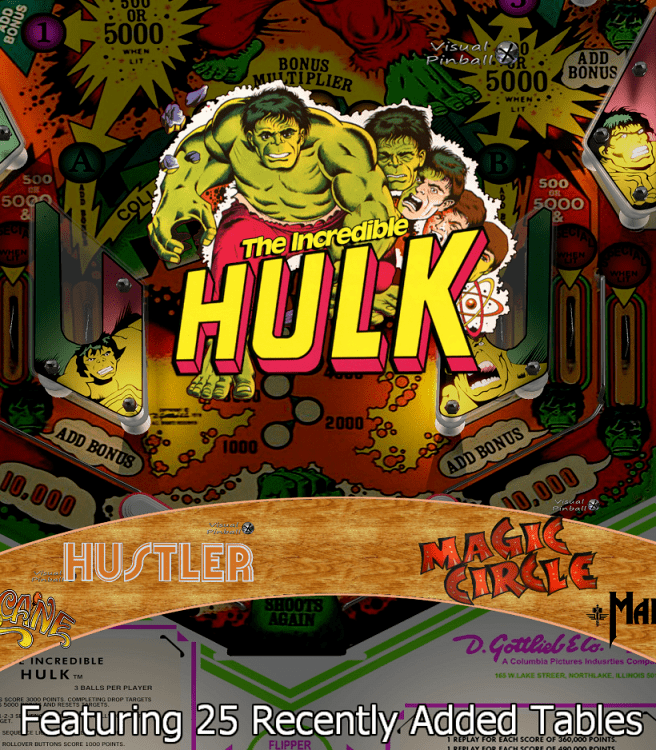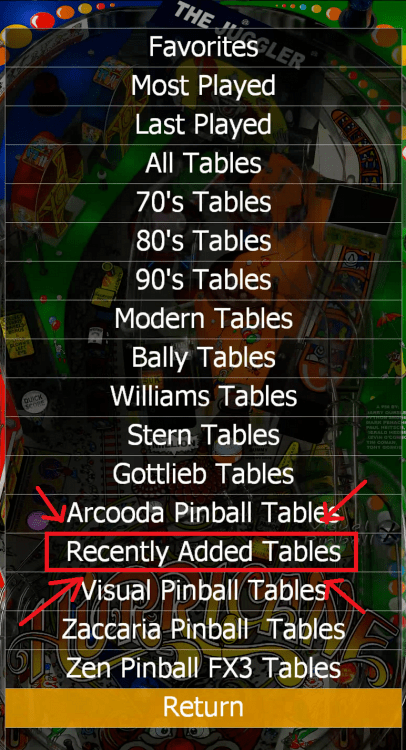If neither of those of work for you, you can donate any amount by clicking here. |
-
Posts
3424 -
Joined
-
Last visited
-
Days Won
203
Content Type
Profiles
Forums
Events
Downloads
Store
Articles
Everything posted by Mike_da_Spike
-
When using Game manager to capture Playfield and Backglass videos, the videos from FX3 will be streched and 90degrees rotated I capture the video's with the Geforce driver, but only for FX3 I see that the videos are captured in the sub dir Desktop instead of Pinball FX3 So looks like that PBX thinks that it is in desktop mode instead of cabinet (portrait) mode I only have this with FX3. Rest of the video's are captured correctly. Tried the rotate function from the settings menu, but no luck I'm pretty sure that I could capture the video's in the past fine PinballX.ini [SETTINGS].log log.txt Here are 2 foto's from the cabinet : During capturing : Within PBX (see the text on the right. That should be at the bottom) Anyone knows what I do wrong ??
-

FX3 (Real) DMD Color Videos
Mike_da_Spike replied to Mike_da_Spike's topic in PinballX Media Projects
FX3 Williams Pinball VOL 4 on FTP share WMS_Hurricane.mp4 WMS_Roadshow.mp4 WMS_White_Water.mp4 -

(Zen) Williams Pinball Volume 4
Mike_da_Spike replied to joyrider3774's topic in PinballX Media Projects
Awesome. Thanks DDH(69) for your work too. I will create tomorrow real DMD video's for people who has a real DMD. Don't have time today to do it (something with work ...) -

(Zen) Williams Pinball Volume 4
Mike_da_Spike replied to joyrider3774's topic in PinballX Media Projects
Thanks @joyrider3774 You are pretty fast ! -
The log shows a gracefull exit and not a crash. Can you check the windows eventlog on app crashes, to see what module crashes ? Maybe try the 32bit version of pbx. I'm having w10 64bit, but run the 32bit version of pbx, because addins where not working in the 64bit
-

[RESOLVED] ROMS no longer playing in attract mode after upgrade to v3.42
Mike_da_Spike replied to pgheyd's topic in General
Please attach your pinballx.log file. The logfile you attached it from dmddevice. And post it as attachment as Draco1962 mentioned, not as plain text. Btw. I dont use the pinmame in frontend, but are the next lines correct ? HidePinMAME=TrueUsePinMAME=True Looks like it enabled itself and hide it... -
The version you use, is for putting the backglass to the back to have pinupplayer set to top of the screen. The older (original) version is put the b2s on top by default, but than the pinupplayer wont work. Maybe a request at the developer to set the default on top will help you
-
Pinballx is a front end and makes the screens black, so you don't see the icons of your desktop during loading. This version of b2sserver is specially created to hide your backglass if there are other windows/programs, because pinupplayer must popup in front. As Scutter says and what I tried to explain too( I'm not native English so sorry for the confusion) you need the entry in the b2stable file where you don't have a pinupplayer backglass to put this in front. I got 700 vpx tables and modify the registry and xml with simple find/replace statements. If pbx should pull this to front, it will overwrite proberly your pinupplayer backglasses
-
Do you use pinupplayer for b2s files? If not, you can use an older verser of b2sserver. I tried the new b2sserver once and needed to put all in front (even on older pbx) Because didn't like the pinup backglass, i reverted back to older b2sserver and original backglasses. I thought you can add in xml file for your backglass the entry to put to the front
-
Don't you have to chechk the check box in that version to "Bring BG form to top" ? Thought that the version you use was for pinup player to hide the BG and bring the pinupplayer. And if you don't have a pinupplayer bg for that table, you need to check that box.
-

[APP] Recently Added/Update tables creator
Mike_da_Spike replied to Mike_da_Spike's topic in User Projects
You must be an IT professional. They never read the documentation!- 48 replies
-
- 1
-

-

[APP] Recently Added/Update tables creator
Mike_da_Spike replied to Mike_da_Spike's topic in User Projects
Awesome ! We posted both on almost the same time. Glad is it working. I was a a bit afraid that the date/time would not work for different countries, but looks like thats working. I check in the ini file for path and exe file. If I find multiple xml's (except the xml I generate), I will process them all. If the documentation is not really clear, ease let me know how to update it, so it can be used by anyone. I'll hope you enjoy this program as much as I do. Maybe Tom will implement this is the near future in the official release, but in the meantime, I use this program- 48 replies
-

[APP] Recently Added/Update tables creator
Mike_da_Spike replied to Mike_da_Spike's topic in User Projects
Just as I suspected Remove GenerateXMLSection2 from ini and change GenerateXMLSection1 to : GenerateXMLSection1 = "VisualPinball" I asume that both xml files are under the databse directory "Visual Pinball"? Maybe remove hkcu\pinballx\*- 48 replies
-

[APP] Recently Added/Update tables creator
Mike_da_Spike replied to Mike_da_Spike's topic in User Projects
The 1/1/1999 is the initial run, and set the dateadd. The datemodified, i must get from the file itself. If on 2nd run a new file is found, it should put the current date in it. But ... i see that the program cannot find the tablepath from pinballx.ini and leave it blank (so initial date) Did you put the pinballx names in my ini file ? (So the names of the sections ?) [Visual pinball x sound] is set in the ini file, but think it is under [system_1] or something Post both ini's so I am sure- 48 replies
-

[APP] Recently Added/Update tables creator
Mike_da_Spike replied to Mike_da_Spike's topic in User Projects
Hmmm.. was afraid of that. Not at home, but will check it. Thanks for the xml. I will test it tonight I was home earlier, so I could test a bit. Thanks for posting the XML file. I do use UNICODE myself, but good thing ! I tested it (found another bug too), and I uploaded version 0.6b. Can you test this one @scutters ? And thanks mate ! I really appreciate that someone is able to test- 48 replies
-

[APP] Recently Added/Update tables creator
Mike_da_Spike replied to Mike_da_Spike's topic in User Projects
First do an initial run to capture all before you update/add/remove a table I must also work for programs like fx3 when they add new tabbles. We will see and of the month Thanks for checking !- 48 replies
-

[APP] Recently Added/Update tables creator
Mike_da_Spike replied to Mike_da_Spike's topic in User Projects
This must run outside pinballx, because it generates xml files and those are readed by pbx at startup. For my cab the program takes arround 30 second to complete. I added it myself in a batchfile that I use for gamemanager to launch. So always when I use gamemanger. It will run this program after closing gamemanager. Basically how it works:, it checks the databe xml files. I put the metadat in the registry. When adding for the first time. The date is set to 1/1/1999. New tables will get the recent date. and put it If I find a table path in pinballx.ini than I check the files itself for datemodified. The newest of the 2 (dateadded or datemodified) will win. With this info, I take the newest x (showtotalnewcount) and create new xmls for it. Pbx will combine those xml's because it has the same name. Please let me know @scutters if it is working for you. I really don't know if the data/time conversion will work on other pc's- 48 replies
-
Hi All I created a small program that wil generate XML files that will be shown as "Recently Updated" in the game list. It will check all XML files from the INI file and wil create a top list (as many as you want) This is handy if yo have a lot of tables, and added (or modified) some recently How does it works ? Simple copy the attached EXE and INI file and put it into a directory. Edit the INI file with your favorite editor (Notepad.exe for me ) [Global] LogPathLocal = "log" LogFileName = "GenerateUpdateTables.log" LogSize = 0 LogLevel = "LOGLVL_INFO [Paths] PinballX_Path = "c:\Pinball\PinballX" [PINBALLX] ShowTotalNewCount = 25 GenerateXMLSection1 = "VisualPinball" GenerateXMLSection2 = "System_1" GenerateXMLSection3 = "PinballFX3" [Options] CreateSeparateFile = True CleanupDebug = True CleanupOldFiles = True Setup the next sections one time : [Global] section : LogPathLocal - path for logfile. Can be only put a subdirectory or file pathname LogFileName - File name of the logfile LogSize - 0 will overwrite everytime the log file other value will be overwrite the logfile is fize is reached (kb) LogLevel - Type of logging : LOGLVL_INFO - Shows the least ammount of logging. Enough if all is working LOGLVL_VERBOSE - If you encounter errors, this mode will shows the most issues LOGLVL_VERY_VERBOSE - Nightmare logging mode ! Shows too much info, but handy if it is really not working [Paths] section : PinballX_Path - Set the correct to your PinballX root folder [PINBALLX] section : ShowTotalNewCount - Set a number. This will show the totally new or modified tables GenerateXMLSection - Start the GenerateXMLSection from 1 and up. add/remove the sections that has the names in the original Pinballx.INI in the CONFIG folder of PinballX for the emulators which you want t create the new tables for In the example, I want only for the 3 entries that are defined in PinballX.ini to be processed for this script. Modify this to your own needs, but make sure the numbering is starting from 1 to ... [Options] section : CreateSeparateFile - Set to True is you want to have Recently Added and Recently Modified in your list. Set to False creates 1 list of Recently Added (including recently modified) CleanupOldFiles - Set to True if you want to cleanup the next folders for unused files : "Backglass Images","Table Images","Table Images Desktop","Table Videos Desktop","Table Videos","Backglass Videos" Set to False to SKIP deletion (CleanupDebug will be ignored) CleanupDebug - True will only show files to delete, False will delete the files And just run the executable file every time you add or modify tables (I run it after i finished GameManager.exe) A log file will be generated to check anything (See global section), but also on the command line you see the results If you encounter any issues, please change the LogLevel = "LOGLVL_INFO" to LogLevel = "LOGLVL_VERBOSE" and post the logfile as attachment here The EXE file uses the icon of pinballX. Not sure if that is aloud. If not, I will remove the icon latest version : 1.3 GenerateUpdatedTables.exe GenerateUpdatedTables.ini (English is not my native language, so it could be that in the program/logs there are typos. I'm open to change that too ) Thanks to @scutters for testing this in Beta phase and reported issue (and extra feature) back and @simbamame for testing without finding issues
- 48 replies
-
- 1
-

-
I think the name matches the file, because thats a unique name. The description names can be the same, so causes different tables has the same video. But this is just an assumption.
-
You can create an extra xml under your vpx menu named servicing.xml and put those tables in there. If you don't want to see them, set all those tables to not enabled. In gamemanager, you are able to select that list and fix or service these tables. You should manually move over the tables to the correct xml if they are ready for production.
-

[RESOLVED] Pinball Arcade backglass turns black on table launch
Mike_da_Spike replied to MostlyDecaf's topic in General
It will hide the front end option. Same as the dmd part If you want to leave your backglass from frontend in simulator, just uncheck the option "Hide backglass" in gamemanager. Not understand your last post. Is the backglass present, but not foccussed when you laun the program ? Is Pbx running as admin as well ? -

[RESOLVED] Pinball Arcade backglass turns black on table launch
Mike_da_Spike replied to MostlyDecaf's topic in General
Althought you mentioned in the 1st post it does'nt matter how you set the backglass, in the xml file it is set to true This must be set to false <hidebackglass>false</hidebackglass> -
Uncheck the checkbox enabled in gamemanager. That will not display the table at all
-

Google Assistant compatibility...take my money
Mike_da_Spike replied to Flpennstater21's topic in General
Hey Tom. I could not find anything on GameEx online to control pinballx. Only saw my tables. Can I completly control pinballx there??? -

[PINCAB] My Virtual Pinball Cabinet build
Mike_da_Spike replied to Mike_da_Spike's topic in Gamer Rigs
To be honest @scutters, I turned off the digital nudging. I don't like the rough side of it. Giving the machine a big push in some kind of way... there is still a pc in it and lot of customization. I setup the magna flippers as nudging. (I know its not the real feel, but the dmd and backglass monitor didn't like the nudging too)