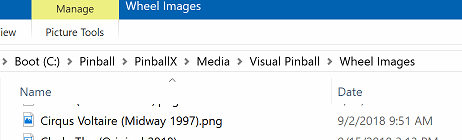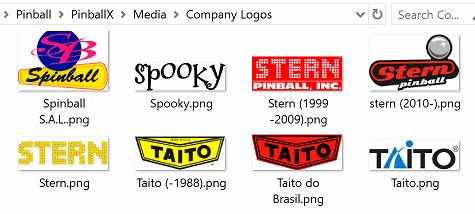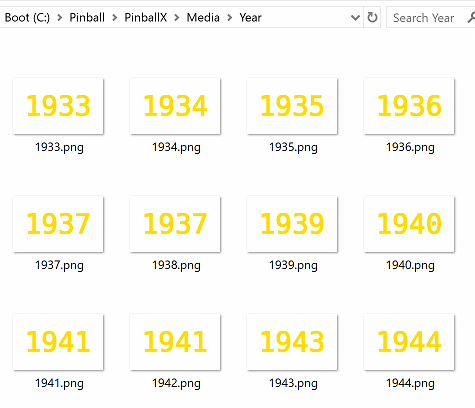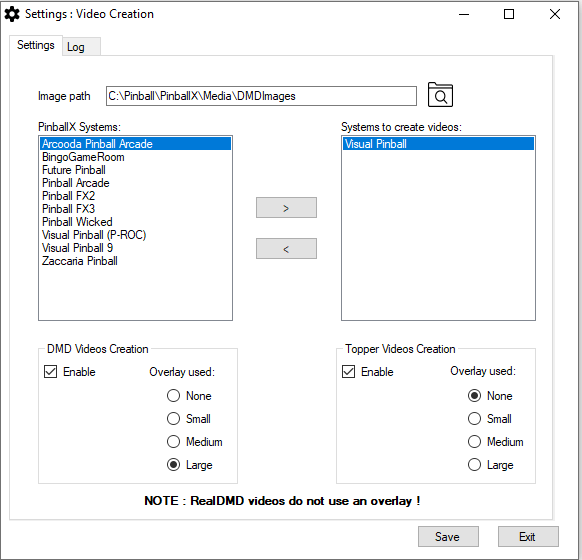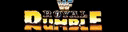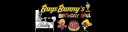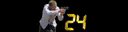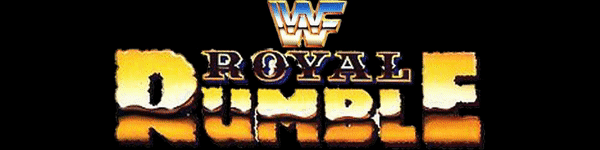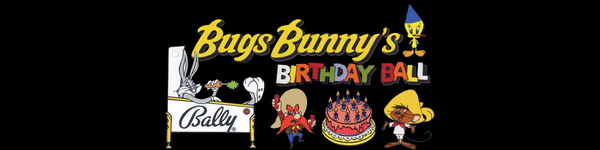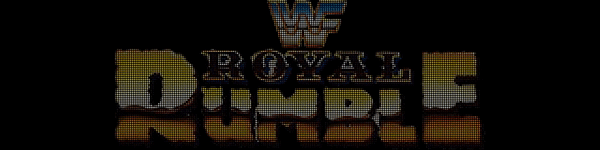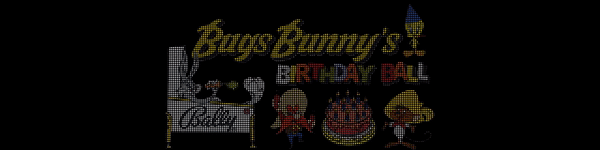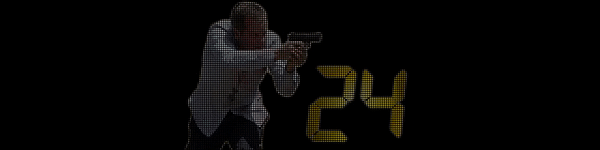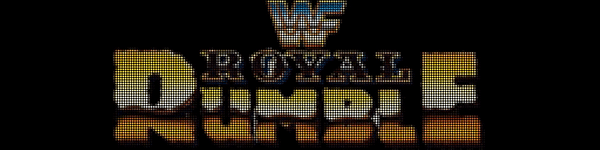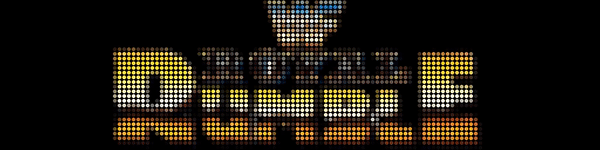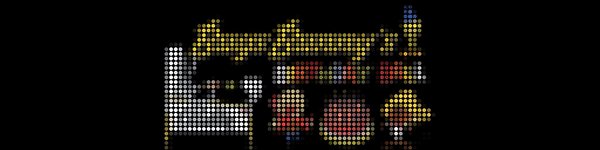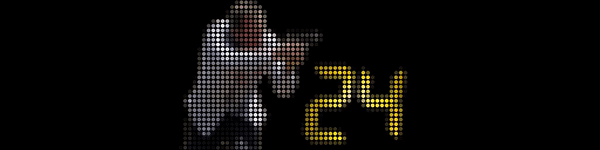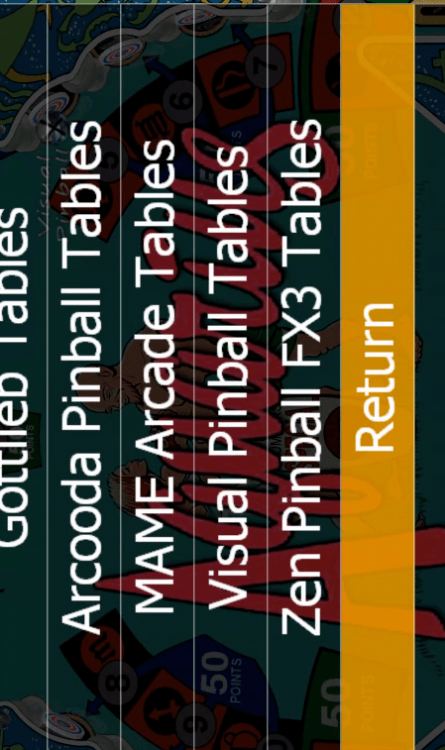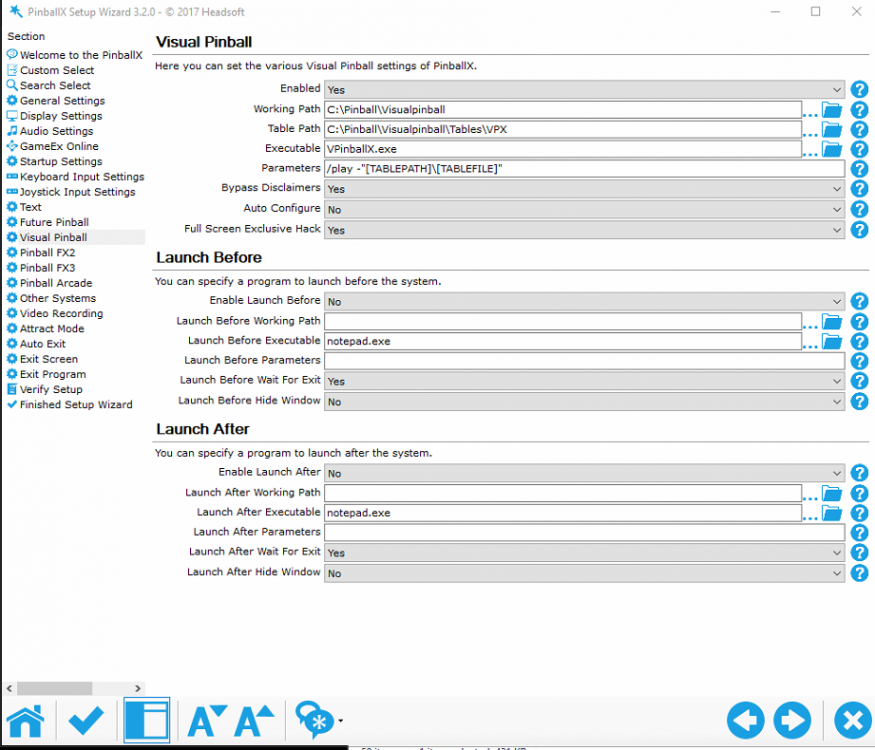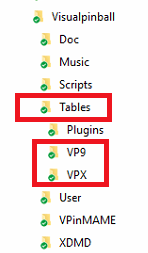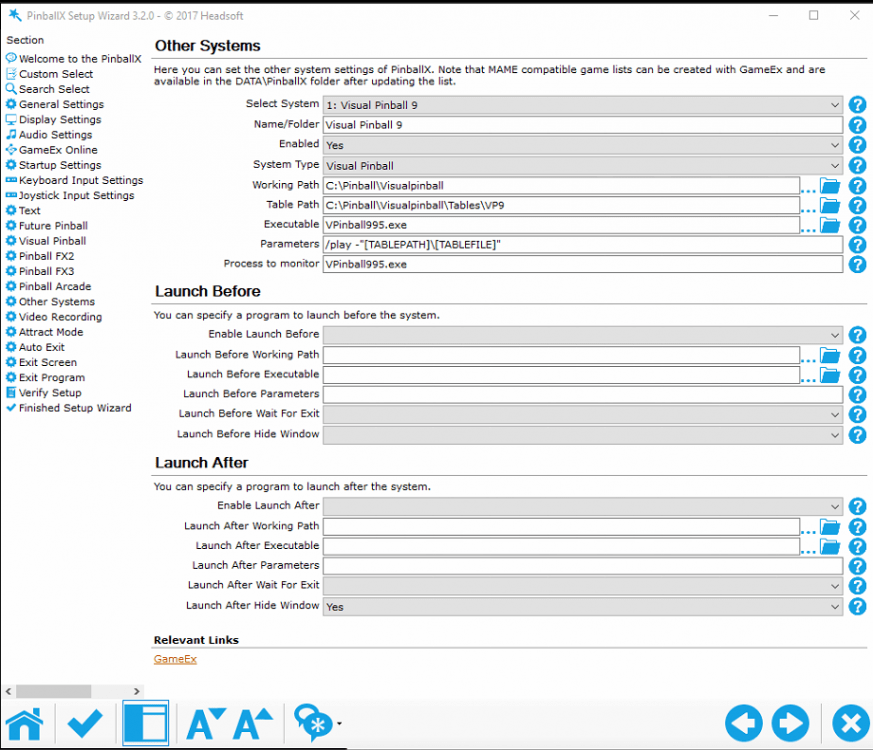-
Posts
3360 -
Joined
-
Last visited
-
Days Won
198
Content Type
Profiles
Forums
Events
Downloads
Store
Articles
Everything posted by Mike_da_Spike
-
Hi All ! I created a small script (I'm not a programmer !) , that will create videos for DMD and Toppers I was inspired from@Thalamus videos posted on Vpinball forum. Thalamus created videos for real DMD color that first shows the wheel image for some seconds, than the year published and finally the company logo. This all makes a video of around 7 seconds. If you enable high score showing in PinballX, it is a nice show when scrolling through your front end. I wanted a program that could create this automatically and only created the missing ones And this is the result ! Based on your PinballX installation , the program will find your database/and media directory. Based on the tablename\Displayname in Gamemanager/Database manager it will check all your tables for a system. It will searches your wheel images, search for Company name and added the year with it. The logo is just the file it finds in the "Wheel images" directory The Company is the name that is found under "Media\Company Logos" You can use the same naming convention that PinballX is using (so also between, before and after year) The year is made by me. It is a directory that is in the ZIP file. Just place it somewhere and point in the CreateVideos_settings.exe to it. You can off course create your own year files with the font and color you like . Make sure the files are in PNG format and has a 228x142 resolution and name them like <year>.png if you got the Wheels and company and year setup, run the CreateVideos_settings.exe that is attached Image path: This is the path where you have your year images located PinballX systems All the Systems that are found in PinballX excluding the systems that needs to be created for videos Systems to create video In this section, put the systems that you need to create your video's . Add them with the > button or remove them with < DMD Videos Creation Enable/Disable DMD video creations. This will be save in the correct DMD folder ('DMD Videos', 'Real DMD Videos' or 'Real DMD Color Videos') Topper Videos Creation Enable/Disable Topper video creations. This will be save in the 'Topper videos' folder Overlay Used: None : No overlay is used. Small : Overlay with 320x80 pixels Medium : Overlay with 256x64 pixels pixels Large : Overlay with 128x32 pixels pixel NOTE : Real DMD video's are always 128x32 without overlay ! (system will detect if real DMD is used) EXTRA note : Starting from Version 3.3.2 I have added animated images as well that can be used as source file. A good animated source pack is @scuttersCompany Logo pack. Unfortunately, this pack shows pretty awesome in the PinballX front end, but the animations are adjusted for the frontend. If you use this pack directly to create your DMD or Topper videos, the videos do not show correct. To avoid this problem, I introduced a 'non documented' feature. You are now able to select a different path for company tables, or for your wheel images. Doing this, the wheels/company logo's do still shows fine in your frontend, but you can use a different set to create your DMD/Topper videos. In the download file, I have added a folder called AlternateCompanysLogos. This folder contains the awesome Scutters animated logo's, but I modified them to be used for this tool. To use another folder for company logo's, you must edit the CreateVideos.ini file with (for example) notepad.exe under the [images] section add the following line AlternateCompanyPath= followed by the complete path where you have logo's The same can be done for wheels as well. In the [System] section, you must add a line AlternateWheelPath followed by the system number and with the path behind it This will ignore the default path that PinballX is using and uses your other path for creating your video's Here's an example of mine INI file I used an alternative company path and only for visual pinball a different set of wheels to create my videos [Images] PathtoImages=C:\Pinball\Tools\CreateDMDToppervideos\YearImages AlternateCompanyPath=C:\Pinball\Tools\CreateDMDToppervideos\AlternateCompanys [Global] LogSize=0 LogPath=C:\Pinball\PinballX\LOG LogFileName=CreateVideos.log LogLevel=LOGLVL_INFO [System] 1=Visual Pinball 9 4=Visual Pinball (P-ROC) 2=Visual Pinball 3=Zaccaria Pinball AlternateWheelPath2=C:\Pinball\Tools\CreateDMDToppervideos\AlternateVisualPinballWheels [Videos] DMDOverlay=None CreateDMD=True CreateTopper=False Example Videos : RealDMD : None: Small: Medium: Large : I hope all makes sense Here is the program, including the Year folder (put that somewhere on your drive and make sure the CreateVideos_settings.exe is pointing to that folder) Just run the CreateVideos_settings.exe and setup your configuration Launch CreateVideos.exe to create your missing videos. By default the logfile is set to the same directory as where you run the program from. missing wheel/company and other errors will be displayed in here. As I said : I'm not a programmer, so please be kind if you have some feedback. Special thanks to @Thalamus who inspired me to create this script. Also special thanks to @scutters who gave the template of the large 128x32 overlay (based on that I create the other overlays) And thanks to @joyrider3774 for the extra feature request and testing of all this
- 75 replies
-
- 3
-

-

-
- app
- application
-
(and 1 more)
Tagged with:
-
Thanks guys for the info. Need to think about it. Still need to finish my cab for the last small things, but all taks a lot of time (most install/update the tables) But I really enjoy setting al things up and playing arround with it
-
A little bit off topic: I checked your post on the other forum @scutters, but what is the advantage of using pinsound ? My hearing is not that well anymore
-
It didn't rotate at all
- 239 replies
-
Gotcha. Nice way to manipulate this ! Good find
- 239 replies
-
- 1
-

-
Awesome guys ! Spend this weekend to get the demo up and running. Thanks to @joyrider3774 I managed to get my buttons work ! (And man spent the whole saterday on it, and all was mentioned in this post !) Thanks @GAH1068 for your AHK script. First time I used a AHK script, but pretty straight forward. The run command didn't work fine for me. I could not rotate the screen via steam.exe, but changing it to th enext fixed it (and speed up the sleep with 10 seconds ... ) ; RegRead, SteamDirPath, HKCU, Software\Valve\Steam, SteamPath Run, ZaccariaPinball.exe -rotate right , C:\Pinball\steam\steamapps\common\Zaccaria Pinball WinWait ahk_class GLFW30, , 20000 if ErrorLevel { MsgBox, WinWait timed out. exitapp } Sleep, 5000 But I still don't understand how the correct table is selected, is that done by changing the settings.xml in the my documents ? Great work
- 239 replies
-

[RESOLVED] Double name in game lists? Database problem.
Mike_da_Spike replied to qcol's topic in General
Good catch ! -

[RESOLVED] Double name in game lists? Database problem.
Mike_da_Spike replied to qcol's topic in General
Agree with @scutters I even tried your pinballx.ini with the 2 xml files and the results are the same. Only different is that all my files are on c :\ but that should not make a difference -

[RESOLVED] Double name in game lists? Database problem.
Mike_da_Spike replied to qcol's topic in General
Ah ! ,,wasn't aware of that text field ! Learning everyday new things Yes I run 3.38 too on my cab. But the 32 bit version. -

[RESOLVED] Double name in game lists? Database problem.
Mike_da_Spike replied to qcol's topic in General
Tested your XMl files, and only shows the "Mame Arcade.xml" I see in your screen shots that you have 3 dots behind all your filters. Not sure how you did this. See my example: -

[RESOLVED] Double name in game lists? Database problem.
Mike_da_Spike replied to qcol's topic in General
can you post your xml files, zo I can test them on my cab ? -

[RESOLVED] Double name in game lists? Database problem.
Mike_da_Spike replied to qcol's topic in General
If you put in mame.xml the following : <menu > </menu > That works for me. Setup the same and only shows the correct in the list -
What tables are you launching (extension)? Looks like you have setup to launch vp9 tables with an older version VPinball921.exe For vp9 tables I use VPinball995.exe I also put vpx tables in another subdir to make a difference between vp9 and vpx tables. Visuallpinball\tables\vp9 Visuallpinball\tables\vpx Setup in Pinballx for the 2 different exe files : VPX : VP9 (Because I only have a few tables, I set this to "other system") Hope this make sense and that it fix your issue Btw ... I could not find in your log which table you try to launch
-

Low Quality Backglass Videos during Attractmode
Mike_da_Spike replied to arcadezz's topic in General
Maybe stupid question, but are the videos played correctly with media player ? I had the a simular issue with my playfield. This was caussed by my Nvidia driver that set a filter on the videos, but looks much brighter. Not sure how I fix this, but I played around with the nvidia settings and worked again -

FX3 (Real) DMD Color Videos
Mike_da_Spike replied to Mike_da_Spike's topic in PinballX Media Projects
All Video's recreated. Enjoy ! -
What version of pinmame do you run ? And are the tables that doesn't save the nvram old versions or the latest?
-
@SkutaAlso not sure what the D:\Emulators\Visual Pinball\activate.exe is doing . It is running just before your table starts. I don't have that in my log (don't have that exe file at all in my visualpinball dir)
-
You are my hero @scutters The script fixed indeed my issue. Strange thing I only had it when launching from PBX. Need to check if Thalusman has more scripts that I need
-
Just to see if it is a timings issue
-
OK... hmmm ... Just checked and Bride of pinbot is working for me as a charm. Still "24" has an issue on my cab . I run all my tables (including pinmame) from an SSD disk. Maybe that is faster and can write all in time ?
-
Do you have it with all tables or some (also vp9)? I will check bride of pinbott today too. Didn't checked that table. I don't have a solution, but maybe this can help @Tom Speirs for troubleshooting. I noticed that 24 didn't save the nvram file when running from pinballx. But when launching 24, made a high score, I pressed instead of my exit button on the keyboard the "q" key twice to exit the vpx table. Than the nvram file was written. I checked on my cabinet a lot of tables, but nvram was written after clicking the exit button. What verion of vpx.exe you run ?
-
I must say I have the same only with 1 table. Stern's 24. When I edit the rom for correcting the pricing it wont save the nvram when running on pbx. Running it with vpx all is saved. Looks like that pbx kills the process before it saves the nvram
-
Lol. It don't bother me. I see indeed multiple screens from pinbalx when loading a table. The backglass video dissapears when my loading gif is launching. I play a game on the cabinet and don't look further on background processes. Doflinx is also loaded and has a screen. But never shows on playfield or backglass for me
-
This looks more like a feature request than an issue. Do I understand this correct ?