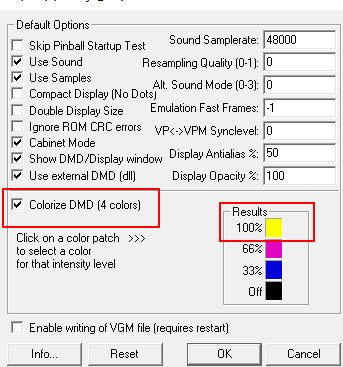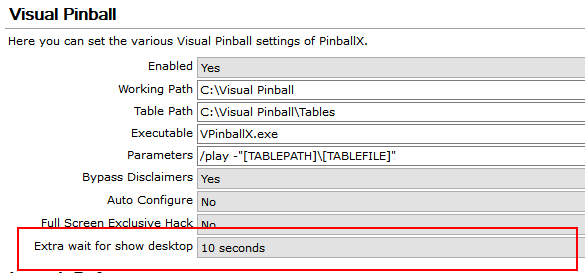If neither of those of work for you, you can donate any amount by clicking here. |
-
Posts
1929 -
Joined
-
Last visited
-
Days Won
166
Content Type
Profiles
Forums
Events
Downloads
Store
Articles
Everything posted by scutters
-
Excellent!.. not sure why flexdmd behaved differently when a games launched from the VPX editor or from PinballX with launch parameters but glad it's fixed. By the way, noticed in your Pinballx ini file you use B2S in the front end (UseB2S=True). Not sure if that's intentional or not, but using backglass videos is normally smoother.
-
@joyrider3774posted some on the FTP see this thread - https://forums.gameex.com/forums/topic/22979-quick-start-for-system-menu-media/ There are also some on VPU https://vpuniverse.com/files/category/72-frontend-media-files/, but note that the playfield videos may need rotating for use in PinballX if made by a user of an alternate front end. Don't know if these are the kind of mosaic you had in mind? https://vpuniverse.com/files/file/9329-frontend-playfield-videos-looping/
-
I don't think so no. They are used by pinballx not flexdmd Yes it does for me. I don't have GOT so can't compare, but indeed it does like it's a flexdmd from the flexdmd.log file. The flexdmd.log file shows; Loaded dmddevice.dll from F:\Visualpinball\XDMD\dmddevice.dll to create a virtual DMD I guess you installed flexdmd to the visual pinball\xdmd folder rather than visual pinball\vpinmame folder? I'm not sure if you have dmddevice.dll and dmddevice.ini files in your vpinmame folder and / or in your xdmd folder.
-
I have that in the fexdmd log too, i think it's a 'normal' error as i have no issues. Maybe it's a real dmd thing(?) See my previous comments above windows compatibility and trying a different flexdmd table.
-
Ok, so it's a two screen setup normally (lets ignore that 3rd screen!) In your ini file you have this; [DMD] Enabled=True monitor=2 x=0 y=0 width=900 height=300 Enabled should be set to False to avoid confusion as it makes the ini look like a 3 screen setup. Don't think it'll have any effect on your issue though. Is pinballx set to run under any windows compatibility mode? that may cause an issue. You could also try running pinballx as admin as well (although that should only be a factor if you have vpinballx or something else set to run as admin) Otherwise i guess the next move will be to update PinballX to v5.40 and then attach your visual pinball\flexdmd.log and vpinmame\dmddevice.log and vpinmame\dmddevice.ini files. Maybe there's a clue in those.. Edit - Is Game of Thrones actually a flexdmd table? I think it might be a puppack table (using pupdmddisplay). If it's a pupdmddisplay then that's a pinup thing and something totally different. Does a table like JP's deadpool work?
-
I'm a little confused by your ini/log files.. it looks like you have a 3 screen setup in your ini file, but the pinballx log only shows 2 screens and nothing to indicate a DMD screen. Sorry, but i have to ask - was the DMD screen turned on?
-
Is the FlexDMD window being created on table launch but just hidden behind the PinballX DMD media (if not set to hide)? (you can use ALT+TAB to see if the flexdmd window has been created). FlexDMD uses freezys dmddevice, check your dmddevice.ini file (in visual pinball\vpinmame folder), make sure stayontop is set to true like; ; virtual dmd stays on top of all other windows stayontop = true If the flexdmd window isn't working at all then please attach your pinballx\log\log.txt and pinballx\config\pinballx.ini files (log file after launching a flexdmd table)
-
Do you have 'Hide DMD' set for the games in Game Manager / PinballX database Manager? Try unchecking it if so.
-
That's normal. Sound files go in the \media\databasename\table audio and launch audio folders, named as the table name. Might be a feature request to optionally record and create the table audio files at the same time as recording the videos?
-
Not sure why the 'extra wait for show desktop' desktop setting isn't working for you, with those settings everything should work. Maybe @Tom Speirs has an idea. As a workaround you could try the XP/Vista version of PinballX https://forums.gameex.com/forums/files/file/2534-pinballx-windows-xpvista/, don't be put off by the name - it just uses .net framework so is effectively the same as the regular PinballX version up to V5.39 and works fine on win10/11
-
V1.1.1 release and updated in first post (small fix for PinballX .net core compatibility)
-
V1.7 posted. Should fix the flexdmd/xdmd display options and database xml reading incompatibility issues when running PinballX V5.39 and later (.net core runtime compatibility). @DBrown67 - this should fix your 'comment' not showing issue above. New features; Virtual DMD drop shadow option; With Without Virtual DMD use VPinMame Colours To work this option needs the rom information adding to Game Manager or PinballX Database Manager and the Colorize option setting for the rom in VPinMame, the DMD display will then use VPM 100% colour when displaying text for that table; These colours can be set using dmc files - see https://www.vpforums.org/index.php?showtopic=27632 Upper Case Text - Previously all text was displayed in CAPS, this is now optional - but note that some text like high score data will be in CAPS anyway, and some fonts choices may not display lower case characters. Display Text Prefixes - Allows you to change the titles / section headers used in the displayed text
- 96 replies
-
- 2
-

-
- plugin
- statistics
-
(and 5 more)
Tagged with:
-
How are you closing PinballX?. It is normal that PinballX will change the mouse cursor to a dot when it starts, but on exit it should restore the default windows cursor. Please also attach your \PinballX\Config\PinballX.ini & PinballX\Log\Log.txt files.
-
The files need to named "- system -", so e.g. "- system -.mp4" and need to go in the system names media folders for Table Video or Table Images, Backglass videos folders etc. If you're using PinballX Database Manager then you can just drag the files to the relevant areas after selecting the 'system list media' entry
-
I don't know how many flyers are in that pack, i'm still trying to work out if i want to add them to the cab to replace the classic flyer images so haven't downloaded it. Might be a good starter pack, and then if you know what text you want to add for other tables you could just do a simple image using just one font. That's thinking outside the box, and another option!. Don't really know myself yet!
-
Hmm.. might be a bug somewhere, i'll check when i open the code up. Yep, the stats plugin was kind of made for 'one liner' type info, scores mainly with some other info available like table authors. Not sure how blocks / paragraphs would look. But no harm in trying it in the next version!
- 96 replies
-
- plugin
- statistics
-
(and 5 more)
Tagged with:
-
As reply in stats plugin thread i will update the plugin soon with some new options. Another option in addition to that and and custom instruction cards would be to use custom flyer images for table info, something like these any good? https://vpuniverse.com/files/file/4549-easter-eggs-cows-flyers/
-
Database manager works with the alternateexe flag so wouldn't change that Yeah, database manager should probably allow a multiline comment, that's an oversight because that field just hasn't been used like that before. It'll be added in a future update. I'll update stats plugin in the next few weeks, but i suspect it maybe won't be the best way to display the information you want, i'll reply to you main topic thread.
- 96 replies
-
- 2
-

-
- plugin
- statistics
-
(and 5 more)
Tagged with:
-
Mike is right, the 'comment' field can easily be populated in database xml using database manager, or you can add it manually opening the database xml files (e.g. \Databases\Visual Pinball\Visual Pinball.xml) and adding a field for tables like; <comment>Some text..</comment> but if you then use Game Manager the field will be lost (not ideal if you've just manually added custom text to a load of tables), so best to use database manager as that will preserve that data. I'll have a look at adding an option not to display all caps in the next version.
- 96 replies
-
- plugin
- statistics
-
(and 5 more)
Tagged with: