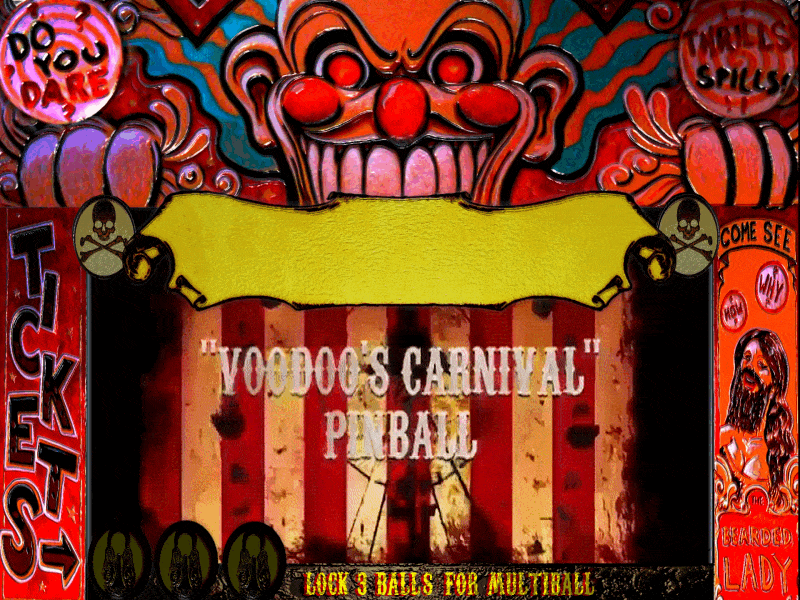If neither of those of work for you, you can donate any amount by clicking here. |
-
Posts
1929 -
Joined
-
Last visited
-
Days Won
166
Content Type
Profiles
Forums
Events
Downloads
Store
Articles
Everything posted by scutters
-

[RESOLVED] I lose ROM (backglass/music) sounds when launching through PBX
scutters replied to MulletLife's topic in General
I'd start with any new media files, toppers first as you keep them showing in game. Weird that media could affect pinmame when launched via PinballX, an unmuted video or something if not not set to hide on game launch?. Interested to know the cause! -
@Rpags7474Is the pinballx.ini file you attached earlier correct? It has AutoPositionB2S=True set, but in your log files i don't see a corresponding Writing ScreenRes.txt line (for either the working roller coaster tycoon or the non working stranger things). The Writing ScreenRes.txt line in the log file would normally appear after the Set Plugin data line (which is the last line in the stranger things log file so it could be important), if you've changed any settings while troubleshooting please attach a new copy of the ini and log files.
-
Good question!.. i've never tried that config so it's news to me. Sorry, no idea Edit - Btw, in the next version of database manager we'll be adding the option to rotate playfield videos from the right click menu, that will make things easier.
-
Think i can answer that one Mike, it's to avoid the black backglass screen during table loading. Once the table loads the backglass then loads on top of the video.
- 371 replies
-
- mikedaspike
- scutters
-
(and 1 more)
Tagged with:
-
Ahh, that explains it. Maybe an alternative is to get all your mame stuff set up as you want it, record all the videos and then do a batch script to flip them all 180degrees at the same time.
-

[RESOLVED] I lose ROM (backglass/music) sounds when launching through PBX
scutters replied to MulletLife's topic in General
7.1 sound is ok for me with pinmame 3.4 via PinballX 5.41 on Win11. @MulletLifedid you have issues before the update to pinmame 3.5? Might be worth attaching your pinballx.ini file anyway, maybe there's a setting in there that could affect it. -
Did you record it manually?.. PinballX expects table videos to be flipped - when recorded via PinballX the video should appear upside down if played back manually.
-
Its definitely a strange issue! () @Rpags7474Can you confirm what happens when you try to launch stranger things via PinballX, does PinballX just crash out to the desktop? (it looks like that from the log)... if that's the case are there any errors in the event viewers application log (https://www.howtogeek.com/123646/htg-explains-what-the-windows-event-viewer-is-and-how-you-can-use-it/)
-
Well done @Draco1962 you have achieved advanced user status! Yep, you can just change the images in the Resources folder to whatever you like. I'll bear it in mind, but now you've figured out the above it won't be high priority
-
@Rpags7474can you also attach your VPX database xml file (\databases\vpx\vpx.xml) and confirm the exact filename you use for the stranger things table. As Mike says, probably something in the table setup.
-
If the tables won't load outside PinballX then it's unlikely it's a PinballX issue. I think you'll need to try the update again, your issue may have already been resolved in one of the many revisions since v2.5. It sounds like it's a focus issue and you could probably ALT+TAB to bring the visual pinball player (VPX) window to the front, if that's the case then it is probably something that's been fixed.
-
@Rpags7474Can you attach the pinballx log.txt after launching stranger things? Please also confirm if you press ALT+TAB are any error windows present (from PinballX or VPX)
-
Thanks man, it's a pleasure to help out where i can!
-
@Rpags7474Not sure if you resolved this issue, but make sure you use your email address instead of user name to access the the FTP Let us know if you still have other issues.
-
Not a pinballx issue so i've replied to your post on vpforums https://www.vpforums.org/index.php?showtopic=49016&hl= Hope that fixes your issue (please reply to the vpforums thread if not)
-
Maybe @HiRez00's real dmd colour videos will help https://vpuniverse.com/files/file/8560-hirez00-custom-dmd-video-collection-for-realcolordmd-lcd-dmd/ Otherwise the FTP is the best bet as Mike suggests, unless you want to create your own but real dmd's via freezy dumps but that will need some manual effort. Or are you looking for real dmd videos for non DMD tables? - e.g. Apache (Taito 1978) in your example. If so see https://vpuniverse.com/files/file/8778-realdmd_table_videos-2022-febzip/ or Mike's app https://forums.gameex.com/forums/topic/22280-app-creating-real-dmd-topper-videos-from-wheel-image/
- 371 replies
-
- 1
-

-
- mikedaspike
- scutters
-
(and 1 more)
Tagged with:
-
Darn, thought the hack would work. Maybe @Tom Speirshas an idea? The compressed apngs work in Chrome/Edge and Irfanview but not in Gameex apps (my guess is it's something to do with the blend_op flag in the apngs frame control chunk - https://wiki.mozilla.org/APNG_Specification#.60fcTL.60:_The_Frame_Control_Chunk) edit - @Draco1962 one other thing to try i suppose is to turn off compression in the app and then try compressing via https://tinypng.com/. Maybe that uses a slightly different algorithm for blending / optimising.
-

Visual Pinball Wheel Images - Animated Backglass Style
scutters replied to scutters's topic in PinballX Media Projects
- 31 replies
-
- 1
-

-
- animated wheel
- animated
-
(and 2 more)
Tagged with:
-
@Draco1962 I didn't have any luck by changing the compression level, but i did by adding one pixel dots in each corner of alternate frames to force the change rectangle to be the full frame (and avoid the inter frame optimization). The pixels added are virtually transparent so shouldn't be an issue visually. It does affect the file size reduction though, but in my tests the saving were still ~80% of the savings made before. Hopefully the 'fix' will work for your images, i tried a few different image combinations but there's a chance your images may still have an issue. ImageToSpinBall_131.zip Only the exe included in the zip, just copy it over your existing exe. I probably won't update the app in the main download as this is just a hack to get us by (i'm hoping in the future gameex apps can display the original format animations like Chrome/Edge etc)
-
I did play around with that earlier (without success), but you're welcome to try too. If i get chance tomorrow i'll have another look.
-
Tbh, I'm not sure if the 'interframe optimisation' thing is something Tom can fix so that the frames get stacked when rendered or not (or even if it is a bug?) I suppose i could add a nearly transparent pixel in each corner of the image on alternate frames or something like that so that the change rectangle in the optimised apng is always the full frame. i think that could be workaround (might mess up the file size reduction though)
-
@Draco1962 - wondered how you were getting on with your wheel creation. Those look pretty neat! I thought i'd tested the wheels with PinballX (which i assume uses the same display library as Gameex), but maybe i just got lucky and used images that didn't have the issue. I think the cause is that the image frames aren't being stacked so only the changed pixels / sub frames are displayed with no base frame (see http://littlesvr.ca/apng/inter-frame.html). You could try unchecking the compression option in the app and see if that helps (but obviously if it does it will come at the cost of larger file sizes). @Tom SpeirsThe images play fine in Chrome\Edge, but you can see the issue in MNGer. Is the problem with the image format or the display library?
-
It depends on if you're using B2S in the front end, or backglass videos (and if videos are they downloaded or recorded yourself) You'll need to attach your pinballx.ini and log.txt files as well as more info on above.
-
Try the media player plugin i did a while back - https://forums.gameex.com/forums/topic/22325-plugin-pinballx-media-player/, it should give you more options. Sounds like you won't need the media navigation buttons enabled in attract mode so V1 of the plugin may suffice.
-
Not tried it, but you could probably just create a blank/fully transparent wheel image for the system, which is the in media\system logos for the systems menu. But then you wouldn't have the system logo available elsewhere in PinballX (if you use it)