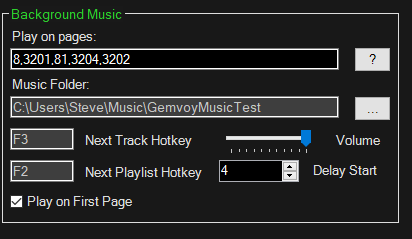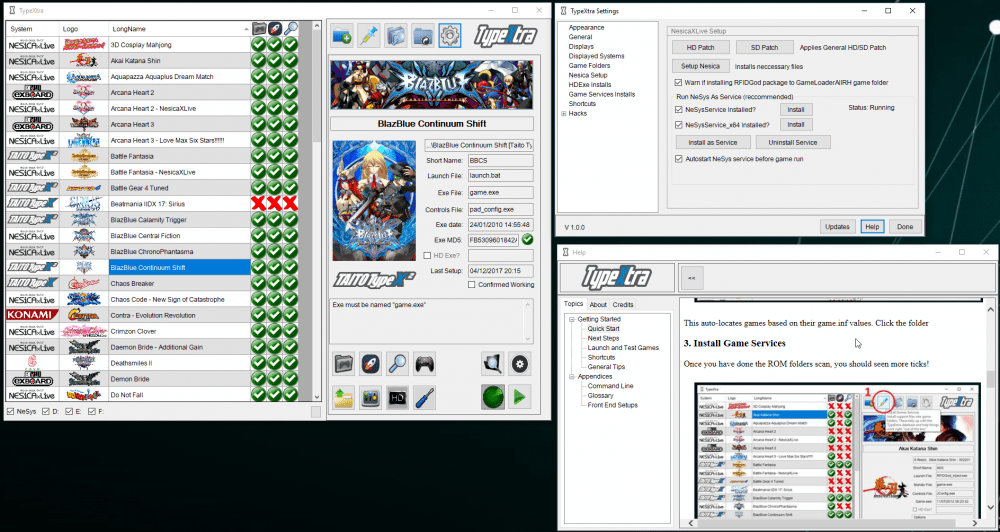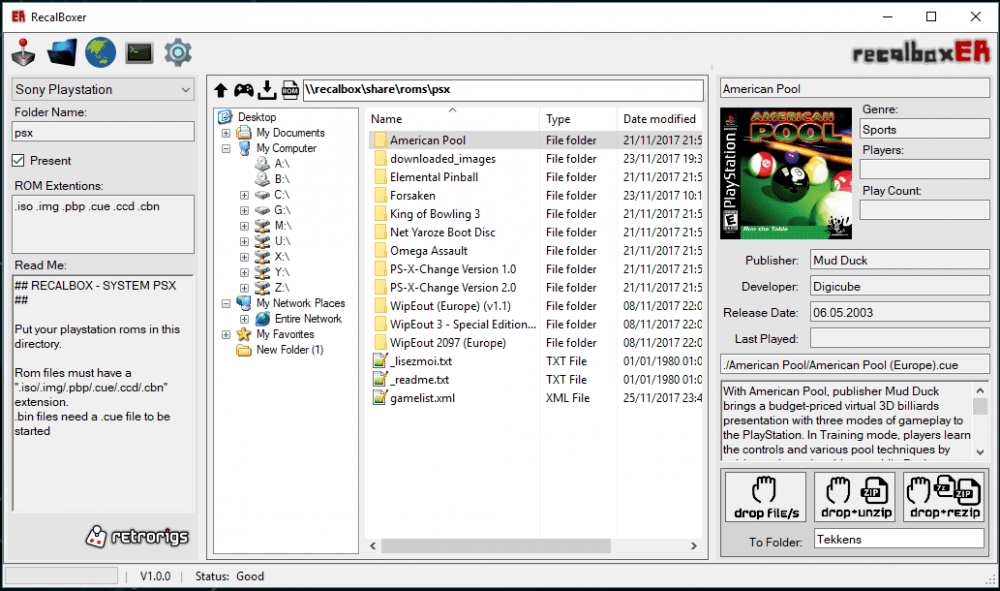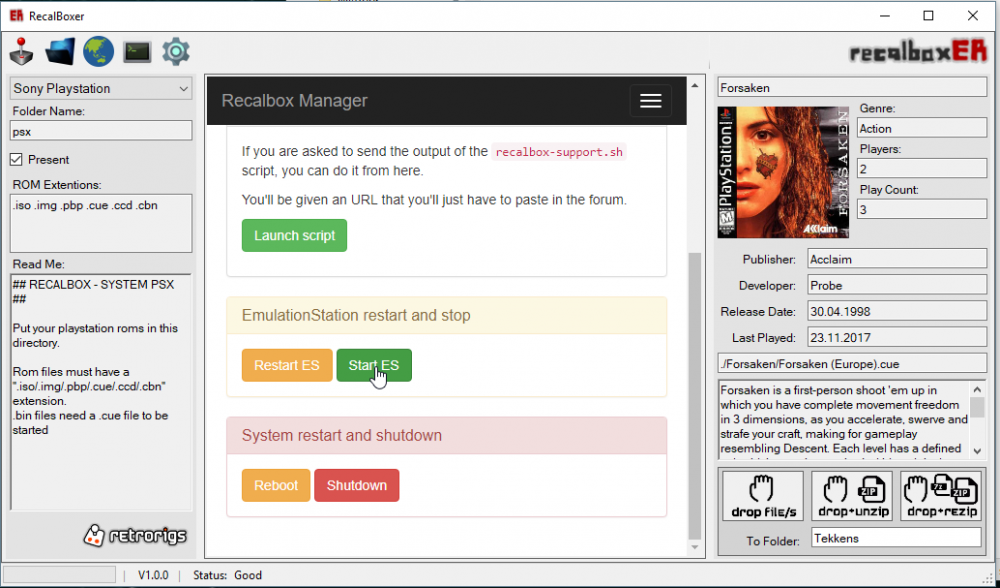-
Posts
3342 -
Joined
-
Last visited
-
Days Won
74
Content Type
Profiles
Forums
Events
Downloads
Store
Articles
Everything posted by stigzler
-
Damn - that was a nasty one. Tried loads of things before finally stumbled on the answer. So I changed my bios settings to run my ssd in IDE mode rather than achi and it booted! Then I followed these instructions here: https://www.tenforums.com/drivers-hardware/15006-attn-ssd-owners-enabling-ahci-mode-after-windows-10-installation.html Then here to ensure all registry settings are correct: https://www.tenforums.com/tutorials/22631-enable-ahci-windows-8-windows-10-after-installation.html and all sorted. Phew! Reinstall averted. And that is my beef with microsoft. Surely, something so (I'm guessing) commonplace should be detected or predicted by one of their many troubleshooting steps. However, bizarrely, it's not. It's almost like a conspiracy to keep tech peeps in work As a balance I also repsect m$ for their free software, like visual studio - possibly Mr Gates retaining his original youthful wishes (basic)
-
Cheers buddy. Will look tonight
-
How is it that you can have one installation on one PC for years that is rock solid, but on another, it's flaky as... About a year ago, I installed an SSD on my main cab. I had to start again from scratch, which after 3 years of setting it up, was a big decision. Eventually took the plunge and got the installation done. Then with the Creators (?) update, things started to take a twist for the worst. It would try updating on my cab and this would fail. I just kept postponing dealing with it by selecting "no" when it (very intrusively) opened up continuously reminding me to install. Boy am I paying the price. Thought I'd take it on tonight. Tried updating - error messages all over the place for an update. Tried following m$'s guidance on repairing the updater, failed at second command line. Rebooted machine then got stuck in a "Repairing" loop. Then eventually started getting a bsod "inaccessible boot device." Unplugged all other HD's - same error. Tried restore point - failed. Eventually tried Reset - failed. So ffs... why is windows so flakey and unreliable. As I say - on my other machine - it's rock solid. It's looking like I'm going to have to do a fresh install of Windows 10 again... Any ideas or suggestions..? grrrrrrr
-
So - that certainly caught my interest..
-
So it can play videos and music, but does it launch emulators? If so you soooooo gotta get the original elite up and running on that bad boy. Huh?
-
That's aces! If there were GameEx awards, that'd get most original theme, 2017!
-
Looks really good.
-

PinKadia! The Ultimate virtual Pinball / Arcade / PC combo cabinet!
stigzler replied to TerryRed's topic in Gamer Rigs
Very good. Looks awesome. -

Feature & Enhancement Requests
stigzler replied to Tom Speirs's topic in FAQs, Guides, & Other Useful Information
-
Overview TypeXtra was designed to make setting up TypeX and Nesica Systems more straightforward. There are lots of different game sets out in the wild, so setup can be quite a confusing job. This aims to make it a few clicks job. TypeXtra does not come with any "ROMS." That would be illegal. If you own the system you are aiming to emulate, then you can secure a "ROM" image of the game to emulate on your PC. Once you have the ROM/s you want, TypeXtra aims to make setup a 3 step process: Point it to the directory/s in which your ROM/s reside Click "Autoscan." It will automatically identify most games if their folders contain a game.inf file (some roms don't) Click "Setup Games" to install an assured set of support files which will make the game run. This does depend on your ROM files. Features Import other "Game Service" sets - ones that are designed to ensure games boot OK. Some of these have modified game executables, therefore they're not included with this distribution. However, see elsewhere for instructions on obtaining and importing. Import "HD Exe" sets. The original game executables ran at lower resolutions. Some modified executables have been produced to have these games work at higher resolutions (not just stetch to fill your display, but to actually render at higher resolutions). Customise what files launch the game, what file to monitor for the game ending and what controls setting application to use on a game-per-game basis. Runs invisibly from command line - once you have your games set up, send it the short ort long game name and it will boot the game and close itself once the game executable has stopped. This helps with front end setups, where the front end will monitor for the temrination of the launch application (in this case, TypeXtra). Create shortcuts pointing towards the game launch files in either the 'long' or 'short' game format. This can be used to have a front end launch a file directly by executing the shortcut, or, more helpfully, get the correct command line parameter to pass to TypeXtra to launch the game. Audits the exe files and compares against a database of known working vs known rubbish roms (database in early stages) Screenshot Video Download and further info https://magoarcade.org/typextra/
-
@Lamaman1971 - hi - recognise you from byoac. Guessing you found the alpha links There's a brief overview in Help>Next Steps. It relies on specific modified game files which aren't distributed with TypeXtra itself. You'll have to source these. Thanks for trying it out and let me know any difficulties.
-
meh. I'm easy. Happy for it to be moved if that makes for a tidier shop!
-
Given it's not GameEx, I'm posting this here rather than User Projects. I know a few of you have SBC builds and the new stable version of recalbox is out (4.1). Given it some testing and I'd deffo recommend it for 'out of the box' performance. I'm making a gift for a friend involving a Pi3 and recalbox. Now, he aint too tech savvy, so he's gonna need point and click rom management. I wanted to cut out all of the uncertainty about transferring roms manually via the windows shares and also all the hassles with rom extentions etc. Thus, RecalBoxER is born: If of any use to any of you, you'll find it here: https://sites.google.com/view/magoarcade/software/recalboxer For any coders amongst you, there were a couple of points of interest in this project: - Sourcing a decent web browser control to replace the archaic internet explorer-based one. In the end went for something called dotnetbrowser - very reliable and lowest footprint I could find @ 50Mb (chromium based). Just hoping their promise of a free license to open source devs comes true... - Had to design a mini file explorer interface (above) as weirdly, there are few winforms controls for this. The only one I could find cost about $4382. Ironically, the aforementioned archaic webbrowser control came back into play. If you send it file locations, it acts like windows explorer! Who'da thunk it. Very happy with the way it turned out: fast, responsive and with all the Win Explorer features preserved! Right, back to reality...
-
*phew - thought they were gonna try and remake it then..... awesome film. The dude abides
-
not you, t dude... the guy who posted that vid
-
Wow. No 1 was awesome! (another uBend whore!)
-
Damn. That must take some skill and balls.
-
I ended up not using this and not sure there's many still using it? Depending on what you're doing with it, you could try this for simple images on an additional display to your main: If you need more layout options on your display, you can try this: https://sites.google.com/view/magoarcade/software/cpwizbiz but be warned - it's not for the faint hearted!
-
OK. Start up the config, get the error, then post your MM log.
-
Many happy returns, chap.
-

PinKadia! The Ultimate virtual Pinball / Arcade / PC combo cabinet!
stigzler replied to TerryRed's topic in Gamer Rigs
Who sent a picture of my British shed to Draco? -
http://headsoft.com.au/index.php?category=cpwizard&page=download ?