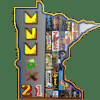Ok, I cannot figure out what is going wrong. I will start out by saying it has been awhile since I fired up the computer and its been multiple GameEx versions since the last. My problem is that when I go to start a MAME game, I just get a blank screen. I compiled my own version of Mame with MAMEUI64 as the .exe. I had been using that .exe. without issue for some time. I thought maybe the issue was that .exe, so I navigated the command line to my old mame.exe. No luck. I can run both MAME and MAMEUI64 just fine outside of GameEx, I just cannot get the games to run from inside GameEx. I checked my log and saw the below: 00:50:11.2 10/18/2015: Recreating ICONS00:50:17.0 10/18/2015: Attract Mode Re-Enabled00:52:45.0 10/18/2015: Setting Up RawInput Hook00:52:45.0 10/18/2015: Launching RawInputHook.exe00:52:46.4 10/18/2015: Running: cmd.exe /c C: C:\Emulators\Mame32\mame.exe dkong -rompath C:\Emulators\Mame32\roms -nowindow -joy -skip_gameinfo -readconfig -mouse00:52:46.4 10/18/2015: Shutting down display00:52:46.6 10/18/2015: Launching CPWizard: "C:\CPWizard\CPWizard.exe" -emu mame -game dkong -timeout 9000 A few things stand out here. It says Shutting down display.... I think this may be my issue? But I've never checked the log before, so unsure if this is common. Also, I have a new GameEx Background.exe that seems to start up my CPWizard, yet I still have it set to setup at the start of MAME. Could this be the issue? and why is there a GameEx Background deal...? A couple of other things... I had GameEx set to hide the operating system originally, but I got tired of my desktop icons being gone after I had to CTRL+ALT+DEL my way out of GameEx through the task manager. When I would change something and go back to GameEx, GameEx would not run without restarting the computer. When I restarted, I received a cmd.exe error... I see that in the log and also and mame.exe error. I am hoping someone can help! Here is my last runitgame.bat @ECHO OFFchcp 65001 C:CD "C:\Emulators\Mame32"mame.exe dkong -rompath "C:\Emulators\Mame32\roms" -nowindow -joy -skip_gameinfo -readconfig -mouse GameEx.ini log.txt