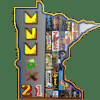If neither of those of work for you, you can donate any amount by clicking here. |
-
Posts
514 -
Joined
-
Last visited
-
Days Won
9
Content Type
Profiles
Forums
Events
Downloads
Store
Articles
Everything posted by MNMax21
-
Yeah, I'm at work now on a laptop without the program installed. I'll have to check this out when I get home. I like to see all the different games and what not.
-
Thanks!
-
Well, you did't offend me at all.. I might have been dropping f bombs galore had I put a drill through my 32" LCD!!!! That sucks! I have a funny story though. I found an old coin door on craigslist for my cab. I wanted to get it in just right, so I was using a spade bit to drill out the corner holes for the insert spot. I was then planning on using a jig saw from hole to hole for the square part of the hole i needed. However, I was completely stupid and was holding the drill with one hand and drilling while it was up, rather than laying it down for a stronger angle. Well, the drill somehow caught in the MDF and spun my hand and wrist around. I broke my 4th metacarpal and couldn't use my hand for 6 weeks. But, one good thing did come of it. My wife coined the name for my cabinet. She thought up Metacarpal Madness. I thought it fit perfectly. As it has meaning to me and you use your metcarpals to play too!! haha. Anyways, I had www.gameongrafix.com do a custom marquee for me. He put "Metacarpal Madness" as an overlay on the 90 in 1 marquee. It looks awesome and turned a sore spot into a good thing. You just need to take a step back and look at the positives. Now you have an excuse to go out and buy a new monitor??
-
I notice that some people who post have the last game played under their post. That's a pretty sweet little add in. How does one go about accomplishing that?
-
This web page was a wonderful resource for me when I was setting everything up. I still monkey around with the thing to this day. http://mamedev.org/devwiki/index.php/FAQ:Controls
-
Yeah, sounds like you're getting it. I find it easier to just change the games in the tab menu, rather than the config. I just play them through GameEx and if I find something that doesn't make sense, I just change it for that specific game. When I did the remapping of my iPac board, I had to change the controls for all games. That way it would follow my layout, rather than the default MAME layout. Basically, MAME and iPac don't really map controls past buttons 4 on players 3 and 4. Some of the controls they map are duplicates as well. You'll find this out when you venture into the four player realm. Most of the time I don't think you'd notice. I'm not even sure if there is a game in MAME that utilizes 8 buttons each for 4 players. I chose my layout based on the belief that I would be using it for other Emulators as well. The PS1 and SNES for example, which both have 4 buttons on the face and then the upper L and R buttons. If you really want to get crazy, you should look into CPWizard. It's an awesome design tool that allows you to create your control panel, with colors and all. You can even map the controls to match you panel. It's a pretty sweet item.
-
I love this theme. I recently grabbed a gigantic bit of media from EmuMovies.com and loaded it into the MAME directories for bezels, marquees, etc... When I use the Retro Arcade theme, all of the background and media conflicts with the arcade machine. I would love the marquees to show up on the marquee part of the arcade. Which they do, but then all of the MAME artwork starts conflicting with the theme. Basically I lose all of the arcade cabinet and it just shows the artwork with the marquee mixed in. Any ideas?
-
Console games is sick, well played sir.
-
Yes please!
-
I purchased The book 'Project Arcade' through nook on my iPad. That's where I found all my info. I'd say I'm into it for about 1,000 including the PC. I used a 32" LCD tv too. I love the thing and I cut costs at some points. I still need to install a spinner for example. If you build your own... You can always add if you leave the room. If you refurbish, you are stuck with the box it's in. 32" is way better than a smaller computer monitor, IMO.
-
The first part sounds like a game list issue... That's all I can think of. You might want to research building your own lists..
-
The second part I've never really paid attention to or noticed I guess. I set my 4 player up the way you describe. That would be more of a MAME aspect than GameEx I believe. Mine is 3, 1, 2 and 4. I wanted 1 and 2 to be front and center. I think Simpsons followed that plan, as I was marge and was like WTF when I started whipping the vacuum around. You can map any controls you want in MAME by just hitting tab within the game. It will bring the on screen menu. Just make sure to select the one that says something like input for this game only, rather than general, which would change all your games. I had to make my player one, button two button the 'divide' button instead of 'alt' I have a SNES simulator that wouldn't let alt be used at all for any controls. Which made button two useless in that emulator until I remapped it!! Annoying.... I have 8 buttons per player, a joystick each and a trackball. I highly recommend an ipac 4 for 4 player control panels! I cannot answer the first part, not a clue. Sorry.
-
This worked great!!! Thanks a ton. I like it much better than stretching. I saw your post in the other logo section too. I was looking into editing some of the logos on the game ex default animated theme that I use. I thought it would be in the specific theme folder, but I don't even see the logos in the media portion. Only the ones I've downloaded which were created by others have the logos. Can you direct me to where I would remap the config or directory to logos for a specific theme.. I like the layout of the default. I would just like to change a few logos. I saw the tutorial, but I'm not really looking to build a theme. More like enhance the one I already use. Thanks for all of your help!
-
This is awesome, thanks for the wealth of information! I know how to get to that file and it looks pretty simple. Thanks for the help. I'll post an update and let you know how it goes. I am in a string of overnights at work, so it might not be right away. But I might enjoy losing a bit of sleep over this!
-
Wow, these are awesome! I have two requests. You don't have to fulfill either, due to the spoiling amount of riches you have already provided. Could you make a Playstation logo, just the PSX original. Also, can you do 3d images of the game consoles themselves. I can provide you no assistance as far as supplying an image. I have no idea what those are and I am completely computer dumb! ha.
-
Okay, I understand the TV ratios and what not. i kind of assumed that it was impossible, if I wanted it to actually look good still. This crop aspect sounds interesting.. I have downloaded lots of artwork from EmuMovies.com. It all seems to go on the top and bottom, which then reduces the viewing size even further. I have switched video options through tab button, but it then loses the artwork and just has the viewing screen. I have kept the artwork on some games.. for instance Asteroids looks cooler to me with the bezel artwork. Are you saying there is a way to have the black sides of the screen be filled in by artwork, rather than just black? Or are you speaking of vertical games like pac-man and the generic GameEx bezel? I would love if there was a way to just have something there other than the black space... makes it look silly when my bezel is set at the end of the TV sides. I found the below information on the MAME website. Would this be all I have to do? -[no]artwork_crop / -[no]artcrop Enable cropping of artwork to the game screen area only. This works best with -video gdi or -video d3d, and means that vertically oriented games running full screen can display their artwork to the left and right sides of the screen. This does not work with -video ddraw because of the way the game screens are rendered and scaled after the fact. This option can also be controlled via the Video Options menu in the user interface. The default is OFF (-noartwork_crop). Even if this would not fill the black voids, would it allow me to have pac-man artwork rather than the GameEx logo. I love GameEx[ ], but it would be cool to have the artwork on the vertical games. Would I jsut accomplish the above from the command prompt?
-
I am not sure, because I don't fully no the system. I don't believe Adultery receives any of your $20. I think they just try to help in their free time if you have questions. I have barely any posts on here, but I've had the program for about 6 months. It's the first and only front end I've had. I have no complaints about GameEx and my only questions have really been in regards to MAME itself. To me it sounds like you are having a rom filtering issue. You may have some files from MAMEWAH in your actually MAME folder which are conflicting with GameEx. I would say maybe go even further than my last suggestion. You may want to delete MAME, MAMEWAH and GameEx entirely. I would do an unistall and then look through your directory for other files assoc. with the stuff. This is crazy and tedious, but GameEx would be worth it to me knowing what I know about it. I really think you are just having a filtering issue with the roms or have bad dumps. I've had some work in MAME++ but not GameEx.. this was because GameEx uses MAME, not MAME++. MAME++ is a nice tool to verify roms though, because you can audit them right in the list and it tells you what you need to make it work. There are also rom renaming tools out there, which is addressed in the FAQ section. I have no affiliation with GameEx, but I'm sorry you had a bad experience. I love the thing and I'm sure Tom and others have put a lot of time and effort into the thing. I have a lifetime update membership and consider it valuable. Hope you can make it work.
-
When I installed GameEx, it was my first front end and is still my only front end. I never had this issue, as they have always shown the way they should. This may be tedious, but maybe do a complete new install of gameex or reset to defaults. If you go to configurations in the Menus options.. it's the same spot as theme picker. Select the advanced portion and then hit the right green arrow until you go to setup MAME. There are options in that menu to select where information pulls from, ie your files address. You may want to monkey around in there. You may be pulling from a weird file or something.
-
I wanted to give props to this site and Tom.. I recently built an arcade cabinet and use GameEx as my front end. I am still a complete noob to the whole thing and it can seem daunting at times. I had some buddies over and we were playing all the classics. One of my friends had seen a system with snaps, icons, manuals, marquees, bezels, etc. They asked why I didn't have that. It bummed me out slightly, because I had put a ton of time into the controls... panel..... cabinet... etc. However, I must admit. The reason I did not have them was laziness. I could only find sites with an option to download one thing at a time. That seemed so daunting and time consuming. I really just wanted to play the games. I then stumbled upon Emumovies.com. The site is awesome and has pretty much everything you need. I was worried about the video snaps, due to an onboard video card. However, they even have low res video snaps... I'd recommend this to anyone. I paid the $60 to get unlimited access and it was well worth it. If you really want to make GameEx pop with some media, emumovies.com is where it's at. I just wanted to post this with some tags, in hopes lazy noobs like me could find this information through the associated tags. I have no affiliation with emumovies or gameex. I just thought they deserved some props!! THANKS FOR MAKING THE EXPERIENCE SWEET!
-
Hi all, I have had MAME and GameEx for about 6 months. I had the urge to build a cabinet and have completed the project, well except painting and t-molding.. I got a little busy enjoying the games! GameEx is awesome and big props to Tom! Thanks for making a more user friendly MAME experience. I had MAME a long long time ago on a PC and used my keyboard. This way rocks and so does having a cabinet! Anyways, on to my question. I put in a inexpensive Dynex TV, however I have an onboard ATI graphics card. I really have no other option, due to no PCI slots.. I would have to get a new motherboard. It was a cheap purchase to get MAME going at Micro Center. It works great, but may complicate my question.. When I run GameEx it's fullscreen and awesome. I then run MAME and everything has the dreaded black sides. I have adjusted the generic video options in MAME through tab button a few times. (Mainly due to artwork preview making the playing screen even smaller, however... the bezel option for asteroids is SICK!!) I am wondering if there is some miraculous way to make MAME play in the entire 32" screen. I would hope to not be stretched.. but if that's the only way, I would like to at least see what it looks like. Is that what AdvanceMAME does, if so that was over my head and I'm sorry... Also, I checked the FAQ and came across this: Q: My MAME games are not in full screen, or I just get a black screen. A: Add -nowindow -hwstretch -ddraw to the MAME Options under Advanced MAME settings. In addition, make sure UsingArcadeVGA is set to False. Would the above fix the issue.. ?