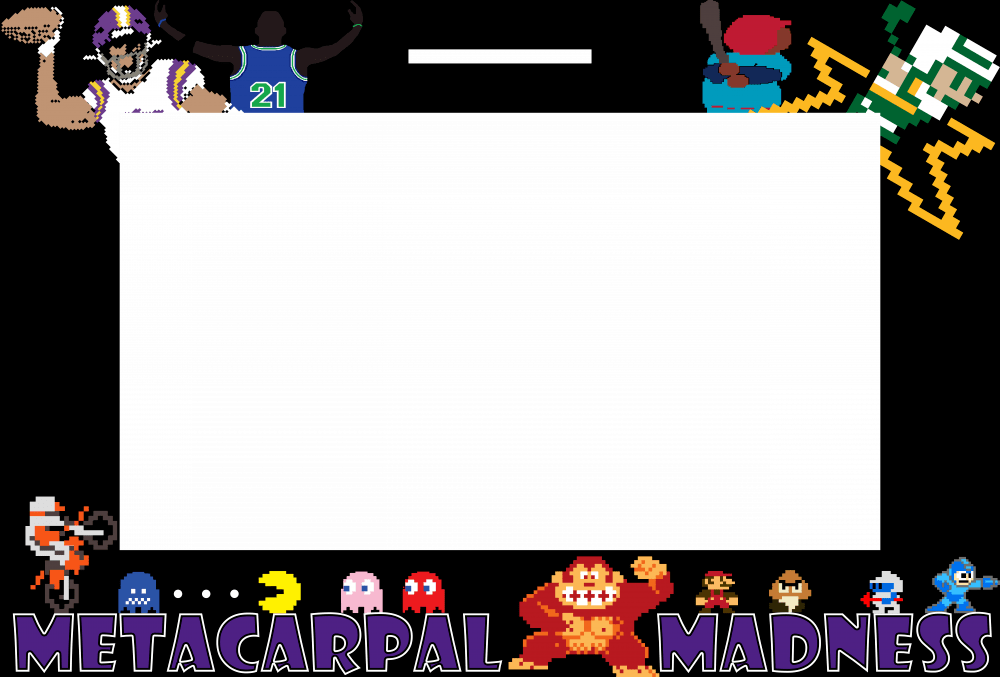-
Posts
514 -
Joined
-
Last visited
-
Days Won
9
Content Type
Profiles
Forums
Events
Downloads
Store
Articles
Everything posted by MNMax21
-
Here is a .png logo for those running the arcade version. I just copied the Ms. Pac-Man theme video and renamed it for the other stuff.
-
Haha. Those were the days. There’s still an arcade joint out here in Minnesota holding strong. Owners a good guy. Always has quarters at the ready! http://www.ssbilliards.com
-
I got this working! I had to upgrade to Mame .229 and thus I am now fixing other stuff. Haha
-
Is there a GameEx discord channel? I saw Tom was discussing ideas to amplify GameEx and bring back in old members and new members. I thought a discord channel might be a good option. Just wondering if there is one already, and I missed it?
-
Just so happens I have plans for a Pixelcade in the future. Either way, high scores is a cool thing!
-
Tom, thanks. I’d gladly contribute (monetary) a bit more if it came to that, as the product you provide is amazing and I’m sure time consuming. I appreciated you making me a contributor years back and the product continues to shine. Draco, I can login just fine and see the scores at online.gameex.com. I see mine and the others in top 3. Those scores are accurate to to my scores in the hi file. I will get to work on Donkey Kong. Haha. However, when I open the high scores link within the gameex program itself on my arcade and view the stats.png file, it only shows my scores. I do not see other scores in this community. I guess I am just trying to figure out if this should be overwriting the hi files for each game on my system, if the scores should be showing up in the high score menu for each game within the gameex program or if you just need to log onto online.gameex.com to see the scores. Basically, if my stuff is functioning properly if it’s posting scores to the online piece, but the fact that I cannot see them inside the gameex program on my arcade is expected.
-
I am showing up in the online list for the leaderboard. Does this also overwrite the hiscore file for each game on your machine? I only see my scores on my home machine. I’m just making sure that’s the way it should be. It would be sweet if it showed scores from other players within the game. I am also not seeing them in the high score list view for the gameex game menu. It just shows mine. My scores online are the ones showing, but I do not see other players. I saw the embed note, but thought that was more like if you wanted to rss it or something. I have gameex online enabled and set to not private. Am I missing a step? Thanks! Hope everyone is staying healthy!
-
Memories. Arcades at the mall during school lunch time. Pacman cocktail cabs eating pizza.
-
Will do. I’m currently trying to get high scores to work in gameex. I see the generic deal, but it doesn’t seem to update.
-
Makes total sense. My panel is a bit busy. But, it’ll be clear/white LED buttons that’ll be all different colors, so it’s going to be busy no matter what. Haha. I really just love the idea of the buttons lighting up to the specific game and I really think it’ll make it easier to use and enjoy for my young daughters.
-
Hey all, I mentioned in a previous post that I was upgrading my panel. I decided to switch up the bezel too. I currently have the 90-1 game marquees from GameOnGrafix for the bezel and marquee. I love them, but they’re just a bit chaotic for the bezel. Distracting I guess. I plan to do some LED buttons at some point too. Looking at the Electic Ice 2 with Helio 9 RGB LED from Groovy Game Gear. Then a couple PacLED from Ultimarc. Has anyone done this before and do you have any recommendations? I attached a pic of the panel and bezel. Let me know what yah think.
-
It can only be explained one way. Aliens... ha
-
So, if you have LEDBlinky, have you ventured down the LED pushbutton route too? I really like the idea of having the specific buttons light up for the game you’re playing. I feel like my young daughters would be able to understand it a bit more. if you’ve got LED buttons, what type do you have?
-
I have been looking at the PixelCade LED for a little while now and I was wondering if anyone else has ventured down this road. If you have one or not, what would be likes/dislikes? It looks really cool and they have ventured into animation now. I thought maybe just picking up a used LCD bar at some point, but my cabinet it 35 1/2" wide for the marquee spot and they are insane expensive in that size. Pixelcade appears to be $280 for what I'd be looking at. I also seem to like the 8 bit aspect of it, but I am not sure if I'd regret having an LED over an LCD. The marquees are not all the same. Meaning on the LCD, 1942 is the actual marquee. The LED is the numbers 1942. However, I saw a video they shared with me of the plane flying around animated on the LED and they also have Pong for when you are choosing stuff in GameEx. That all looks very cool. They even have a mount that I can use for my cabinet. I then saw a video where they had high scores for the game scroll across the screen at start. Looked slick. Anyways, just thought I'd gauge the feeling in the community on it.
-
Alright. I did a redo to the control panel and the bezel. What does everyone think? Once I get around to getting this printed, I'll work my way toward LED buttons. I am leaning the Groovy Game Gear Electric Ice 2 (Helio 9 LED) and then PacLED from Ultimarc. Has anyone ever spray painted a joystick? I have MagStik joysticks for P1 and P2. I love them, but they are both light blue. I want to have a darker blue and purple with this new theme. I contacted Ultimarc and he only has red/blue shafts. I think it would work, just wondering if anyone else has tried it?
-
Very weird
-
Sounds like all good plans!! The random off center button is for Mortal Combat run. Something I loved playing. I have some buttons currently on my control panel for pinball, but I never really got that into pinball. Just not the same on an upright. I have two Magstik’s from Ultimarc for P1 and P2 that can be changed from 4way and 8way. Once the pandemic gets figured out, I’m sure the neighbors will be back over to play. Then my 4 players is needed. NBA JAM and TMNT were staples for me. Then 3 for Rampage. I have three daughters that love playing too. 4 player is a must for me. So the random 4 way I see outside of the 4 players on arcade panels is for Asteroids? I could never figure that out. Is it something you think should be done when I already have a changeable 4way/8way joystick? I do like the idea of a flight stick for After Burner though. I used to love that game. What games are typical played with a spinner?
-
Here's what I have so far. Need to make some changes to button hole size and layout still, but it's getting there.
-
Ha. That’s actually the one that inspired me to try a redo. I don’t mind my current setup. I just added plexi to the top after the fact and that made the plexiglass higher than the tmolding. I then bought 1” tmolding and that covered it up, but the molding kept popping out. Slightly different size for the routed out thing. I then used some glue and that got between the plexiglass and artwork. Thus, my OCD can’t play on it without staring at the glue! Ha. I also want to recess the screws for joy/trackball underneath. I don’t like them on top anymore. I read some on BYOAC that many don’t like that L shape between P1 and P3, P2 and P4. Makes it difficult to spread out for four players I guess. My current panel is more triangular there. I might keep it that way. I messaged the builder on BYOAC about the panel and buttons they used. He asked for $60 for the plans, but mentioned the buttons he used. I do use slagcoin too! Ha. I like the buttons to to go more with the finger size, what I believe is more the Japanese style for arcade. This has the buttons placed by finger size, so middle finger button is highest, etc. After some research, I cannot seem to locate any four player arcade games that had more than 4 buttons for P3 and P4. At this point, I have only the four in the design. Again, if I did more SNES stuff, I might build them out more. Having four seems to make it easier to space out more freely too. I’m getting close to done on the artwork. It’s 46”x17”. I’ll post a pic here when I get it more finalized. Thanks for the input!!!! It’s greatly appreciated.
-
So, I’ve been debating redoing my arcade control panel. I don’t really have a good answer as to why, just want a change and was thinking about going LED this time around where the buttons light up based on game being played. Anyways, I have been trying to once again answer the age olD question about how many buttons, etc. I think I’ve settled on 7 for players 1&2 and 4 for players 3&4. (Let me know if this sucks!). I don’t play enough console stuff and if I do, I think I’d rather plug in a game controller via USB. In my search, I somehow stumbled across this video about Ms. PacMan Twin. I had never heard of it, but the game itself looks fun, seeing as its two player simultaneous Ms. PacMan play. I guess it’s a hack out of Argentina. It says it’s now working in MAME. Has anyone got this game working or is this just a rouse? Video below
-
True! Kind of forgot about the cabinet post. Brings back fond memories.
-
Thanks for the feedback. I can answer some of it. I decided against routing for this as I wanted a more farmhouse look. I don’t know what a mini pool pocket is. Would it hold a drink? These are slightly larger in size cup holders, because I hate not fitting certain drinks/cups in the cup holder. I think the purchase would allow for a choice of wood. This was purchased via Home Depot wood. It’s oak. Our house woodwork (doors, cabinets, etc. is oak, so I was mainly going for that. There aren’t too many amazing choices at Home Depot for wood and didn’t want to pay a large amount. Oak has always stained better than pine, at least for me. The felt board would be customized stuff too and easily done. Just order different fabric. I went black scuba type material, because I knew my kids would spill on it in like the first day and I’d be devastated. Green felt is great, it it’s not the best with liquid and stains. it’s a pretty heavy table with oak and the material, etc. I don’t think this would be a fold up type deal. It needs its own space. Maybe even replace a dining table type thing. I don’t know that there are too many large wood built tables that fold up? $400 would maybe turn a profit, but it’s close after materials. Thanks for the feedback.
-
Yes, that's the benefit here too. There is currently a puzzle in there for the kids of the solar system. When not in use for that, the tops can just go on and keep it where you left it. It then allows for the ordinary use of the table. I put in a waterproof(resistant) scuba material on the bottom of the board game area for easy wipe up when the kids inevitably spill.






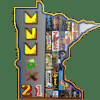



.thumb.png.4406499aa5c12552b3a6add9a8500ebe.png)